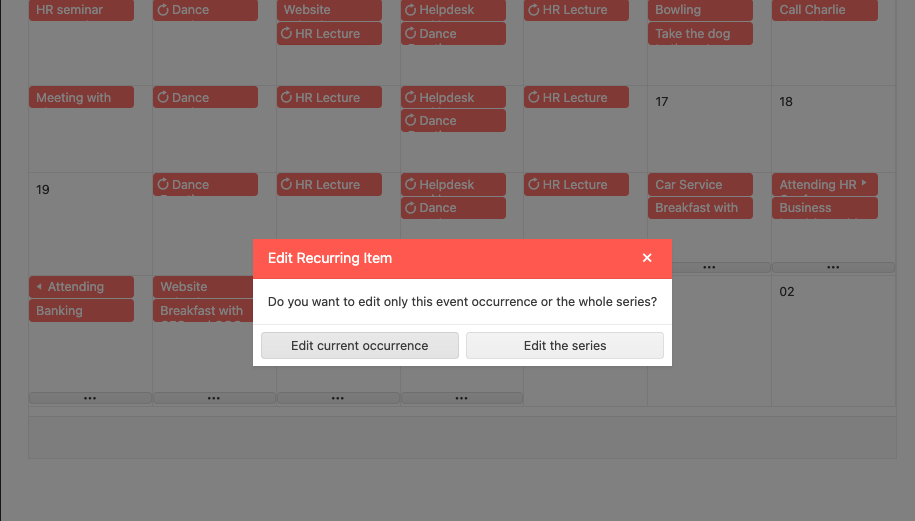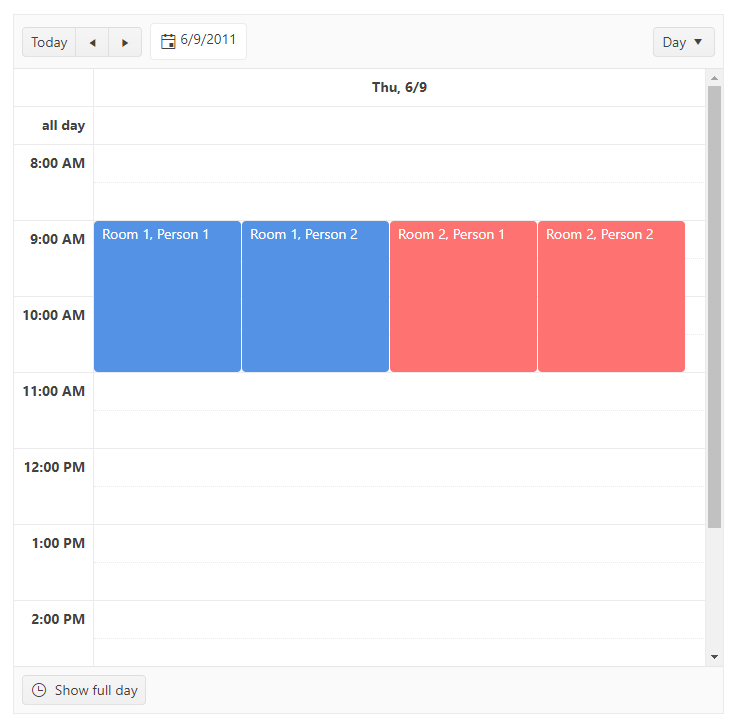Describe the bug
The events displayed inside a Timeline view are not fully expanded to the time boundaries of the slots available in the view. Events that are 30 minutes long are displayed like something around 20 minutes in length.
To Reproduce
- Open this StackBlitz example
- Check the way the 'Website upload' event is displayed
Expected behavior
The 'Website upload' event should be displayed inside two 15 minute slots
Describe the bug
The displaying of consecutive events in different timezones is inconsistent when we have a yearly recurrence.
To Reproduce
- Open this StackBlitz example
- Set your timezone to Mexico City
- Refresh the page and go the Sun, 6/18 - Sat, 6/24 week view
- See the Program 7 and Program 8 events in the Sat, 6/24 column
- Set your timezone to Mainland China
- Refresh the page and go the Sun, 6/18 - Sat, 6/24 week view
- See only the Program 7 event in the Sat, 6/24 column. The Program 8 event is visible in the Sun, 6/25 column
The above is not replicable if the following configuration is removed:
recurrenceRule: 'FREQ=YEARLY',
Expected behavior
The consecutive events in the Scheduler component should be displayed consecutively in all timezones and no matter the recurrence rule defined for each of the events.
Describe the bug
some of the template props are not available in the slot template
To Reproduce
https://stackblitz.com/edit/whbigs?file=src%2Fmain.vue
Expected behavior
props.start is available in the slot
Describe the bug
With version 3.11.00 of the Native Scheduler, we no longer have to define custom styles for the slots inside the component.
To Reproduce
- Open this StackBlitz example
- See the Scheduler's slots. Its colors are the default ones
Expected behavior
The result should be like in this StackBlitz example.
Describe the bug
Scheduler difference in initial events' positioning in Firefox
To Reproduce
https://stackblitz.com/edit/to5tp6-yqy5j5?file=src%2Fmain.vue,package.json
Open the example in FireFox and in Chrome
In Firefox the events starts from 9:30
Expected behavior
The event starts in 8:30 in both browsers
Describe the bug
Scheduler Navigation is slow when grouped by resources
To Reproduce
Steps to reproduce the behavior:
https://stackblitz.com/edit/nuxt-starter-nwkdbu?file=package.json
Open the stackblitz
try to navigate to the next date by clicking on the arrow
Current - it takes 6-7 seconds
Expected behavior
Navigation and initial load are faster
Describe the bug
The events part of an editable Native Scheduler cannot be opened for editing when displayed on a mobile device. If you take one and the same Scheduler and load it on a computer and on a tablet, on computer, the events' editing form can be opened with a double-click but there is no way to open the same form on a tablet, for example.
To Reproduce
- Open this StackBlitz example in Chrome
- Open the DevTools and switch to mobile view
- From the list with pre-defined devices select "iPad Air"
- Try to open the editing form of a randomly selected event
Expected behavior
There should be a way to open the editing form of the Native Scheduler when using the component on a mobile device
Describe the bug
The Scheduler's date property is not being updated reactively when the value of the data property passed to it is changed
To Reproduce
Steps to reproduce the behavior:
- Open this StackBlitz example
- Select a random value in the Calendar above the Scheduler
- The value of the schedulerDate variable is updated but the date inside the Scheduler is not changing
Expected behavior
The Scheduler's date should be updated when when the value of the schedulerDate variable is changed
Describe the bug
The current implementation of the Native Scheduler component is not affected by the Internationalization configurations applied to it.
To Reproduce
- Open this Globalization Demo
- In it, the IntlProvider is defined with a locale value of es
- Having the above configuration, the first weekday in the Week view should be Monday, while, in the example, the first day is Sunday
Expected behavior
The Scheduler should accept both the Localization and Internationalization configurations applied to it.
Describe the bug
A modal for selecting the editing mode of a recurring event appears on a double click over a recurring event even if the Native Scheduler is not editable.
To Reproduce
- Open this StackBlitz example
- Double-click on a random recurring event
Expected behavior
No popups should appear when double-clicking on an event when the Scheduler is not editable.
Describe the bug
The Native Scheduler allows you to create a new event without setting a title for it. When such an event is created, its delete (X) icon cannot be clicked.
The issue is replicable in scenarios with both default rendering of a custom SchedulerItem.
To Reproduce
- Open this StackBlitz example
- Double-click on the Scheduler to create a new event
- Enter a value in the description field and save the new event
Expected behavior
When you try to delete the event that has no title, you should be able to do it
Workaround
Use the following CSS definition to workaround the bug:
div.k-scheduler-body > div > span.k-event-actions {
z-index: 30000;
}
Here is a StackBlitz example demonstrating the usage of the above CSS.
Describe the bug
The "ghost" element that appears when we try to resize an event in the Scheduler is missing in the Timeline and Month views. The result is that the users don't have a visual representation of what is the new size of the event they are modifying. The resizing itself is working correctly. The issue is only with the visual representation.
To Reproduce
- Open this StackBlitz example
- From the Views in the upper right corner select "Timeline" or "Month" view
- Select a random event and try to resize it.
Expected behavior
An element that shows the possible new size of the event should appear like it is in the Day view, for example.
Describe the bug
In scenarios when we have a color applied to a Scheduler resource, the pre-defined color is not visualized as a background if we use the group prop. This happens when the resource is not available in the array passed to the group property. If the resource that holds a color is available in the group array, the colors are correctly displayed.
To Reproduce
- Open this StackBlitz example
- See the 4 events available in the view
Expected behavior
The events assigned to Room 1 should be with blue background and the events assigned to Room 2 should be with red/pink background. This should be valid for all scenarios in the Scheduler - with and without grouping.