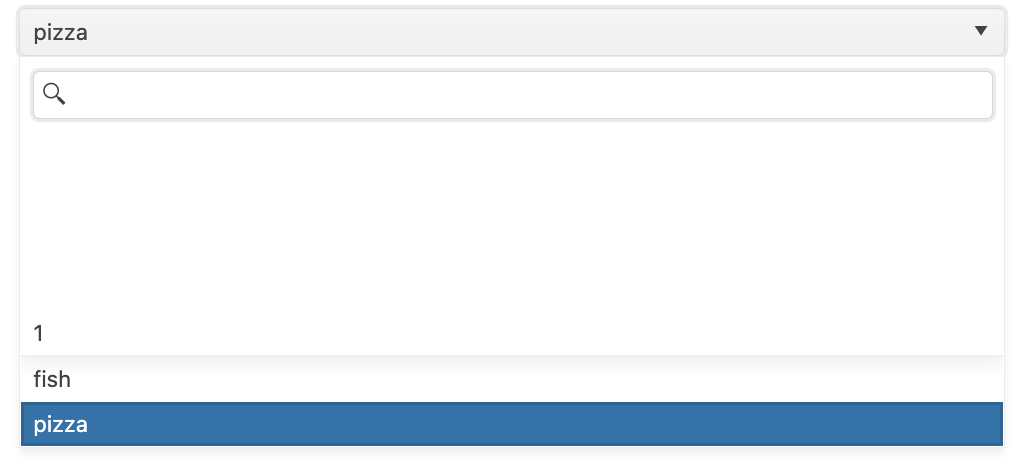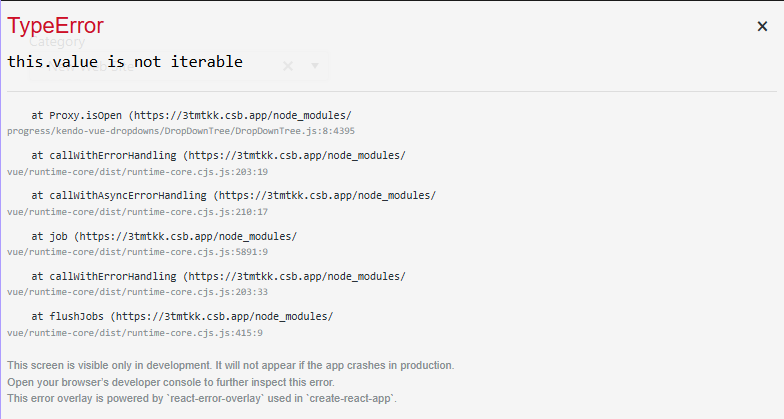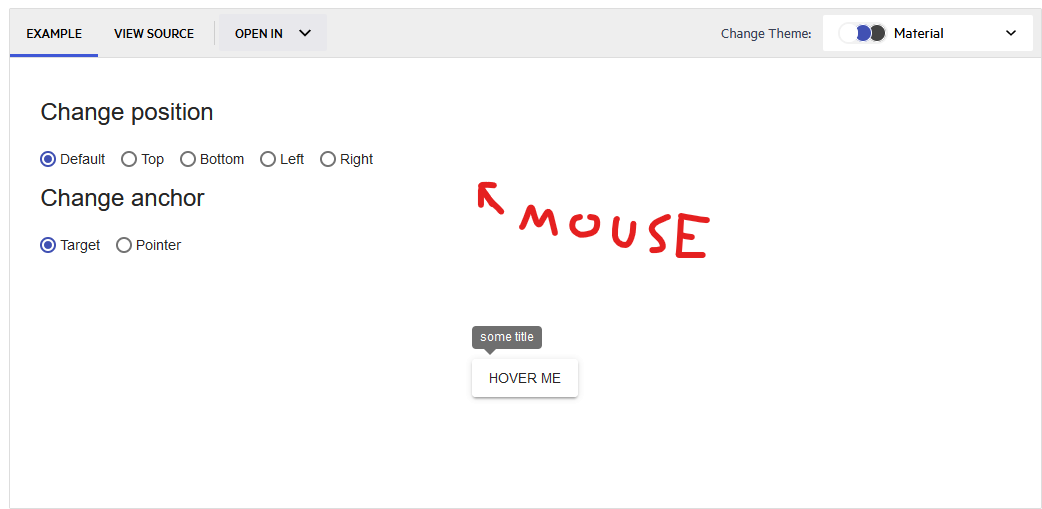Describe the bug
A licensing warning may continue to appear in the browser's console, no matter whether the licensing activation has been successful or not.
The issue is replicable when the user trying to activate a license has had an active license in the past and this license is already expired.
To Reproduce
Because of the specifics of the issue, a project in which the bug can be replicated won't be publicly provided.
Expected behavior
The license activation process should activate one's license no matter the previous licensing history of the user
Describe the bug
When working with the Wrapper DropDownList, if the component uses the v-model directive, there are some white spaces appearing in the popup of the component.
If the component doesn't use the v-model, the described behavior is not replicable.
To Reproduce
- Open this StackBlitz example.
- Select "Fish"
- Select "Pizza"
- Repeat steps 2 and 3 multiple times
- See the white space in the popup
Expected behavior
No white space should appear in the popup of the DropDownList component.
Describe the bug
DropdownTree component throws an error when user opens dropdown menu when they selected an item already, if valueRender prop is configured.
To Reproduce
Steps to reproduce the behavior:
- Open this example - https://codesandbox.io/p/sandbox/3tmtkk?file=%2Fsrc%2Fmain.vue
- Select any item from DropdownTree. No errors would be thrown.
- Try to press on dropdown tree to open dropdown menu again.
- User will see this error instead of dropdown tree menu opening.
There is a solution in Angular for clearing a multiselect programmatically at Provide a way to pro...~https://feedback.telerik.com/kendo-angular-ui/1404639-provide-a-way-to-programmatically-clear-selected-values-from-multiselect
Is there an equivalent solution for Vue?
Description:
MultiSelect does not scroll to the focused item. The problem seems to occur when the text of options extends over multiple lines.
The option "Congo, the Democratic Republic of the" extends over multiple lines in our example.
Here is a "https://stackblitz.com/edit/u4crwa-phh6zx" example. Search for "United" or any country that starts with the letter "H" or after.
Hello,
I noticed a bug with the Tooltip component, it can be reproduced here: https://www.telerik.com/kendo-vue-ui/components/tooltip/positioning/
- Hover where it says HOVER ME until the tooltip shows up
- Move the mouse up very quickly. When the mouseout event is over the tooltip, the tooltip does not close -> NOK, the tooltip is open, but the mouse is no longer over the element
In Tooltip.js there is a function called "handleMouseOut" that has this line:
const element = currentDocument && currentDocument.elementFromPoint(event.clientX, event.clientY);Followed by:
if (isTooltipElement(element) || this.computedTarget !== event.target) {
return;
}So when the mouseOut event is over the tooltip element, it is ignored, leaving the tooltip visible.
I was able to fix this by adding the following CSS styling to the tooltip element: `pointer-events: none;`, but now I may have introduced a new issue.
What is the reason for ignoring the mouseout event when it's over the tooltip?
Describe the bug
Importing Kendo UI components results in our WebPack build producing the incorrect "dist" output.
Sometimes Webpack build adds additionalType.d.ts files and their directories to the dist folder
More information can be found in ticket:1602899
Describe the bug
The rowReorder event is missing in the Wrapper Grid component, while it is available in the Kendo UI for jQuery Grid. Currently, the only way the event can be used is by using a code like the below in the mounted hook of the Vue app:
var grid = this.$refs.grid.kendoWidget();
grid.bind('rowReorder', function (e) {
console.log('row', e);
});
Expected behavior
The rowReorder event should be available for usage as the other events of the Wrapper Grid
Describe the bug
By default, the Dialog component is a modal window. This means that once the Dialog appears, the page elements are the only ones the users can interact with.
Currently, if you use the keyboard navigation functionality of the Dialog, after pressing the Tab key multiple time, the focus will be on the "Open dialog" button below the modal. This should not happen.
To Reproduce
- Open this StackBlitz example
- Click on the "Open in new window" button to open the example in a separate window/tab
- In the new window, click on the "Open dialog" button
- Once the Dialog is opened, press the Tab button 8 times and press Enter
- The Dialog will be closed because, after the 8th Enter press, the focus will be again on the "Open dialog" button below the modal area.
Expected behavior
When using the keyboard navigation of the Dialog component, the focus shouldn't be transferred to the elements below the modal area. It should be kept among the elements that are displayed in the Dialog.
We have a window hidden with v show and a DatePicker in it.
When we open the DatePicker and try to hide the Window the popup of the DatePicker stays opened
example and steps in ticket - 1562574
workaround - delay the hiding of the Window with 200 ms to ahve a default hiding of the popup executed:
const toggleDialog = (e) => {
e.preventDefault();
setTimeout(() => {
if (visible.value) {
showPopup.value = false;
}
visible.value = !visible.value;
}, 200);
};
Describe the bug
When binding the Scheduler Wrapper component to a remote datasource, there are two requests sent to the remote service.
To Reproduce
- Open this StackBlitz example and run it.
- Open the Network tab of your browser and see the requests
Expected behavior
Only one request should be sent to the remote service
When using the Drawer component in Kendo UI for Vue, it expands from the wrong side the first time is it toggled if expanded: false and overlay:true
This can be reproduced on the Display Modes example by clicking Edit in StackBlitz, changing the initial value of expanded from true to false (line 92), and toggling the drawer in overlay mode.
After it has been toggled once, it then expands in the correct direction.
It does work correctly if I use "rtl" direction instead of "ltr".
Describe the bug
When defining a custom editor Template for the Scheduler(wrapper) component we define the value passed to the editable-template property as follows:
editorTemplate(data: any): any {
return {
template: EditEventTemplateComponent,
templateArgs: Object.assign({}, data, {
parentComponent: schedulerRef.value,
}),
};
}
With the above definition, in the EditEventTemplateComponent, the templateArgs cannot be accessed inside the setup function, when the Composition API is used. In the mean time, the templateArgs are accessible in the template of the EditEventTemplateComponent.
To Reproduce
- Open this project: sample-scheduler-composition-api.zip
and install its NPM packaged(npm install) - Start the project(npm run serve)
- Double click on one of the events available inside the Scheduler.
- Check the console of your browser
-->
Expected behavior
The templateArgs should be accessible inside the setup function when using Composition API.
- Possible workaround: Use the classic Options API instead. When we use the Options API, the templateArgs are accessible inside the mounted hook.
I am using Kendo Vue Wrapper Grid that is editable. I am using the propery
:editable-create-at="bottom"
but the new rows are always added at the top.
There is another open issue related to this.
https://github.com/telerik/kendo-ui-core/issues/5198
Please provide a fix.