I’m using the HeaderSelectionCheckbox feature in the Grid to let users select all rows and perform a bulk action (like deleting all selected items). This works perfectly, but I’ve run into a small UX issue.
After I programmatically remove all selected items (e.g., after a successful delete operation), the HeaderSelectionCheckbox remains in a selected state — even though there are no more selected or visible rows in the Grid.
Use case:
- User clicks the header checkbox to select all rows.
- User clicks "Delete", which removes all selected rows programmatically.
- The HeaderSelectionCheckbox remains selected, despite no rows being selected.
Question:
Is there currently a supported way to control the state of the HeaderSelectionCheckbox from user-land (e.g., via a prop or method)?
If not, would it be possible to expose an API or prop to manually reset its state?
Thanks in advance!
Describe the bug
When the Datepicker component is used with a custom calendar (Kendo Calendar component) the calendar does not close on click outside of the component
To Reproduce
1. Open this StackBlitz example - https://codesandbox.io/p/sandbox/festive-tesla-hm596x
2. Click on the Datepicker input to open the component
3. Click outside the Calendar component
Expected behavior
The DatePicker's calendar popup should close when the user clicks outside the component
clear Button isn't shown when attribute showClearButton is 'true'.
<template>
<div>
<div class="col-xs-12 col-md-6 example-col">
<p>Input</p>
<KInput :style="{ width: '330px' }" :show-clear-button="true"></KInput>
</div>
</div>
</template>
<script>
import { Input } from '@progress/kendo-vue-inputs';
export default {
components: {
KInput: Input,
},
};
</script>
Hi
I have a Grid inside a TabStrip. Resizable is set to true. If I resize the column, the column will change size but at the same time the width of the Grid will also change size proportional to the change in size of the column.
If I move the Grid to be outside of the TabStrip, resizing the column will not alter the width of the Grid. This is the behaviour I was expecting.
Here is some sample code that reproduces the issue.
<TabStrip :selected="0" :tabs="[
{
title: 'Paris',
content: 'Paris',
}]">
<template v-slot:Paris>
<Grid ref="grid" :style="{ 'max-height': '600px' }" :data-items="variations" :resizable="true"
:reorderable="false" :columns="caseGridColumns" :loader="loader"
@rowclick="(ev) => { caseStore.setCaseId(ev.dataItem.cases.caseid); getData(); }">
<GridNoRecords>
No variations were found
</GridNoRecords>
</Grid>
</template>
</TabStrip>https://stackblitz.com/edit/nqnhfx-scivtg?file=src%2Fmain.vue
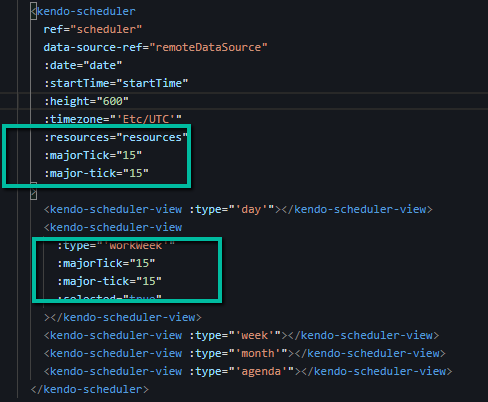
Trying both variations as your documentation is inconsistent on the naming. But neither way gets the views to show times at 15 minute increments.
Hi Team,
Kindly Add "focused date" feature in kendo wrapper datepicker controls in vue.js
Thanks in advance !
I have a kendo wrapper grid with local datasource pointing to vue state.
There is a button "Update" which will update the state so that the grid will be updated as well and it works.
But, if I firstly click the button "Test" (just only a same value assignment to state) and then click "Update", strangely it does not work so the grid has no change.
I finally found out the reason is that after clicked "Test" then "Update", the vue state updated BUT the kendo grid datasource won't (out of sync unexpectedly)
So the temp solution is I have to manually assign the state to the datasource so that the grid will be updated.
Repo: https://stackblitz.com/edit/dqsbeo
My question is why, after clicked 'Test', the kendo grid datasource became cached and out of sync with the vue state?
If I don't click 'Test', they do sync always.
Problem occur only when "same value assignment" to the state. If "different value assignment", no problem.
<div id="vueapp">
<kendo-datasource ref="dsDS" :data="localDataSource"></kendo-datasource>
<kendo-grid :data-source-ref="'dsDS'">
<kendo-grid-column :field="'ProductID'"
:title="'ID'"
:width="40"></kendo-grid-column>
<kendo-grid-column :field="'ProductName'"></kendo-grid-column>
<kendo-grid-column :field="'UnitPrice'"
:title="'Unit Price'"
:width="120"
:format="'{0:c}'"></kendo-grid-column>
<kendo-grid-column :field="'UnitsInStock'"
:title="'Units In Stock'"
:width="120"></kendo-grid-column>
<kendo-grid-column :field="'Discontinued'" :width="120"></kendo-grid-column>
</kendo-grid>
<input type="button" value="Test" @click="test" />
<input type="button" value="Update" @click="update" />
</div>new Vue({
el: '#vueapp',
data: {
localDataSource: [{
"ProductID": 1,
"ProductName": "Chai",
"UnitPrice": 18,
"UnitsInStock": 39,
"Discontinued": false,
},
{
"ProductID": 2,
"ProductName": "Chang",
"UnitPrice": 17,
"UnitsInStock": 40,
"Discontinued": false,
},
{
"ProductID": 3,
"ProductName": "Aniseed Syrup",
"UnitPrice": 10,
"UnitsInStock": 13,
"Discontinued": false,
}
]
},
methods: {
test: function(e) {
this.localDataSource = JSON.parse(JSON.stringify(this.localDataSource)); //same value assignment
console.log('test');
},
update: function(e) {
this.localDataSource.splice(0, 1, this.localDataSource[1]); //replace the first object with second object
},
}
})