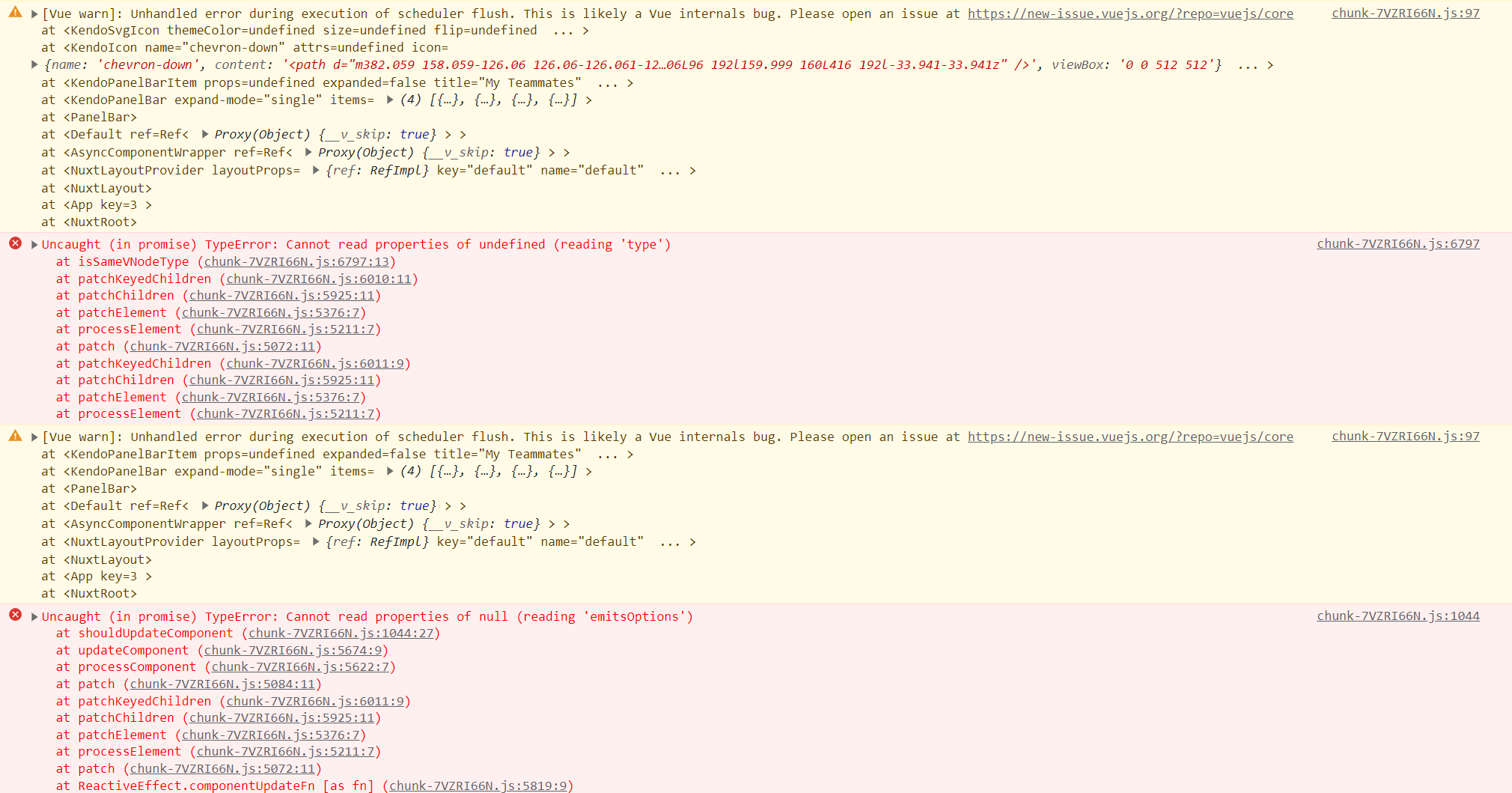When providing the input prop ariaLabelledBy, the resulting rendered element has an attribute of arialabelledby instead of aria-labelledby.
That is, this code:
<span id="my-input-label">My Input Label</span>
<Input aria-labelled-by="my-input-label" />
results in this HTML:
<span data-v-0b8cedaa="" id="my-input-label">My Input Label</span>
<span data-v-0b8cedaa="" class="k-textbox k-input k-input-md k-input-solid k-rounded-md k-required">
<input id="58c2f77d-91e5-444a-a948-90f4abb960e5" required="" arialabelledby="subject-label" class="k-input-inner">
</span>
But the input's HTML should instead look like:
<input id="58c2f77d-91e5-444a-a948-90f4abb960e5" required="" aria-labelledby="subject-label" class="k-input-inner">
Hello. I found a Bug on PanelBar Component at Nuxt3 environment, so I wrote a ticket.
When I click <PanelBar/> component's item the following image error occurs. the component does not work properly.
(I wrote a component as it is Kendo UI for Vue Native PanelBar Overview Page)
Please Check this once.
stackblitz (PanelBar Test on Nuxt3 Demo): https://stackblitz.com/edit/nuxt-starter-rsgcyn
ps. I checked out that the bug doesn't occur in the Vue3 environment.
stackblitz (PanelBar Test on Vue3 Demo): https://stackblitz.com/edit/vitejs-vite-afatj1
Hello,
Drag and drop an image inside editor isn't working in Chrome.
sometimes the images is opened in new tab, sometimes the image path is added.
However, it works on Firefox.
The problem occurs only on a component DropdownTree in which the filtering fonctionality is enable.
I have this problem when testing on Chrome and Firefox.