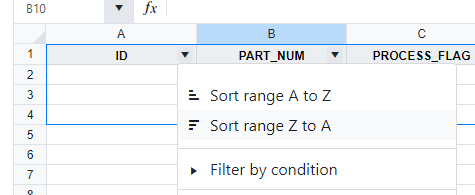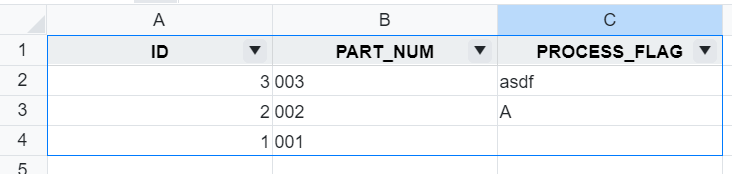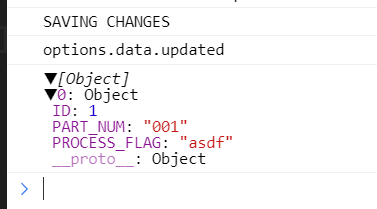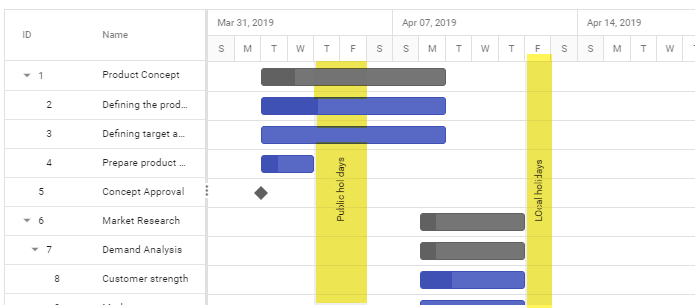Unplanned
Last Updated:
26 Feb 2021 13:46
by ADMIN
Created by:
Zach
Comments:
1
Category:
Kendo UI® for Vue
Type:
Feature Request
I'm submitting a bug report
Current behavior
When you sort a column in the spreadsheet, enter data, and then trigger the data source's sync method, the data source will send incorrect data to it's transport function. It acts as if you entered data and the columns haven't been sorted yet.
Expected behavior
The data source should take into account column sorting for keeping track of changes.
Minimal reproduction of the problem with instructions
- Open this sample code
- Once the page loads, sort the first ("ID") column from Z to A.
- Enter any value in the empty C2 cell (should be the row with ID = 3)
- Click the "SAVE" button at the top to call the data source's sync() method.
- Look at the console output, which shows what the data source has tracked as changed. (options.data.updated)
- Observe that the value of options.data.updated shows that the row with ID = 1 has been updated, rather than the row with ID = 3, which is shown in the UI.
Apologies if I have misunderstood how the data source is suppose to work.
Thanks
Unplanned
Last Updated:
12 Aug 2020 06:10
by ADMIN
Created by:
Oliver
Comments:
1
Category:
Kendo UI® for Vue
Type:
Feature Request
Situation:
Consider a standard chart with time periods on the x-axis, The most recent period is to the right. If you look at the chart with all periods visible and you zoom in, the chart zooms into the center of the chart. So the most recent period drops out to the right and the older periods to the left.
Request:
Use a property to stick the most recent period to the right, even if you zoom in. Currently the chart zooms into the center. The requested behaviour would be: Keep the right (or left) border and zoom in/out to the left (or right) side. So regardless of the zoom level, the most right (or left) item is allways visible.
Consider a standard chart with time periods on the x-axis, The most recent period is to the right. If you look at the chart with all periods visible and you zoom in, the chart zooms into the center of the chart. So the most recent period drops out to the right and the older periods to the left.
Request:
Use a property to stick the most recent period to the right, even if you zoom in. Currently the chart zooms into the center. The requested behaviour would be: Keep the right (or left) border and zoom in/out to the left (or right) side. So regardless of the zoom level, the most right (or left) item is allways visible.
Unplanned
Last Updated:
14 Jul 2020 14:05
by ADMIN
Created by:
Jim
Comments:
1
Category:
Kendo UI® for Vue
Type:
Feature Request
Hi,
It is possible to display a vertical bar as highlighted in the image, which is in date and time range. This for time stamps not worked. Example for lunch, or not working due to bad weather.
Unplanned
Last Updated:
29 Jan 2020 13:43
by ADMIN
Created by:
Svetlana
Comments:
1
Category:
Kendo UI® for Vue
Type:
Feature Request
Hi all!.
Are your planning to create native gantt component?
Unplanned
Last Updated:
07 Jul 2020 18:23
by Jim
Created by:
JangHyen
Comments:
1
Category:
Kendo UI® for Vue
Type:
Feature Request
Add the option of displaying multiple related tasks on one row in the Gantt chart.
Unplanned
Last Updated:
24 Sep 2020 08:01
by ADMIN
Created by:
Anuradha
Comments:
1
Category:
Kendo UI® for Vue
Type:
Bug Report
I am using Kendo Vue Wrapper Grid that is editable. I am using the propery
:editable-create-at="bottom"
but the new rows are always added at the top.
There is another open issue related to this.
https://github.com/telerik/kendo-ui-core/issues/5198
Please provide a fix.
Unplanned
Last Updated:
24 Sep 2020 08:02
by ADMIN
Created by:
Wayne Hiller
Comments:
1
Category:
Kendo UI® for Vue
Type:
Feature Request
Please add official support for parceljs bunder. https://parceljs.org/
Unplanned
Last Updated:
24 Sep 2020 08:16
by ADMIN
Created by:
Derek
Comments:
1
Category:
Kendo UI® for Vue
Type:
Feature Request
Please add Vue wrappers for Kendo Drag and Drop functionality.