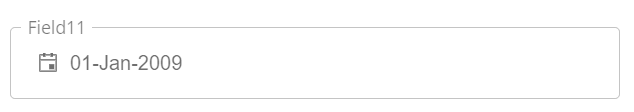Dear Sir/Madam,
We are piloting our application and repeatedly get the same feedback from our users: they find entering information in the date and time inputs annoying.
The reason for this is that they have to enter a date (say 1 december 2024) by entering:
- Day (1)
- Press /
- Month (12)
- Press /
- Year (2023)
Instead, they would like to enter a date in one go, say
- "01122023" should resolve to 1 december 2023.
- "0112" should resolve to 1 december 2024, because year is missing and we can then assume that we use the current year.
Likewise, they would enter times like "1005" for "10:05". Now they have to enter ":" to go to the minutes field.
We would like to respond to their feedback, but don't know to implement this. Is this something that Kendo supports? If not, we are willing to pay to give this feature request priority. Could you help us out?
Regards,
Peter
Hi,
I have run into an issue when trying to input a date value where its parts contain a leading 0. The autoCorrectPaths option is set to false and I have specified a date format in my datePicker component.
Reproduction:
1. open https://stackblitz.com/edit/react-wz6zocpe?file=app%2Fapp.jsx
2. try to input a date by typing 09, then 03, then 2025
Expected behaviour:
The date in the input field should be "09.03.2025"
Actual behaviour:
The date in the input field is "day.09.2000"
Hello,
We've been experiencing a weird behavior with the date picker element. We wanted to have an auto advancing cursor that moves from date -> month -> year without the user having to manually press the arrow keys.
We based our solution off this previous method in your JQuery element. However the React element has some buggy behavior when it comes to updating existing date values in the input that makes this method impossible. (the functionality works correctly in the JQuery version of the library, just not React)
When updating an existing value in the box from a single digit value (e.g. 01, 02, 03, 04, but not 10, 11, 12) instead of overwriting the existing value it appends the new number the user entered. For example, if a 01, is in the box and the user types 2 it becomes 12, when it should have become 02.
This can be especially confusing for the user when working with named dates (e.g. "Jan", "Feb", "Dec", etc) since they do not see the numbers involved. If the user is updating Jan, and they press 2. It should update to Feb not Dec...
I've attached a GIF of the problem below as I've described