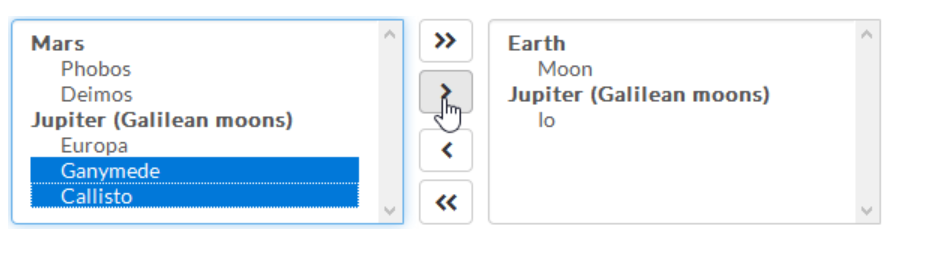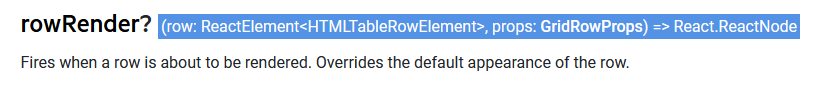When adding an item (or editing an item) - it would be great to have the ability to customise the UI - for the dialog box.
This is for a component being included in a Dynamics365 view - using the PowerApps Component Framework.
Even if we had a 'double click' event - and then I could re-direct to the specific page/entity for editing.
For now - the 'default' dialog for edit doesn't work for what we need...
Within the jQuery samples, there is a way to have the MonthView for Scheduler to have 'adaptive' height.
https://demos.telerik.com/kendo-ui/scheduler/adaptive-slot-height
Is this available for the <MonthView> part of the REACT components ? How would this work ?? [adaptiveSlotHeight=true] isn't valid...
The same issue exists for the 'autoeventheight' - is this planned for the REACT component/s ??
https://demos.telerik.com/kendo-ui/scheduler/auto-event-height
Hello,
I would like to make a general feedback after visiting KendoReact website for the first time. I'll expose a lot of wrongs, but keep in mind my goal is to give you insight for improvement, not to bash.
Context : I'm currently curating React UI frameworks for a new long term project within my company. I am a senior software architect seeking some general feelings about a the product (reliability and performance for example) but also very specific : easy layout management and very accomplished components such as Select.
Navigation
The documentation website ( https://www.telerik.com/kendo-react-ui/components ) is extraordinarily slow, this is very inconvenient when you're browsing to discover what the kit has to offer.
Accessing sub-section actually change the page, requiring a full reload, which again, is so slow I don't want to click on it. Seriously.
Take https://www.telerik.com/kendo-react-ui/components/dropdowns/multiselect/ for example, to discover all the features, I have to trigger several page load. This is not gonna happen ; I'll leave this. I did leave this. It's the most wanted component for me in my research. I left.
Content
The documentation pages does not expose the available properties of the component, I have to visit every sublink and read every source to find out. This is not ok either. I'm looking for a framework to save time, and this is starting to seriously leech my time.
The source code of the given examples are real. I can copy paste into an empty file, and it will work. This is the good side of the coin. The bad side of the coin is it takes me an, abnormal amount of time to see how the component is structured. That's the only thing that interest me on the first look. If I want deeper understanding and knowledge, yes please provide with a link to stackblitz or whatever so I can play with it, but first I want to see what it looks like.
You use unconventional naming. Look around in the js world, how people call stuff :
A form select is a select, not a dropdown. Within your dropdown menu item you have multi-select but you have to find it first !
A grid is a css grid, not a DataTable.
You have in your menu : Forms, Dropdown Select, Inputs, Upload. All of that is Form. How am I supposed to know if I've seen all form features if everything is spread around ? You also have Chart, Gauge and Drawing.
PanelBar ? Never heard of it. Accordion ? That's my boy.
You also present features that don't belong here, like Excel Export or PDF Processing whereas some basic information are missing such as "does it work well with TypeScript ?" : https://www.telerik.com/kendo-react-ui/knowledge-base/?search=typescript .
Features
You have a lot of components, some are very accomplished (i.e. TreeList) and others are quite average, such as Select. Check this competitor component : https://blueprintjs.com/docs/#select. Real world usages. Maybe you can achieve the very same thing with KendoReact, but even if true, I feel you don't understand what I need.
Too few UI framework care about layouts, KendoReact unfortunately is no exception. Layout is not just a box next to another. Layout is ordering content and filtering content depending on the device, it's putting some text over an image, it's making a row of three blocks and make sure they have the same height regardless of their content, it's having a page section that is exactly the size of the visitor's screen ; UIKit is very good at this ( https://getuikit.com/docs/height ). But it's also Special States : empty state ( https://material.io/design/communication/empty-states.html#content ) or result state ( https://ant.design/components/result/ )
My overall feeling is the product is disconnected from the environment and dev culture I'm working in.
Hi,
The new KendoReact Drawer component looks amazing and works like a charm. It would be great if it supported sub-items similar to the PanelBar component. Having sub-items would simplify the development of sidebar navigation with KendoReact.
<PanelBarItem title={'About'} route="/about">
<PanelBarItem title={'Team'} route="/about/team" />
</PanelBarItem>
Regards,
Basel
Hi Team,
I am looking for PickList / duallist component but I am not getting it on kendo UI
Through this list we can move items from one list to another and vice versa.
Using buttons ,left,right,rightAll,LeftAll,Up,Down etc like "react-dual-list" component
In addition to that i want drag and drop feature to be enabled between the list
Can someone please help me to fine such component on Kendo UI
Our old application uses ASP.NET MVC Scheduler component which has GroupHeaderTemplate features to customize header rendering and add customization for following two functional features.
We are migrating applications to React. It seems like React Scheduler does not support GroupHeaderTemplate. We need the following two capabilities on custom rendering:
1. Customize rendering of resource group header & cell for vertical orientation of groups.
2. In the case of multiple groups, need the ability to make groups collapsible/hierarchical (like tree view nodes)
Need Terlik's guidance to achieve these two customizations on Kendo React Scheduler.
Hi,
we have a feature request as per description, value isn't changed when manually entering numbers in the field, it only changes when selecting a presented date. When manually entering date, value remains null so reset is actually changing null to null, not the entered value to null. Your colleague mentioned that the feature of exposing mask to be controlled would make it possible to clear the mask.
Please refer to this github issue for more detailed information, containing stackblitz example and gifs of an user case, as it was an ongoing discussion.
Please implement an option to properly reset partially entered dates.
https://github.com/telerik/kendo-react/issues/368
In the case of multiple columns headers, the column width of the KendoReact TreeList is invalid
Add render prop for the SplitButton.
This will allow changing the main button and also the button that opens the DropDownList.
This support ticket is a feature request for a React version of the DropDownTree component: https://demos.telerik.com/kendo-ui/dropdowntree/index
For now I've hacked together something using a span styled like the collapsed DropDownTree, a React Popup and a React TreeView. It would be great if this control could be adapted for React and added to the dropdowns package. Unless there is an easy way to accomplish this using the React Dropdown and the React Treeview?
Existing implementation of Scheduler component has a very limited customization support. To cover some real use-cases we need:
- Conditionally hide Scheduler Header and Footer. This is possible with CSS, but still makes sense to have props for that.
- Customize tooltip content when hovering on the event. Currently tooltip is a one line text, but adding support of a larger popups on hover would allow to show additional info associated with that event. Please consider adding a prop to pass custom component for tooltip/popup rendering (similar to how Custom cells work in Kendo Grid)
- Customize event component. Is there a way to have multiline text in the event component? Currently it is way to limited to show custom content e.g. adding custom icons is impossible.
- All events in the same group have a same color when displaying. Please consider adding individual color support for each event. This would help to support error states for events.
- Custom onDelete/onDoubleClick handlers. We would like to have custom implementation of Delete confirmation and Edit form.
Please advise on how to overcome those limitations as a short term solution and consider adding more Scheduler customization abilities to your Roadmap.
Example of highly configurable Scheduler/Timeline component: https://js.devexpress.com/Demos/WidgetsGallery/Demo/Scheduler/Timelines/React/Light/
Hello,
I have two Menus and I need to customize their popups differently. Can I specify somehow Menu Popup id or className?
As I can see Popup component has className property, but it is hard-coded in MenuItemInternal.prototype.getPopupClassName and neither Menu nor MenuItem classes are used in popup.
Any suggestions?
Thanks.
There seems to be bug in the React Grid around date formatting inconsistencies:
Current behavior
When entering a date format of {0:dd/MM/yyyy} for a ColumnData prop, when in edit mode a calendar picker shows the date format as US date of MM/dd/yyyy.Expected behavior
The date should show as dd/MM/yyyy per the requested date format.Minimal reproduction of the problem with instructions
Create a Kendo grid with one column with following ColumnData:
const settlementDate: ColumnData = {
field: 'settlementDate',
title: 'Setlement Date',
format: '{0:dd/MM/yyyy}',
filterable: true,
filter: 'date',
editor: 'date'
};
Note that the date is displayed as MM/dd/yyyy
Change the format to "dd/MM/yyyy"
Note that when in view mode the date is displayed as "dd/MM/yyyy".
What is the motivation or use case for changing the behavior?
Currently I have to create a custom date cell for every instance of using a date field in my grid which is less than ideal.Environment
Package versions:
@progress/kendo-data-query@1.5.2
@progress/kendo-dateinputs-react-wrapper@2019.4.1014
@progress/kendo-base-component-react-wrapper@2019.2.606
@progress/kendo-drawing@1.6.0
@progress/kendo-dropdowns-react-wrapper@2019.4.1014
@progress/kendo-base-component-react-wrapper@2019.2.606 deduped
@progress/kendo-react-data-tools@3.9.0
@progress/kendo-react-common@3.9.0
@progress/kendo-react-dateinputs@3.9.0
@progress/kendo-date-math@1.2.0
@progress/kendo-react-buttons@3.9.0
@progress/kendo-react-common@3.9.0
@progress/kendo-react-popup@3.9.0
@progress/kendo-react-dropdowns@3.9.0
@progress/kendo-react-common@3.9.0
@progress/kendo-react-popup@3.9.0
@progress/kendo-react-grid@3.9.0
@progress/kendo-react-common@3.9.0
@progress/kendo-react-inputs@3.9.0
@progress/kendo-react-common@3.9.0
@progress/kendo-react-popup@3.9.0
@progress/kendo-react-intl@3.9.0
@telerik/kendo-intl@1.5.2
@progress/kendo-react-pdf@3.9.0
@progress/kendo-file-saver@1.0.7
@progress/kendo-theme-default@4.7.0
@progress/kendo-theme-material@3.5.0
@progress/kendo-ui@2019.3.1113Browser:Chrome (desktop) version 78.0.3904.108
System:
Platform: Windows
Other information:
It appears that there is an incompatibility as to what a text display field requires as opposed to what a date picker requires. For text display it requires a format of '{0:dd/MM/yyyy}' whereas the datepicker requires a format of "dd/MM/yyyy".
In the KendoReact Scheduler component, there is a bug when you try and change the date for an event.
Steps to reproduce:
- use an editable scheduler component in your website
- click on an event in the scheduler to open the modal
- in the modal click on the date selector (calendar) icon next to Start or End.
- The date selector is behind the modal
Looks like you need to change the z-index of the date selector if it is a child of a modal.
Thanks! I attached screen shots.
I would like to know if there are any Kendo React components to suit Bottom navigation functionality as per Material Design
Thanks in advance,
Hi Guys,
In GridProps for KendoReact Grid there is an error in the type information:
Found here: https://www.telerik.com/kendo-react-ui/components/grid/api/GridProps/#toc-rowrender
In the GridProps.d.ts file it is:
/**
* Fires when a row is about to be rendered. Overrides the default appearance of the row.
*/
rowRender?: (row: React.ReactElement<HTMLTableRowElement>, props: GridRowProps) => React.ReactNode;
This should be changed to:
rowRender?: (row: React.ReactElement<React.HtmlProps<HTMLTableRowElement>>, props: GridRowProps) => React.ReactNode;
Note that the React.ReactElement definition is:
interface ReactElement<P = any, T extends string | JSXElementConstructor<any> = string | JSXElementConstructor<any>> {
type: T;
props: P;
key: Key | null;
}
So the first type parameter should be the props typ.
I noted this while making use of it. After changing it it behaves sensibly. Worked around in my case by using 'as any' to void the type clash.
Cheers,
Stuart
I've noticed in your other products, the dropdownlists have a property that allows for grouping sets of data.
What would it take to get that included in Kendo UI React?
We have a use case that this would be very helpful.
Thanks.