Hello,
My development team is working with a business that has a design requirement for each calendar in the MultiViewCalendar component to have its own month and year label.
From what I can tell by looking at the documentation for this component, the MultiViewCalendar does not support defining labels that can be placed above each individual calendar. It only supports showing a single label that is a range from the start month + start year to the end month + end year.
I attached a screenshot of how our current UI looks using this component.
In this example, we would love to be able to attach a label of March 2025, April 2025, May 2025, and June 2025 above each calendar, rather than only being able to show a label of March 2025 - June 2025 above the first calendar.
Please let me know if you have any questions or concerns regarding this request. Thanks for your time.
Best,
Tyler Earls
as https://www.telerik.com/kendo-jquery-ui/documentation/api/javascript/ui/scheduler/methods/occurrencesinrange
Hi,
I would like to put forward a feature request to allow the panel bar items to be mounted when the panel bar itself mounts, irrelevant of whether it has been opened or not.
I'm looking for something like the keepItemsMounted property https://www.telerik.com/kendo-react-ui/components/layout/panelbar/mounted-items, but without the condition that a panel bar has to be opened at least once for them to stay mounted.
Please upgrade KendoReact so it can work with the latest Vite, React and scss/sass packages without deprecation warnings and errors.
Also fix the React version dropdown in this feedback form. It doesn't show React 19 as an option.
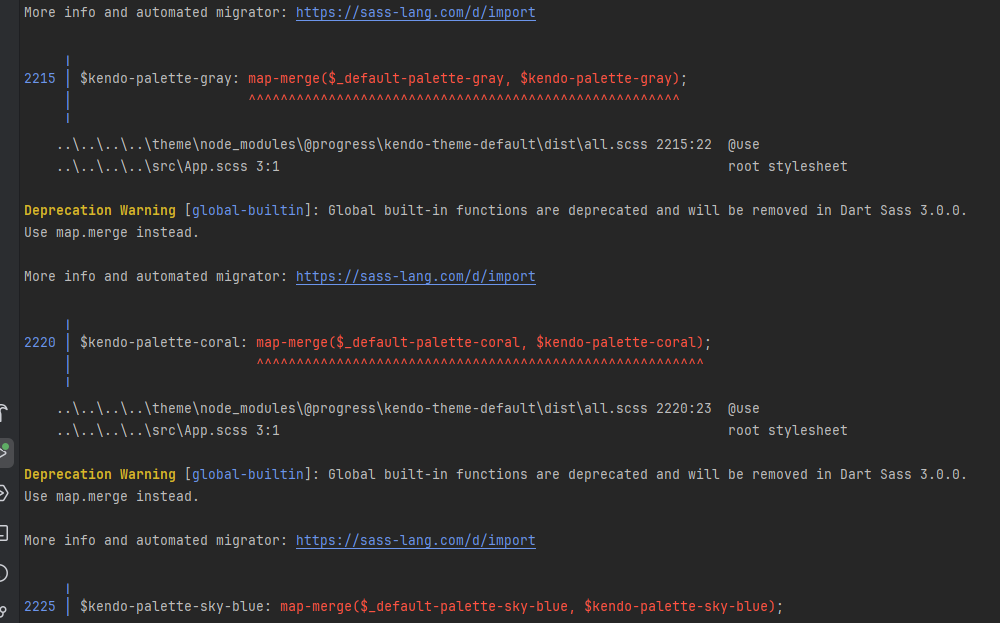
Several months ago, I used this example to hide the default row detail expander, and implement my own custom expander:
https://www.telerik.com/kendo-react-ui/components/knowledge-base/custom-expand-collapse-column
As you can see, it seems that some upgrade along the way has broken the example, and it now shows two expander columns. This is also happening when i attempt to upgrade the version in my project. Can this be fixed, or is there a new workaround?
It would be beneficial if we could pass inline functions for the selectMessageUI. Observe in the following example that you cannot pass an inline function to selectMessageUi the same way you can for onBlur and onChange:
https://stackblitz.com/edit/react-1lvt8y8d
It is not possible to set default values for the column menu filter. Applying a default filtering to the grid could not affect the column menu.
const initialFilter = {
logic: "and",
filters: [
{
field: "name",
operator: "contains",
value: "bu",
},
],
};
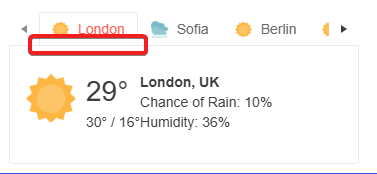
Any help would be appreciated.
Hey Progress,
We're loving KendoReact. Great work!
Regarding Ticket 1680673, would you please add more Flexbox properties to the StackLayout component? Especially justify-contnent: space-between;.
More specs available at https://developer.mozilla.org/en-US/docs/Web/CSS/justify-content.
Regards,
Carey Best
Hello Team,
I've gone through a requirement like Multicolumn combo box should allow to multiple selection, but it's not available as of now, could you guys please consider it as feature request, MultiColumn should allow multiple selection.
Multiselect with Multicolumn combo box | View Ticket | Your Account
Thanks & Regards -
Revanth
Hi,
I would appreciate if the GridColumnMenuCheckboxFilter will expose an event that can be intercepted when clicking the three dots.
Thank you.
Regards.
As per the subject. This can be observed in the following StackBlitz which is forked from the Telerik documentation on resizing with three small changes:
- Remove style={{ height: '400px' }} from the Grid component in app.tsx
- Remove height: 100%; from my-app style in index.html
- Remove height: 100%; from html, body style in index.html
https://stackblitz.com/edit/react-vajzshwv?file=app%2Fapp.tsx,index.html
Logged as a bug because there is nothing in the documentation stating that a height for the Grid or Grid container must be set in order for this to work. If this is a documentation issue rather than a code issue, please advise the recommended approach for using the Grid resizable property.
Hi Team,
We are using data-grid along with excel export for showing lakhs of data (sometimes over 20 lakhs) in our app and over 80 columns. We found a the TIME TAKEN is over 2.5 mins for over 10 lakhs (rows*cols) data. We have tried the KendoOmxml with kendo saveAs function from file-saver as well.
I have tried with server-side export instead of client-side aslo and still it's the same behavior. In my observation I am suspecting the below line.
component.toDataUrl().then((dataURL) => {Here component is the reference of ExportExcel component. After getting dataURL I am calling save api to download the file. But toDataUrl() function is taking the whole time. Is there any way we can get this base64 dataURL faster?
You can refer to the codeSandbox Link. We have 80 columns(including duplicates), while importing productsSmall.json file which contains 77 rows, export excel is working well and good. But when you change the import to productsLarge.json file which contains 10,000 rows (if cannot be seen, please copy paste the dummy data from attached file with even more usual amount of data we use in our app), the screen is stuck or takes too much time to get process complete and sometimes it throws error(maybe because of codesandbox incapability).
Stackblitz link (if codesandbox hangs more) https://stackblitz.com/edit/react-q5wlpg-4bs2zc?file=app%2Fmain.tsx
We have a large number of customers requesting this feature to be fast. Please let us know with an optimized solution.
Regards,
Manjula
Drag-and-Drop editing is a very usefull and required functionality in a lot of enterprise apps (Move/resize tasks along the timeline, adjust completion percentage, dependencies editing).
We noticed these features are (maybe partially) available in the Kendo Gantt components for (at least) jQuery and Angular.
Are there plans to introduce similar functionality in the KendoReact Gantt component? If so, could you share a timeline for implementation? Or maybe you can suggest some workarounds?
We’d greatly appreciate your insights on this point, as it's critical to our evaluation process.
- Same issue is observed for the below two dialogs.
- Visually appearing heading 'Import Workspace' is not defined as heading programmatically. [Path: Home page-->activate 'Hamburger' menu-->Import workspace--> Popup] (Refer Attachment: Note_1_Visually appearing heading 'Create Workspace' is not defined as heading.png.)
- Visually appearing heading 'Create Workspace' is not defined as heading programmatically. [Path: Home page-->activate 'Hamburger' menu-->Add new workspace--> Popup] (Refer Attachment: Note_2_Visually appearing heading 'Import Workspace' is not defined as heading.mp4).
- Turn on Accessibility insights for web extension.
- Navigate to the headings toggle control and turn it on.
- Open the URL: Agora Home Page (PPE) in latest edge browser.
- 'Agora home page (PPE)' will be displayed.
- Navigate to 'Add a widget' control using tab key and activate it using enter key.
- Navigate to 'Mark down' control in the list displayed using tab key and activate it using enter key.
- 'Create text widget' dialog gets displayed.
- Observe and verify whether visually appearing heading text 'Create Text Widget' is programmatically defined as heading or not.
- Same issue repro on heading 'Workspaces & Dashboards' [appears on Home --> Header--> Hamburger menu--> Popup] (Refer Attachment: Note_1_Same issue repro on heading 'Workspaces & Dashboards'..mp4).
- Heading hierarchy is not sequential in the Home page.
- Turn on Accessibility insights for web extension.
- Navigate to the headings toggle control and turn it on.
- Open the URL: Agora Home Page (PPE) in latest edge browser.
- 'Agora home page (PPE)' will be displayed.
- Navigate to 'Hamburger' menu control using tab key and activate it using enter key.
- 'Workspace and dashboards' popup will be displayed.
- Navigate to 'Add dashboard' control in the list displayed using tab key and activate it using enter key.
- 'Create Dashboard' dialog gets displayed.
- Observe and verify whether visually appearing heading text 'Create Dashboard' in the dialog is not programmatically defined as heading or not.
- This issue is observed with all three screen readers.
- Same issue is observed in chrome browser as well.
- Name is not properly defined for once control. Screen reader is narrating the name twice for the once control as "Once check box not checked report frequency: once"
Path: Home > Header > Reports > Schedule a report button > Schedule a Report pop-up.
Refer Attachment: Name is not properly defined for once control.png
- Turn on Screen Readers:
- Narrator: Win + Shift + Enter
- NVDA: Ctrl + Alt + N
- JAWS: Ctrl + Alt + J
- Verbosity:
- Narrator: Default
- JAWS: Beginner, Highest
- NVDA: Default
- Open the URL: Agora Home Page (PPE) in latest edge browser.
- Press tab key to move to the 'Alerts' control present in the page and activate it using enter key.
- 'Alert Definitions' page gets displayed.
- Press tab key to move to the 'Functions? Filter' control and activate it using 'Enter key'.
- Navigate through the radio buttons in the displayed popup using arrow keys and verify whether screen reader is announcing incorrect name for the radio buttons present in the filter dropdown in windows or not.
