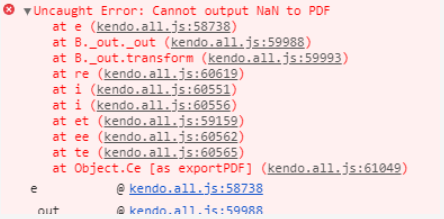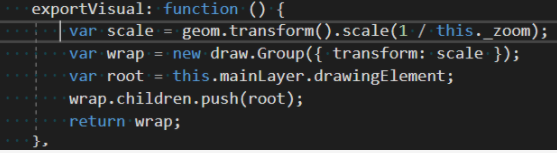The documentation of the Kendo-UI Diagram widget specifies the following signature of the zoom method (as do the corresponding TS typings):
zoom(zoom: number, point: kendo.dataviz.diagram.Point): void;However, the JS implementation looks like this:
zoom: function(zoom, options)where options is an object that may contain a field called "point" of type kendo.dataviz.diagram.Point.
When using zoom as documented, it ignores the specified point. This DOJO demonstrates the behavior.
Bug report
On Zoom Some Connection lines become bolded
Reproduction of the problem
Dojo: https://dojo.telerik.com/uHOdOHOV/4
Zoom the chart randomly
Current behavior
Some Connection lines become bolded
Expected/desired behavior
Connection lines coordination shall be rounded so they render equally
Environment
Kendo UI version: [all]
Browser: [all]
Bug report
In a Diagram, if you have a lot of nested data, a "Maximum call stack size exceeded" error is thrown.
Reproduction of the problem
- Open this example - https://dojo.telerik.com/OcOBaFoq/3
Current behavior
A Maximum call stack size exceeded error is thrown
Expected/desired behavior
No errors should be thrown.
Environment
- Kendo UI version: 2023.3.1010
- Browser: [all]
I disable the zoom on a diagram by setting the zoom property to 0 and it works.
Unfortunately it crashes the pdf export with the following error:
This is a dojo where the issue reproduces: https://dojo.telerik.com/EveCAnAq
I did a quick investigation in the library and the culprit seems to be the first line of the below function. _zoom is either zero or undefined resulting in NAN.