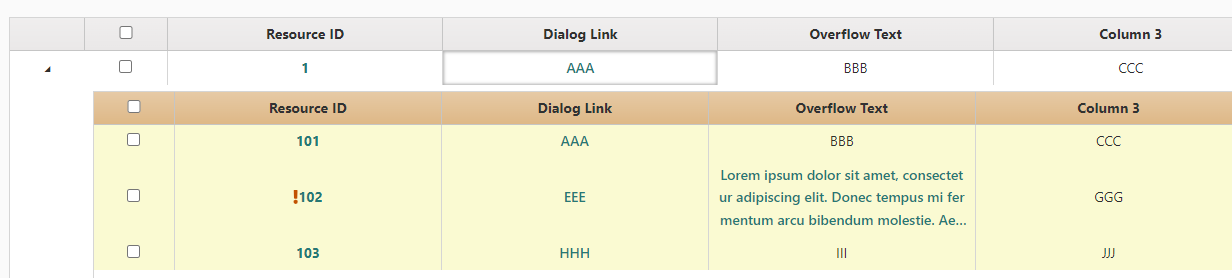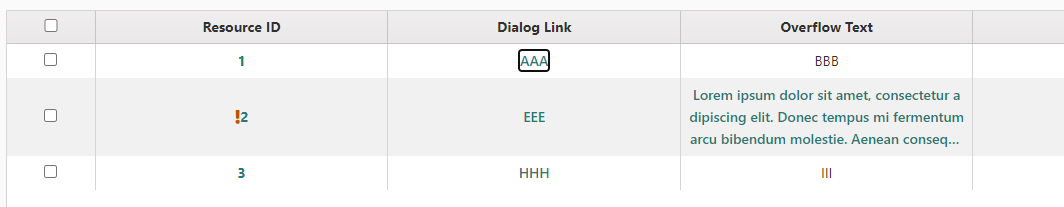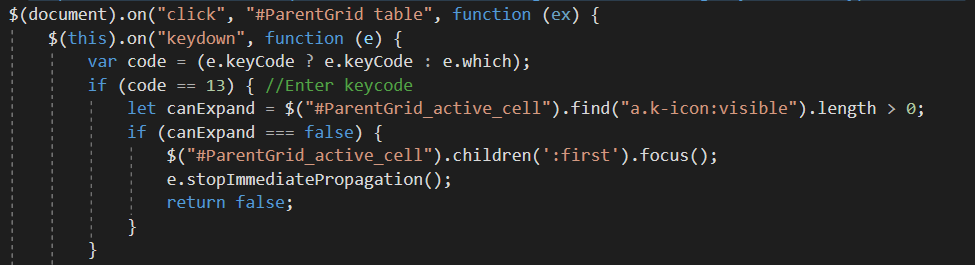### Feature Request
The TypeScript definitions of the Kendo UI Grid are missing the "editable" object - the object that is built runtime when the grid enters edit mode.
### Environment
* **Kendo UI version:** 2020.3.915
* **jQuery version:** 1.12.4
* **Browser:** [all]
Possibility for the user created conditional formatting in the kendo grid. Column background color, text color, line background color, icon, etc, with user condition. There is an example https://jsfiddle.net/magomes/ptwbh0ec/11/, I didn´t work on the dialog layout, but that is the idea and maybe an initial solution.
Can you provide settings for the Grid keyboard navigation to selectively ignore specific keys like Enter or Tab?
I would like to use the built-in keyboard navigation as it behaves the way we want outside of one inconsistency.
Let's say we have an grid with incell editing and navigation enabled. But also there may be some column which are readonly (non editable ). Currently when I press the tab from an editable cell it focus on non editable cell's ,which is no needed. I'll prefer to have a navigation which is stopping only at the editable cells when I press the tab. And also I would like to add new row when I press the tab form last editable cell in the last row.
When using Grid with virtual scrollbar there is no possibilty to go to sepecific row programaticly. Especially for row that are not yet loaded. I have managed to move the scrolbar using grid.virtualScrollable.verticalScrollbar.scrollTop(scrollRow[0].offsetTop + pageOffset * pageIndex); however the calcualtion of the location of the row is impossible when rows have dynamic height.
It would be nice to have the possiblity to toggle edit mode on and off for the Grid. Use case: Often users find things that need changing whilst browsing data. In those cases it would be nice to have a toggle button in the toolbar that enables and disables edit mode. n quiting edit mode the users
See this Kendo Forum post: http://www.telerik.com/forums/multi-select-in-responsive In short, we need additional approaches to grid multi select using touch events
showColumn() and hideColumn() is great, but it would be nice if we could pass multiple columns to the methods (maybe as an array). It's extremely slow if I create a loop and call show/hideColumns(x) multiple times. This would ideally apply to any grid component (Kendo Grid and TreeList).
When performing a grid refresh, the grid re-renders the all the grid rows. I think it would be very efficient to have a choice to render specific, changed rows. This is valuable if the grid has many items (200 items for example).
It would be nice to have the progress when exporting the grid to excel so that the user knows that something is happening.
When we have a Grid with Resizable Columns we may need some of them to be non-resizable (ex. a column containing only status icons). There are work around and customizations: Column Resize - Min Width on Resize http://www.telerik.com/forums/column-resize---min-width-on-resize but I believe it will be more handy to define requested behavior as a property of the specific column (ex. in row template). Also, for non resizable columns the user should not even take a resize handle when going on a non resizable column boundary instead of try to resize and when the user leaves the resize handle the column is bouncing back (restoring) the minimum width defined. Regards, Thomas
Currently you can clone the Pager to make it appear both on Top/Bottom. This should be configurable so that you can have in on top of the grid or the bottom of grid or both
Hi, we use the grid "toolbar" property. But, we found that the documentation of the kendoToolBar "standalone" offers more possibilities, like adding a type "separator", groups, toggle, ...
My question is:
When I create my grid, is it possible to get a reference to its containing kendoToolBar (if it's a complete kendoToolBar ?), that allow to add more complex items.
Something like:
var kgrid = $('#grid1').kendoGrid({toolbar: [...]}).data("kendoGrid").
var kToolbar = $('#grid1 .k-grid-toolbar').data("kendoToolBar") // or kgrid._secret_property?
kToolbar.add({type: "separator"})
I tried that, but the kToolbar is undefined.
Is it possible that you include a way to resize rows on a grid like we have the option to resize columns? My application has a default row height retrieved from database, we do not let the content to overflow this row height. But instead we want to give the user the option to manually resize the row to see the full text content. This row resizing, though it is done only on one row would affect all the rows currently shown.
Kendo grid doesn't have in-built functionality to prevent row selection based on some condition. One way is to remove css class "k-state-selected". But i think there should be something like "changing" event which will be called before "change" event. In that event developer write code and can cancel "change" event. Or Boolean property something like "enabled" at row level (or cell level for cell selection) .
Allow using kendo templates in columns.attributes for example
<div id="grid"></div>
<script>
$("#grid").kendoGrid({
columns: [ {
field: "name",
title: "Name",
attributes: {
"data-id": "#:data.id#",
"data-clientid": "#:data.clientId#",
}
} ],
dataSource: [ { id:1, name: "Jane Doe", clientId:"#223" }, { id:2, name: "John Doe", clientId:"#354" }]
});
</script>When I bind a change event to the grid it will fire each time I click on the row, even if it is the same row. So the selected row is not actually changing, but the event keeps firing anyways. The same thing happens if I programmatically select the row using the select method. I would rather the change event only fire when when the selection has actually changed rather than on every re-selection. Otherwise, you might as well call the event "onSelect" rather than "change". For extra points, it would be cool if the event received a reference to the previous row that was selected.
When the grid is grouped, the grouping column is visible with the same values in each cell of each group. Looks weird and confusing. How can we accomplish more efficient look and hide the grouping column? http://demos.devexpress.com/aspxgridviewdemos/GroupingSorting/Grouping.aspx Reference article: http://www.kendoui.com/forums/ui/grid/how-to-hide-the-column-the-grid-is-grouped-by-additional-grouping-questions.aspx
I want to disable/hide the columnMenu the same way like disabling sorting or filtering... it is not supported the same way as disabling sorting or filtering but only with some Javascript which is not a good solution and not consistent