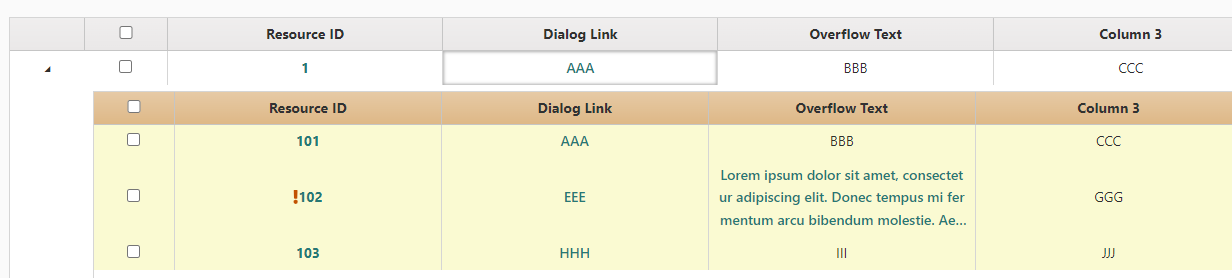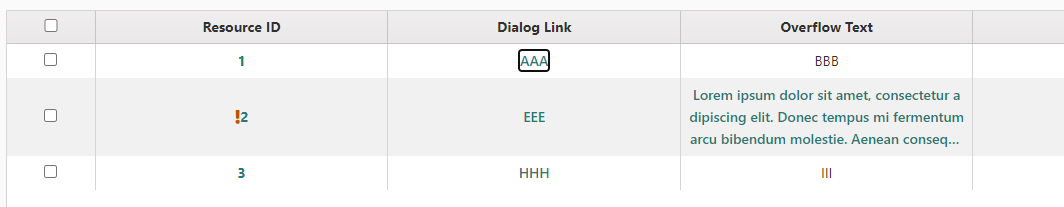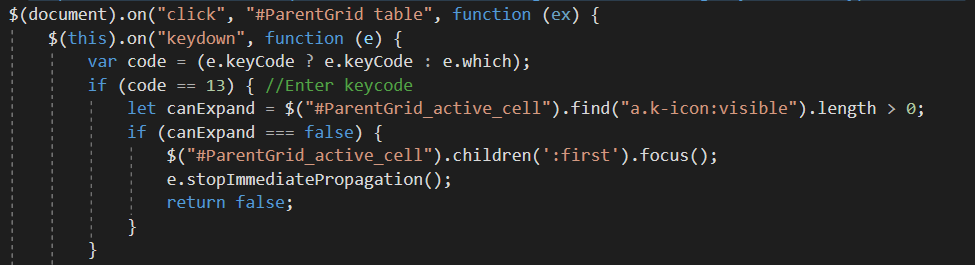Hi Team,
I would like to see a no-data-template be included for the Kendo UI Chart when there is no data.
Thank you!
I find the documentation is critically lacking with regards to the available options for a feature. Here is an example of what I mean... http://docs.telerik.com/kendo-ui/api/javascript/dataviz/diagram/layout#configuration-alignContent The diagram Layout > alignContent feature "Specifies the alignment of the content." Ok, but the documentation does not even say what the allowed values are. Instead, it just has "alignContent String (default: "start")". Now, I guess the allowed values here are the same values allowed for an SVG text-anchor. https://developer.mozilla.org/en-US/docs/Web/SVG/Attribute/text-anchor How about adding those possible values to the api documentation, or including a link to the relevant area of the SVG specification? Hope this makes sense.
Bug report
Error is thrown in the console when an event is dragged.
Reproduction of the problem
Dojo: https://dojo.telerik.com/ORuSEYoW
Expected/desired behavior
Error shall not appear
Environment
Kendo UI version: [all]
jQuery version: [all]
Browser: all
There are many properties that can be set during initialization that cannot be changed through the API afterwards.
Take the Kendo UI ToolBar for example. You can add a button to the toolbar and set the text, but you cannot change the text afterwards unless you update the element directly. It may seem like a simple thing to change the text of an element, like so: $("#myButton").text("New Text"). However, if you had set the imageUrl as well, setting the text like I did above would remove the image. Knowing that, you could get the text node and update the nodeValue. That may work today but could easily be broken during a Kendo UI update (for example, if the update included a change that wraps the text in a span).
Having to deal with native elements after they have been created by the Kendo UI components is a dangerous practice for developers as it requires an internal knowledge of how elements are rendered based on the different options set. As mentioned above, it is also dangerous as any update could break our code. Therefore, it is imperative to expose methods that allow us to modify any properties through the API (where possible) to allow us to create clean and easy to maintain code.
If you search the feedback, you will see many requests to add a method here and a method there. There is even a related one to this called "Kendo Mobile: Methods to set properties dynamically".
Suggestion: When you have child elements, such as buttons on the toolbar, please allow us to update those widgets directly rather than through the parent. For example, instead of $("#myToolbar").data("kendoToolBar").enable("#myButton"), allow us to do something like this $("#myButton").data("kendoToolBarItem").enable();
We have a need to be able to provide a dropdown above the scheduler, in order to allow the end user to change the time zone of the scheduler dynamically, even after it has been initialized. Our team was disappointed that this is currently not possible (http://www.telerik.com/forums/timezone-dropdown), but maybe in the future. Thanks for reading.
Enhancement
Expose setOptions() for Kendo Wizard
Desired Behavior
setOptions shall update Wizard steps
wizard.setOptions({
steps: steps
});Destroy current Wizard and reinitialize with new steps
let wizard = $("#wizard").data('kendoWizard');
wizard.destroy();
$("#wizard").empty();
let steps = [];
for (var i = 0; i < 4; i++) {
steps.push({
title: "Tab " + i,
content: "Tab Content " + i
});
}
$("#wizard").kendoWizard({
steps: steps
});### Feature Request
The TypeScript definitions of the Kendo UI Grid are missing the "editable" object - the object that is built runtime when the grid enters edit mode.
### Environment
* **Kendo UI version:** 2020.3.915
* **jQuery version:** 1.12.4
* **Browser:** [all]
Charts support keyboard navigation. Currently, the focus indicator is rendered as a thick black border around the different chart items. Is there any way to customize it? We usually use dashed red borders throughout our application to indicate focused elements and it would be great to stay consistent.
I found this article which leverages the highlight and saw that the series.highlight.toggle setting allows modifying the highlight's visual element, but options are very limited and do not allow sufficient customization.
Add support for getting/setting range in Calendar when the selectable option is set to 'range'.
Scenarios:
- Setting the start and end date of the range in the Calendar.
Example:
var that = $("#calendar").data('kendoCalendar')
that.rangeSelectable.range(new Date(25, 0, 5), new Date(25, 0, 20));
- Having the range method would allow correct retrieving of the range when it is changed. Currently, the range could no be retrieved as the value() method returns the previous selected date - https://dojo.telerik.com/PpmQRlRY
Enhancement
Expose a clearButton API configuration that will remove or add the clear button from the Form
Overview
Currently, in order to omit the Clear Button from the Form, a programmatical or styling approach should be embarked. However, based on demand, client would find it more intuitive if this operation can be performed through a built-in configuration.
E.g:
<script>
$("#myForm").kendoForm({
formData: {
ID: 1,
Name: "Ivan",
Address: "Sofia"
},
clearButton: false,
});
</script>
Possibility for the user created conditional formatting in the kendo grid. Column background color, text color, line background color, icon, etc, with user condition. There is an example https://jsfiddle.net/magomes/ptwbh0ec/11/, I didn´t work on the dialog layout, but that is the idea and maybe an initial solution.
Can you provide settings for the Grid keyboard navigation to selectively ignore specific keys like Enter or Tab?
I would like to use the built-in keyboard navigation as it behaves the way we want outside of one inconsistency.
Let's say we have an grid with incell editing and navigation enabled. But also there may be some column which are readonly (non editable ). Currently when I press the tab from an editable cell it focus on non editable cell's ,which is no needed. I'll prefer to have a navigation which is stopping only at the editable cells when I press the tab. And also I would like to add new row when I press the tab form last editable cell in the last row.
When using Grid with virtual scrollbar there is no possibilty to go to sepecific row programaticly. Especially for row that are not yet loaded. I have managed to move the scrolbar using grid.virtualScrollable.verticalScrollbar.scrollTop(scrollRow[0].offsetTop + pageOffset * pageIndex); however the calcualtion of the location of the row is impossible when rows have dynamic height.
Currently, when the PDFViewer is used with the latest pdf.js version 4.0.379 an error is thrown in the browser console. (Uncaught (in promise) Error: No "textContentSource" parameter specified.)
You can test the behavior in the Dojo linked here - https://dojo.telerik.com/@NeliKondova/eBUYEDAb. Run the example and wait for the pdf file to be loaded, then check the browser console.
The latest Kendo version is compatible with pdf.js version 3.11.174. However, I would like the Kendo UI for jQuery to be compatible with pdf.js 4.x to avoid such misbehaviors.
When selecting the Month View of the Gantt, unexpected blank space appears and the cell headers are not properly aligned.
To reproduce the problem, open this demo:
https://demos.telerik.com/kendo-ui/gantt/basic-usage
And Click Edit in Kendo UI Dojo:
https://dojo.telerik.com/OparoYUJ
Zoom out the browser so the Gantt has some larger Width and you will notice the blank space + misaligned headers:
The same issue can be observed in the Getting article: https://docs.telerik.com/kendo-ui/controls/gantt/get-started
See jqueryui.com/resizable/. Also checkout the nice set of options
Clicking an item in the parent list reveals the child list that replaces the parent list.
At the top of the child list, there is a < back item that allows returning to the parent list.
For examples, see the drawers at:
- https://www.amazon.com/
- https://www.diy.com/ (make the window small enough to display the drawer button)
See also https://www.telerik.com/forums/kendo-ui-drawer-subitems