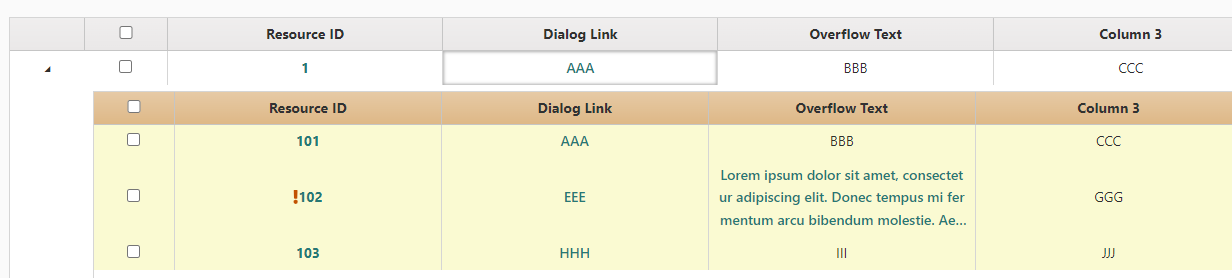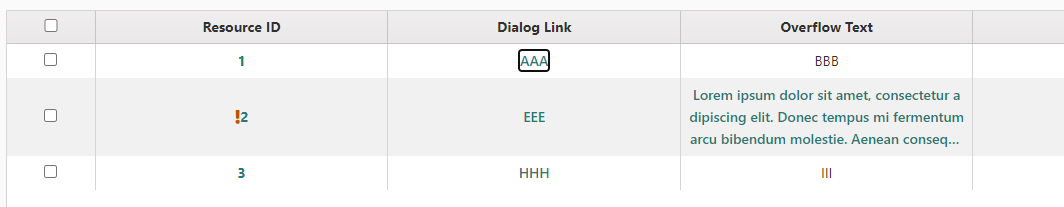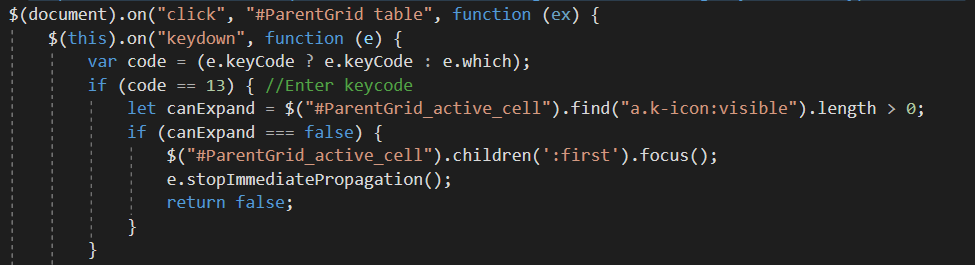Hi Team,
I would like to request more live demos/samples which use Kendo UI for jQuery in ASP.NET Core web applications.
Thank you!
Hi Team,
I would like to request a way to be able to pass a string value to a numeric column without schema.parse or changing the model to object. This would allow us to use all sorts of functions/behaviors related to the number type (filtering, editing, etc.).
Thank you!
Hi Team,
I would like to request for the Grid the functionality to allow copying but to be able to configure row or cell copying without being dependent on selection mode. For example, a grid with multiple/row selection, but configured to select a cell.
Thank you!
Hi Team,
I would like to request the Kendo UI Grid's navigation should focus on the <tr> element instead of the cell for a true row-level keyboard interaction.
Thank you!
Hi Team,
I would like to request a way/demo to have AutoSync for the dataSource and be able to stay in edit mode in the Kendo UI Grid.
Thank you!
I need to get the output of a grid saving to pdf without sending the resulting PDF directly to the user. For example, a PDF export option "localexport: true" which would return the data to code instead of directly to the client.
Currently, the file data can be retrieved using the private _drawPDF method:
var grid = $("#grid").data("kendoGrid");
var progress = new $.Deferred();
grid
._drawPDF(progress)
.then((root) => {
return kendo.drawing.exportPDF(root, grid.options.pdf);
})
.done((data) => {
console.log(data);
});Example: https://dojo.telerik.com/rjEORuHy.
However, the approach does not work well in all scenarios for example, when there are multiple pages - https://dojo.telerik.com/iiifASYZ/2
Thus, I would like to have a built -in method that will be suitable for all scenarios to generate and retreive the file data, without sending the file to the client.
I would like to request a way to set the edit modes for different data operations. For example, for Updating, use Inline and for Creating, use Popup.
Thank you!
### Feature Request
The TypeScript definitions of the Kendo UI Grid are missing the "editable" object - the object that is built runtime when the grid enters edit mode.
### Environment
* **Kendo UI version:** 2020.3.915
* **jQuery version:** 1.12.4
* **Browser:** [all]
Hi Team,
I would like to request a way to turn off or toggle double tap editing for mobile Kendo UI Grids with incell editing introduced in R3 2023.
Thank you!
Hi Team,
I would like to request to add Excel exporting for the Grid to include Selected rows, including checkbox selection.
Thank you!
<div data-role="grid"
data-editable="true"
data-toolbar="['create', 'save']"
data-columns="columns"
data-bind="source: products}"></div>
var viewModel = kendo.observable({
products: ...
columns:[
{field:"id", width:50},
{field: "name", width:200}
...etc
]
});
I have a Kendo Grid that follows the Set Multi-Checkbox Filtering to Use contains instead of equalTo.
This works, I am able to filter the Grid on contains condition; but after filtering and opening the column filter again, the checkbox is not selected and shows unchecked.
I managed to fix the issue and persist the checkbox selection using the following approach:
columnMenuOpen: function(e){
if(e.sender.dataSource.filter()){
e.sender.dataSource.filter().filters.forEach(function(f){
if(f.field == "OrderID" || f.field == 'ShipCountry') {
var checkbox = e.container.find("input[value='"+f.value+"']");
if(checkbox[0] && !checkbox[0].checked){
e.container.find("input[value='"+f.value+"']").click()
}
}else if(f.filters[0].field == "OrderID" || f.filters[0].field == 'ShipCountry'){
var current = f.filters;
current.forEach(function(filter){
var checkbox2 = e.container.find("input[value='"+filter.value+"']");
if(checkbox2.length > 0 && !checkbox2[0].checked){
e.container.find("input[value='"+filter.value+"']").click()
}
})
}
})
}
},Demonstrated also in the Dojo linked here - https://dojo.telerik.com/MBDcImcj.
I would like to see the functionality built-in, so I don`t need to customize the Grid behavior in its columnMenuOpen/filterMenuopen event hanldlers
Regards
Enhancement
Include page size `All` to work for restoring options with setOptions()
Reproduction of the problem
Currently the `All` page size is not working correctly when filtering is applied/cleared
Dojo: https://dojo.telerik.com/hAenriDe
1. Set page size to `All`.2. Set a filter.
3. Save the state.
4. Load the state.
5. Set a new filter (Or clear the current one).
Environment
Kendo UI version: 2024.4.1112
jQuery version: All Supported Versions
Browser: all
Expose the ability to explicitly alter a given column's width upon exportation. Currently, such an implementation would require either a:
- Programmatical alteration to the column's width.
- CSS rule with ".k-pdf-export" prefix.
Possibility for the user created conditional formatting in the kendo grid. Column background color, text color, line background color, icon, etc, with user condition. There is an example https://jsfiddle.net/magomes/ptwbh0ec/11/, I didn´t work on the dialog layout, but that is the idea and maybe an initial solution.
Can you provide settings for the Grid keyboard navigation to selectively ignore specific keys like Enter or Tab?
I would like to use the built-in keyboard navigation as it behaves the way we want outside of one inconsistency.
Hi Team,
I would like to request a way to configure the Kendo UI Grid so if there are multiple footers from many groups, only one footer will show.
Thank you!
Let's say we have an grid with incell editing and navigation enabled. But also there may be some column which are readonly (non editable ). Currently when I press the tab from an editable cell it focus on non editable cell's ,which is no needed. I'll prefer to have a navigation which is stopping only at the editable cells when I press the tab. And also I would like to add new row when I press the tab form last editable cell in the last row.
When using Grid with virtual scrollbar there is no possibilty to go to sepecific row programaticly. Especially for row that are not yet loaded. I have managed to move the scrolbar using grid.virtualScrollable.verticalScrollbar.scrollTop(scrollRow[0].offsetTop + pageOffset * pageIndex); however the calcualtion of the location of the row is impossible when rows have dynamic height.
Hi Team,
I'd like to request a built-in way to define a column to be reorderable. This would help allow specific columns to be reorderable and prevent animation from occurring when using the approach in this Kendo UI knowledge base article.
Thank you!