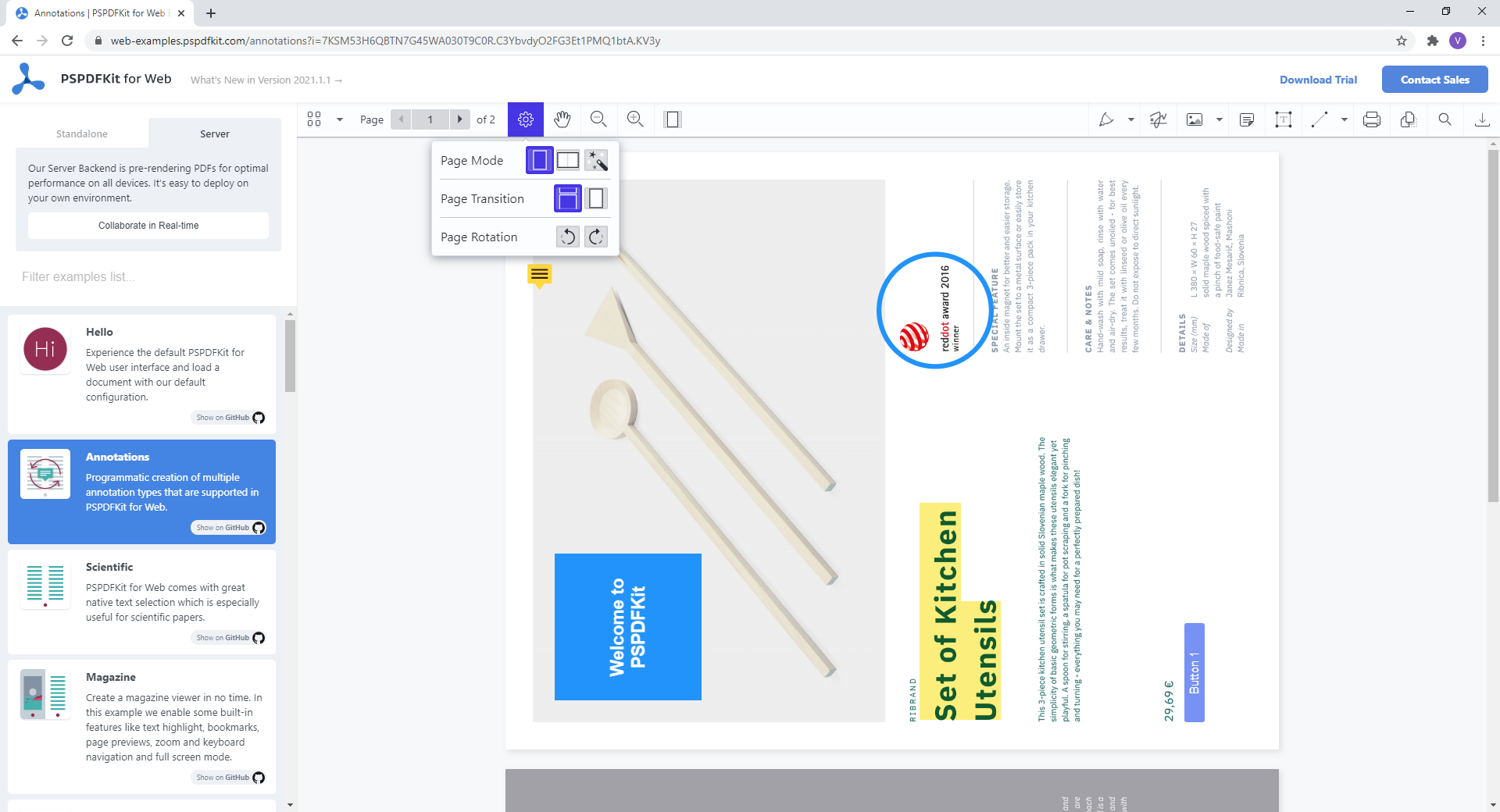Hello,
I have an 8mb PDF files that I need to be able to search, however when I click on the search tool the entire page starts responding.
This issue happens in your hosted demo. It seems to come as a result of images in the PDF.
What do I need to do to have it work properly?
Thanks,
Greg
Currently, when the PDFViewer is used with the latest pdf.js version 4.0.379 an error is thrown in the browser console. (Uncaught (in promise) Error: No "textContentSource" parameter specified.)
You can test the behavior in the Dojo linked here - https://dojo.telerik.com/@NeliKondova/eBUYEDAb. Run the example and wait for the pdf file to be loaded, then check the browser console.
The latest Kendo version is compatible with pdf.js version 3.11.174. However, I would like the Kendo UI for jQuery to be compatible with pdf.js 4.x to avoid such misbehaviors.
I have experience with OpenText Brava Enterprise. I've had the chance to integrate their Viewer in our in-house document management system. This viewer opens up to 100 file formats and allows to add/remove/edit annotations on files and saves these annotations as a separate layer on top of the file. So next time you open the same file to view, you can load the annotations (via API) calls and place the layer of annotations on top.
I was hoping I would see the same thing with Telerik PDF Viewer (and I am aware this works only for PDF). To allow the user to add a Text comment, Shapes, Stamps, Image, PDF Bookmark, etc.
Hi Team,
I understand at the moment there is a limitation to exporting Hierarchical Grids to PDF. I would like to request in the future a way to somehow overcome this.
Thank you!
I would like to request a way to hide/disable the new scroller for the Kendo UI PDFViewer.
Thank you!
Hi,
I am stuck in issue kendo pdf viewer download button not downloding pdf instead it previewing it, so please provide download event so i can fixed that issue
pdfjsProcessing: {
file: "../sample.pdf"
},
width: "100%",
height: 700,
render: function (e) {
kendoConsole.log("page rendered: " + e.page.pageNumber);
},
open: function (e) {
debugger;
kendoConsole.log("file opened: " + e.file.name);
},
error: function (e) {
kendoConsole.log("error message: " + e.message);
},
download: function (e) {
debugger;
kendoConsole.log("error message: " + e.message);
},
})
Currently, the feature for open a pdf with password protection it's not supported, any solution for this, is necessary because many pdfs use security for confidentiality.
Dear Team,
As like in other frameworks (https://pspdfkit.com/) we should have the in built option to rotate the PDF pages using Kendo UI PDFViewer widget.
Regards,
Velusamy
The PDF.js library supports sending xhr with credentials. Please expose this option so credentials can be specified.
I would like to request the Kendo UI PDFViewer to allow the functionality of containing multiple pdfs. Additionally, include a way for the user to cycle through them like having next and previous buttons.
Thank you!
Hi,
currently i found an workaround for the request but a native support would by cool. Token in url is no alternative
Workaround:
axios({
url: `${config.apiUrl}/Page/pdf/` + id,
method: 'GET',
responseType: 'blob',
headers : {
"Authorization": authHeader().Authorization
}
}).then((response) =>{
var fileReader = new FileReader();
fileReader.readAsDataURL(response.data);
fileReader.onload = function(e){
var pdfViewer = $("#documentViewer").data("kendoPDFViewer");
if(!pdfViewer){
pdfViewer = $("#documentViewer").kendoPDFViewer({
pdfjsProcessing: {
file: {
data: e.target.result.split(",")[1]
}
},
width: "100%",
}).data("kendoPDFViewer");
}else{
console.log("fromFile function");
// pdfViewer.fromFile(`${config.apiUrl}/Page/pdf/` + id);
pdfViewer.zoomScale = pdfViewer.options.scale || 1.25;
pdfViewer.trigger("update", { action: "zoom", zoom: pdfViewer.options.scale || "auto" });
pdfViewer.options.pdfjsProcessing.file.data = e.target.result.split(",")[1];
pdfViewer._loadDocument();
}
}
})
Added by admin:
The request is a valid one but it should be extended outside the context of Axios. It will be a good feature to introduce a general approach for fetching a file dynamically - jQuery, Axios, etc.
Currently it is not possible to bind the PDFViewer to a file from the view model:
<div data-role="pdfviewer"
data-pdfjs-processing-file="{file: fileToLoad}"
data-width="100%"
data-height="700"
data-bind="events: { source: }">
</div>
<script>
var viewModel = kendo.observable({
fileToLoad: "https://demos.telerik.com/kendo-ui/content/web/pdfViewer/sample.pdf"
}
</script>
Hi,
Is a thumbnail/page viewer in discussion? It would be a real advantage to be able to see thumbs of pages alongside the page viewer.
An example using a different sdk is shown below.
URL:
http://atalasoft-viewer-demo.azurewebsites.net/
Regards,
Graham O'Riley
Netdocs
Both Chrome and Firefox now have native PDF viewer support including the ability to display and navigate bookmarks within the document. Kendo’s control doesn’t have this functionality, but it’s possible to implement since PDF.js does and the Kendo control supports PDF.js rendering.
We’d really like to have a common UI for viewing documents within our web application, but we’re currently forced to render PDFs natively for Chrome and Firefox and with limited bookmark functionality for Internet Explorer by way of partial bookmark functionality we’ve implemented on top of the Kendo control.
Allow bookmarks to be set in the PDFViewer’s configuration during initialization, and then add a method to allow them to be scrolled-to by id. The bookmarks would simply be y-coordinate/page number pairs. It’d also be nice if the viewer could read the bookmarks directly, but not entirely necessary with PDF.js rendering since they can be read from PDF.js
Ideally, you could also expose the raw PDF.js document object used by the PDFViewer so that it could be used instead.