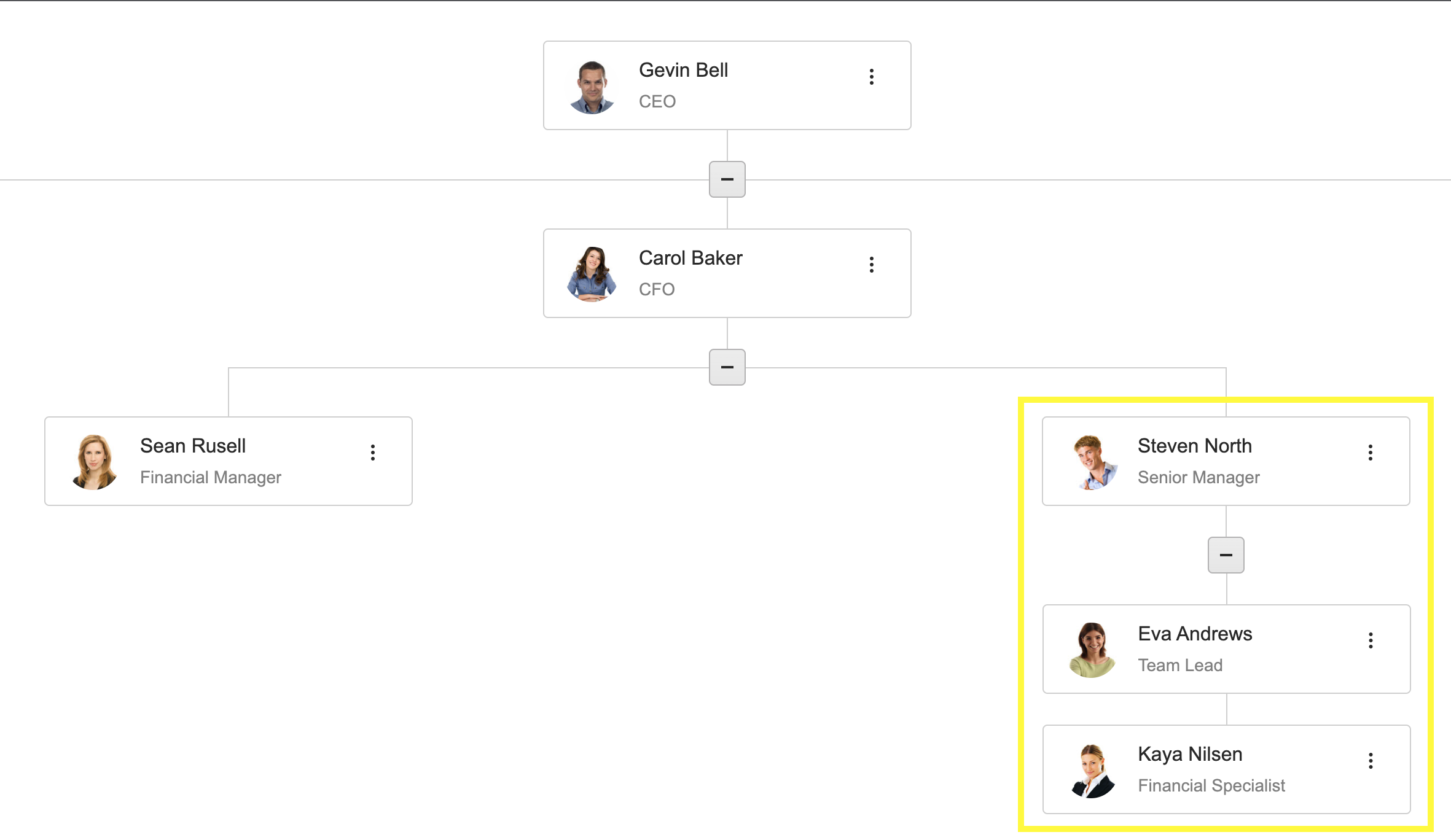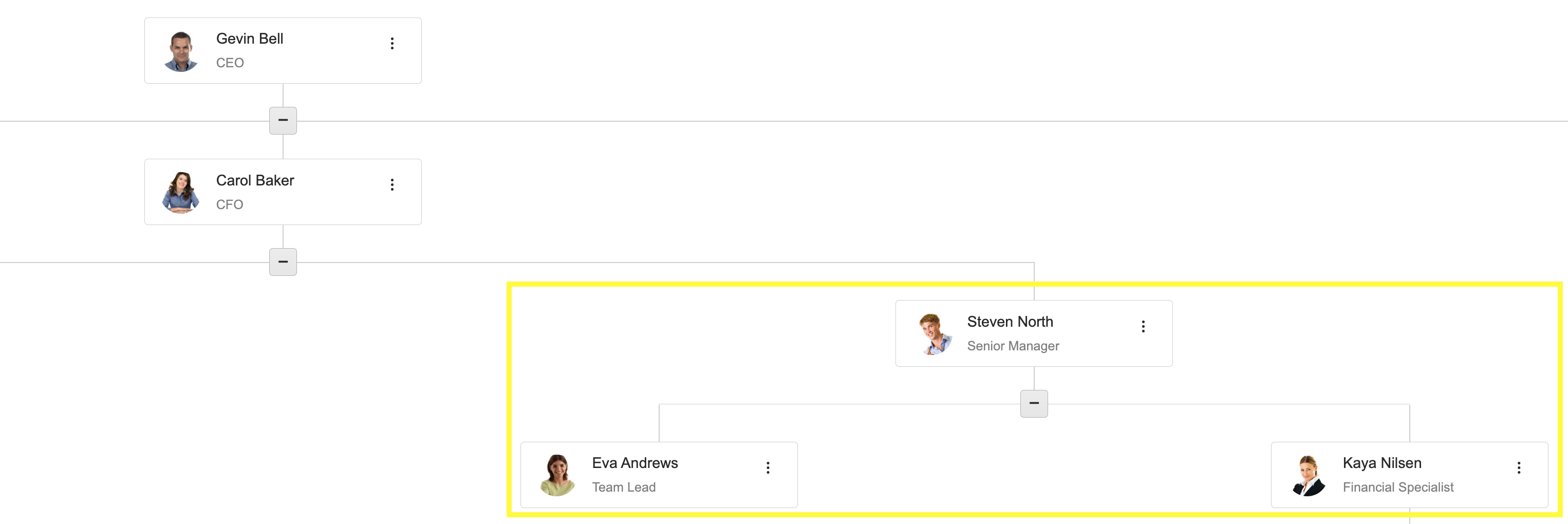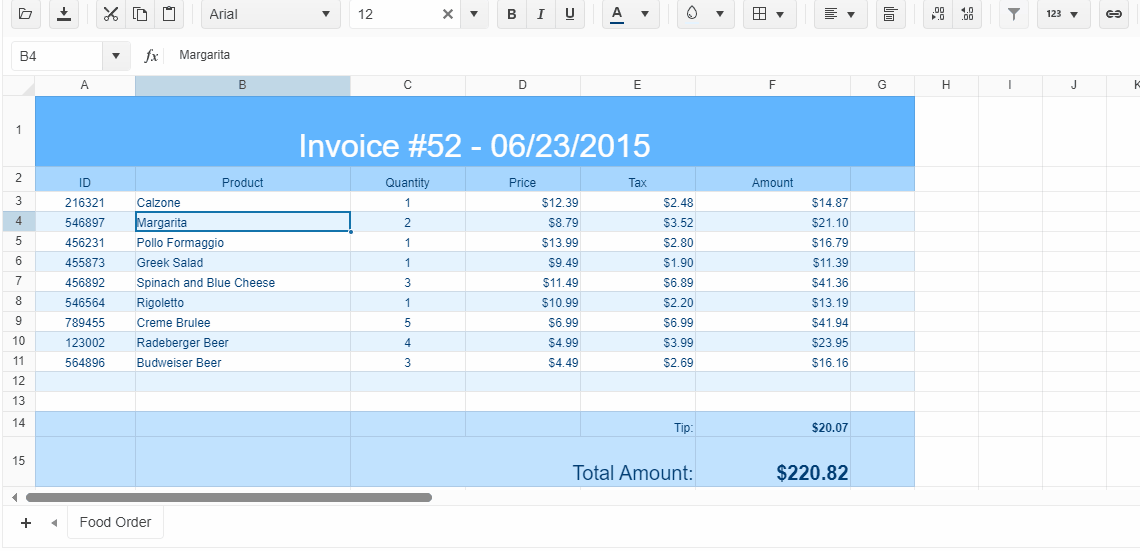Hi Team,
the SignalR demos are spread out across multiple products and it is hard to get a single cohesive demo that I'm looking for.
- After fresh installation Telerik UI for ASP.NET Core PURCHASED 2024.1.319 (MAT 19, 2004) Start: Demos - Telerik UI for ASP.NET Core 2024 Q1 -> Grid -> SignalR Binding -> hundreds of JS errors -> not working.
see pic. p101.PNG - https://github.com/telerik/ui-for-aspnet-core-examples Telerik.Examples.Mvc
I replace telerik local trial nuget packages with purchased and I add kendo-ui-license.js
I can compile and run the app, but when I change data in one browser -> no changes in other browsers, i.e no SignalR - https://github.com/telerik/ui-for-aspnet-mvc-examples signalR-bound-grid not compilable
- https://github.com/telerik/kendo-ui-demos-service/tree/master/signalr-hubs
This is probably a joke? edited 6 years ago, no Kendo UI, and this can't even start to run - https://www.telerik.com/support/code-library/binding-to-signalr
download SignalRLocalHub.zip -> compile -> run -> everything (delete, edit, add) works excellently. but this is .Net Framework 4.5! and ancient package references and in addition uses Entity Data Model (EDM).
Request
Please create an example that works like 5) without problems and hundreds of JS errors, but with APS.NET Core (current net8) + SignalR (current @microsoft/signalr 8.0.0) + Kendo UI for jQuery Grid - Entity Data Model (EDM) ?
Bug report
ExpansionPanel control is not collapsing/expanding when set up collapseIconClass
Regression since R1 SP1 2023
Reproduction of the problem
Dojo: https://dojo.telerik.com/AqOrUKib
Expected/desired behavior
The user shall be able to set expand and collapse icons
Environment
Kendo UI version: 2023.1.314 or newer
I'd like to request adding a clear button similar to the Kendo UI ComboBox for the Kendo UI TextBox.
Thank you!
The children of a node (if the children are all leaf nodes) vertically stack when parent is expanded. Can you add a setting that forces horizontal sibling orientation for leaf nodes.
Current:
Desired:
Context: There is an item that illustrates the issue here: https://www.telerik.com/forums/kendo-datepicker-value-not-populated-after-refresh-firefox-only
In Firefox, when using the asp-for tag helper to bind a c# DateTime field to an input element, then calling kendoDatePicker() on that element, the control fails to populate on a soft-refresh (F5). Upon reloading using F5 in Firefox, the input's type is set to datetime-local, and the input 's control variation is changed to the default date picker. Then, the Kendo UI DatePicker is initialized with a blank input which normally has a type of text.
Example project and video of issue are attached.
This is the pertinent code (also happens in latest version of Kendo as well):
public class IndexViewModel
{
public DateTime DateAsDateTime { get; set; }
} public IActionResult Index()
{
return View(new IndexViewModel { DateAsDateTime = DateTime.Today });
}@model IndexViewModel
<input id="dtDate" asp-for="@Model.DateAsDateTime">
<script type="text/javascript">
$(document).ready(function () {
$("#dtDate").kendoDatePicker();
});
</script>Our clients are requesting that the search in the multiselect look like the search in the dropdownlist. They want it to be in the list that opens rather than in the value box and want a consistent operation and look. This should be an option that can be set when initializing the multi-select. I attempted this using the forum post below but it is quite buggy and requires a lot of modifications.
https://www.telerik.com/forums/make-filter-in-multiselect-look-like-filter-in-dropdownlist
Bug report
The DropDownTree allows us to configure its checkChildren and filter options. Both options are working correctly, when used separately.
When the two options are defined for the DropDownTree, the checkChildren options don't select the child elements of a given node that is checked.
Reproduction of the problem
- Open this Dojo example
- Expand the DropDownTree popup
- Check the "Furniture" node checkbox
Current behavior
Only the "Furniture" checkbox is being checked
Expected/desired behavior
The "Furniture" and all of its child nodes should be selected when clicking on the "Furniture" checkbox.
Here is a Dojo example in which the checkChildren configuration is working as expected.
Environment
- Kendo UI version: 2022.1.412
- jQuery version: x.y
- Browser: [all]
The Kendo Spreadsheet is bound to a Kendo datasource, the datasource defines a schema, but when the JSON comes back the spreadsheet just ignores the schema properties and dumps the entire thing into the sheet.
It would be nice to not have to code up some additional workaround after already having defined the schema I want.
(No control over the JSON structure from the server)
- Currently, when the legend has a lot of items or the labels are too long, it will create multiple lines and takes spaces. We would like to keep the legend in one line as fixed and add a scrollbar within the legend.
- This will make the chart more clean and the legend wont overtake the space of the chart and it will remain the same size no matter how many items it contains.
Expose the ability to alter default icon content. Similar to how it can done in the Kendo UI for Angular suite - https://www.telerik.com/kendo-angular-ui/components/icons/icon-settings/#toc-svg-icons
Pager gets a wrong / small `-sm` class on grid. Corrected when browser window resizes.
**Repro:**
1) Make window big on desktop
2) Run this: https://dojo.telerik.com/arUtuyuf
3) Resize browser, just 1 pixel needed, while looking at pager
Even though the window is big, it initially show up with small classes.
I would like be able to have a vertical scrollbar on a kendo grid without enabling horizontal scrolling.
Currently when the scrollable feature is set to true, scrolling is enabled for both horizontal and vertical.
I would like to see something like:
scrollable:{ vertical : true, horizontal: false }
Can that be done?
Thank you!
Hi,
When I double click a cell and enter into editing mode, scrolling up or down will make the editor div out-of-place.
It should follow the target cell instead.
This can be easily reproduced here: https://demos.telerik.com/kendo-ui/spreadsheet/index
It seems Kendo UI for Angular/React also have the same issue.
Incorrect role defined as "Link" for all the "collapsed/expand" button in the Scoring page. Screen reader announce like "enter table 3 by 9 link collapsed, table header Traces".
Correct role should be defined as button for all the "collapsed/expand" button. Screen reader should announce like "enter table 3 by 9 collapsed, table header Traces".
User Impact:
Kendo UI ImageEditor, jQuery version. Add Draw simple shapes and text over image like you have in the WPF image editor component.
I saw a slightly similar request but not exactly what I would like.
Thanks, Kurt Miller
Please add the following things in Kendo UI validators for compare, password length check, password complexity check, RangeValidator, ValidationSummary
Having a character counter for textbox & textareas gives users nice little heads up as they start typing to summarize the text for a fixed length. Not sure about internet applications but its becoming more & more a requirement in business applications. Please give it a thought.
kendo.all.min.js is reporting this in Chrome.
A page or script is accessing at least one of navigator.userAgent, navigator.appVersion, and navigator.platform. In a future version of Chrome, the amount of information available in the User Agent string will be reduced.
To fix this issue, replace the usage of navigator.userAgent, navigator.appVersion, and navigator.platform with feature detection, progressive enhancement, or migrate to navigator.userAgentData.
Note that for performance reasons, only the first access to one of the properties is shown.
https://blog.chromium.org/2021/05/update-on-user-agent-string-reduction.html
When will this be resolved?