Hi,
Every widget that supports control of visibility configuration uses "VISIBLE", but when using MVVM to control HTML objects it is: data-bind = "invisible: someThing" . This IMHO is inconsistent, counterintuitive, and adds complication. If you are controlling the visibility of a mix of Kendo and HTML objects on the same bit of data, you need to duplicate it with a negated version or resort needlessly to templating logic. Maybe I'm missing something but this seems like a no-brainer.
Thanks,
Will Dougherty
Hy,
in the editor i need this feature:
image: resize, crop, flip and filter
Thanks,
João Duarte
HY,
i need a or advanced and user friendly tablet edit and format (for example: cell context menu for formatting, multi cell select for formatting and merge, and so on )
( i want replace all external editor in my application for the Kendo Editor, but i need more user friendly table and image format/edit functionality, some like the other WYSIWYG editor (ChkEditor, TinyMCE,...) )
Nice feature will we the document format with text flow ( like google docs), so i can do a document in a A4 page size and flow text over the pages.
Thanks
It would be great to have such controls as webparts/widgets to place in a dashboard where we could move them around the screen to reorder how data is presented with option to save/retrieve the layout from a persistent source. In the dashboard the functionality would be to define a layout where we could add/remove, change position the widgets (like in dropthings or pageflakes). The widgets would contain controls like Kendo Grid or DataViz controls to display information. That would be a killer feature.
I had an issue with PDF export from browsers on mobile device. Initially had issue with CSS attribute whitespace: pre-wrap, which was fixed in the newer version of kendo 2016 Q2, however, I still had an issue with Firefox on mobile. Official supports for "some" browsers on mobile devices and documentation (e.g. what browsers are supported etc) would be very appreciated.
export kendo UI grid with kendo footer templates and aggregates results. then no need to use other tool for making report in excel.
One of the important features of any grid based pages is the ability to export the grid data in various formats. It's what is keeping me now from replacing all of the Datatables in my app with Kendo grids.The table Tools plugin for datatables is a great example, providing pdf, csv and excel exports all with aggregates, grouping and basic formatting options. I;m hoping the next release has at least csv and/excel exporting options. Please also consider a UI column show/hide feature, again, similar to datables plugins. I know the Kendo grid will eventually have all of this, but the sooner the better for those of us looking to move projects built with beta products (datatables) with more features to Kendo UI. Thanks!
Greetings Please add this feature (Persian Calendar) into a valuable package Thanks to the team
There are situations where I want to know more about what triggered certain event in kendo (for example if ctrl button was down when clicking) but library won't let me because original browser events don't make it all the way up. Examples:
* select/change event for tree view
* change event for grid
I wish there was a field originalEvent on the argument so I can look at it.
element.kendoTreeView(
{
select: e =>
{
let isCtrlDown = e.originalEvent.ctrlKey;
}
});Hi,
I have a grid. from which if the user selects multiple rows, we want to display corresponding PDF files into PDF viewer. I have checkbox as 1st column of the grid. It will be great if there is an API method that would allow the loading of multiple files.
Add a new control to edit filters/queries like in Visual Studio online (see "How to: Design a Query by Using the Query Designer", https://msdn.microsoft.com/en-us/library/ff852016.aspx)
Hi,
I'm using the Grid version 2019.3.1023 but changelog for newer version doesn't seem to show this has been fixed.
Using Html.Kendo().Grid().Columns(columns => colums.ForeignKey(x => x.ForeignCol, data, "value", "label"));
If data contains html, it will not be escaped when the javascript for the kendoGrid component is rendered, and thus is exposed to XSS.
This should be either fixed or documentation and samples must tell explicitly we need to html encoded the data, as this is not the case for the model itself.
I would like the additional barcode added. https://en.wikipedia.org/wiki/Data_Matrix A Data Matrix is a two-dimensional barcode consisting of black and white "cells" or modules arranged in either a square or rectangular pattern, also known as a matrix.
Step by step instructions on how to reproduce the problem:
- Create a kendo tab strip
- Using the append method, add a "tab1"- do not specify any content in this new tab
- Using the insertBefore method, add a "tab2", this time specify some content
- Attempt to navigate the tabs and note what is showing in the content of each tab
Code snippets:
var tabStrip = $("#contentlessAppend").kendoTabStrip({}).data('kendoTabStrip');
tabStrip.append({
text: "noContentAppend",
//content: "With content" //Uncomment this line for normal functionality
});
tabStrip.insertBefore({
text: "contentInsertBefore",
encode: false,
content: `<div id="WhereAmI">I am not where I should be</div>`
}, tabStrip.tabGroup.children().eq(0) );Screenshots of the problem:
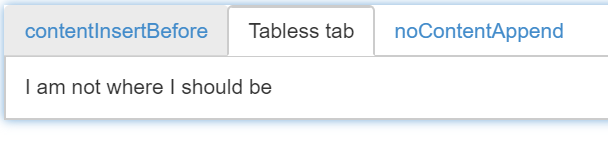
Stack trace, if applicable: N/A
Project and its dependencies which illustrates the problem (stripped, in zip format):
(see attached)
Need to have simple textbox (input) widget
As a developer, I want to be able to add paragraphs with empty content and not have it stripped, so that I can add custom functionality, like icons.
I want to be able to control if the paragraph's content should be stripped or have the editor allow empty elements when they have classes.
Currently, if I add markup similar to a font awesome icon or some custom icon in a paragraph, there is a function, _fillEmptyElements, that strips the content of the paragraph:
Input:
<p> <i class="fa fa-check" style="color: green;"></i> </p>or
<p> <span class="customicon icon-iconname"></span> </p>
On save, the paragraph's content is stripped to:
<p> </p>
As a workaround, I can add dummy text in the paragraph:
