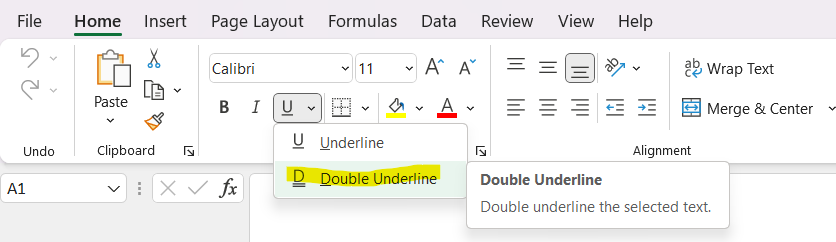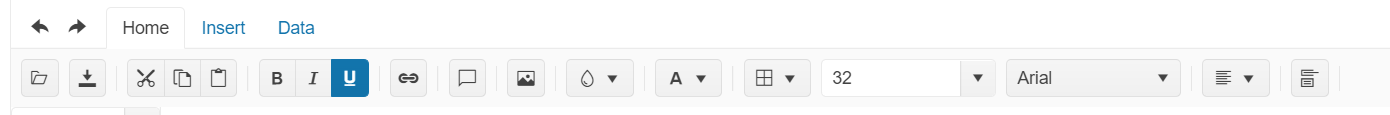I would like to see a startup seed that would work for the following requirements: visual studio 2015 Microsoft.NETCore Angular 2 Webpack Kendo
It would be nice if you could add a Legend to gauge control with multiple pointers, so it can be easier for users to determine which pointer stands for what. Something like the Legend control on RadHtlmChart, that allows for series to be toggled, except in this case it's the pointers that will need to be toggled.
It would be nice to apply known Excel formatting options to our export cells. For instance, we'd like to be able to rotate a cells content 90 degrees, which Excel allows, but we aren't allowed to add that custom formatting because Kendo's export doesn't handle it.
Kendo UI pivotgrid should have a way to customize the filters. Specifically have a date picker for date fields and a date range. But something so we can override what the default is.
Some ListBox widget ideas and proposals: See screenshot: https://lh6.googleusercontent.com/TAVZGw63BSVVT6Nh8hXbiHerZ3L0krBzboONI07PpFByROeqKPiFgrlaPnTMtIUZ94D8xRog=w1920-h960 1. Add two search fields, so it is possible to search within the left and right panes individually. 2. Add headers above the search fields. They can be configured via templates. Also add options for selecting/deselecting all items in the corresponding pane. Checkbox’s middle state should also be considered. 3. Add option (API) for enabling/disabling ListBox widget as a whole widget (similar to DropDownList, ComboBox, etc.), not only item by item. 4. Add support for data virtualization (similar to DropDownList, ComboBox and AutoComplete). 5. Add API (public methods or fields) for retrieving the current status of the items in the ListBox. For example: - a method/property which returns the count of currently selected items - a method/property which returns the count of currently showed items (if searching, not all items will be visible) - a method/property which returns the count of total items This information can be shown in the headers via template, for example.
It'll be good to have such event for adding custom behavior to some of the child components.
I've noticed that the Kendo notification widget is not response and does not wrap content as the browser shrinks.
Scenario: - We have an custom DataTable that is bound to the datasource - In this DataTable is a column, I do not want to display in the renders spreadsheet widget. - It would be a useful feature to have before the widget is rendered?
I would like the additional barcode added. https://en.wikipedia.org/wiki/Data_Matrix A Data Matrix is a two-dimensional barcode consisting of black and white "cells" or modules arranged in either a square or rectangular pattern, also known as a matrix.
Support Value template on ComboBox & MultiColumnComboBox
Bug report
An error occurs on components' initialization when using a custom Kendo UI build which includes PDFviewer
Reproduction of the problem
- Go to Kendo UI Custom Download page
- In the "WEB" section select random components including the Grid and PDFviewer
- Download the custom build(kendo.custom.min.js file) and put it in the same folder with an HTML file with the following structure.
<!DOCTYPE html>
<html>
<head>
<style>
html {
font-size: 14px;
font-family: Arial, Helvetica, sans-serif;
}
</style>
<title></title>
<link rel="stylesheet" href="https://kendo.cdn.telerik.com/2019.2.514/styles/kendo.default-v2.min.css" />
<script src="https://kendo.cdn.telerik.com/2019.2.514/js/jquery.min.js"></script>
<script src="./kendo.custom.min.js"></script>
</head>
<body>
<div id="example">
<div id="grid"></div>
<script>
$(document).ready(function () {
$("#grid").kendoGrid({
dataSource: {
type: "odata",
transport: {
read: "https://demos.telerik.com/kendo-ui/service/Northwind.svc/Customers"
},
pageSize: 20
},
height: 550,
groupable: true,
sortable: true,
pageable: {
refresh: true,
pageSizes: true,
buttonCount: 5
},
columns: [{
template: "<div class='customer-name'>#: ContactName #</div>",
field: "ContactName",
title: "Contact Name",
width: 240
}, {
field: "ContactTitle",
title: "Contact Title"
}, {
field: "CompanyName",
title: "Company Name"
}, {
field: "Country",
width: 150
}]
});
});
</script>
</div>
</body>
</html>- The following error appears:
Uncaught TypeError: Cannot read property 'Toolbar' of undefined
Current behavior
Expected/desired behavior
A Grid should be initialized properly and without errors if a custom build is including the PDFviewer
Environment
- Kendo UI version: 2019.2.514
- jQuery version: x.y
- Browser: [all]
Hello.
When I tried your framework, I found a lot of positive and useful components, but unfortunately in our conditions I can not fully use the components with virtualization, because they can not work without counting the number of records. I have a lot of data and any scrolling, page selection, components such as combobox, dropdownlist, pager, grid, etc., every time i have to count the total number, and the queries are complex, not just select * from. Performance drops immediately, imagine i'm scrolling through a combobox, where there are 6 million records, where on every page Iihave to do select count(*) from table .. join...join... where .... and add to that another 100 users that all scroll the same combobox, for example. It would be great to be able to simply load data page by page without counting the total, but remove invisible elements from the DOM if the number of pages loaded is greater than a certain number.
Some other commercial frameworks have similar things.
I would not like to look for other alternatives, because you have done a very good and high-quality work. Maybe there are workarounds to this problem?
I'm not just talking about the grid, such controls combobox, dropdown do not have the functionality of endless scrolling. I'd like to see something like
https://github.com/ElemeFE/vue-infinite-scroll
And you can find out when the interface should finish scrolling by an empty response from the server, when there is no more data.
Why not just scroll through the list, adding a portion of data without a total, if the next portion is empty, then finished.
You have even the library train sewn count number when calling ToDataSourceResult on IQueryable
https://github.com/kendo-labs/dlinq-helpers/blob/master/Kendo.DynamicLinq/QueryableExtensions.cs
Counting the number of rows on complex queries is a rather expensive operation.
I would very much like to see such functionality on your widgets
PS: I have already talked on this topic with your developers
Ticket details
- Ticket ID
- 1422245
- Type
- Support
Describe the bug
Once the Tooltip is shown for a target with short title, if opened for a target with longer title, its width is not updated properly. The shortest width is persisted. Reproducible in all SASS themes, not reproducible in the LESS themes.
To reproduce
Steps to reproduce the behavior:
- Go to dojo.
- Hover "Korean"
- Hover "Korean short"
- Hover "Korean" again
Expected behavior
The Tooltip should resize properly to fit the title of the element it is shown for.
Screenshots
Affected package (please provide)
- theme-default
- theme-bootstrap
- theme-material
Affected suites (please provide)
- Kendo UI for jQuery
- Kendo UI for Vue
Affected browsers (please provide)
- Firefox: [latest]
- Chrome: [latest]
- Edge version: [latest]
- IE version: [11]
Build system information (please provide)
- OS: [Windows]
Additional context
N/A
Hi Team,
I'd like to request a component which would be a real-time clock/timer.
Thank you!
When unformatted multi-line content is pasted in an existing paragraph inside the Kendo Editor, the paragraph is removed and the pasted content is inserted in the body of the Editor.
Steps to reproduce:
- Open: https://dojo.telerik.com/osANirag/8
- Type in the content editable: "text row 1", hit ENTER, type "text row 2"
- Copy the content from the content editable.
- Paste the content in the first paragraph in the Kendo Editor
Result:
The pasted content replases the paragraph.
Expected Result:
The pasted content should be inserted in the paragraph.
Bug report
When the content that is being exported to PDF contains Material Design Icon the exported PDF is not valid.
Reproduction of the problem
- Open the Dojo
- Export the file
- Try to open it with Adobe Reader
Current behavior
Currently, when the file is about to be opened with Adobe Reader the following error appears - 'An error exists on the page. Acrobat may not display the page correctly. Please contact the person who created the PDF document to correct the problem.'.
Also if the file is tested in an online pdf validator it is not considered valid.
Expected/desired behavior
The exported file should be opened in Adobe Reader without any issues.
Environment
- Kendo UI version: 2021.1.330
- Browser: [all ]
Hi,
Currently, we can't control the print settings of the exported excel file. It will help if we can set things like "landscape","Fit t page" , etc. so that users will not have to repeat these changes for printing every time they export the KendoGrid.
Thanks.
Hi Support team,
We would like to request for a new feature for "double underline" in the spreadsheet toolbar. This feature is available in the Excel and we would like to have the same feature in the spreadsheet toolbar as well. Thank you.