Bug report
Reproduction of the problem
Dojo example.
Current behavior
Data is exported incorrectly.
Expected/desired behavior
Data is exported correctly (see the Spreadsheet export)
Environment
- Kendo UI version: 2020.3.1021
- jQuery version: x.y
- Browser: [all]
Hi Keno Team,
I am getting this CORS error when trying to open a pdf file from an Azure blob using kendoPDFViewer. (Error: ' has been blocked by CORS policy: Response to preflight request doesn't pass access control check: No 'Access-Control-Allow-Origin' header is present on the requested resource. )
I have an SSL token included to pdf/image URLs and work fine for image viewing with kendoImageEditor.
My code is simple as follows
this.viewer = $("#pdfViewer").kendoPDFViewer({
pdfjsProcessing: {
file: pdfUrl,
},
width: "100%",
}).data("kendoPDFViewer");
Could you please let me know how to fix this issue
Step by step instructions on how to reproduce the problem:
- Create a kendo tab strip
- Using the append method, add a "tab1"- do not specify any content in this new tab
- Using the insertBefore method, add a "tab2", this time specify some content
- Attempt to navigate the tabs and note what is showing in the content of each tab
Code snippets:
var tabStrip = $("#contentlessAppend").kendoTabStrip({}).data('kendoTabStrip');
tabStrip.append({
text: "noContentAppend",
//content: "With content" //Uncomment this line for normal functionality
});
tabStrip.insertBefore({
text: "contentInsertBefore",
encode: false,
content: `<div id="WhereAmI">I am not where I should be</div>`
}, tabStrip.tabGroup.children().eq(0) );Screenshots of the problem:
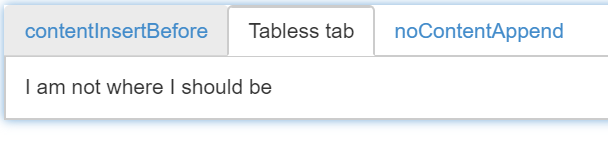
Stack trace, if applicable: N/A
Project and its dependencies which illustrates the problem (stripped, in zip format):
(see attached)
Hello,
The function kendo.support.mobileOS is returning false when on Chrome browser using Huawei mobile, model MRD-LX1F.
If using Firefox on same mobile, it returns true.
Android version is 9
EMUI versio 9.1.0
my contact : fuadk@gordano.com
or fuadks@gmail.com
Regards
Fuad
dojo: http://dojo.telerik.com/UMuRaBax/3
Steps to reproduce:
1. Run the dojo, let the comobox list load and let it select the default item ('Oulu' in this case).
2. start typing 'Madrid' in the input field of the combobox.
3. press Tab key and observe behavior.
Dear staff,
I am working extensively with Kendo UI Drawing API, specifically with drawDOM and exportPDF methods. I encountered a strange issue, which leads to the generation of corrupt PDF files.
After several attempts to analyze the problem, I found a small piece of code that allows to systematically reproduce the issue. You can find the code as attached.
Opening the example page with Chrome browser I got a corrupted PDF file, while Internet Explorer seems to generate a valid PDF file starting from the same source page.
Checking with an online PDF validator, the file generated by Chrome exploits this validation error:
“The content stream contains an invalid operator.
The operator has an invalid number of operands.”
I’m not skilled with PDF internals, but comparing the valid file of IE and the invalid file of Chrome, I noticed that an “infinite” value appears in the invalid PDF.
The row in the valid PDF is “1 0 0 -1 -9494.7900391 -9965.5996094 cm“, while the same row in the invalid PDF is “1 0 0 -1 Infinity Infinity cm”.
I noticed that the presence of an “Infinite” value is the common behavior whenever the corrupt PDF problem occurs.
I am currently experiencing an issue between the Kendo ContextMenu and the Kendo EditorFor. When I open the ContextMenu inside of the EditorFor it display offset relative to the cursor, both the left and top values are completely incorrect relative to the editor.
Attached you will find a solution where this issue has been replicated, I removed the scripts folder in order to keep the file size small. I hope this can be fixed soon.
https://dojo.telerik.com/aPAcUDuc/2
open new window using the button, and close all window one by one, then see that k-overlay is still stay in page
He have created this dojo to illustrate our point.
https://dojo.telerik.com/@navdeep316/iKAmeDAv
We would like to be able to be able to clone options from the top options and subsequently to be able to edit any cloned (child) option.
We are unable to figure out a way so that the child/cloned dropdowns can change state.
Is it a bug or a feature? How can we achieve our aim?
Thank you so much,
Dimitris
Hi,
I am facing an issue with Kendo grid ,i.e. Having more than one filter present in a grid and then deleting any one filter entry and clicking FILTER (or just pressing ENTER on keyboard) clears ALL filters.
In my Kendo grid , when I apply a filter to 2 columns, first I apply filter to numeric column which results in no value and, after that I applies the filter to a string column combined with numeric column which also results to no value, Nothing is displayed. But when I remove the value from textbox of numeric column and enter filter, no data is being displayed as string column filter is there but in case I remove the value from textbox of string column and enter filter , numeric column filter also gets removed. I also checked the Kendo functionality , but didn't find any solution for this problem.
Here's the code for Kendo Grid Filter which is causing the above issue.
$scope.DemoGrid = {
columns: [
{ field: 'ID', title: "ID", template: "<span><a href='' class='link-default' ng-click='getDetails(\"#=ID#\")'>#=ID#</a></span>" },
{ field: 'Type', filterable: false, title: "Type" },
{ field: 'Name', title: "Name", template: "<span>#=Name# </span>" },
{
field: 'Date', title: "Date", type: "date", format: "{0:dd-MMM-yyyy}", parseFormats: ["dd/MM/yyyy"],
filterable: {
ui: function (element) {
element.kendoDatePicker({
format: "dd-MMM-yyyy",
parseFormats: ["dd/MM/yyyy"]
});
}
}
}
,
{ field: '', title: 'Action', template: "<span><a href=\'" + DemoDownloadApi + "?id=#=DownloadId#\' role='button' class='btn btn-blue-primary'>Download</a></a></span>" },
{ field: "DownloadId", hidden: true, sortable: false },
],
pageable: {
buttonCount: 5,
pageSizes: [10, 20, 50, 100, 'All'],
input: true,
//refresh: false,
messages: {
display: Msg1,
empty: Msg2
}
},
sortable: true,
dataSource: DemoDataSource,
autoBind: false,
filterable: true,
scrollable: false,
resizable: true,
};
<div class="filterField">
<label for="filterTags">Tags</label><br/>
<div class="filterFieldBody">
<input id="filterTags"/>
</div>
</div>
$( document ).ready( function ()
{$( "#filterTags" ).kendoMultiSelect( {
placeholder: "Select Tag(s)",
autoClose: false,
dataTextField: "text",
dataValueField: "value",
autoBind: false,
dataSource: [
{ text: 'Summery Love Campaign', value: '1' },
{ text: 'Melbourne Cup', value: '2' },
{ text: '2018 Formals', value: '3' },
{ text: '2018 Schoolies Dance Club', value: '4' },
{ text: '2018 Schoolies Beach Fun', value: '5' },
{ text: 'Bridesmaids', value: '6' },
{ text: 'Wedding', value: '7' }
],
//value: [], without value set to an empty array kendo ui assumes value:[''] but with an array count of 0// which causes all kinds of issues most especially when deleting
change: function ( e )
{
tagIds = this.value();
alert(JSON.stringify(tagIds));
}
} );
} );
