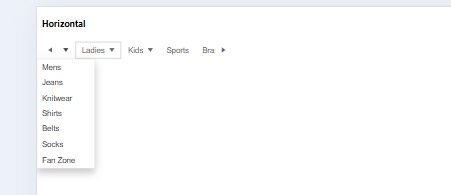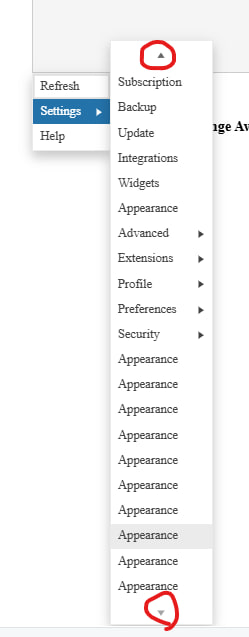its not very easy and transparent to find out what menu item was clicked and what function is to be executed. A simple callback reference would be most convenient. Or at least a simple value to compare. Other advantage is that in case of international translations the code is not impacted
Have the menu act the same as a DropDown with detached Popup which lives in the document.body so it can expand over splitters and other things that hide the menu expansion.
Menu - set item highlighted when clicked Example: If I click HOME I want home remain highlighted, if I click another item set this item highlighted
Bug report
When openOnClick is enabled for the root Menu items and also the scrollable option is enabled, when moving the cursor over different subitems, previously hovered remains opened.
Reproduction of the problem
- Open the Dojo
- Click on Item 2
- Hover over Sub Item 1
- Hover over Sub Item 1.2
- Move the cursor to hover over Sub Item 2
Current behavior
Both submenus remain opened - the one for SubItem 1 and for SubItem 2
Expected/desired behavior
The previously opened submenu (Subitem 1) should get closed.
Environment
- Kendo UI version: 2021.2.511
- Browser: [all ]
Hi Team,
I would like to request adding a scrollbar option for the Kendo UI ContextMenu instead of the scroll buttons.
Thanks!
Bug Report
Menu item chaining is not activating for the Kendo UI Menu's subitems.
Reproducible
Current Behavior
Chaining for the open method is not occurring as expected.
Environment
- Kendo UI version: 2025.1.227
- jQuery version: All Supported Versions
- Browser: all
Bug report
Context Menu uses the element selector to focus the element after the Menu is closes
Reproduction of the problem
Open the Dojo - https://dojo.telerik.com/ImuViVAN/3
- this time type a key, the context menu will appear (correct)
- use the keyboard and navigate to submenu1, press enter
- Focus is now on the last cell.
Expected/desired behavior
The Menu focus shall be placed over the correct input element
Environment
Kendo UI version: [all]
Browser: [all ]
Bug report
Scrollable menu opening wrong menu on mobile
Reproduction of the problem
This is reproducible in Chrome developer tools - using iPhone 14 Pro Max
Dojo: https://runner.telerik.io/fullscreen/jtDsGBpV
1. Scroll a little to the right to have Ladies partially hidden
2. Click on Ladies
3. Notice that the ladies is focused and scrolled to be fully visible but the opened submenu is Mens
Environment
jQuery: 3.4.1
Kendo UI version: 2025.1.227
Browser: [all]
Hello Support Team,
I am currently trying to use the scroll feature of the context menu.
However, I find that the visibility of the context menu’s scroll arrows is too low.
When hovering the mouse over them, the color changes only slightly, which makes them hardly noticeable.
Would it be possible to make the color change more prominent so that the arrows stand out better?
Please see the attached screenshot and the Dojo example.
In addition, I believe the arrows are not very intuitive in terms of functionality.
It would be helpful if they could indicate more clearly whether there are additional items above or below.
Could you improve this feature?
Thanks!