Dear support,
I've found a bug in kendo ui grid concerning the combination of grouping, multi-column headers and showing/hiding columns. To reproduce the issue, please use the "Multi-column headers" demo on your kendo ui demos page. Now please use the column menu to hide both child columns of the 'Locatiion' column header ('Country' and 'City'). Now please group the data by the column 'Contact Title'. If you now use the column menu to show one of the previously hidden columns (e.g. 'Country'), you will see that it is shown at the wrong position (left site, index 0).
I've attached an image showing the issue.
Kind regards
Iggy
It would be like to setting the Edit Row and Filter Row to support checkbox without ClientTemplate. It is a very very common editor type for boolean field.
Please add the option for aggregates to be calculated dynamically by the datasource without requiring the grid to carry out a full refresh.
The current workaround from forums is:
save: function (e) {
// Refresh aggregates when editing
e.model.one("change", function () {
gridDataSource.fetch();
});
},
but as this triggers a refresh of the databound grid, it's current focussed cell is lost.
Example methodology for expected behaviour of solution:
1) A Config Flag on a datasource to recalculate aggregates when a value has been changed (only valid when aggregates are calculated locally) - this stops from requiring the save event.
2) Add support to the grid so that if the aggregates are updated then the grid will only refresh the footer rather than the whole grid. Alternatively the grid could always keep the currently focussed cell between refreshes (assuming the row has not changed, track by model's id field?)
Originally queried in forum: http://www.telerik.com/forums/grid-navigation-reset-to-first-cell-after-editing
Thanks
Euan
I have already made this feature request but perhaps not very clearly, as my topic asked for a particular solution rather than presenting the generic issue. So I'd like to suggest it again, that other users might better understand what I was asking for, and hopefully vote for it, because I think it is a necessary feature for any application where the grid is refreshed with up-to-the-minute data every 30 seconds or so. As things stand now, the Kendo grid is stateless in this regard -- it re-expands all collapsed groups by default after a data rebind. Below is the link to the original request, where I asked for two events (groupCollapsed and groupExpanded) and for a unique handle to the k-grouping-row that would "survive" the data-rebind that occurs when the dataSource's data method is invoked, as in dataSource.data(someNewFreshDataWithSameSchema). The unique handle was simply the JSON representation of the array of distinct data values that are the basis for the particular grouping, stored in a custom data attribute, data-k-distinct-values, in the k-grouping-row. This data would be at-hand when the group is created, and its beauty is in its simplicity -- it does not make any additional "statefulness" demands on the grid. Here's the link: http://feedback.kendoui.com/forums/127393-kendo-ui-feedback/suggestions/3487545-add-groupcollapse-groupexpand-events-and-a-data-k-
Add the ability to select grid rows by providing data objects from a viewmodel instead of specifying html/css selectors.
For example:
var myGrid = $('#myGrid').data('kendoGrid');
myViewModel.Items.forEach(function(item) { myGrid.select(item); });
Many of us are wondering (http://www.telerik.com/forums/dynamically-add-new-column) how to add new column to grid. I imagine it to work as column picker in TeamPulse (http://demos.telerik.com/teampulse-demo/view#backlog) For now we have two options: -destroy old grid and create new, but this way we must take care of bindings, event handling by ourselves. -hide unwanted columns at start and then show them when needed, but this way DOM will have unused elements. Ideally grid would reconfigure and add DOM for new column. Ext.JS has this build in (http://jsfiddle.net/marcusschiesser/GvGCX/)
Currently grid takes proxy url in excel option in grid. I want proxyTarget parameter in the excel options some thing like this.
excel: {
proxyURL: "/save"
proxyTarget = "_blank"
}
So user can open exported excel in new tab inside IPAD. This option exist in kendo.saveAs() function and export to excel function also calls the saveAs function but becuase currently this parameter is not defined in excel options so proxyTarget parameter goes undefined. Adding that option in grid will let user to open exported excel in new tab for IPAD where direct download is off.
When resizing column widths have an option to lock the last column to the right hand border of the grid when sum of columns total width is smaller than grid. This way the grid will always fill the columns to the width of grid. For example if user reduces column 2's size in a 3 column grid then increase the size of column 3 so that it keeps the grid full width.
Instead of this:
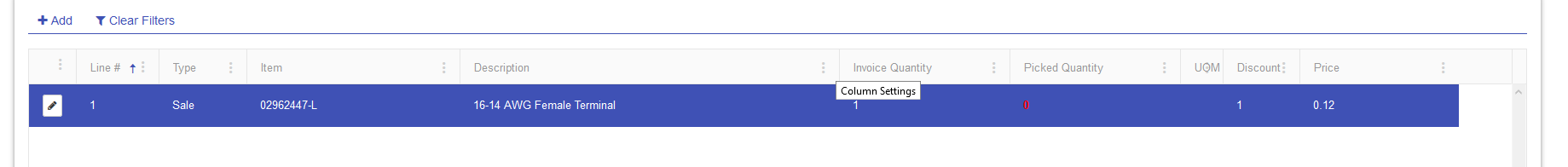
It would look like this:
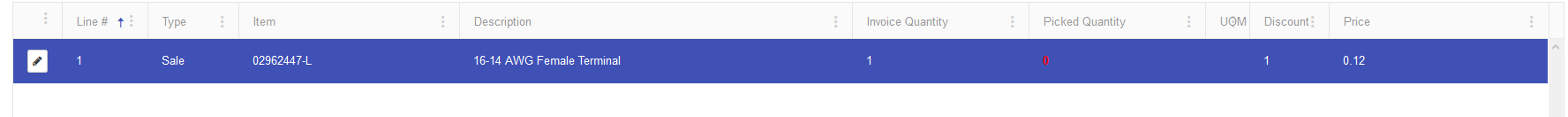
Is the same feature that the Grid on desktop have Is just to keept a row at the top of the grid
If another value gets created, we want to be able to update the columns.values array without destroying the grid and recreating it.
Currently, Kendo Grid has a "column.values" option that accepts an array of key/value pairs. These values are used to render human-readable text for fields that are foreign keys. Depending on how the grid is used, this array of "available values" could be dynamic. Currently, there is no way to update these arrays without calling "setOptions" manually with the new, correct column definitions. To fix this, Kendo Grid should track changes to the "column.value" array (via some sort of observable or something - I'm not sure exactly how things work under the hood). Alternatively, "column.values" could also accept a function. This function would return the up-to-date values array (Kendo Grid would have to be smart enough to execute the function whenever necessary). Note: this is the same functionality that has been requested by http://kendoui-feedback.telerik.com/forums/127393-kendo-ui-feedback/suggestions/13355043-kendogrid-allow-updating-columns-values-array-nee
The pager drop down page selector is too large and obscures other controls and the bottom of the pager frame. I hope this observation is useful. I have a screenshot but there is no facility here to post it.
It would be nice to have an option to place the filter row in the table footer instead of the header. It is possible to move it in the DOM using JavaScript, but it breaks the functionality.
When we add Hide/show and filtering functionalities to my grid, the filtering button is no longer shown independently and is added to the column menu. We are no longer able to guess which column is filtered since the color indicator for filtering is not visible anymore. Or make the column Menu colored when a filter is applied on the corresponding column
It would be nice if its possible to slide threw the pages in a grid by using a slider in the footer.
I have a column that contains a checkbox and I would like to be able to prevent it from reordering, similar than sortable or groupable, that not all the columns can be sorted or grouped. Thanks.
Currently the grid only includes row virtualization. Column virtualization would be really beneficial for projects that display many columns
Kendoui Grid filterin is excellent. But we can not use filter ui without grid. Kendoui has pager plugin so we can use pager plugin with datasource also without grid. But there is no filter plugin using filterin ui without grid. I put a screenshoot from another web app which show what i mean.
Hi, We use your kendo grid and it's great. Our users use a lot of filtering, sorting, etc.. One capability which is lacking is a way to compare columns. Now you filter a column based on a value (is greater than 5). It would be great if users could enter a value or another column. The user should be able to select that column from the list. This list should contain all column titles. This would be a great addition.
It would be great if user can format all the number is pager with 'N0', like following. 'page 1 or 1,200 pages' '1,200-1,300 of 1,500 items'
