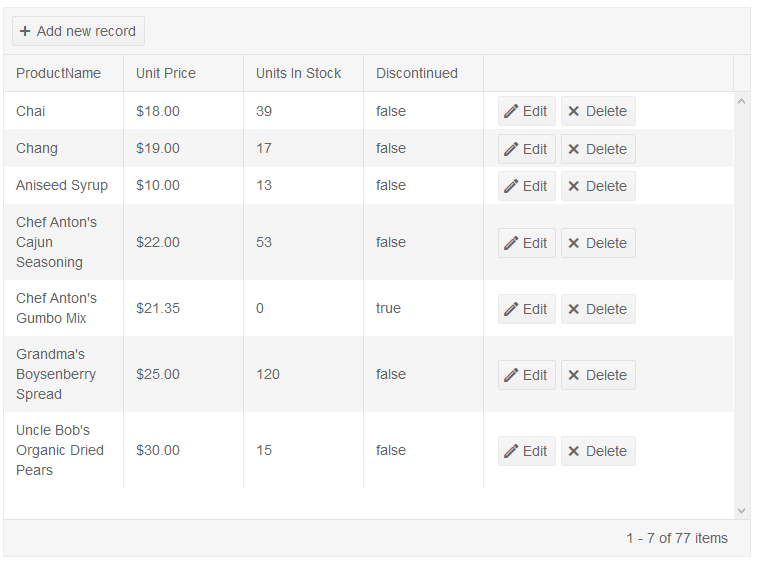Bug report
In a Grid with checkboxes in the first column, if you navigate through the Grid for a second time, only the checkboxes are focused.
Reproduction of the problem
- Open this Dojo example - https://dojo.telerik.com/@martin.tabakov@progress.com/EZERotAN/5.
- Navigate through the whole Grid with tab.
- Navigate a second time through the Grid.
Current behavior
When navigating through the Grid for a second time, only the checkboxes are focused.
Expected/desired behavior
All the cells of the Grid should be focused.
Environment
- Kendo UI version: 2020.3.1118
- Browser: [all]
Starting from a Grid's "endless scrolling demo" on: https://demos.telerik.com/kendo-ui/grid/endless-scrolling-remote
Edit grid configuration to set smaller page size. All items of the first page need to be visible on the screen plus some free space. A grid height needs to be set. See this DOJO: https://dojo.telerik.com/amiNohIx
The vertical scroll bar is disabled and there is no way to get/see next pages of data.
Interesting is that use of the horizontal scrollbar (if one is available) starts some background operation (looks as data page load) and then the vertical scrollbar is OK.
### Reproduction of the problem
1. Run the Checkbox selection demo in IE 11.706.17134 - https://demos.telerik.com/kendo-ui/grid/checkbox-selection
2. Try clicking a checkbox
### Current behavior
Two clicks are required to change the state of the checkbox.
### Expected/desired behavior
Checkbox should be checked/unchecked with a single click
### Environment
* **Kendo UI version:** 2019.2.514
* **Browser:** [ IE 11.706.17134 ]
- Create a grid with two editable columns.
- Define validation rules for both columns. Keep one column as required.
- Edit the row. Set the required column value using model.set method.'
It fails because before setting the value it performs validation. If validation was successful then it will set the value on model.
Since the desired field has no value and validation rule will fail on that.
It should accept the value and then perform validation. If validation fails with new value then it might discard the changes.
$("#grid").kendoGrid({
dataSource: {
batch: true,
transport: {
read: function(e){
e.success([1,2,3,4,5,6,7,8,9].map(function(i){return {id: i, title: "test" + i}}));
}
},
schema: {
model: {
id: "id",
fields: {
id: {defaultValue: "-1"},
title: {
validation: {
required: true
}
}
}
}
}
},
columns: [
{field: "title", title: "Title", filterable: {field: "title.a"}},
{command: ["edit", {name: "destroy"}]}
],
editable: {mode: "inline"},
filterable: true,
toolbar: [{name: "create"}]
});
var grid = $("#grid").getKendoGrid();
var model = grid.dataItems()[0];
grid.editRow(model);
model.set('title', '');
model.set('title', 'test 1111'); // it will fail
Hi
I am binding columns dynamcially in jquery without template column header spacing working file becuase i have added "[ ]" this symbol.
but when try to add anchor tag link with onclick method then i am getting issue.
i have attached file java script error please provide some solutions.