The End-User experience for multiple column sort is awful. Please provide a UI that lets them see & change the columns they are sorting by. Current problems are: 1. If the user is sorting by 3 columns. All they see is 3 columns with an up/down arrow. There is no visual indication of the actual sort order (Col1, Col2, Col3) or (Col2, Col3, Col1). 2. Lack of Control. This gets more confusing if you have 3 columns in a sort, then click Col2, until it is not sorted. Then click it again to make it sort ascending. I assume it drops out of the sort, & is then added at the end. Making sort = (Col1, Col3, Col2). This confusion forces you to clear everything & start the sort again. 3. Inability to clear quickly. But there is no UI that offers the user a quick way to Unselect all sorted cols, so they can start the sort selection process again. Clearly we can add something to the toolbar, but ideally they wouldn't need to clear & restart their sort selection. . 4. Unpredictable outcome. It is not obvious to the User how to control the order of the multi-column sort. How does the sort get determined? :- A. First column selected becomes the Primary order, the next col is the Secondary order. eg: select Col1, then col2, then col3, to get (Col1, Col2, Col3) order. OR B. Last column selected is the Primary. eg: select Col3 then col2, then col1 to get (Col3, Col2, Col1) order. 5. Server/Database cost. Sorting & network round trips are expensive. Toggling from Asc / Desc / Clear. Is expensive & slow compared to setting all the columns once & clicking OK. 6. I'd add a mockup image, but this feedback screen doesn't permit uploads. To get an idea of a potential UI, Try sorting on multiple columns in Excel. It shows like a tree, with the primary key at the top, the secondary a line lower, followed by the less significant keys below it. OR at min. Change the Arrow into an Arrow with a tiny number (1,2,3 etc) 7. The current approach you use to add the Sort icon is really annoying to the user, especially when they have many narrow columns of numbers. Be aware that when you add the sort icon, converting a Label into something with 3 "..." chars is unnecessary. We found it cleaner to just truncate the chars that didn't fit, the user gets to see 2 more letters of the label. Which may be enough for them to know which column it is. And it is obvious that the column was too small to display more text. The large padding to the left of the "ColumnMenu" icon is part of the problem, it could be much smaller. 0.5 to 0.25 char width is sufficient. We did a lot of usability testing around this for a different control. The outcome was nearly unanimous in favor of the change above. PS: I too could see benefit in having the sort indicator display to the left. But the changes above may reduce the need a bit..
I use the Kendo controls via the ASP.Net MVC wrapper, so my examples are in that context. The Kendo Grid can display multiple controls in a cell via Editor Templates, but my understanding from my experiments and from Kiril's reply on this forum post (http://www.telerik.com/forums/multiple-controls-in-a-column-on-single-grid-row) is that editing these controls will not work properly. Being able to host multiple controls in a cell gives us more options in UI design. In my case, I am using it to group related controls and prevent the grid from being very wide.
Some of us use custom cell editors with multiple checkboxes (or other multiple inputs) and right now we can't use the data-bind syntax to automatically update the model when the user moves away from the cell. We also can't use the grid's "save" event because it won't fire. Please add support for the grid column to bind to arrays, OR at least let us specify in the model or grid declaration that we want the "save" event to fire (even when you wouldn't normally do it). This event would allow us to manually get the values of all checkboxes and update the model.
We now have operators that support filtering for null/empty values in grid columns. These are available using the standard Filter Menu, which provides input fields and the operator dropdown list. Our users really love the Multi Checkbox filtering, which allows them to choose any number of possible values at the same time. The missing feature is that the Multi Checkbox filtering prevents us from finding the "empty" rows. Much the same way that "Select All" is automatically added to the list of checkboxes, please add some sort of "null/empty" item to the list. It would be great if this was configurable. In some of our columns, it's not possible to have empty values, so it doesn't make sense to include the "empty" checkbox for those columns. Be sure to handle scenarios when the data source is automatic based on the data in the grid and when a separate, custom data source is provided for the column.
Hi, we use the grid "toolbar" property. But, we found that the documentation of the kendoToolBar "standalone" offers more possibilities, like adding a type "separator", groups, toggle, ...
My question is:
When I create my grid, is it possible to get a reference to its containing kendoToolBar (if it's a complete kendoToolBar ?), that allow to add more complex items.
Something like:
var kgrid = $('#grid1').kendoGrid({toolbar: [...]}).data("kendoGrid").
var kToolbar = $('#grid1 .k-grid-toolbar').data("kendoToolBar") // or kgrid._secret_property?
kToolbar.add({type: "separator"})
I tried that, but the kToolbar is undefined.
Bug report
Reproducible in mobile mode enabled
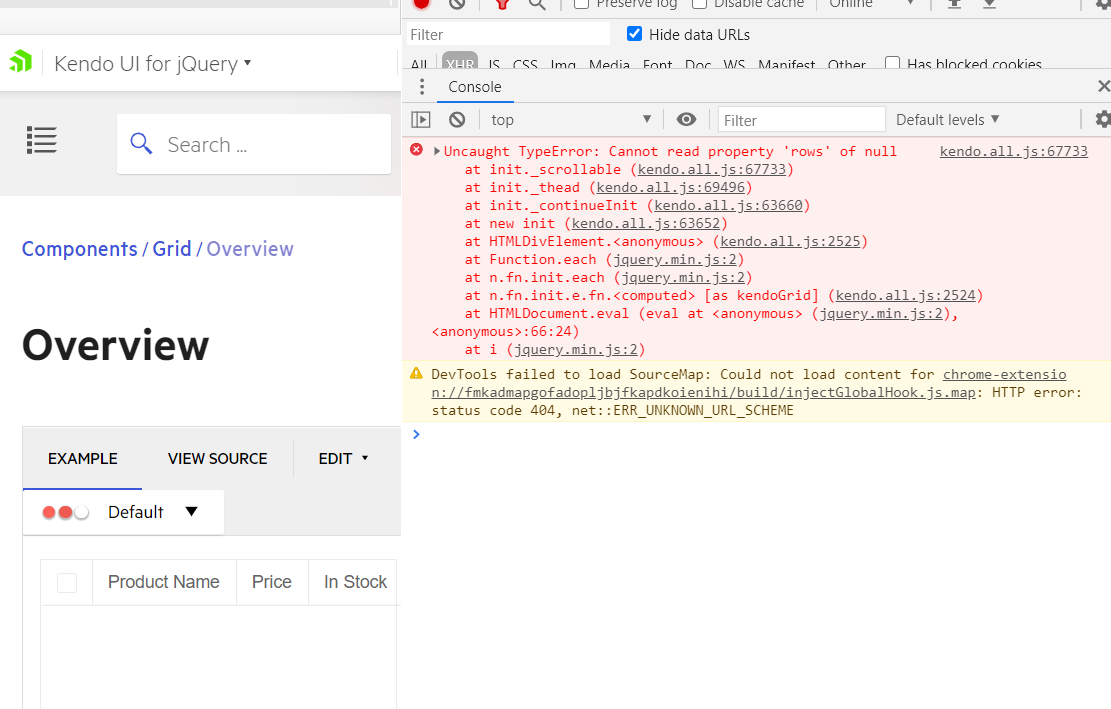
1. Open below demo and enable mobile mode
2. Refresh
https://demos.telerik.com/kendo-ui/grid/editing
Current behavior
Error is thrown, grid not bound
Expected/desired behavior
No error shall appear
Environment
Kendo UI version: 2020.3.1021
jQuery version: x.y
Browser: [Chrome | Firefox ]
Grid should allow to place images in the header of each column instead of text on per column basis.
I realize the grid's batch save is asynch, but most every project I work on has a need to know when grid saving is complete. Right now you can know when each of the CRUD operations is complete, but not when ALL are complete. Please either add an event for when ALL are completed, or give us the option to have the grid send ALL CRUD operations to the server at one time.
Currently its possible to set static attributes or CSS classes to kendo grid columns by specifying then in column definition:
var columns = [{ field: 'someData', title: 'Some Data', attributes { 'class': 'some-css'} }];
Please add possibility to add custom attributes or CSS Classes dynamically (depending on data row):
var columns = [{ field: 'someData', title: 'Some Data', attributes { 'class': function(dataRow){ return dataRow.data > 1 ? 'css-go-up': 'css-go-down' }} }];
Just similar how it works with template for column.
Thanks,
Val
Please add out of box functionality ( MVC and Kendo ) for simple search panel like DevExpress : http://demos.devexpress.com/MVCxGridViewDemos/Filtering/SearchPanel
In a Kendo grid, Angular/MVC/JS/Whatever; When using multi check filter. ---- Only show those values that are still useful to filter on!!! --- When filtering is done(one to many columns) - ONLY the remaining options should be seen when setting the NEXT filter (not all possible values in the database) of course distinct and sorted (the grid could have an option of doing it this way or the old way) example: let's say we have 5 numbers of categories, each category have 20 different details. when filtering is set on one category, then when filtering on details - only the 20 remaining details should be seen, not 100(5*20) and vice verse, if filtering one detail - only one category should be seen when filtering on category.
Please add horizontal navigation with arrow keys when the grid area is smaller than the container window and there are scrollbars. See demo here: http://jsfiddle.net/epqR4/. The vertical navigation with arrows works fine, but horizontal does not.
Basically, when a boolean is placed in a grid, it displays true/false. It would be better to show it either checked/unchecked. There is a template to be used, but it has a couple of issues: 1. you need to define it for every check box 2. It is either enabled or disabled. Ideally, it should be disabled in display mode, and enabled in edit mode.
We are using the grid primarily to view paged sets of data, so in most cases we will see 10 to 25 records at one time. Regardless of the number of records visible, the vertical scrollbar appears in a disabled state. From my understanding, grid scrolling is either on or off, there is no Horizontal:On, Vertical:Off capability. Our users often see multiple grids per page and the presence of these useless scrollbars creates visual clutter. I am requesting the ability to independently set the visibility of the vertical and horizontal scrollbars on the grid in such a way that the grid's header and footer adjust to fill the empty space created where normally the scrollbar offset padding (17px) applied as an inline style in the _scrollable method of the grid javascript. I envision this working via the kendoGrid settings object like so:
{
...
scrollable: { x: true, y:false }
...
}
I have recenty found that if users include <html> tags in fields in a form, and this data is then displayed in a grid, if the user then groups by that column, raw html will be displayed. The "suggested" way around this potential huge security flaw is to use a group header template for every string column, ensuring the value is displayed encoded using ${value} instead of the default #=value#.
The default for a cell is ${value}
In a navigatable grid with row selection mode, It should be possible to focus row using arrow keys (up or down) instead of space bar. Right now when user press arrow keys, only once cell is being highlighted and focused. If user wants to highlight that row then he needs to press spacebar. this behavior is confusing for end user.
When using multiple sort mode in a grid, visualize the sort order in which the grid is sorted. For example, displaying the sort order as 1,2,3,.. on the respective column headers. Without such an indication the user has no idea what sort order has been used.
Currently, kendo-styled checkboxes are not rendered for the default column editors for Boolean columns. Instead, default browser checkboxes are rendered. In addition, kendo-styled checkboxes are not supported (and indeed do not function correctly) in custom column editors. This issue creates a styling consistency "blemish" on pages where we've otherwise been totally consistent with a Kendo theme. Please alter the grid behavior so that it both renders Kendo-styled checkboxes for the default Boolean column editor, and allows them for custom column editors.
we are not able to show the whole data object in grid. The detail template helps in this situation. But while editing detail templates are not handy. When editmode is detail, user should expand the row to edit. To add new record we can show expanded row. It's more of the popup edit but looks good in the UI perspective
To have a paging option based on the alphabetical order for certain column instead of number paging
