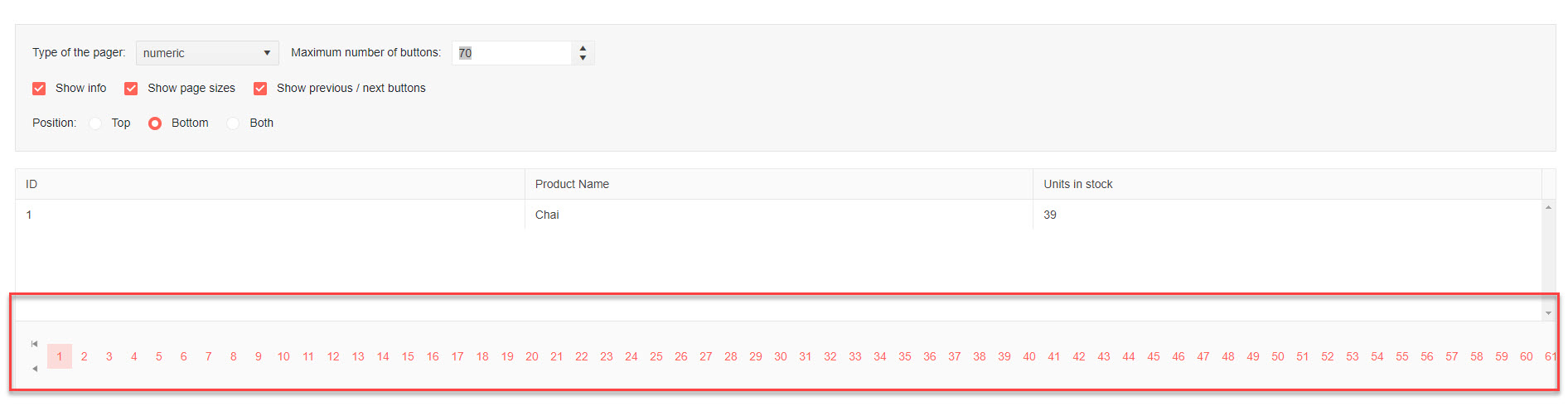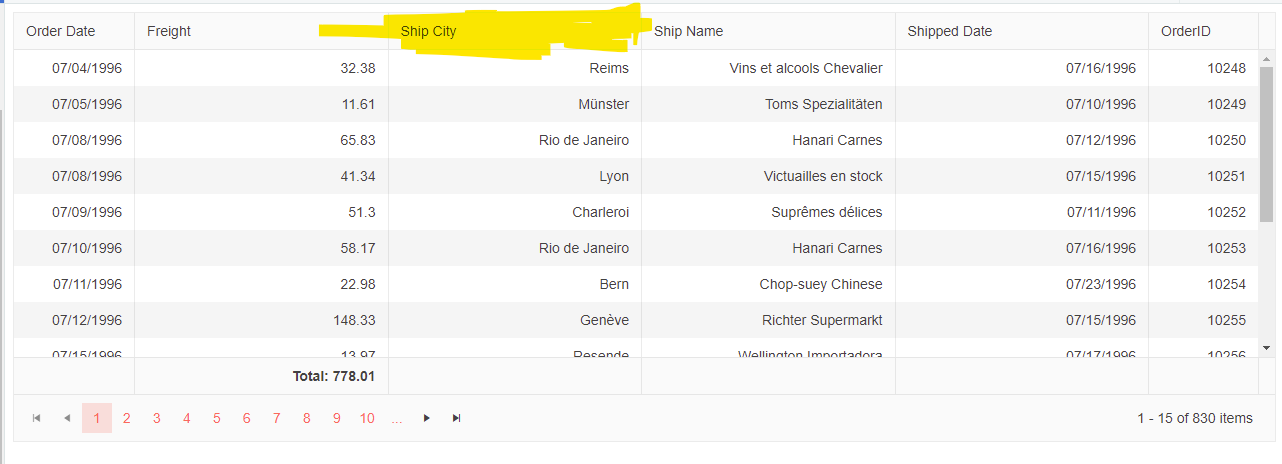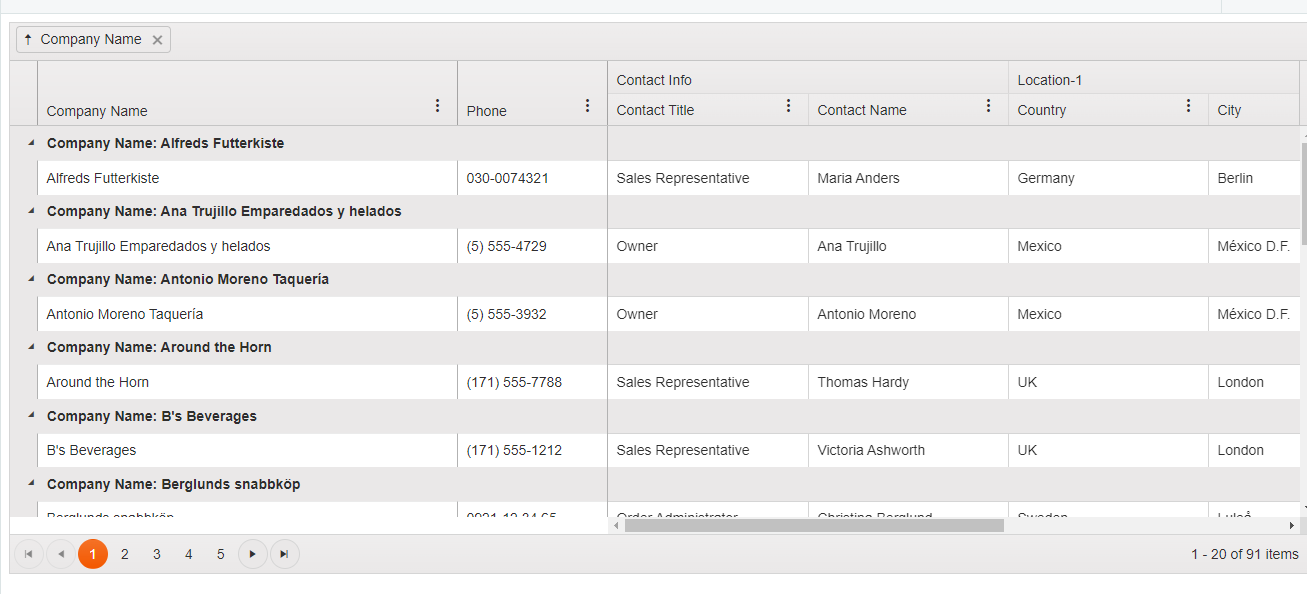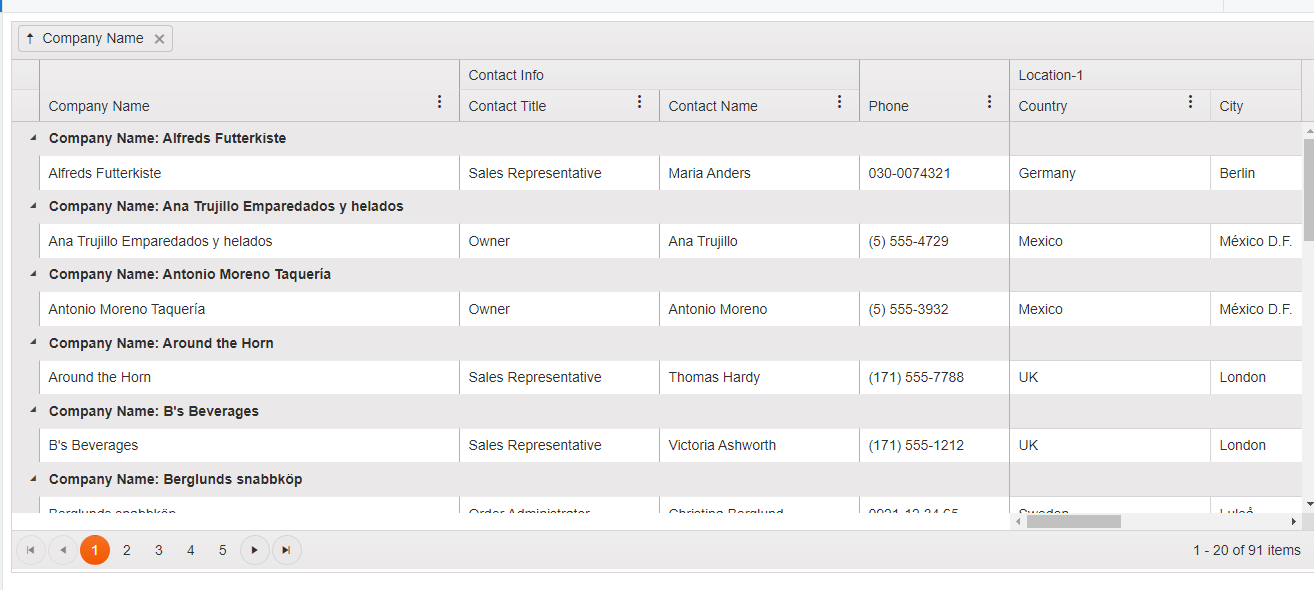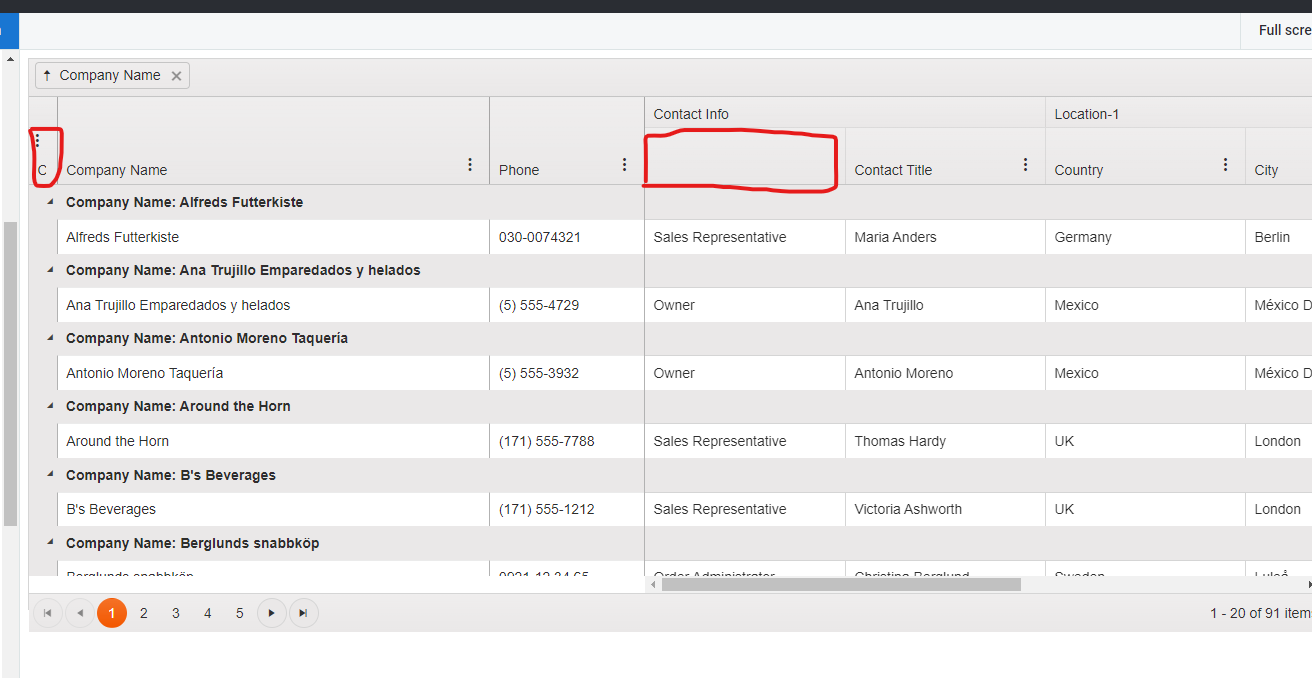Hi Team,
I would like to request to set the Grid's toolbar overflow to visible or a way to modify it's configuration within the API rather than it's current configuration to allow Kendo UI Menu items and other dropdown components from hiding behind the Grid body.
For now, I'm using the following:
.k-grid-toolbar {
overflow:visible;
}Thank you!
Hi Team,
I would like to request the Kendo UI Grid to allow virtual scrolling with smaller pagesizes. I understand right now it is a limitation, but I would like to see this functionality in the future if possible.
Thank you!
Hi Team,
I would like to request the functionality to easily modify group and sub group headers with specific templates for aggregation, and have it built-in to the API. For example, the group header could contain the total within the large group, and the sub group would contain each individual section. Additionally, it would be nice to be able to reference each to better select each section.
Thank you!
Bug report
When using specific themes for a scrollable Kendo UI Grid which have long titles within the column header, the sort icon are partially shown or not shown.
Reproduction of the problem
- Please check out this Progress Kendo UI Dojo
- Sort the first column
Current behavior
The sort icon is not shown upon sorting.

Expected/desired behavior
The sort icon should be shown as expected with every theme.
Environment
- Kendo UI version: 2021.3.1109
- jQuery version: 3.6
- Browser: all
We are using kendo Datagrid where we wanted to apply pagination.
We are using pageSizes property of pageable object to set the no of items per page to render. We are also using buttonCount property to control the number of buttons.
Problem : For example I have 200 records , if I set pagesSizes=1 so technically I will have 200 paging button and if i set buttonCount to 60 than UI gets distorted. Find below is stackblitz URL where I have set pagesSizes=1 and if you set Maximum number of buttons = 70 UI will break.
URL : https://cuezkg--run.stackblitz.io/
Hello,
A couple feature requests...
Clear the built in search box value.
clearSearch - clears the search box
e.g.,
var grid = $("#grid").data("kendoGrid");
grid.clearSearch();
Customize validation text via schema model fields validation.
e.g.,
var grid = $("#grid").data("kendoGrid");const dataSource = new (<any>self).kendo.data.DataSource({
data: models,
schema: {
model: {
id: "id",
fields: {
id: { editable: false, nullable: true },
modelName: { validation: { required: true, messages: {required: "Model name is a required field"} } },...
Hi Team,
I'd like to request the functionality to change the format of a Kendo UI Grid column without needing to call the setOptions method. This would be nice to avoid additional Read calls.
Thank you!

https://dojo.telerik.com/ENaSiHOn
Default behavior without filter customization:

Bug report
Currently if the grid has its selection mode set to a "single" row, the user ca select one row on each page. The "single" row selection should be global, not page specific.
Ticket ID
Reported in ticket 1550865
Reproduction of the problem
Run the following example:
https://dojo.telerik.com/@gdenchev/aToMonEy
Select a row on the first page. Go to the second page and select another row. Go back to the first page. The row is still selected, even though we selected a different row on page 2.
Current behavior
Currently the user can select one row on each page.
Expected/desired behavior
If a row is selected, all other rows across all pages, should be deselected.
Environment
- Kendo UI version: 2022.1.119
- Browser: [all]
Workaround
A workaround is provided in the following Dojo example:
https://dojo.telerik.com/@PMcDonou/oWOyIpAg
The current version of Kendo UI no longer allows you to align column headings as described in the demo https://demos.telerik.com/kendo-ui/grid/cell-alignment
It occurs because a nested tag (k-link) is set as display: flex;
You can see an example of it on your own demo site (link above) - Ship City header should be centered but isn't.
{
field: "ShipCity",
title: "Ship City",
headerAttributes: { style: "text-align: center" },
attributes: { style: "text-align: right" }
}Hi Team,
I would like to request adding RowVersion support to the Kendo UI Grid. Currently, I am using a workaround of setting it during the save event, but you guys really need to fix that.
Thanks!
$.ajax({
url: "/ProductRowInfoSite/SaveParameters",
data: {
data: dataString
},
dataType: "json",
// "jsonp" is required for cross-domain requests; use "json" for same-domain requests
success: function (result) {
// notify the data source that the request succeeded
//options.success(result);
self._store.dispatch({ type: ActionProductInfoWindow.Saving });
$("#productGridId").data("kendoGrid").saveChanges();
// $(self._parent + " " + "#productWindowGridId").data("kendoGrid").saveChanges();
if ($ (self._parent === "#productGridId")) {
$("#productGridId").data("kendoGrid").dataSource.read();
}
self._parent.refreshParentGrids();
//var dataSource = $("#productGridId").data("kendoGrid").dataSource;
//var filters = dataSource.filter();
//var allData = dataSource.data();
//var query = new kendo.data.Query(allData);
//var data = query.filter(filters).data;
//$("#productGridId").data("kendoGrid").dataSource = data;
//let productGrid = $("#productGridId").data("kendoGrid");
//productGrid.dataSource.read();
},
error: function (result) {
displayAjaxError(result);
},
type: 'POST'
});
### Bug report
When reordering expanded rows, the "rowReorder" event does not return a correct "oldIndex".
### Reproduction of the problem
1. Create a hierarchical grid and enable the reorderable.rows property;
2. Expand all rows;
3. Handle the "rowReorder" event and log the event data in the browser console;
4. Move the second row above the first row. The property "oldIndex" returns a wrong value. It should be "1".
A Dojo sample for reproduction: https://dojo.telerik.com/AJIGuBEh
### Expected/desired behavior
The "rowReorder" event of the grid should return the correct indexes of the moved row.
### Environment
* **Kendo UI version: 2022.1.301
* **jQuery version: 1.12.4
* **Browser: [all]
Bug report
Reproduction of the problem
https://dojo.telerik.com/umOWEMEx
1. Drag and drop Company Name to the group area, to make the grid group by Company Name
2. Reorder Contact Info next to Company Name by drag and drop the column header (from unlocked to locked)
3. Reorder Contact Info back to original place (from locked to unlocked)
Current behavior
The header of Contact title is showing at the left side of Company Name
Expected/desired behavior
The header of Contact title is showing under Contact Info
Bug report
Selecting a row on a parent grid with selectable enabled unticks checkboxes from the selectable column in child grids
Reproduction of the problem
Dojo: https://dojo.telerik.com/ilOCAJeg
1. Select rows in a child Grid
2. Select a row in the parent Grid
Expected/desired behavior
The checkbox ticks shall be persisted when the user selects a row in the parent grid
Environment
**Kendo UI version: [all]
**jQuery version: [all]
**Browser: [all]
Hi Team,
I have some feedback regarding the Kendo UI Grid live demo pertaining to localStorage and the columns. I would like to request some built-in defensive approaches to help if columns are removed or added. For example, a way to detect if a column is missing from a previously saved state.
Thank you!
Hi Team,
I'd like to request when the Kendo UI Grid contains a checkbox within the HeaderTemplate to allow it to render with the k-checkbox class like within a column.template. Please take a look at this example which shows the current behavior.
Thank you!
Bug report
When the Kendo UI Grid is initialized with the bind method utilizing MVVM, the columns.template is correctly bound based on the data-role, but the columns.headerTemplate does not render like the template.
Reproduction of the problem
Please take a look at the following Progress Kendo UI Dojo.
Current behavior
The column.headerTemplate does not render the elements containing a data-role.

Expected/desired behavior
The elements which contain a data-role should become widgets upon binding.
Environment
- Kendo UI version: 2022.2.510
- jQuery version: All supported versions
- Browser: All
Hi team,
Found an issue with column filterable property on IE 11 and last kendo UI for jQuery release.
Please have a look at this dojo with IE11: https://dojo.telerik.com/UfIZePaZ
Using property "filterable: { multi: true}" on first column leads to the grid not being built with console error.
Regression bug as it works with previous kendo release.
Regards,
Laurent.
Bug report
When using a ForeignKeyColumn that is bound to a dataSource, the Grid options will not be available initially such as during the document.ready event.
Reproduction of the problem
Please visit this Progress Kendo UI Dojo which demonstrates the Grid unable to retrieve the options, and receiving a JavaScript error.
Expected/desired behavior
The Grid options should be available upon the document.ready event with a databound ForeignKeyColumn.
Environment
- Kendo UI version: 2022.2.510
- jQuery version: 3.6.0
- Browser: All