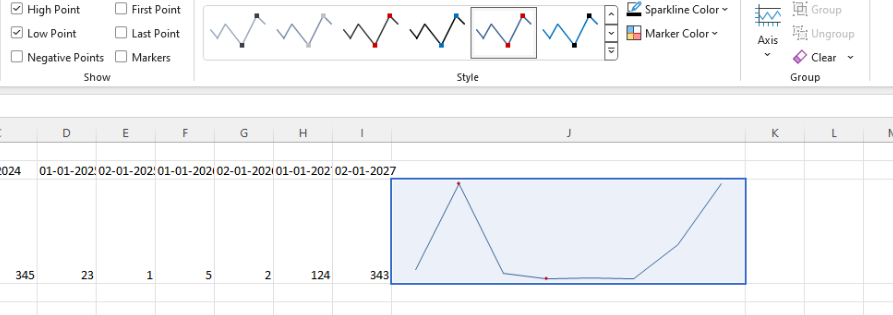In the Kendo UI Chart Widget, if labels are too close to each other, they end up overlapping, making the labels unreadable (as visible in the attached screenshot), thus rendering the widget unusable.
It would be really useful to have implemented a feature similar to Smart Labels (included in the WPF version and also documented in the attached screenshot)
Hi, For example, if you look at this chart in 10 days zoom view, you will notice they skip the weekends, means, they are not drawing empty data points for weekends. It is normal requirements for candle charts in stock market. https://mbshighway.com/features/interactive-charts
Bug report
The stack bar chart is not rendered as expected when stack.type is set
Reproduction of the problem
- Open d the Demos - https://demos.telerik.com/kendo-ui/bar-charts/stacked100-bar or the API
- https://docs.telerik.com/kendo-ui/api/javascript/dataviz/ui/chart/configuration/series.stack#seriesstacktype
- https://docs.telerik.com/kendo-ui/api/javascript/dataviz/ui/chart/configuration/seriesdefaults.stack.type
Current behavior
The Chart is not rendered correctly, the bars are misaligned.
Expected/desired behavior
The bars should be aligned.
Regression: The issue is reproducible starting with 2024.1.130 version
Environment
- Kendo UI version: 2024.1.130
- Browser: [all ]
In Excel, there is an option for Sparkline to set a marker for the highest point, lowest point, first point, last point, and negative point.
I know that it is possible to customize the appearance of the markers using the markers.visual. However, I would like to have the option as a built-in configuration to ensure better performance.
Bug Report
When the zIndex is set the the chart marker in the legend is misaligned.
Reproduction of the problem
- Open the Dojo - https://dojo.telerik.com/@NeliK/OCEtoRuz
Current behavior
The line and the marker in the legend are misaligned.

Expected/desired behavior
The line and the marker should be aligned even when the zindex is set.

Environment
- Kendo UI version: 2024.1.319
- Browser: [all ]
In case you are using a chart with the following configuration:
$("#chart").kendoChart({
series: [{
type: "radarLine",
missingValues: "gap",
data: [1, null, null, null, 5]
}]
});There is no line between the last and the first data point of the series.
But when the 2nd and 4th data points are set as well, this connection is added:
$("#chart").kendoChart({
series: [{
type: "radarLine",
missingValues: "gap",
data: [1, 3, null, 3, 5]
}]
});Expected behaviour: As the chart displays a "circle", all data points next to each other should be connected in case they are having a value.
The same issue can be seen in this DOJO, where the fifth data point is not connected to the rest of the points. This only happens if "missingValues" is set to "gap".
Bug report
Setting the visibility using the toggleVisibility method in the legendItemHover event leads to legendItemHover being triggered multiple times. Thus, the legendItemLeave method is never called.
Reproduction of the problem
- Open the Dojo example - https://dojo.telerik.com/@NeliKondova/UVIVaBoH
- Hover the legend
Current behavior
If you try to move the cursor slightly the legendItemHover event is fired multiple times and the legendItemLeave event is never called.
Expected/desired behavior
The legendItemHover should be fired a single time when the mouse enters the legend and also the legendItemLeave should be fired even if the visibility of the legend is set through the toggleVisibility method.
Workaround - Check for visible/not visible series in the series._options
function onLegendItemHover(e){
e.preventDefault();
console.log("Hover");
let chart = e.sender;
let seriesIndex = e.seriesIndex;
for(let i = 0; i < chart.options.series.length; i++){
if(i !== seriesIndex){
let series = chart.findSeriesByIndex(i);
if (series._options.visible) {
chart.findSeriesByIndex(i).toggleVisibility(false);
}
}
}
}
function onLegendItemLeave(e){
e.preventDefault();
let chart = e.sender;
console.log("Leave");
for(let i = 0; i < chart.options.series.length; i++){
let series = chart.findSeriesByIndex(i);
if (!series._options.visible) {
chart.findSeriesByIndex(i).toggleVisibility(true);
}
}
}
Dojo with workaround - https://dojo.telerik.com/@NeliKondova/EpOYadid
Environment
- Kendo UI version: 2023.3.1114
- Browser: [all ]
I need that the point will be in the start of chart (like justified property behavior) and the line style of "rangeArea" type property will be "step".
In this example the point in the start and the justified property works as expected.
https://dojo.telerik.com/IZuXOyAZ
but in the second example, when I added property: line: {style: "step"} to "rangeArea" type, the point start in the middle of labels, and justified property not working.
https://dojo.telerik.com/ILOxehAB/3
So I need that my chart will be like the second example, but the start point of the line will be like the first example.
Currently each of the labels for the:
- Axises
- Legend
- Tooltip
- Chart Title
Provide their own "font" property setting. However, it would be beneficial if there is a default configuration that can apply a font for each of the aforementioned Chart Label compartments.
Bug report
Chart with log valueAxis allows to deem zoom and throws an error: Uncaught Error: Non positive values cannot be used for a logarithmic axis
Reproduction of the problem
Dojo: https://dojo.telerik.com/OCuziYOr
Expected/desired behavior
The Chart shall not allow this deep zoom
Environment
Kendo UI version:[all]
Browser: [all ]
Several forum posts have mentioned that the best way to customize a legend is to hide Kendo's and make our own. I would be so great if we could just customize the legend similarly to most other areas of the chart that can be customized.
Bug report
When the user tries to zoom the Chart and a zero range is selected, an error (Uncaught TypeError: Cannot read properties of undefined (reading 'min')) is thrown in the browsers console.
Reproduction of the problem
- Open the Dojo - https://dojo.telerik.com/@NeliKondova/eQiKUqOB
- Press the
Shiftkey and select a range. Try the min and max of the range to be almost the same.
Current behavior
Uncaught TypeError: Cannot read properties of undefined (reading 'min') error is thrown in the console.
screencast - https://somup.com/c06lloBaw2
Expected/desired behavior
There should be no error in the browsers console, no matter of the selected range.
Environment
- Kendo UI version: 2023.3.1010
- Browser: [all ]
Hi Team,
I would like to request the functionality to plot a chart with panes side-by-side instead of only top to bottom.
Thank you!
We already have click events for the plot area, axis labels, etc., but a click event for the chart title is conspicuously absent. I have received development requests that would require this, but currently have no available workaround to allow it.
Hi Team,
I would like to request the Kendo UI Chart to be able to use the defined culture for localization. Currently in my application, the date is showing as English formatting(1/30) instead of German(30.1) unless I specify the categoryAxis.labels.dateFormats configuration as seen in this Dojo.
Maybe include a culture property like the theme property?
Thank you for the consideration!
Hi Team,
I would like to request the Bar/Column charts to be able to be configured with a Target Line similar to the bullet charts.
Thank you!
The Kendo Chart supports the baseUnit: "fit" property that displays as many categories as possible. This is useful when there are thousands of data points across many years.
When the data is "fit", the last date may not be displayed(because of the aggregation). I want to have the ability to display the last data point and date(category) as standalone and not a part of the aggregate.
The problem can be seen in the following Dojo:
https://dojo.telerik.com/uQeduJAG
When the Donut Chart has a section with value = 0, the color of that point is displayed inside the donut.
We are using asp mvc, but the but it is completely reproduceable with only jquery as shown in the file attached.
When using a scatter chart with a date axis any zooming with the mouse wheel will crash most if not all browsers.
At the very least current versions of chrome (97.0.4692.99), firefox (96.0.1) and edge (97.0.1072.62).
Hi Team,
I'd like to request the CategoryAxis.Justified property be supported for other series types of the Kendo UI Chart. In my case, this would be beneficial since I have a combination of a line and box plot Kendo UI Chart.
Thank you!