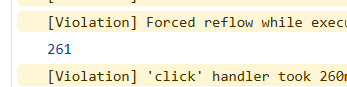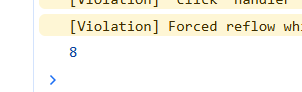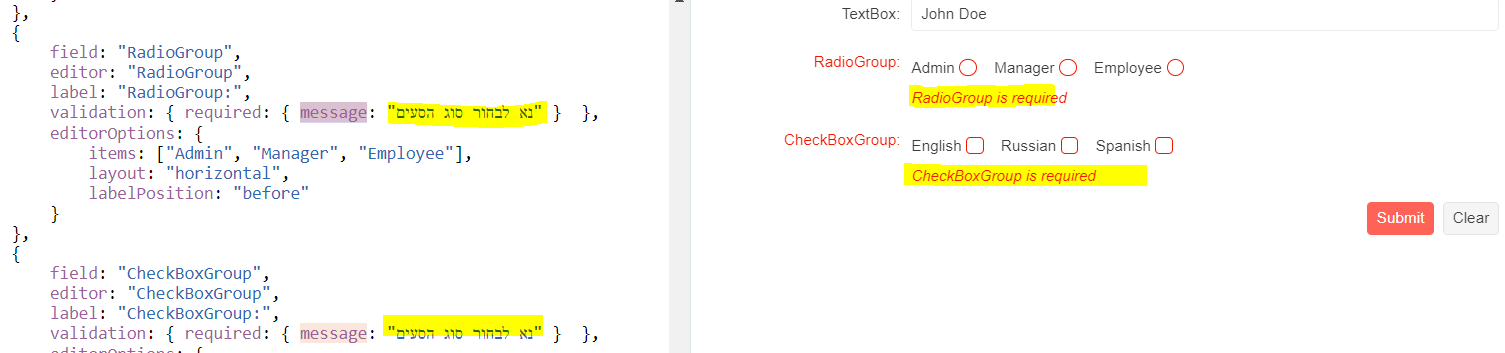Bug report
A Form group label encoded option cannot be set to false.
Reproduction of the problem
- Open this Dojo example - https://dojo.telerik.com/eGEqEbEw/8
Current behavior
The HTML is not decoded
Expected/desired behavior
The HTML in the text configuration should be decoded
Environment
- Kendo UI version: 2022.2.621
- Browser: [all]
Bug report
Form validation is very slow in 2025.Q1
Reproduction of the problem
Dojo: https://dojo.telerik.com/wKZQZqMu
1. Please choose a Kendo UI 2025.1.211 library and click run
2. Click the show form button on the grid's toolbar. Popup a new window with kendo form.
3. Please click validate button and please look at the console.
Then
1. Please choose a Kendo UI 2024.4.1112 library and click run
2. Click the show form button on the grid's toolbar. Popup a new window with kendo form.
3. Please click validate button and please look at the console.
The issue is a regression starting with 2025.1.211
Environment
jQuery: 3.4.1
Kendo UI version: 2025.1.211
Browser: [all]
Bug report
Custom Validation Message for RadioGroup/CheckBoxGroup in a Form is not reflected
Reproduction of the problem
Dojo: https://dojo.telerik.com/UCIRUWeP
Expected/desired behavior
Validation message shall be updated
Environment
Kendo UI version: [all]
jQuery version: x.y
Browser: [Firefox XX]
Bug report
When there are multiple Forms on the same page, submiting one of the Forms triggers the other Forms validation.
Reproduction of the problem
- Open the Dojo - https://dojo.telerik.com/rkDeetHu
- Click the 'Submit' button on the second Form.
Current behavior
The first Form is also validated and the field is marked as invalid.
Expected/desired behavior
Only the Form which button has been clicked have to be validated.
The issue is a regression starting with 2025.1.211 version
Environment
- Kendo UI version: 2025.1.211
- Browser: [all]
Hi Team,
I would like to request a configuration for the Kendo UI Form to place the validation message in other positions such as above or below the editor.
Thanks!
Enhancement
Expose a clearButton API configuration that will remove or add the clear button from the Form
Overview
Currently, in order to omit the Clear Button from the Form, a programmatical or styling approach should be embarked. However, based on demand, client would find it more intuitive if this operation can be performed through a built-in configuration.
E.g:
<script>
$("#myForm").kendoForm({
formData: {
ID: 1,
Name: "Ivan",
Address: "Sofia"
},
clearButton: false,
});
</script>
Please add support for nesting groups in the form-control.
As written on your page https://docs.telerik.com/kendo-ui/controls/form/groups nesting of groups is not supported.
As we are developing a highly configurable software we have the need to edit properties of json-objects via UI for the needs of our customers. A schema for validating fields and so on exists, but unfortunately we cannot use "form"-Control because the objects do have nested objects in multiple hierachy levels.
Therefore nesting of groups would be really great.
Enhancement
Form in horizontal orientation does not align the items correctly in the grid layout
Reproduction of the problem
Dojo: https://dojo.telerik.com/oJutUjUH
Current behavior
3rd item with colSpan of 2 does not take the whole available space
Expected/desired behavior
3rd item shall align according to previous items
Environment
Kendo UI version: [all]
jQuery version: [all]
Browser: [all]
Hi Team,
I would like to request that when the Kendo UI Form submits a checkbox boolean value to pass as True/False instead of On/Off. Currently, I am using a custom editor which will perform the true/false submission.
Thank you!
Bug report
An error is thrown when you try to clear a Form with an Upload or any other widget that does not have a "value" method.
Reproduction of the problem
- Open this Dojo example - https://dojo.telerik.com/@martin.tabakov@progress.com/OWOPiteD/3.
- Hit the clear button.
Workaround: https://dojo.telerik.com/@iankodj/oLAKiCuK/2
Current behavior
An error is thrown when you hit the clear button.
Expected/desired behavior
No error should be thrown when the clear button is hit.
Environment
- Kendo UI version: 2021.3.914
- Browser: [all]
Bug report
When a string that could be evaluated as a Date is used in the Form, a DatePicker is rendered instead of TextBox
Reproduction of the problem
- Open the Dojo linked here
Current behavior
The fromData for the first field is set as string 'TextBox1: "12/11/1969"', however, the '12/11/1969' could be evaluated as a Date. Thus, the From displays a DatePicker although the field is not explicitly casted to Date.
Expected/desired behavior
When the value is not explicitly set as a Date a TextBox should be rendered in the Form.
Workaround
var MyModel = kendo.data.Model.define({
fields: {
"TextBox1": {
type: "string"
},
"TextBox2": {
type: "string"
}
}
});
Environment
- Kendo UI version: 2021.2.616
- Browser: [all]
Hi Team,
I would like to request adding a simple checkbox into the items.editor instead of just the switch. This would be great if the k-checkbox-label was also included with the editor.
Currently I have a solution in which I can create a checkbox editor, but it could be so much better if I didn't have to write an extra editor function for a simple checkbox.
Thank you for your consideration
Please support the plain TextBox as a valid editor within form configuration. There are times when I would like to put a number into a plain textbox and apply custom code to that rather than use a NumericTextBox.
EG:
{ field: "uploaded", label: "A Label", validation: { required: true }, colSpan: 3, editor: "TextBox" }Whenever I clear the form with form.clear() or even with the default clear button of the form, the value attribute of the checkboxes becomes empty and from that time I can not work with items of CheckBoxGroup and their value.
Create a new instance of a Kendo form with an item where the validation's required property is set to true. For example:
<!DOCTYPE html>
<html>
<head>
<title>Example Form</title>
<link rel="stylesheet" href="https://kendo.cdn.telerik.com/2021.2.616/styles/kendo.default-v2.min.css" />
</head>
<body>
<form id="example"></form>
<script src="https://kendo.cdn.telerik.com/2021.2.616/js/jquery.min.js"></script>
<script src="https://kendo.cdn.telerik.com/2021.2.616/js/kendo.all.min.js"></script>
<script>
$(document).ready(function () {
var validationSuccess = $("#validation-success");
$("#example").kendoForm({
formData: {
FirstName: ''
},
layout: 'grid',
grid: {
cols: 2,
gutter: 16
},
items: [
{
field: 'FirstName',
label: 'First Name',
validation: {
required: true
}
}
]
});
});
</script>
</body>
</html>
The feature request is to send the label value to the validator rather than the field value.
I understand that the required property can take an object, such as:
required: { message: 'First Name is required' }