Ability for spreadsheet row height to be auto set from the row contents. This is to support wrapped text.
I want to be able to double click a column header to set column width to max width of entries - autoresize
We'd need support for checkboxes columns in the new Spreadsheet control.
Currently, when working on a mobile device, the Spreadsheet doesn't have all the functionalities available when working on a desktop machine.
Providing support for the merge cell, multi-cell selection & context menu opening when working on a mobile device will be very useful for the Spreadsheet.
Somtimes you just want to give the User a little Side Calc without a full blown Sheet, just the grid with some cells able to change.
add search functionality to the Spreadsheet.
Set an indicator same way that grid already does but now in sheet cells when a record is 'dirty'.
I would like to be able to do conditional formatting against other columns and not just the existing conditional formatting. For example: Column 1 = 1.2 Column 2 = 1.5 If the value of Column 2 is greater than the value of Column 1, I want the color to be green. If the value of Column 2 is less than the value of Column 1, I want the color to be red. If the value of Column 2 is equal to the value of Column 1, I want the color to be black.
Dear Concerned,
I have observed that Conditional Formatting in Spreadhseet is not supported. Please add support for the same as it is very important feature of XLSX. during financial calculation this feature plays an important role. Here is the issue that needs a fix.
1. Open https://demos.telerik.com/kendo-ui/spreadsheet/index
2. Check attached file CellColorFormula.xlsx, conditional formatting set for B2, C2, D2
3. Import attached file CellColorFormula.xlsx
4. Check Cells B2, C2, D2 and try to change values for A2, C2, D2
5. None of the conditional formatting is working
https://demos.telerik.com/kendo-ui/spreadsheet/index
1. Enter some text in a cell.
2. Increase the cell font size to 48.
3. Reduce the cell font size to 8.
4. Double click the row resize handler: the row height is not adjusted to correspond to font size 8.
The same behavior can be observed when opening an existing .xlsx file that has some text and font size set and following steps 3-4.
Ability to dynamically bound the DropDown editor to an array of objects
Integration of the pivot control with the spreadsheet
It would be nice to have custom attributes for rows and cells so that I can track things behind the scenes such as row identifiers that could be used to update a corresponding rows in a the data base. This id would not be editable by the user. There are many more uses I would like this for and that is just one example.
I would rather not have to create a column in the spreadsheet just for this and then hide it. I find that very clunky.
Thanks.
Needs:
Load big excel files stored on the server
Possible implementation:
Load on demand data:
First load the file structure (sheets name, column names and number of rows)
Then load data when sheet is selected or scrolled
Please support Excel formulas copy and paste to Kendo Spreadsheet. Now is the copy only the text, not formulas.
On Internet Explorer-11, UI is getting blocked while performing comparatively fast data entries, it is not only too slow but values are getting truncated as well.
1. Open https://demos.telerik.com/kendo-ui/spreadsheet/index in IE 11
2. Start editing cells C3 to C12 and enter value 1234 in each cell as fast as possible
3. 1234 enter, 1234 enter , 1234 enter and so on without waiting for UI rendering completion as UI freezes for few seconds, and then all cells get updated in one go
4. below is the result, few cells are having wrong values
5. Its very serious issue
Note: Excel 365, Excel and GoogleSheet works fine in such cases
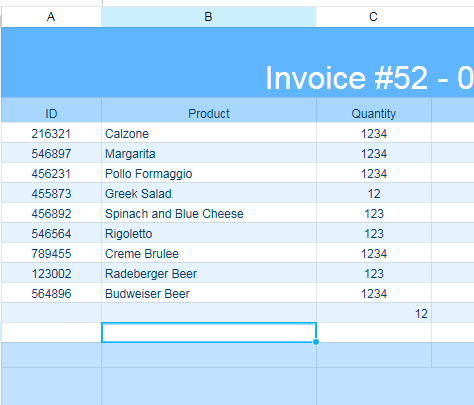
Dear Concerned,
1. Launch https://demos.telerik.com/kendo-ui/spreadsheet/index
2. Import attached Dummy.xlsx file
3. No data loaded
4. please check
