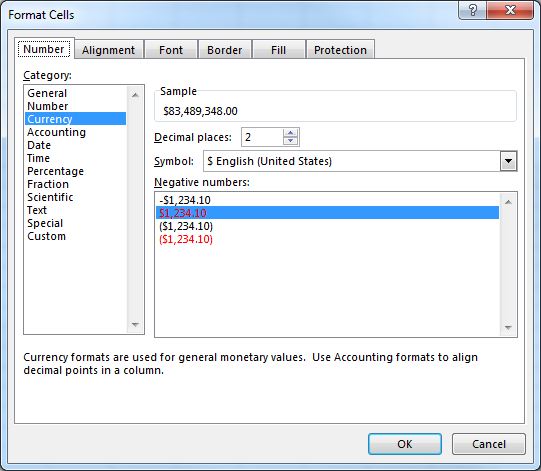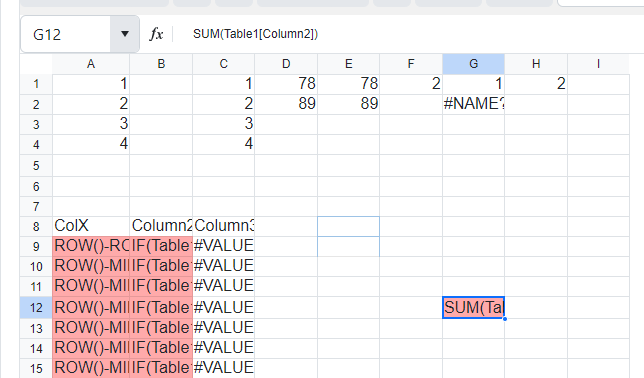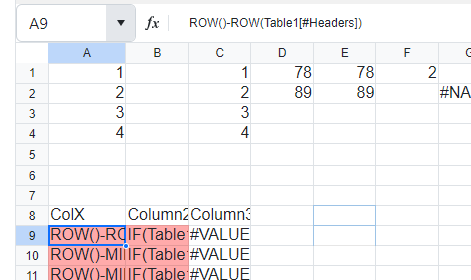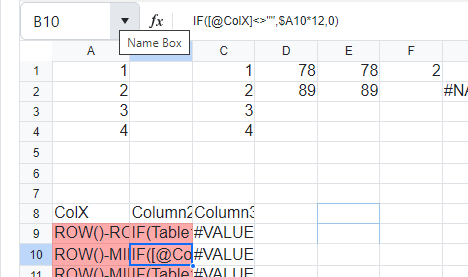Need a default cell format, in addition to rowHeight and columnWidth including: - font size, - font-family, - font weight - (see other toolbar options) Default cell format would set the default values for all cells and toolbar options.
Dear Concerned,
1. Launch https://demos.telerik.com/kendo-ui/spreadsheet/index
2. Try to select columns B to D using mouse
3. Click on column B, keeping mouse clicked, move your mouse towards C then D
4. It does not allow to select B,C,D where as it is possible in Excel.
It is serious issue for me as I could not proceed with Hide/Unhide columns and some other features depend on multiple columns selection
Note: if we add a blank row at first position then it works well, seems like first with merged columns is creating problem.
Dear Concerned,
1. Launch https://demos.telerik.com/kendo-ui/spreadsheet/index
2. Upload the attached sample.xlsx file.
3. Cell B1 getting value from cell A1 using formula "=TEXT(A1, "$#,###")"
4. Delete(Blank) the value of cell A1, see error #VALUE! in cell B1.
5. The same is working fine in Excel.
6. Please suggest any workaround or quick fix.
Check attached Sample.xlsx file in Sample.zip folder
Dear Concerned,
1. Launch https://demos.telerik.com/kendo-ui/spreadsheet/index
2. Start editing cells D3 to D11 as fast as possible (like type 45 enter, 45 enter, 45 enter and so on) (refer attached videos)
3. UI freezes for few seconds, and then all cells get updated in one go
4. But Excel 365, Excel and GoogleSheet work fine in such cases
5. Please make similar UI behavior as in Excel.
Check attached Excel Data Entry & Kendo Data Entry video recordings
Dear Concerned,
1. Launch https://demos.telerik.com/kendo-ui/spreadsheet/index
2. Open Workbook(1).xlsx (attached)
3. Edit B2, D2, F2 with some new values
4. See the results in B4, D4, F4
Calculations are different in Excel.
Dear Concerned,
1. Launch https://demos.telerik.com/kendo-ui/spreadsheet/index
2. Open Attached Test.xlsx file
3. Check the value of A2, it is different than Excel
Note: Cell format of A2 is set as below, if I select only $ format then it is working.
Bug report
Reproduction of the problem
Reproducible in the demos.
- Use the HYPERLINK function in a cell:
=HYPERLINK("https://google.com")
Current behavior
The link does not work. It does if you specify a "friendly name":
=HYPERLINK("https://google.com", "google")
Expected/desired behavior
The link works with and without a "friendly name" specified, as in Excel.
Environment
- Kendo UI version: 2019.2.619
- jQuery version: x.y
- Browser: [all]
2. Background color and text color buttons are initialized as a group. These buttons are not working if we put them in a group
3. If we keep them separate, outside group, the buttons work as expected.
1. Open https://dojo.telerik.com/IjasAbeC/11
2. Check split button is not prefixed with a separator, where as all other buttons comes with prefixed separator
It seems a bug, please provide a fix.
The Ctrl + Shift + Arrow key keyboard shortcut should select a range in the row/column starting with the active cell and ending with the first cell in the row/column that has a value: [list of shortcuts](https://docs.telerik.com/kendo-ui/controls/data-management/spreadsheet/end-user/list-of-shortcuts) used by the Spreadsheet. It works similarly in Excel.
### Current behavior
The selection does not end at the first cell that has a value, it ends with the last cell of the row/column.
### Expected/desired behavior
The expected behavior should be as described in the documentation: "Extends the selection of cells to the last nonblank cell in the same row or column as the active cell."
### Environment
* **Kendo UI version:** 2018.2.620
* **Browser:** [all ]
It would be very useful if Kendo can provide two more functions like fromJSON & toJSON in a Spreadsheet as mentioned below
fromStream() - to load an excel file form an Excel stream string so that the developer does not need to convert it to blob etc.
toStream() - to return excel stream string, it would good if it is possible to get stream without blocking UI operation. As of now, we first call toJSON & then call kendo.ooxml.Workbook(jsonSpreadsheetData).toDataURL(); to get excel stream and it is time consuming operation.
Use case: keeping excel file/stream on the server and fetching it using API on UI and then using fromStream to load & render it. And toStream is the same as toJSON to save modified stream back to the server since stream size is very low as compared to json.
Please see if it is feasible to provide these features.
1. Open https://demos.telerik.com/kendo-ui/spreadsheet/index
2. Import attached Book1.xlsx. Observe Cell F4 of Sheet1 has a font size of 72.
3. Change it to 8, row height does not change automatically
4. It should be same as Excel behavior
Please provide a fix or any workaround in the meanwhile.
1. Open https://demos.telerik.com/kendo-ui/spreadsheet/index
2. Put some text in B2 so that it does not fit in the cell width.
3. Press Wrap Text button
4. Press Wrap Text again
5. The row height is not adjusted back to the original height (Excel does it)
Bug report
Office 365 Comment are shown with a warning:
"[Threaded comment]
Your version of Excel allows you to read this threaded comment; however, any edits to it will get removed if the file is opened in a newer version of Excel. Learn more: https://go.microsoft.com/fwlink/?linkid=870924
Reproduction of the problem
go to demo - https://demos.telerik.com/kendo-ui/spreadsheet/index
Current behavior
import a file from ticket - 1447268
A warning is displayed
Expected/desired behavior
No warning is displayed
Environment
- **Kendo UI version: 2019.3.1023
Bug report
When the INDEX formula is used in combination with LINEST the Spreadsheet displays an empty cell. In case such formula is imported from Excel file '#VALUE' is displayed.
Reproduction of the problem
- Open the Dojo
- Observe the content of the cell with the pink background.
behavior when importing:
- Import the file in the Spreadsheet demos
LINEST_INDEX.xlsx
Current behavior
The content of the formula cell that includes LINEST and INDEX is empty. When clicking on the cell the formula is displayed in the formula bar. When importing the content in some cases the content is '#VALUE'.
Expected/desired behavior
The LINEST should work as expected in combination with the INDEX formula.
Environment
- Kendo UI version: 2023.1.314
- Browser: [all]
Structured references in MS Excel:
Example formulas that should work (Table1 is a named reference of a table):
1. =Table1[Column2] is not working in kendo
2. =Table1[#Header] -- Header, Data, All and all other specifiers.
3. =[@ColX] also not working .
In Kendo UI spreadsheet when wrap cell text it currently split text in middle of word. Change so that splits on white space
E.g. italian culture uses ";" as parameter separator in formulae. Our client will adopt spreadsheet component on a global basis and users need to be able to e.g. copy/paste from excel to spreadsheet component using their culture
It would be nice to have text orientation support (at least vertical) like in MS Office.