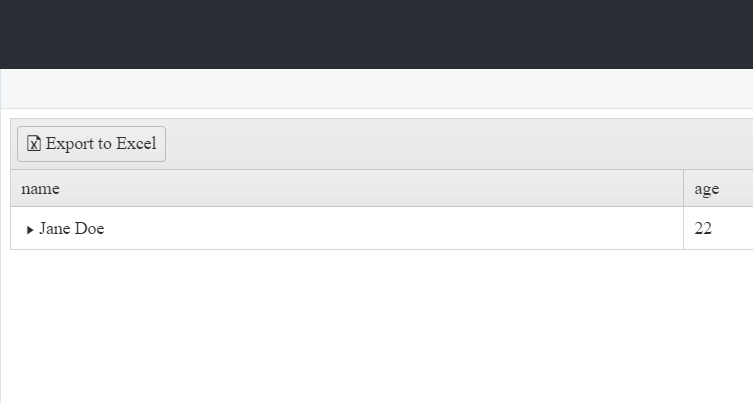### Bug report
When custom classes are set via the headerAttributes of the column and the showColumn is called, the predefined classes are wiped away
### Reproduction of the problem
1. Set custom class via headerAttributes.
2. Call the showColumn method.
3. Custom classes are wiped away.
Dojo sample for reproduction:
https://dojo.telerik.com/UJalevej
### Expected/desired behavior
The classes should be retained after the method is called.
### Environment
* **Kendo UI version:** 2021.1.119
* **jQuery version:** 1.12.4
* **Browser:** [all]
Bug report
TreeList Drag and drop row to the bottom of the list does not work when the bottom item has no children
Reproduction of the problem
1. Open the following Dojo:
https://dojo.telerik.com/eTiZONIj
2. Drag Jane and Drop it under Maria
Current behavior
Jane goes above Maria
Expected/desired behavior
Jane shall be placed at the bottom of the list under Maria
Environment
Kendo UI version: 2020.3.1118
Browser: [all]
### Bug report
When the columns of the Kendo UI TreeList have the attributes option set, a JavaScrip error is thrown.
### Reproduction of the problem
1. Set the attributes property for any of the columns in the TreeList.
2. Call the setOptions() method.
3. An error in the console is present.
https://dojo.telerik.com/OKUnEDiJ
### Environment
* **Kendo UI version:** 2020.3.1118
* **jQuery version:** 1.12.4
* **Browser:** [all[]
When aggregate sum few child's rows the parent row not calculate only at the bottom of the treelist grid.
First I thought there is a problem in my code, after search I found this post.
I have fixed the data type but as I said the parent not include in the sum group only at the bottom total.
link : https://stackoverflow.com/questions/34848829/kendotreelist-aggregate-not-working-properly.
Thanks
Bug report
Ticket ID: 1489274
The TreeList reorderable functionality does not work when using a different field name for the parentId (not the default parentId).
Reproduction
In the example below the treelist with parentId: ''parentId" works well when you drag Carla under Ashley. But in the second treelist, Carla disappears
Environment
* **Kendo UI version:** 2020.3.915
The grid dataBinding event exposes useful information like the action, based on which I can implement my logic.
The treeList equivalent only has the sender, making it virtually useless.
Bug report
Incell edit mode of the Kendo UI TreeList requires 2 clicks to enter edit mode. The issue can be replicated only when any of the columns have a template and the widget is used in AngularJS environment.
Reproduction of the problem
1. Create a TreeList widget, set the incell edit mode, and set a template for any of the columns.
2. Edit one cell and directly click on the next one - it requires 2 clicks to open for edit.
Sample for reproduction:
https://dojo.telerik.com/OGOkODos
Environment
* **Kendo UI version:** 2020.2.617
* **jQuery version:** 1.12.4
* **Browser:** [all]
Feature enhancement
Scrolling on TreeList locked columns is slow/jumpy
Reproduction of the problem
https://dojo.telerik.com/IcoyOcAK
- Open above dojo
- Expand First Name column items until a vertical scrollbar appears
- Scroll with the mouse over the locked column (First Name)
Current behavior
Scrolling is slow an jumpy
Expected/desired behavior
Scrolling shall be smooth, the same as when scrolling over the non-locked columns
Steps to reproduce the bug:
1. Navigate and run the DOJO example here--> https://dojo.telerik.com/uFIWePam
2. Click on "Export to Excel"
3. Either download the file or just click Cancel/Close the download dialog box.
4. Now expand the first node in the list.
5. Appears that all the other nodes get expanded.
ColumnMenuOpen event not triggered in Kendo UI TreeList.
Reproduction of the problem:
1. Open the https://dojo.telerik.com/aWiKabiw demo.
2. Open the column menu and verify that the ColumnMenuOpen event is not triggered.
Environment:
* **Kendo UI version**: 2020.2.513
* ***jQuery version*: 1.12.4
* **Browser:** [all]
### Bug report
When the footerTemplate option of the TreeList is specified for a column that is part of a multi-column header configuration, the template is not rendered.
### Reproduction of the problem
1. Set a footerTemplate option for the nested column. Dojo sample for reproduction:
https://dojo.telerik.com/iKisAZaS/16
### Environment
* **Kendo UI version:** 2020.1.219
* **jQuery version:** 1.12.4
* **Browser:** [all ]
### Bug report
The height of the locked content in Chrome with jQuery version 3.4.1 (all jQuery versions after 3.1.1) is not calculated correctly.
### Reproduction of the problem
1. Set locked content in the TreeList.
2. The height is not calculated correctly.
Dojo sample for reproduction:
https://dojo.telerik.com/EsobuqAH
### Environment
* **Kendo UI version:** 2020.1.219
* **jQuery version:** 3.4.1
* **Browser:** [Chrome | IE | Edge]
Collapse state is incorrect when exporting TreeList while some nodes are collapsed.
Reproduction steps:
- Open and run the dojo example
- Click the Export button in TreeList
- Click the toggle button of the item
Actual: Alert shows "Collapsed"
Expected: Alert shows "Expanded"
Regression introduced in 2019.2.514
Related to: https://github.com/telerik/kendo-ui-core/issues/4696
Code: https://github.com/telerik/kendo/blame/master/src/excel/main.js#L43
Bug report
If the read() method of the data source of the TreeList widget is called, the pager is not refreshed. It retains the only pages and information.
Reproduction of the problem
1. Update the data source of the TreeList widget.
2. Notice that the pager is not completely refreshed.
A Dojo sample for reproduction:
https://dojo.telerik.com/aHIPUgIz
Expected/desired behavior
Refresh the pager whenever the data source of the TreeList is refreshed.
Environment
* **Kendo UI version:** 2019.3.1023
* **jQuery version:** 1.12.4
* **Browser:** [all]
Bug report
TreeList shows wrong total and paging when we expand or collapse a row after filtering.
Reproduction of the problem
1. Go to TreeList demo link - https://demos.telerik.com/kendo-ui/treelist/index
2. On "Position" column apply filter with value "VP, Engineering"
4. Now collapse the second row. Notice that the total at the grid bottom changes to "1 - 15 of 4 items" which is wrong.
Expected/desired behavior
The shown message within the pager has to be "1 - 4 of 4 items" instead of "1 - 15 of 4 items".
Environment
* **Kendo UI version:** 2019.3.1024
* **jQuery version:** 1.12.4
* **Browser:** [all]
### Bug report
Treelist column's filterable property is applied to the wrong field when column locking and a multi-column header is applied.
Reported in: 1446991
### Reproduction of the problem
https://dojo.telerik.com/@Mearaj_6303/EDuhUlOG
### Current behavior
The Filter from "Position" is hidden.
### Expected/desired behavior
The Filter from "Phone" is hidden.
### Environment
* **Kendo UI version:** 2019.3.1023
* **Browser:** [all]
Hi
In the TreeList control when I Freeze first column and apply multi column header in some other column, then setting the filterable property for a column after multi column header is applied to some other column instead of the column on which it is set.
You can find a working sample here.
In this example note that I have set the filterable property false for field "Phone" but its effect is applied on "Position" field and its filters are hidden. Similarly if you apply filterable: false on "Extention" field then the filter on "Address" field will be gone.
Kindly provide a solution for this problem, also let me know if a work around exists for this issue.
When using the grid in navigatable mode, cells are correctly described, as seen in line 6014 of kendo.grid.js:
if (navigatable) {
rowTemplate += ' aria-describedby=\'' + column.headerAttributes.id + '\'';
}This simple, yet essential functionality is missing in TreeList.
When attempting to use the filter function on a TreeListDataSource, the linked TreeList control reports that are no records to display regardless of what filter is entered. This includes attempts to clear/reset the filters using an empty object/null and behaves the same regardless of whether serverFiltering is enabled.
The TreeListDataSource object contains the expected records.
When the Kendo UI Treelist is horizontally scrollable and a filter is applied which returns no items, the scrollbar disappears. Therefore, if the column is one of the hidden ones, it would be impossible to navigate to it in order to clear the filter.
A Dojo sample for the reproduction of the issue: