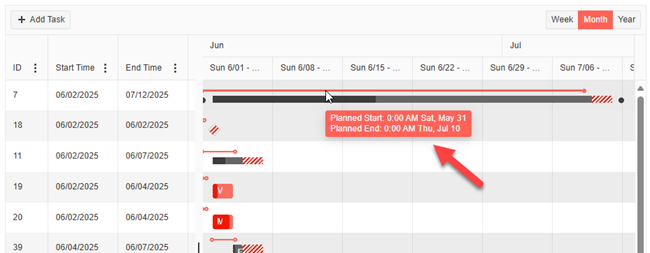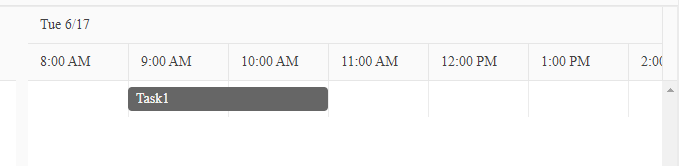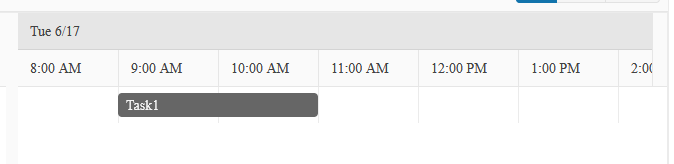Hi Team,
I would like to request a built in way to add Multi-Filtering for the TreeList/Gantt. Additionally, it would be nice to have an easier way to access the TreeList and its associated FilterMenu events.
Thank you!
Hi Team,
I would like to request a way to configure the planned task items tooltip:
Thank you!
The Gantt desperately needs a way to position the title somewhere other than inside bar. Other Gantt charts I have used will allow you to place the title to the right of the bar so the title is still displayed in its entirety regardless of the pixel size of the rendered task bar.
Other kendo charts already allow similar configuration options. I have tried using the taskTemplate and css which I can get to show on the screen just below the bar however the title is then not visible in the pdf view.
, taskTemplate: function (task) {
// move label just below and to the far right of the task bar
return '<span class="task-label" style="position:absolute; right:0; color:#000;">' + task.title + '</span>';
}Please advise.
Bug report
Long Gantt event is not visible since 2022.1.119
Reproduction of the problem
1. Open the Gantt Demo in Firefox.
2. Switch the view to Month.
3. Pick an event row in the chart (e.g. 'Market Research'), and set the End date to 2024-12-31.
4. The event is no longer visible in the right-hand-side of the gantt.
Expected/desired behavior
Gantt event shall be visible
Environment
Kendo UI version: 2022.1.119 or newer
Browser: [all]
When the RowHeight of the Gantt is enabled and the planned tasks are shown, the height of the row in the timeline is miscalculated and that creates displacement.
Additionally, the task dots used for the dependencies are misplaced in the same scenario as demonstrated in the dojo above.
When a user switches from navigating by mouse to navigating by keyboard, the focused element in the overview grid is not synchronized. Please follow the instructions below to reproduce the issue using this DOJO:
- click e.g. on the first cell in the "id" column
- using your arrow keys, move the keyboard focus to the last cell of the "id" column
- click the checkbox in the first row (keyboard focus is now lost)
- press the enter key (keyboard focus reappears in the last cell of the "id" column)
Wouldn't a user expect the cell he/she just clicked to be focused? The keyboard focus should be updated even when navigating by mouse.
When rendering this minimal DOJO containing a Kendo-UI Gantt chart in Chrome, space in the grid header is reserved for the vertical scrollbar on the right hand side:
When using Firefox, space is still reserved, although scrollbars collapse by default and therefore do not need any space:
Bug report
When the autoSync option of the GanttDependencyDataSource is set to true, two identical requests are sent to the server when creating a new dependency.
Reproduction of the problem
- Open this Dojo example - https://dojo.telerik.com/AGOJUyAp
- Open the Network Tab
- Create a new task dependency
Current behavior
Two identical Create requests are sent to the server
Expected/desired behavior
Only one request should be sent to the server
Environment
- Kendo UI version: 2023.1.314
- Browser: [all]
As all grids, the kendo Gantt chart's rows change their color when hovering. However, the background overlaps the border between columns and makes them disappear for the hovered row.
You can reproduce the described behavior by hovering one of the rows in this DOJO.
Hi Team,
I would like to request a way to export a larger amount of records fast and easily with the Kendo UI Gantt. I have tried with over 800, but it runs sluggish. I am aware of the limitations, but would like to request a faster way to export to PDF.
Thank you!
Hi Team,
I would like to request the functionality to easily persist the state of the Kendo UI Gantt like in this Kendo UI Grid example. Maybe include getOptions/setOptions methods for the component.
Thank you!
Hi,
Currently, you can change start OR end for the package without problems, and therefore you can change the duration this way, but for the project or phase, it is not possible.
Since these dates are changeable one by one manually through the table on the left or popup form, there is no logical reason why they can't be changed in the timeline as well.
Please could you consider adding this to the gantt widget.
Thank you very much.
Hi Team,
I would like to request an easy, built-in way to format the dateTimePickers with the popup editor for the Kendo UI Gantt. Currently, the validation will not allow for the editor to be set to a specific format without creating a dedicated editable.template.
Thank you!
Please review this Screen capture for the described behavior: https://www.screencast.com/t/la1PzVZaYc
This issue can be avoided, if the duration of the parent tasks can be configured to be fixed. Then the parent task's duration will only be dependant on the duration of its children.
Furthermore the timeframe of the parent task would be editable by changing the starting date.
Hi,
Want the ability to filter on the resource column.
Dojo example.
https://dojo.telerik.com/iZixAfiV
Bug report
When the validation message appears that the Start Date should be before the End Date, picking a proper End Date does not automatically remove the validation message in the Gantt.
Workaround: call the validate method in the change event of the End DatePicker.
https://dojo.telerik.com/@martin.tabakov@progress.com/IQiRukIN/11
Reproduction of the problem
- Open this Dojo example - https://dojo.telerik.com/@martin.tabakov@progress.com/IQiRukIN/10
- Edit an existing task or create a new one.
- In the Start DatePicker, choose a date that is after the EndDate, so that the validation message would appear.
- Pick an EndDate that is after the StartDate.
Current behavior
The validation message remains and the user must again focus and blur the Start Date picker for the message to disappear.
Expected/desired behavior
The validation should be removed automatically after picking a EndDate that is after the StartDate.
Environment
- Kendo UI version: 2021.3.914
- Browser: [all]
Bug report
When there are tasks with duration only in non-working days and showWorkDays is enabled Gantt displays unnecessary arrows for those tasks.
A similar issue appears also in case there are tasks with resources. In case the task's duration is only on non-working days the text of the resource still appears although showWorkDays is enabled.
Reproduction of the problem
- Open Dojo and the Dojo with resources - https://dojo.telerik.com/@NeliKondova/IKUnuRec
Current behavior
When showWorkDays is enabled, the tasks with duration only in non-working days are not visible. However, unnecessary arrows for dependency tasks and text of the resources are displayed.
Expected/desired behavior
When showing only working days is enabled there should be no arrows for the tasks with dependencies and no resources text on non-working days
Environment
- Kendo UI version: 2021.2.616
- Browser: [all ]
I would like to be able to toggle the planned vs actual view on Gantt outside of the Gantt toolbar. This can be achieved using private methods as in the example below and the Dojo linked here:
```
function changeValue(){
var gantt = $('#gantt').data('kendoGantt')
var timeline = gantt.timeline;
var showPlanned = $('#gantt input.k-gantt-planned-switch').data('kendoSwitch').check()
$('#gantt input.k-gantt-planned-switch').data('kendoSwitch').check(!showPlanned)
gantt.wrapper.toggleClass("k-gantt-planned");
timeline._setPlanned(!timeline.options.showPlannedTasks);
timeline._render(gantt.dataSource.taskTree());
timeline._renderDependencies(gantt.dependencies.view());
}
```
However, having a public method for showing the planned tasks (for example showPlannedTasks(true) ) would be very helpful.