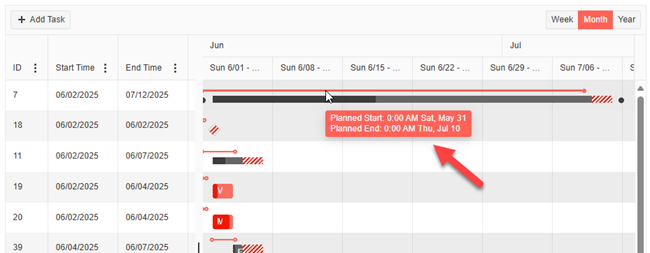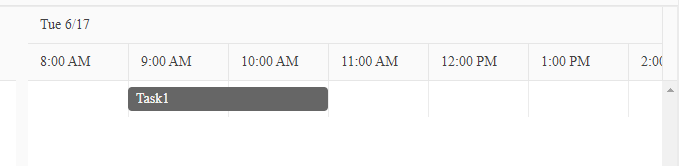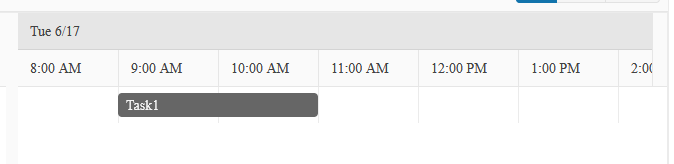Hi Team,
I would like to request a built in way to add Multi-Filtering for the TreeList/Gantt. Additionally, it would be nice to have an easier way to access the TreeList and its associated FilterMenu events.
Thank you!
Hi Team,
I would like to request a way to configure the planned task items tooltip:
Thank you!
The Gantt desperately needs a way to position the title somewhere other than inside bar. Other Gantt charts I have used will allow you to place the title to the right of the bar so the title is still displayed in its entirety regardless of the pixel size of the rendered task bar.
Other kendo charts already allow similar configuration options. I have tried using the taskTemplate and css which I can get to show on the screen just below the bar however the title is then not visible in the pdf view.
, taskTemplate: function (task) {
// move label just below and to the far right of the task bar
return '<span class="task-label" style="position:absolute; right:0; color:#000;">' + task.title + '</span>';
}Please advise.
Bug report
Long Gantt event is not visible since 2022.1.119
Reproduction of the problem
1. Open the Gantt Demo in Firefox.
2. Switch the view to Month.
3. Pick an event row in the chart (e.g. 'Market Research'), and set the End date to 2024-12-31.
4. The event is no longer visible in the right-hand-side of the gantt.
Expected/desired behavior
Gantt event shall be visible
Environment
Kendo UI version: 2022.1.119 or newer
Browser: [all]
When the RowHeight of the Gantt is enabled and the planned tasks are shown, the height of the row in the timeline is miscalculated and that creates displacement.
Additionally, the task dots used for the dependencies are misplaced in the same scenario as demonstrated in the dojo above.
When selecting the Month View of the Gantt, unexpected blank space appears and the cell headers are not properly aligned.
To reproduce the problem, open this demo:
https://demos.telerik.com/kendo-ui/gantt/basic-usage
And Click Edit in Kendo UI Dojo:
https://dojo.telerik.com/OparoYUJ
Zoom out the browser so the Gantt has some larger Width and you will notice the blank space + misaligned headers:
The same issue can be observed in the Getting article: https://docs.telerik.com/kendo-ui/controls/gantt/get-started
When a user switches from navigating by mouse to navigating by keyboard, the focused element in the overview grid is not synchronized. Please follow the instructions below to reproduce the issue using this DOJO:
- click e.g. on the first cell in the "id" column
- using your arrow keys, move the keyboard focus to the last cell of the "id" column
- click the checkbox in the first row (keyboard focus is now lost)
- press the enter key (keyboard focus reappears in the last cell of the "id" column)
Wouldn't a user expect the cell he/she just clicked to be focused? The keyboard focus should be updated even when navigating by mouse.
When rendering this minimal DOJO containing a Kendo-UI Gantt chart in Chrome, space in the grid header is reserved for the vertical scrollbar on the right hand side:
When using Firefox, space is still reserved, although scrollbars collapse by default and therefore do not need any space:
Bug report
When tasks on the same level are dragged and dropped in order to change their relationship as parent - child, the entire Gantt collapses
Reproduction of the problem
- Open the Dojo - https://dojo.telerik.com/@NeliK/EZOXuguC
- Expand 'Task 1'
- Drag Task 4 over Task 5 and drop it so it could become its child
Current behavior
The entire Gantt is collapsed.
Expected/desired behavior
The current expanded/collapsed state should not be changed.
The issue is a regression starting with version 2020.3.1021
Environment
- Kendo UI version: 2024.2.514
- Browser: [all ]
Bug report
When the culture is changed the NumericTextBox with decimals does not accept valid values when it is rendered inside an editable popup. The issue can be observed when the NumericTextBox is rendered for editing in other components such as Gantt and Grid.
Reproduction of the problem
- Open the Dojo - https://dojo.telerik.com/@gdenchev/UKAVAnaZ
- Try to edit a cell and decrease the number either by entering digits or by using the arrows.
Current behavior
A validation error that the value is not valid appears.
The same behavior occurs in the Gantt component if you try to edit a task, then select Resources and try to edit the Units value - https://dojo.telerik.com/@NeliK/uZepIbId
Expected/desired behavior
The value of the NumericTextBox should accept changes when the culture is set.
Environment
- Kendo UI version: 2024.1.319
- jQuery version: x.y
- Browser: [all ]
Bug report
When there is a selected item and filtering is performed in the Gantt, sometimes a task in the new filter result is displayed as selected.
Reproduction of the problem
- Open the demo - https://demos.telerik.com/kendo-ui/gantt/columns
- Filter the tasks by ID 18
- Select the task with ID = 18
- Filter the tasks that have ID equal to 11
Current behavior
Sometimes the task with ID 11 is marked as selected. The issue does not appear consistently, so you may need to perform the test multiple times.
screencast - https://somup.com/c0XZ6DgaRA
Expected/desired behavior
The tasks that have not been selected, should not be displayed as selected after filtering.
The issue is a regression starting with the 2022 R1 release
Environment
- Kendo UI version: 2023.3.1114
- Browser: [all]
Bug report
Error is thrown in the console when an event is dragged.
Reproduction of the problem
Dojo: https://dojo.telerik.com/ORuSEYoW
Expected/desired behavior
Error shall not appear
Environment
Kendo UI version: [all]
jQuery version: [all]
Browser: all
Bug report
The dependencies in the Gantt can not be removed.
Reproduction of the problem
- Open the demos - https://demos.telerik.com/kendo-ui/gantt/index
- Select a dependency line and press the 'Delete' key.
Current behavior
Nothing happens, there is no confirmation popup, and the dependency is not removed.
Expected/desired behavior
A confirmation dialog for confirming the deletion appears and the dependency should be removed.
The issue is a regression starting with the 2023 R2 SP1 ( 2023.2.718) version
Environment
- Kendo UI version: 2023.2.718
- Browser: [all ]
Bug report
When the autoSync option of the GanttDependencyDataSource is set to true, two identical requests are sent to the server when creating a new dependency.
Reproduction of the problem
- Open this Dojo example - https://dojo.telerik.com/AGOJUyAp
- Open the Network Tab
- Create a new task dependency
Current behavior
Two identical Create requests are sent to the server
Expected/desired behavior
Only one request should be sent to the server
Environment
- Kendo UI version: 2023.1.314
- Browser: [all]
Bug report
If you expand/collapse the top parent node, it is marked as dirty.
Regression introduced with R1 2023
Reproduction of the problem
- Open the Gantt Overview demo - https://demos.telerik.com/kendo-ui/gantt/index
- Collapse the top node
Current behavior
The top node is marked as dirty when collapsed
Expected/desired behavior
The top note shouldn't be marked as dirty upon collapsing
Environment
- Kendo UI version: 2023.1.314
- Browser: [all]
As all grids, the kendo Gantt chart's rows change their color when hovering. However, the background overlaps the border between columns and makes them disappear for the hovered row.
You can reproduce the described behavior by hovering one of the rows in this DOJO.
Hi Team,
I would like to request a way to export a larger amount of records fast and easily with the Kendo UI Gantt. I have tried with over 800, but it runs sluggish. I am aware of the limitations, but would like to request a faster way to export to PDF.
Thank you!
Bug report
The change event incorrectly triggers at initialization of the Gantt - Regression with 2022.1.301
Also, the event does not trigger when selecting a task from the timeline - Regression with 2022.3.913
Reproduction of the problem
- Open this example - https://dojo.telerik.com/@martin.tabakov@progress.com/OVigiKEX/3
- Check the Kendo Console - the change event triggers right after initialization
- Select a task from the Gantt timeline - the change event doesn't trigger
Current behavior
Change event triggers after initialization and does not trigger after selection in timeline
Expected/desired behavior
Change event shouldn't trigger after initialization and should after selection in timeline
Environment
- Kendo UI version: 2022.3.1109
- Browser: [all]
Hi Team,
I would like to request the functionality to easily persist the state of the Kendo UI Gantt like in this Kendo UI Grid example. Maybe include getOptions/setOptions methods for the component.
Thank you!
Bug report
When you collapse a selected task in the Gantt, the selection is lost
Reproduction of the problem
- Open the Gantt Overview demo - https://demos.telerik.com/kendo-ui/gantt/index
- Select the Software validation task
- Collapse the selected task
Current behavior
The selection is lost
Expected/desired behavior
The selection should be preserved
Environment
- Kendo UI version: 2022.2.802
- Browser: [all]