Hi,
I have events with reccurenceRule with start time setted to 00:00:01:
{
id: 4,
title: '1 OK',
start: new Date('2020-10-19T00:00:01'),
end: new Date('2020-10-19T10:30:00'),
recurrenceRule: 'FREQ=WEEKLY;UNTIL=20201028;BYDAY=MO',
},
{
id: 5,
title: '2 OK',
start: new Date('2020-10-19T00:00:01'),
end: new Date('2020-10-19T10:30:00'),
recurrenceRule: 'FREQ=WEEKLY;UNTIL=20201028;BYDAY=TU',
},
{
id: 6,
title: '3 OK',
start: new Date('2020-10-19T00:00:01'),
end: new Date('2020-10-19T10:30:00'),
recurrenceRule: 'FREQ=WEEKLY;UNTIL=20201028;BYDAY=WE',
},After changing start time to be 00:00:00:
- Wednesday's event started showing on October 14th.
- Event from Tuesday '2BAD' hass been duplicated and is also shown on October 14th.
{
id: 1,
title: '1 BAD',
start: new Date('2020-10-05T00:00:00'),
end: new Date('2020-10-05T10:30:00'),
recurrenceRule: 'FREQ=WEEKLY;UNTIL=20201014;BYDAY=MO',
},
{
id: 2,
title: '2 BAD',
start: new Date('2020-10-05T00:00:00'),
end: new Date('2020-10-05T10:30:00'),
recurrenceRule: 'FREQ=WEEKLY;UNTIL=20201014;BYDAY=TU',
},
{
id: 3,
title: '3 BAD',
start: new Date('2020-10-05T00:00:00'),
end: new Date('2020-10-05T10:30:00'),
recurrenceRule: 'FREQ=WEEKLY;UNTIL=20201014;BYDAY=WE',
},StackBlitz: https://stackblitz.com/edit/angular-pusn73-utpuwe?file=src%2Fapp%2Fapp.component.ts
Hi, Kendo team.
We have a small but annoying bug.
In the table filter for numeric column:
- user type first part of floating value quickly - Filter button is still disable
- user type comma symbol
- then Filter button became enabled - comma symbol disappears
- if user type slowly (or very quick) - then is not such bug.
Is it any workaround for it?
Thank you.
Ekaterina.
VM4197:1 ERROR DOMException: Failed to execute 'setAttribute' on 'Element': 'aria-disabled]' is not a valid attribute name.
at NoneEncapsulationDomRenderer.setAttribute (http://localhost:4200/vendor.js:119479:10)
at AnimationRenderer.setAttribute (http://localhost:4200/vendor.js:62816:19)
at setElementAttribute (http://localhost:4200/vendor.js:85461:14)
at elementAttributeInternal (http://localhost:4200/vendor.js:85452:3)
at ɵɵattribute (http://localhost:4200/vendor.js:93158:5)
at TabComponent_HostBindings (http://localhost:4200/vendor.js:249798:98)
at processHostBindingOpCodes (http://localhost:4200/vendor.js:84508:9)
at refreshView (http://localhost:4200/vendor.js:86192:5)
at detectChangesInView$1 (http://localhost:4200/vendor.js:86366:5)
at detectChangesInViewIfAttached (http://localhost:4200/vendor.js:86329:3)
at detectChangesInEmbeddedViews (http://localhost:4200/vendor.js:86287:7)
at refreshView (http://localhost:4200/vendor.js:86171:5)
at detectChangesInView$1 (http://localhost:4200/vendor.js:86366:5)
at detectChangesInViewIfAttached (http://localhost:4200/vendor.js:86329:3)
at detectChangesInEmbeddedViews (http://localhost:4200/vendor.js:86287:7)
at refreshView (http://localhost:4200/vendor.js:86171:5)
at detectChangesInView$1 (http://localhost:4200/vendor.js:86366:5)
at detectChangesInViewIfAttached (http://localhost:4200/vendor.js:86329:3)
at detectChangesInEmbeddedViews (http://localhost:4200/vendor.js:86287:7)
at refreshView (http://localhost:4200/vendor.js:86171:5)
Hello,
In case when datepicker used inside treelist with kendoTreeListEditTemplate, it is logging the PreventableEvent of datepicker inside the ExpandEvent of treelist.
Thanks
You can reproduce the bug even in your documentation: Overview - DatePicker - Kendo UI for Angular (telerik.com)
- Select the Bootstrap Theme
- Try to select for example the 14th March 2000 the calendar goes to December 2000 (and doesn't select the date).
- If you click slightly outside of the number, the selection works.
The problem seems to be the infinite navigation that's overlaying with that dates' columns.
The DatePicker control for Angular has a hidden vertical scrollbar on the kendo-virtualization element, which is nested inside the kendo-calendar-navigation and kendo-calendar-viewlist elements. Though it is hidden from view, it is still clickable, and can obscure the selectable dates in the calendar. Clicking it results in activating the scrollbar, which will result in the navigation sidebar scrolling.
I have attached two screenshots to show the affected areas. Highlighted in red are the areas that when clicked will activate the sidebar scrollbar, and highlighted in blue is the area that will activate the calendar scrollbar, along with their respective elements in the DOM.
It appears the scrollbar is hidden from view via a combination of padding and margin settings from the css below:
.k-calendar .k-content.k-scrollable,
.k-calendar .k-calendar-content.k-scrollable {
box-sizing: content-box;
overflow-x: hidden;
overflow-y: auto;
display: block;
padding-right: 100px;
padding-left: 100px;
margin-left: -100px;
margin-right: -117px;
}
I am using Edge Version 105.0.1343.50
The colorpicker is configured with positionMode 'absolute' forcing body to resize instead of repositioning the popup if it would go off screen.
https://stackblitz.com/edit/angular-itnxyg?file=app/app.component.ts
this.popupRef = this.popupService.open({
anchor: this.activeColor,
animate: this.popupSettings.animate,
appendTo: this.popupSettings.appendTo,
popupAlign: popupPosition,
anchorAlign: anchorPosition,
popupClass: 'k-colorpicker-popup',
content: this.popupTemplate,
positionMode: 'absolute'
});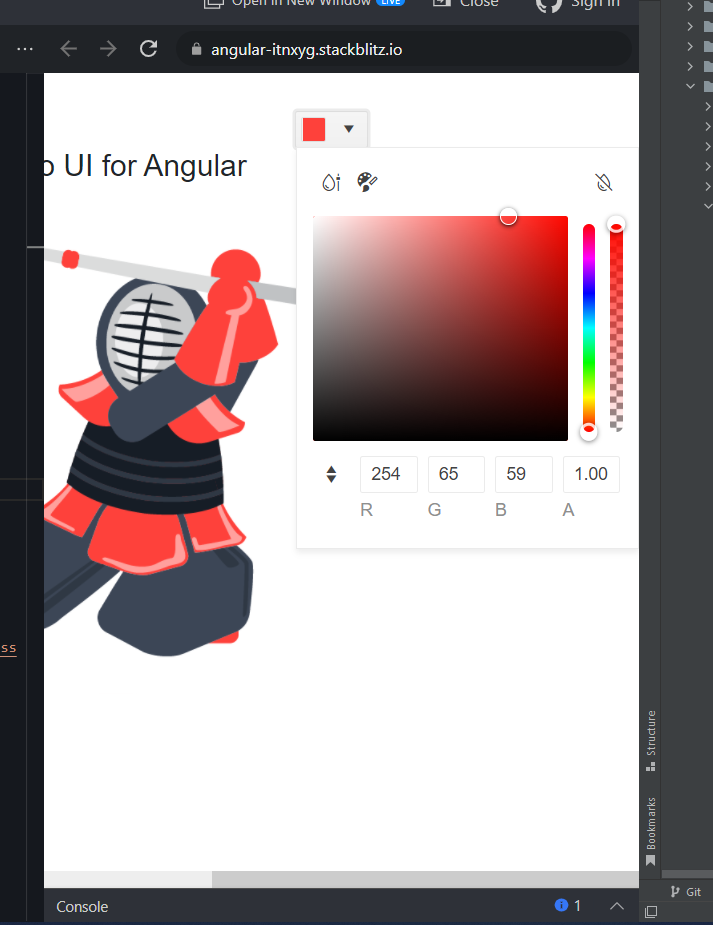
Ts code:
Hi,
If we format kendo-datepicker to (MMMM/dd/yyyy) and if we enter number of month in input then it is not reflecting and shows month in input field.
As you can see in screenshot, I called (valueChange) event to see the changed value, I have enter 10 in month input field so it shows two value in console, first one is when 1 is press and second is when 0 is pressed after 1 so it gives null and in input field it shows month instead of October.
It is working if we enter first letter of month but it should work if we enter month in number.
Please fix this issue asap.
Thanks.
So the one feature we use a lot in our company revolves around PDF viewing and Image viewing within a component, where we display two or more at the same time. Showing an image is easy, but we have lots of requests for it to be zoomable and after you zoom moveable to look at parts of the image. Same goes for the PDF as we need to display it in a component next to another PDF as it is part of our Quality Check process. And when they are side-by-side they would like to be able to move and zoom each one individually.
Thanks,
Bill
