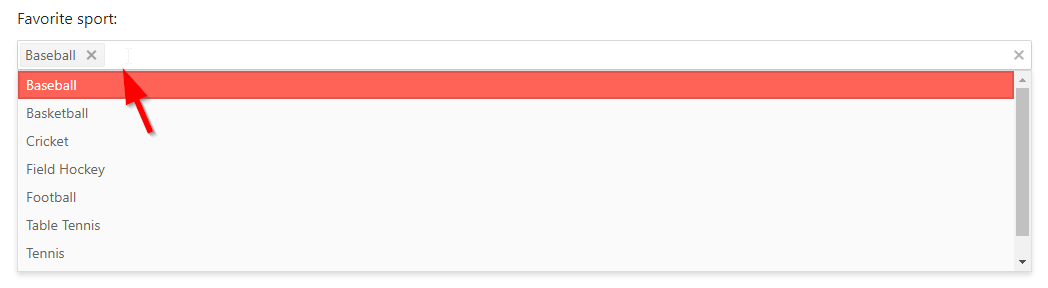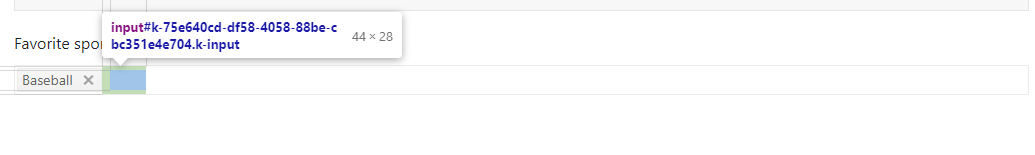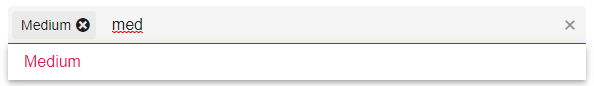Hi,
In Multiselect editor with open state prevented the component stops accepting mouse clicks as a way of moving cursor.
You can find repro here: https://stackblitz.com/edit/angular-u1j1p5-grc1nk?file=src%2Fapp%2Fapp.component.ts
Just copy/paste or type some text and try to change cursor position in word/phrase in order to fix something inside provided word.
Use the basic usage example from https://www.telerik.com/kendo-angular-ui/components/dropdowns/multiselect/
Click in the area next to the baseball chip.
The list with available objects pops up.
Click in the place where the cursor is, the popup won't close.
Click in the right half of the component, the popup closes.
It seems it's the input element which swallows the click event.
I would expect the popup to be closed, no mather where I click in the component
Hi Team
we were using Multiselect with version of dropdown "@progress/kendo-angular-dropdowns": "5.3.0",
but now that we have updated the kendo dropdowns version "@progress/kendo-angular-dropdowns": "7.0.2"
CSS of our multiselect is messed up now can you suggest a way to keep our old CSS working as everything was coming from KendoDropdown
as now I can see <li> tag is converted to <div> for each item selected and there is a new class k-chip introduced .
This has been breaking our production please help us in going forward.
Hi,
When "popupSettings.appendTo" is set to 'component' then the value binding is broken and the "valueChange" event is not triggered. It is not possible to select an item and the underlaying model is not updated.
Issue can be reproduced in this StackBlitz: https://stackblitz.com/edit/angular-f76kqf?file=src/app/app.component.ts
Regards
Holger
On the DropDownList Grouping page and the MultiSelect Groping page, the first label (Meat) does not show in IE 11.
Hi,
We would like to use the MultiSelect-Control in combination with kendoDropDownFilter and autoClose set to false.
Now when we start typing and hit enter to select a value the filtering text is not cleared and the control is a faulty state.
StackBlitz: https://stackblitz.com/edit/angular-rc2kef?file=src%2Fapp%2Fapp.component.ts