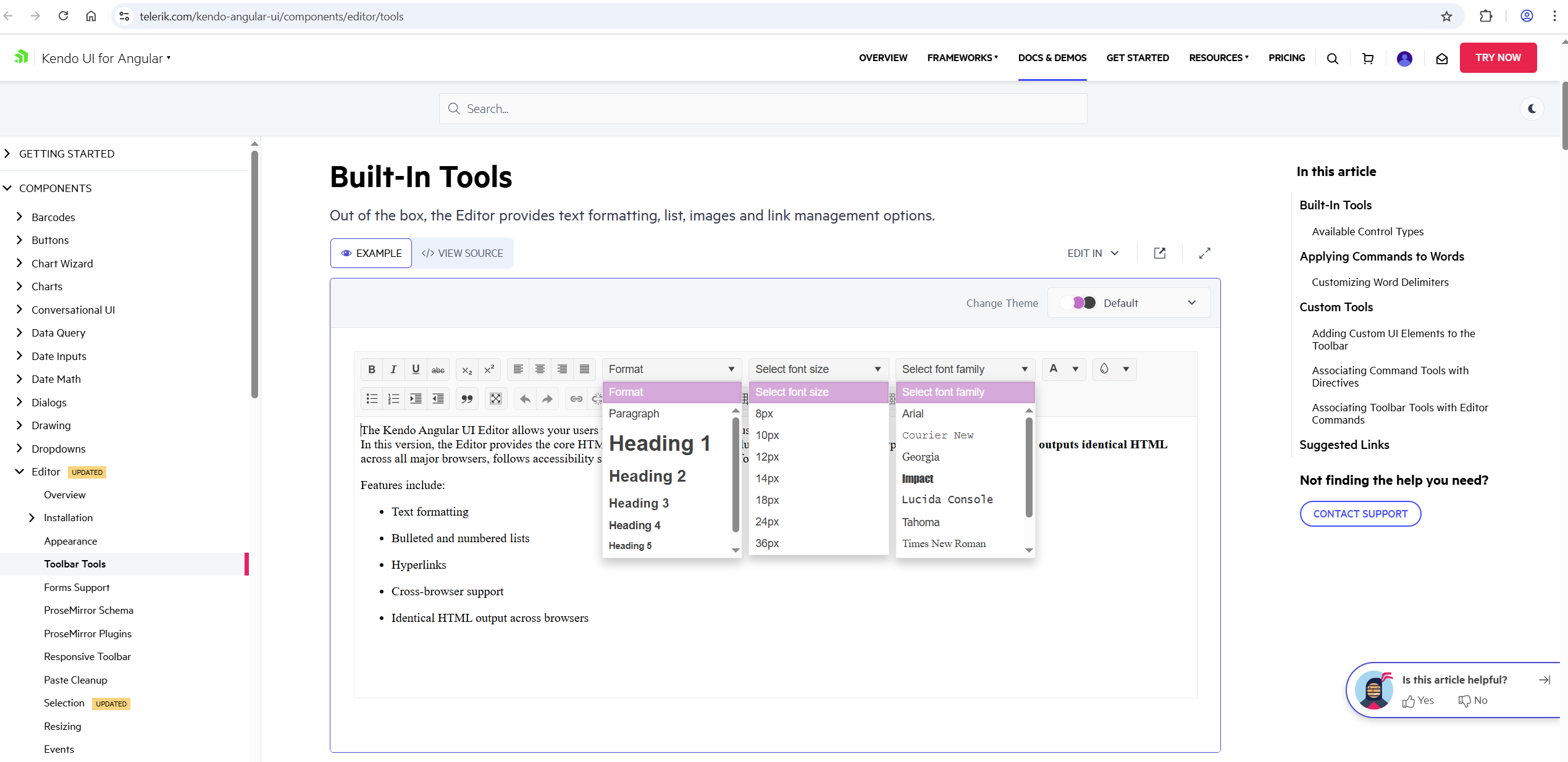Hi team,
I am working on a simple UI where kendo combo-box is a "column" of a kendo tree-list. The problem is, the opening and closing of kendo combo-box also expands and collapses the kendo tree-list's row.
I think the event of kendo-combo-box is bubbled to treelist. Is this a bug or am I missing something?
Here's my Stackblitz example for reproducing the issue (Link: https://stackblitz.com/edit/angular-18guak?file=src/app/app.component.ts)
Hi ,
I want the kendoGridFocussable to apply the FocusableDirective on an anchor tag. This should allow the user to reach the anchor element using only the arrow keys without pressing Enter. (Example : Please, check out the following StackBlitz demo: https://stackblitz.com/edit/angular-rqqzam)
Regards,
Uzma
https://stackblitz.com/edit/angular-e53ira?file=src/app/app.component.ts
If the popup is off-screen, it is simply cut off, unlike vertical which flips it to the other side.
I upgraded today from 4.3.7 to v11 and the dates are 1 day off in the scheduler month view, meaning the date variable from let-date (I think).
<kendo-scheduler
<ng-template kendoSchedulerMonthDaySlotTemplate let-date="date">
...
<div>{{ date | kendoDate : 'dd' }}</div>
<kendo-scheduler
<ng-template kendoSchedulerMonthDaySlotTemplate let-date="date">
... <div>{{ date | kendoDate : 'dd' }}</div>
The date is just flat out wrong. What's weird is the mouseover shows the correct date.
Again, if I use the old version everything works as expected but the v11 update I'm off by one.
When the user wants to select a date, the filter closes up and the user is not able to select any date from the calendar.
The issue is happening on tablet device in portrait mode and we found out that it's happening on your documentation too. To reproduce the issue, please go to the "Angular Grid Filter Menu" in your documentation:
https://www.telerik.com/kendo-angular-ui/components/grid/filtering/filter-menu/
Please open the dev tools and set the browser on any tablet portrait size or use Galaxy Tab S4.
In your first example (Angular Grid Filter Menu), please click on the "Date" filter in the grid. When the popup opens up, please click on the calendar icon
of the date input field.
When the calendar shows up, try to select any date. You'll see that the filter closes up and the user is not able to select any date. Demo video attached for reference.
Please fix this bug as we support Samsung Galaxy tablet devices and we're using this feature in our project.
We are exporting an Excel from a treelist -> there are merged cells, and the table has lots of rows (~20k).
It's taking forever (it's unusable) and the reason is that there is an O(N^2) bug in the toXML function: each row adds a merged cell range, and the mergedCells array is scanned linearly for every new row.
I was able to fix this by adding a mergedCells hash (I would be happy to create a pull request).
Also, as a related issue, it would be nice to be able to change the compression level on the generated zip file, because the default again takes forever for large enough files.
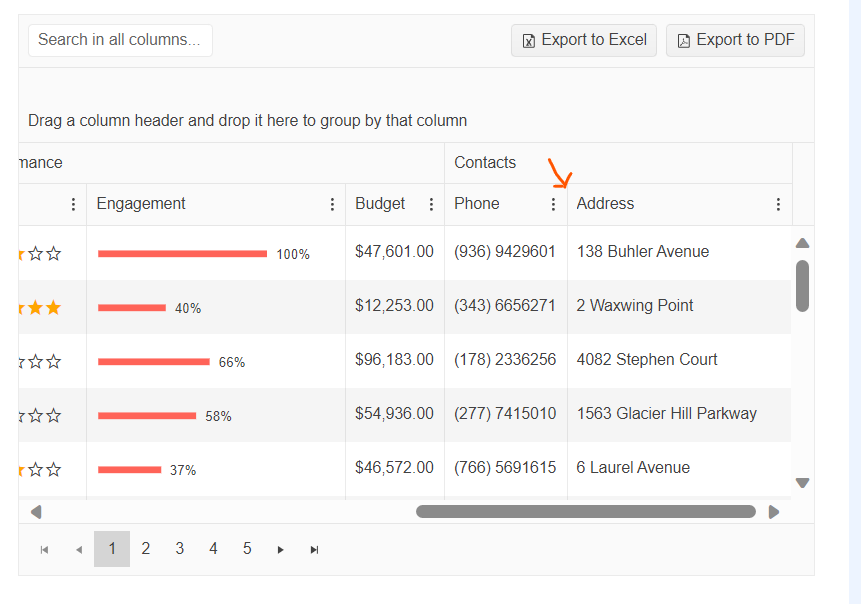
first double click on this column line .
scroll move to first column
Could you please help to solve this?
When dateinput format is "d/M/y" and "allowCaretMode" is enabled, users are unable to enter valid dates. Tested with dateinput and datepicker components.
Steps to reproduce
- Setup a kendo-dateinput component with "allowCaretMode" set to "true" and the "format" set to "d/M/y" (see stackblitz below).
- Enter a valid single-digit day and valid single-digit month into the input
- Try typing a year
- Observe that only one character of the year can be entered and the input locks up, preventing the user from completing a valid date.
Stackblitz example
https://angular-x4rvxqyp-qfq5b7mj.stackblitz.io
Expected Behaviour:
The user should be able to enter a full year after typing a valid single-digit day and month.
Observed Behaviour:
After entering a single-digit day and month, the input locks up, preventing the user from typing more than one character for the year. This prevents users from entering valid dates, making the input unusable in this scenario.
I couldn’t find an existing bug report related to this issue. Could you confirm whether this has already been reported or provide guidance on a potential fix or workaround?
Thanks
Issue 1: Flickering or Not Opening of Dropdown
- Steps to Reproduce:
- Click on the color picker.
- Click on any dropdown.
- Observe the behavior of the dropdown.
Issue 2: Clicking on Color Picker and Dropdowns (Dropdown not closing)
- Steps to Reproduce:
- Click on the color picker.
- Click on any dropdown.
- Repeat this with all dropdowns to get above screenshot.