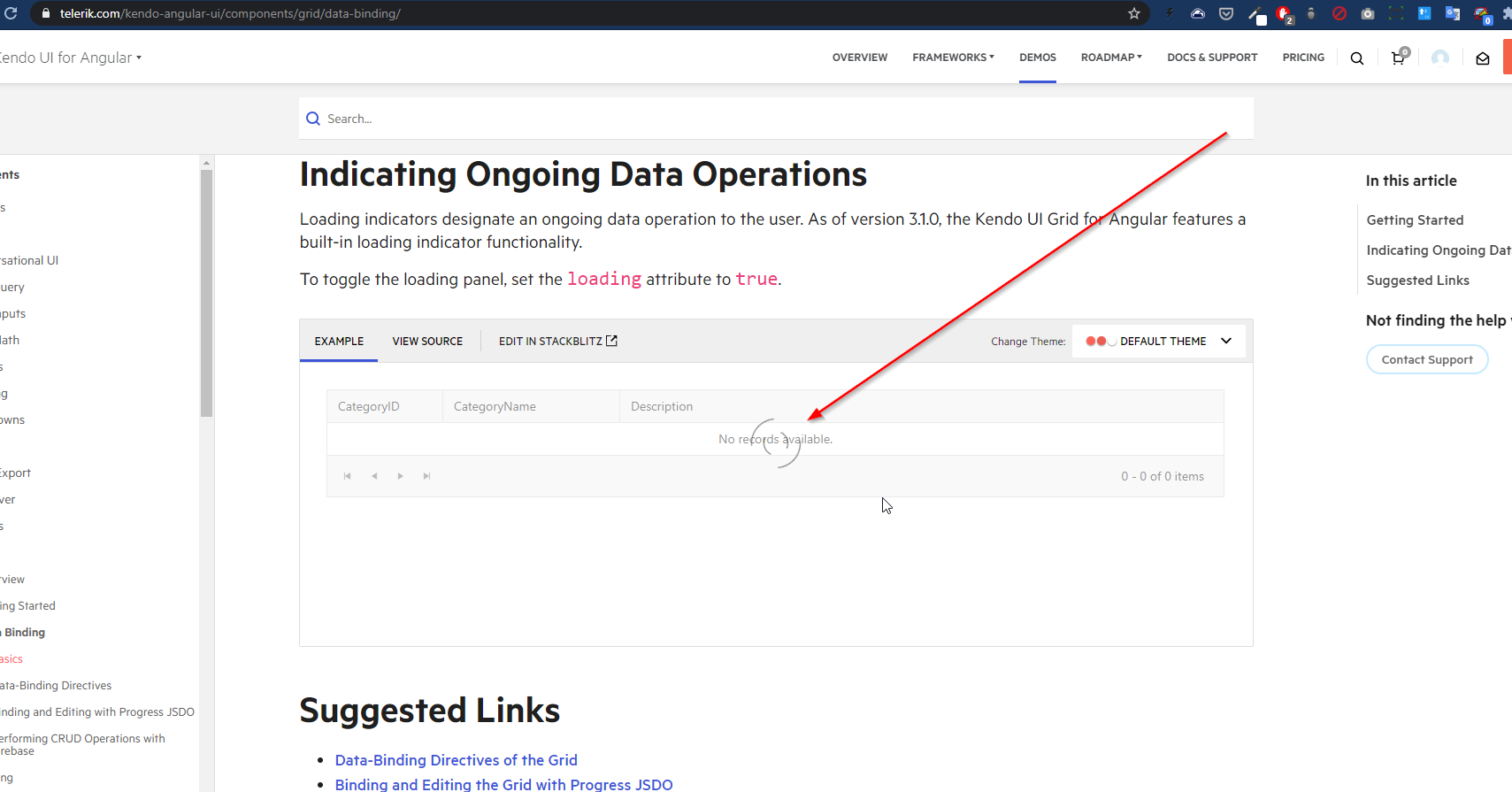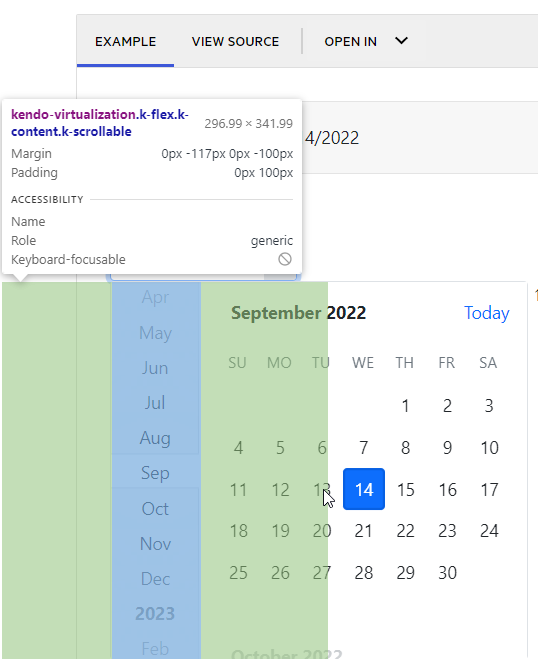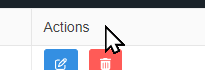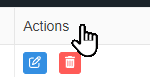While the grid is initially loading data, the "No records available." message is confusing and provides no useful information.
Expected behavior - when the grid is initially loading, don't display the message as the rows/data might very well appear
To reproduce basically just go to the grid demo page (refresh if needed) and pay attention to the grid loading: https://www.telerik.com/kendo-angular-ui/components/grid/data-binding/
Example in our project - intuitively you'd think that the grid has no records until you see the loader; in any case, the message looks out of place:
when someone clicks on a date in the middle of the component, it will scroll the component instead of selecting the date.
This occurs in chrome and edge. In firefox this issue is not observed.
Steps:
1. Open a datepicker (https://www.telerik.com/kendo-angular-ui/components/dateinputs/datepicker/)
2. Hover over tuesday (bootstrap theme), between tuesday and wednesday in default theme.
3. Click on the date.
4. The component scrolls instead of selecting the date.
The cursor also changes from pointer to default. It seems another component is on top of the tuesday column.
I found a bug in your last update in this package:
https://www.npmjs.com/package/@progress/kendo-angular-dialog
The bug causes the modal not to show up.
In this bug you need to allways start the HTML files with the tag <kendo-dialog> and end the files </kendo-dialog> to fix the problem, which did not happen in previous versions of the package.
This bug is an issue because not even your tutorials work because of this.
Will you fix this?
Best regards André Lourenço
I'm experiencing an issue with the filtering and sorting functions in a Kendo Grid. This problem seems to occur with the latest version of Kendo UI for Angular in combination with Angular 18.
I have created a sample project on StackBlitz where the issue can be reproduced: StackBlitz Project.
In the example, you can see that the filtering and sorting capabilities are enabled. However, both filtering and sorting do not seem to work correctly.
Here is a relevant code snippet:
<kendo-grid [data]="gridData" [selectable]="selectableSettings" [navigable]="true" [height]="300" filterable="menu, row" [sortable]="true">
<kendo-grid-column field="ProductName" title="Product Name"></kendo-grid-column>
<kendo-grid-column field="UnitsInStock" title="Units In Stock"></kendo-grid-column>
<kendo-grid-column field="UnitsOnOrder" title="Units On Order"></kendo-grid-column>
<kendo-grid-column field="ReorderLevel" title="Reorder Level"></kendo-grid-column>
</kendo-grid>
What I have tried:
- I checked that the correct versions of Kendo UI and Angular are installed.
- I tried different settings for the filtering and sorting capabilities.
- I reviewed the Kendo UI documentation to ensure I didn't miss anything.
Current behavior:
- Filtering: When I try to filter, the results are not updated correctly.
- Sorting: Sorting does not seem to produce the correct order.
Expected behavior:
- The grid should correctly filter and sort based on the column values.
Am I doing something wrong, or does this seem to be an issue with the Kendo UI framework? Any suggestions or solutions are welcome!
Thanks in advance for the help!
I am trying to access the documentation for Kendo UI for Angular and I am getting a redirect error in the browser (Chrome and Firefox), specific to the Kendo Grid documentation for filtering: https://www.telerik.com/kendo-angular-ui/components/grid/data-operations/filtering/
On a feedback portal search and paging is not working.
Open feedback portal and enter search criteria with more then five item. example
When you want to view result for second page, search is not preserved (it is empty).
Hello,
The PDF export component does not seem to handle tables that are in the editor content. In the Stackblitz example I included, which is based off of the PDF export demo under the Editor component, the table borders do not show in the editor and in the exported PDF. In my own practice, any editor version 8 and above will not export the tables to PDF. In fact, the exported PDF is blank no matter what is in the editor. Here is what I am using. When I change the editor version to 0.7.0, the PDF export works (albeit without table support). I would like to be able to export the tables that inside of the editor's content to PDF. This problem only started happening after I updated my editor to versions 0.8.0 and above.
<kendo-pdf-export #pdf paperSize="Letter" margin="1cm" [scale]="scale">
<kendo-editor #editor iframe="false" style="align-self: auto; padding: 20px; height: 90vh; width: 24cm; margin: 0 auto;" [(value)]="value"
(dragover)="onDragOver(event)" (drop)="onDrop(event)">
<kendo-toolbar>
<kendo-toolbar-buttongroup>
<kendo-toolbar-button kendoEditorUndoButton></kendo-toolbar-button>
<kendo-toolbar-button kendoEditorRedoButton></kendo-toolbar-button>
</kendo-toolbar-buttongroup>
<kendo-toolbar-buttongroup>
<kendo-toolbar-button kendoEditorBoldButton></kendo-toolbar-button>
<kendo-toolbar-button kendoEditorItalicButton></kendo-toolbar-button>
<kendo-toolbar-button kendoEditorUnderlineButton></kendo-toolbar-button>
<kendo-toolbar-button kendoEditorStrikethroughButton></kendo-toolbar-button>
</kendo-toolbar-buttongroup>
<kendo-toolbar-buttongroup>
<kendo-toolbar-button kendoEditorSubscriptButton></kendo-toolbar-button>
<kendo-toolbar-button kendoEditorSuperscriptButton></kendo-toolbar-button>
</kendo-toolbar-buttongroup>
<kendo-toolbar-buttongroup>
<kendo-toolbar-button kendoEditorAlignLeftButton></kendo-toolbar-button>
<kendo-toolbar-button kendoEditorAlignCenterButton></kendo-toolbar-button>
<kendo-toolbar-button kendoEditorAlignRightButton></kendo-toolbar-button>
<kendo-toolbar-button kendoEditorAlignJustifyButton></kendo-toolbar-button>
</kendo-toolbar-buttongroup>
<kendo-toolbar-dropdownlist kendoEditorFormat></kendo-toolbar-dropdownlist>
<kendo-toolbar-dropdownlist kendoEditorFontSize></kendo-toolbar-dropdownlist>
<kendo-toolbar-dropdownlist kendoEditorFontFamily></kendo-toolbar-dropdownlist>
<kendo-toolbar-colorpicker kendoEditorForeColor></kendo-toolbar-colorpicker>
<kendo-toolbar-colorpicker kendoEditorBackColor></kendo-toolbar-colorpicker>
<kendo-toolbar-buttongroup>
<kendo-toolbar-button kendoEditorInsertUnorderedListButton></kendo-toolbar-button>
<kendo-toolbar-button kendoEditorInsertOrderedListButton></kendo-toolbar-button>
<kendo-toolbar-button kendoEditorIndentButton></kendo-toolbar-button>
<kendo-toolbar-button kendoEditorOutdentButton></kendo-toolbar-button>
</kendo-toolbar-buttongroup>
<kendo-toolbar-buttongroup>
<kendo-toolbar-button kendoEditorCreateLinkButton></kendo-toolbar-button>
<kendo-toolbar-button kendoEditorUnlinkButton></kendo-toolbar-button>
</kendo-toolbar-buttongroup>
<kendo-editor-insert-table-button></kendo-editor-insert-table-button>
<kendo-toolbar-buttongroup>
<kendo-toolbar-button kendoEditorAddColumnBeforeButton></kendo-toolbar-button>
<kendo-toolbar-button kendoEditorAddColumnAfterButton></kendo-toolbar-button>
<kendo-toolbar-button kendoEditorAddRowBeforeButton></kendo-toolbar-button>
<kendo-toolbar-button kendoEditorAddRowAfterButton></kendo-toolbar-button>
</kendo-toolbar-buttongroup>
<kendo-toolbar-buttongroup>
<kendo-toolbar-button kendoEditorDeleteColumnButton></kendo-toolbar-button>
<kendo-toolbar-button kendoEditorDeleteRowButton></kendo-toolbar-button>
<kendo-toolbar-button kendoEditorDeleteTableButton></kendo-toolbar-button>
</kendo-toolbar-buttongroup>
<kendo-toolbar-button kendoEditorInsertFileButton></kendo-toolbar-button>
<kendo-toolbar-button kendoEditorInsertImageButton></kendo-toolbar-button>
<kendo-toolbar-button kendoEditorViewSourceButton></kendo-toolbar-button>
<kendo-toolbar-button text="Export as PDF"
[icon]="'pdf'"
(click)="pdf.saveAs('editor-content.pdf')"></kendo-toolbar-button>
</kendo-toolbar>
</kendo-editor>
</kendo-pdf-export>If ComboBox is used in a form and its required, screen readers will not pick up this information since it is not passed on to the underlying input field.
The example a nice workaround, but a final solution should have this automatically implemented by the control.
https://stackblitz.com/edit/angular-2ck3gu
https://stackblitz.com/edit/angular-niog8n-eldomz?file=app%2Fapp.component.ts
Recurrency "End On" date in datepicker is different with RecurrencyRule's one.
Steps to reproduce:
open series from the example, set Recurrency's End selector to date option, set date to Sep 9th.
Actual result: recurrency rule contains UNTIL=20200910T000000Z.
Save and open series again: recurrency's End date is now Sep 10th.
Changing it to Sep 9th and saving brings no changes.
I very recently tried to update kendo UI to the latest version (from kendo-default-theme 4.23.0 to latest), and ran into a lot of problems, caused by the fact that I don't use the precompiled css theme styles. (removing the "node_modules/@progress/kendo-theme-default/dist/all.css" from the styles array in angular.json)
It is very opaque which styles needs to be imported for which module, and in what order they to be imported, since that seems to matter too.
Especially because there are no documentation for this at all.
For example, to get the styles for the new kendo-textbox component, the following needs to be imported in the styles.scss, AND in that specific order.
button needs to be first, and forms has to be before textbox and input
@import '~@progress/kendo-theme-default/scss/button/_index.scss';
@import '~@progress/kendo-theme-default/scss/forms/_index.scss';
@import '~@progress/kendo-theme-default/scss/textbox/_index.scss';
@import '~@progress/kendo-theme-default/scss/input/_index.scss';which means that none of the following will compile:
@import '~@progress/kendo-theme-default/scss/forms/_index.scss';
@import '~@progress/kendo-theme-default/scss/button/_index.scss';
@import '~@progress/kendo-theme-default/scss/input/_index.scss';
@import '~@progress/kendo-theme-default/scss/textbox/_index.scss';@import '~@progress/kendo-theme-default/scss/button/_index.scss';
@import '~@progress/kendo-theme-default/scss/input/_index.scss';
@import '~@progress/kendo-theme-default/scss/forms/_index.scss';
@import '~@progress/kendo-theme-default/scss/textbox/_index.scss';
As i see it there are two reasonable ways to solve this, where the first obviously results in the best user experience:
- Refactor the styles "modules" to be 1:1 with either the angular module or the specific component, so using one module/component results in a single SCSS import only
- Create documentation that very explicitly states what files to import and in what order they need to be imported when using compiled SCSS
Not sure if this is a bug in Angular CLI, Karma, or Kendo. I wrote up a bug for Angular CLI for this as well: https://github.com/angular/angular-cli/issues/20449
Issue only tested on Windows 10 x64 with Chrome 89 installed.
- Create new application:
ng new <app-name> --strict=true --style=scss --routing=true - Install
@progress/kendo-theme-defaultnpm install @progress/kendo-theme-default --save - Open
styles.scss, add the following line:@import "~@progress/kendo-theme-default/scss/all"; - Open
karma.conf.jsand change the following properties:
autoWatch: false
browsers: ['ChromeHeadlessCI'],
customLaunchers: {
ChromeHeadlessCI: {
base: 'ChromeHeadless',
flags: ['--no-sandbox']
}
},
singleRun: true
- Run
ng test
After 2+ minutes, warning in console shows: WARN [launcher]: ChromeHeadless have not captured in 60000 ms, killing.
Then, NFO [launcher]: Trying to start ChromeHeadless again (1/2).
The second time launches without issue.
If you remove the line from styles.scss and repeat ng test, the problem is not visible.
Alternatively, check out this repo and run ng test :https://github.com/acohenOT/unit-testing
Warning indicated below:
Karma v6.1.2 server started at http://localhost:9876/
05 04 2021 12:20:05.510:INFO [launcher]: Launching browsers ChromeHeadlessCI with concurrency unlimited
05 04 2021 12:20:05.536:INFO [launcher]: Starting browser ChromeHeadless
- Generating browser application bundles (phase: building)...05 04 2021 12:22:32.075:WARN [launcher]: ChromeHeadless have not captured in 60000 ms, killing.
/ Generating browser application bundles (phase: building)...05 04 2021 12:22:32.986:INFO [launcher]: Trying to start ChromeHeadless again (1/2).
√ Browser application bundle generation complete.
05 04 2021 12:22:39.009:INFO [Chrome Headless 89.0.4389.114 (Windows 10)]: Connected on socket 6ClQVkn2c_tOxxhlAAAB with id 89607273
Chrome Headless 89.0.4389.114 (Windows 10): Executed 3 of 3 SUCCESS (0.305 secs / 0.217 secs)
TOTAL: 3 SUCCESSHi All,
Anyone can help us to figure it out?
Currently, We are using Angular Kendo Gird package, and got issue for tooltip message for Gird.
When We mouse move over 3 dots for grid column menu, we would get strange tooltip message, for details , please check it from attachment.
My Email:liji.tao@teranet.ca
Thanks
Liji
Hi,
If we format kendo-datepicker to (MMMM/dd/yyyy) and if we enter number of month in input then it is not reflecting and shows month in input field.
As you can see in screenshot, I called (valueChange) event to see the changed value, I have enter 10 in month input field so it shows two value in console, first one is when 1 is press and second is when 0 is pressed after 1 so it gives null and in input field it shows month instead of October.
It is working if we enter first letter of month but it should work if we enter month in number.
Please fix this issue asap.
Thanks.
https://stackblitz.com/edit/angular-oc4d4c-ss8dyk?file=app/app.component.ts
- If a detail row is expanded, the entire virtual scroll fails - showing whitespace/not loading new data once you scroll enough to trigger pagination/new dataset load. It remains broken even after collapsing the details row.
- Scroll down and filter - you see white area. You need to scroll until it triggers data load to fix it.
Select all checkbox provided in tree list module is not working as expected. Below are the detailed step to reproduce
To Reproduce
Scenario 1 :
- Checked on select all checkbox
- Unchecked any of the row, the select all checkbox still checked.
Scenario 2 with pagination:
- Checked on select all checkbox
- Move to next page
- Select all checkbox is checked, but the rows is not selected
Scenario 3:
- Checked on select all checkbox
- Expand the parent node, the child node is not checked
Expected behavior
Scenario 1:
The select all checkbox should be unchecked. Same as what provided in Grid module
Scenario 2:
The select all checkbox should be unchecked
Scenario 3:
The child node need to be checked
When the user enters each character into the combobox, the system should validate that the resulting value is valid. If not, the system should not display the character
Step to produce:
Give focus to combobox
Type res
System should select Residential
Type z
System should not accept z character (both values in list that start with res do not have a z as the next character)
Type t
System should select Restaurant
Type y
Tap Tab
Expected Result: Restaurant should be selected
<kendo-combobox class="kendo-combobox" [ngClass]="{'inactive-color' : custColor}"
#comboboxComponent [openOnKendoFocus]="comboboxComponent"
formControlName="CustType" [data]="custTypes" textField="Description" valueField="CustTypeID"
[suggest]="true" [valuePrimitive]="true" [allowCustom]="false" (selectionChange)="onCusttypechange($event)">
<ng-template kendoComboBoxItemTemplate let-dataItem>
<span class="template_lbl" [ngClass]="{'inactive-color' : dataItem.QInactive}">
{{ dataItem.Description }}</span>
</ng-template>
</kendo-combobox>
We are upgrading from @progress/kendo-angular-grid 4.8.0 to 7.4.2 and are running into an issue where a `kendo-grid-command-column` on a non-reorderable single column-sortable grid has gained the `pointer: cursor` CSS style where it did not previously.
The kendo documentation also shows this behavior, implying clicking on the command column header will do something when it will not, unlike the other columns. https://www.telerik.com/kendo-angular-ui/components/grid/editing/inline-editing/#toc-using-reactive-forms
kendo-angular-grid 4.8.0:
kendo-angular-grid 7.4.2:
Hi team,
I am working on a simple UI where kendo combo-box is a "column" of a kendo tree-list. The problem is, the opening and closing of kendo combo-box also expands and collapses the kendo tree-list's row.
I think the event of kendo-combo-box is bubbled to treelist. Is this a bug or am I missing something?
Here's my Stackblitz example for reproducing the issue (Link: https://stackblitz.com/edit/angular-18guak?file=src/app/app.component.ts)
In dialog, if we close it giving `false` as a result i.e.
```
this.dialog.close(false)
```
Actual return is empty object.
Additional thing is result itself in `DialogRef` is force-typed as `DialogResult` despite that actual `dialogRef.close()` allows us to return any value.In such case I'd understand mapping to empty object (probably some truthy-based if which maps to empty object) but then close method should also force-type taken argument. So can we return any value or not?
Ideally it should return `undefined` in case of no result value is provided (also mapped to empty object) and return `false` if we return `false`