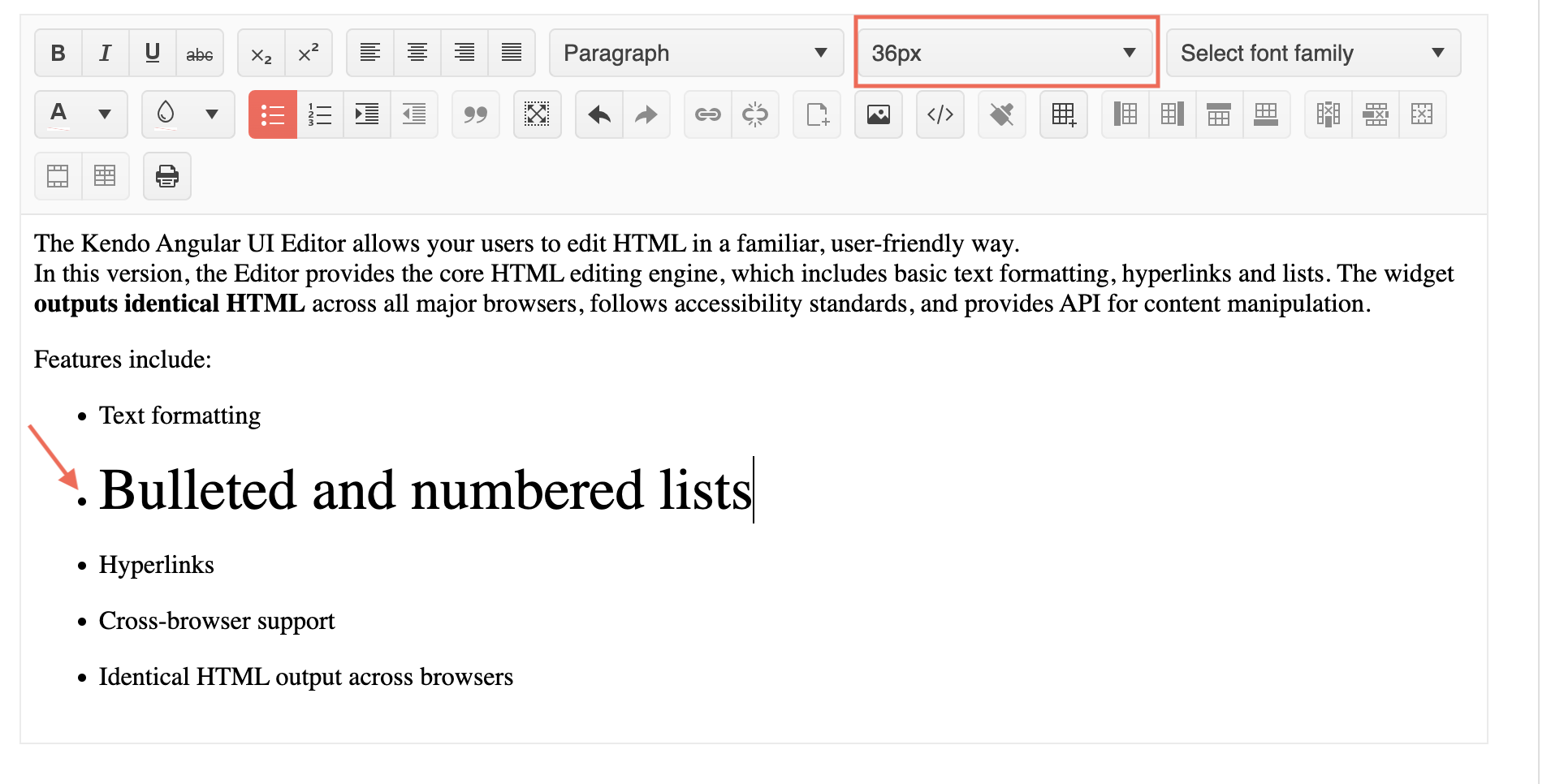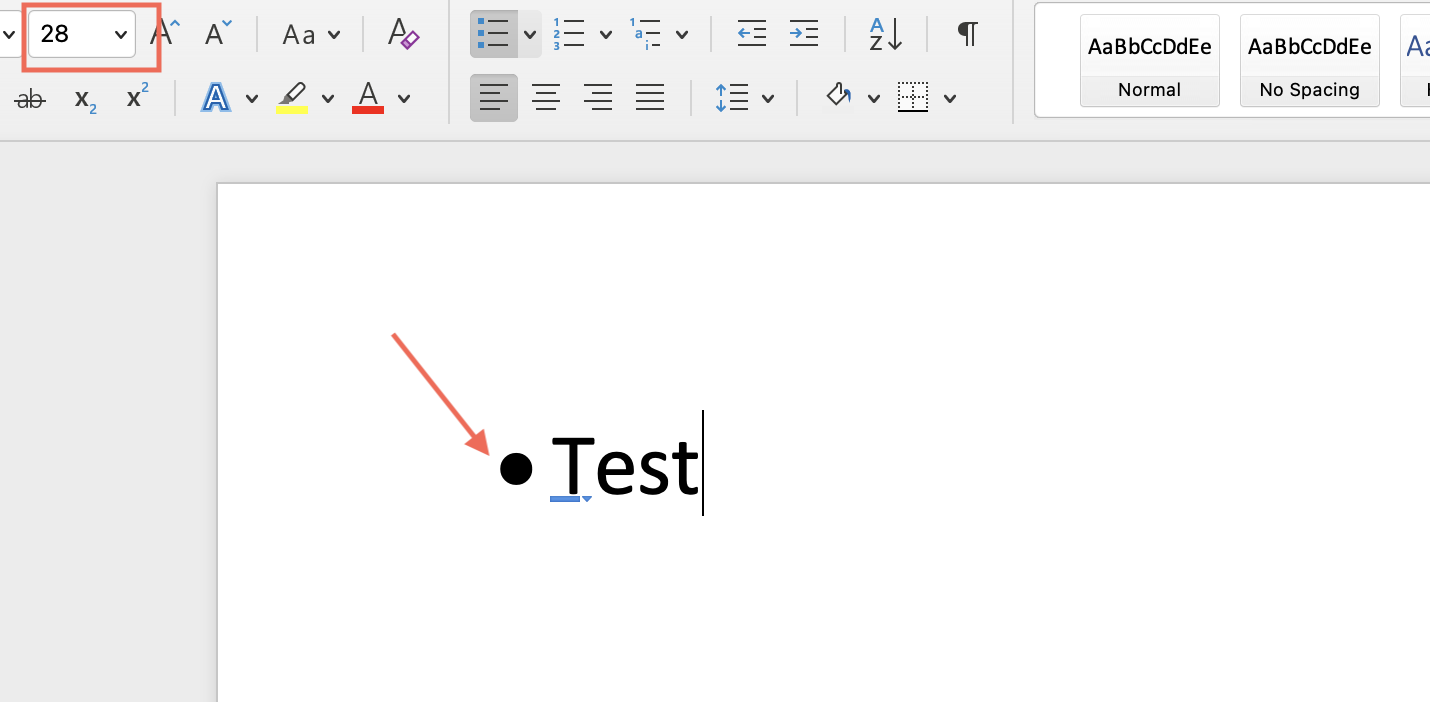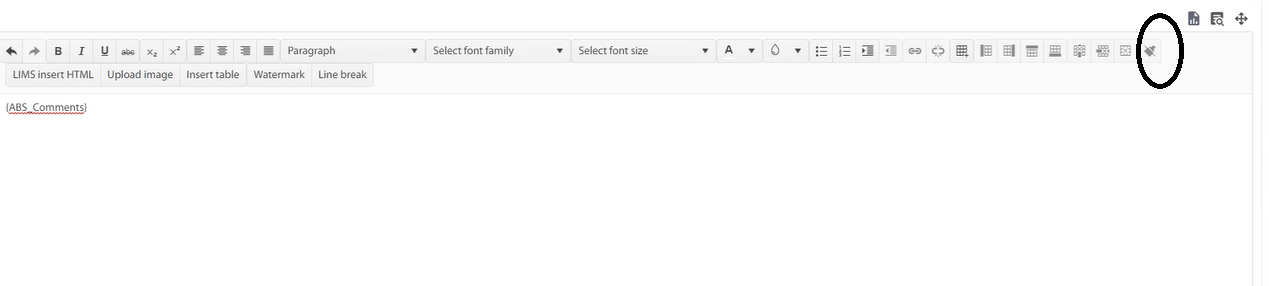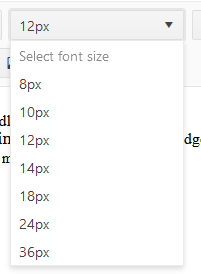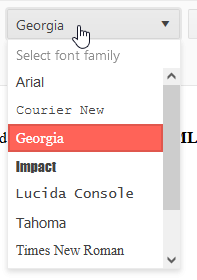Hello,
Please repeat the following steps to reproduce this issue:
- Go to https://www.telerik.com/kendo-angular-ui/components/editor#angular-editor-example
- In the Angular Editor Example click on the first line of the first paragraph (let's say on the word Kendo)
- Navigate to toolbar via Shift+Tab key
- Use the arrow key to navigate to Format dropdownlist
- Use Enter to open the dropdownlist with the available formats (Paragraph, Heading 1, Heading 2, etc)
- Choose e.g. "Heading 1" with Enter
- Press Tab to focus the editor content (You can type some letters to ensure that the editor content is focused)
- Press Shift+Tab to go back to toolbar
- Press an arrow key (Left or Right) to try to navigate through the toolbar => Bug
Expected behaviour: It's possible to navigate through the toolbar items like in step 4
Experienced behaviour: You can not navigate through the toolbar items with arrow left or arrow right.
Important: After choosing an item from the dropdown, the kendo-dropdownlist has still an tabindex="0", what is also wrong.
I observed this bug in our application but it's possible to reproduce it with your example, too.
Kind regards,
Roman
When applying font-size, the bullet list dots aren't affected by yhe changes as the MS Word behave:
MS Word
Clear formatting is not working properly , as it removed the span tag and other attributes of the html tags.
For example :
HTML content - before applying the clear formatting:
<p style="line-height: normal;"><strong><em><span style="font-family:Calibri, Candara, Segoe, Segoe UI, Optima, Arial, sans-serif; font-size:11px;" class="ABS_Comments" id="ABS_Comments" name="ABS_Comments">{ABS_Comments}</span></em></strong></p>
HTML Content - after applying the clear formatting :
<p style="line-height: normal;">{ABS_Comments}</p>
It suppose to remove the only the formatting tags instead span and actual tags.
Hi
As per your suggestion we have writing the below code for focusing the cursor position, it is working fine but after putting table on the editor and set the background of the any text is not working . If the table is not placed on the editor and select the background color to the any text working fine.
I think , this would happen because of the below code. Please fix this issue.
Note : Foreground color is working fine in all cases.
Steps to reproduce:
- Go to https://www.telerik.com/kendo-angular-ui/components/editor/tools/
- Choose any font-size parameter in the "Select font size" dropdown
- Open the dropdown again
Actual result: current value doesn't have selected styles in the dropdown
Expected result: current value in the dropdown is highlighted. Please see an example below:
Sample code:
<div class="form-group">
<kendo-editor *ngIf="!formDisabled" [(ngModel)]="securityplan.dataFlow" id="dataFlow" name="dataFlow" style="height: 250px; width: 100%;">.
</kendo-editor>
</div>When you click into the body of the editor, "before emit" is console logged.
if editor recive a value like '<span class="platzhalter">Empfaenger_Debitor</span>'
by rendering console show this error
core.js:15724 ERROR TypeError: Cannot read property 'split' of nullat utils.js:181
at Array.map (<anonymous>)
at getUniqueStyleValues (utils.js:200)
at SafeSubscriber._next (index.js:1810)
at SafeSubscriber.push../node_modules/rxjs/_esm5/internal/Subscriber.js.SafeSubscriber.__tryOrUnsub (Subscriber.js:194)
at SafeSubscriber.push../node_modules/rxjs/_esm5/internal/Subscriber.js.SafeSubscriber.next (Subscriber.js:132)
at Subscriber.push../node_modules/rxjs/_esm5/internal/Subscriber.js.Subscriber._next (Subscriber.js:76)
at Subscriber.push../node_modules/rxjs/_esm5/internal/Subscriber.js.Subscriber.next (Subscriber.js:53)
at BehaviorSubject.push../node_modules/rxjs/_esm5/internal/Subject.js.Subject.next (Subject.js:47)
at BehaviorSubject.push../node_modules/rxjs/_esm5/internal/BehaviorSubject.js.BehaviorSubject.next (BehaviorSubject.js:38)
Steps to reproduce:
Create fresh angular 9+ project : ng new angular9-kendo-editor-test
run cmd to add editor module: ng add @progress/kendo-angular-editor
Add config to serve es5 generated scripts so IE will work: https://medium.com/better-programming/how-to-fix-your-angular-app-when-its-not-working-in-ie11-eb24cb6d9920
run cmd to serve es5 config: ng serve --configuration es5
Open IE and browse to http://localhost:4200
Open developer tools, observe there is a script error
Comment out the EditorModule import in app.module.ts and you can see the app now works...
When i refresh page wich contains Editor i give error - Cannot read property 'createElement' of null wheb i refresh page
i try hide edtor while not initilized, content initilized, this dont help