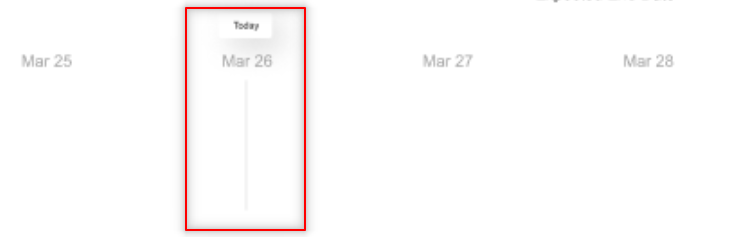Custom Timezone (e.g., UTC): Allow the ability to set a custom timezone, overriding the system clock for consistent time handling (e.g., UTC).
Timezone-Aware "Now" Button: Enable the "Now" button to respect the selected timezone. For example, if the timezone is set to UTC and the current UTC time is 12:00:00, clicking "Now" should display 12:00:00 instead of the local time.
These features would improve flexibility for timezone-specific applications and ensure consistency in timestamp-based operations. Thank you for considering this request!
Hi,
We are facing a notable poor performance in tree view when loading about 1500 tree nodes with custom template and it is taking approximately 32 Seconds to load it. You have already provided load more option to virtualize data but this is not so user friendly and suggested listview which has virtualization also not good fit to replace treeview. I wonder how this virtual scroll is missed in tree view!!. It is very important component to our project If you could provide this feature will be great.
Thanks& regards,
Ramesh M
The FileManger Widget in Kendo for JQuery is a component which is extremely useful in lots of use cases. However, there is not such a component in Kendo for Angular - and adding JQuery to a new Angular app doesn't seem to be the way to go in 2025.
Therefore I'd like to suggest adding a FileManager component to Kendo for Angular- I would be willing to pay extra for that, btw ;-)
Hi Team,
At times organization need to include their logo in exported excel and easiest way to include logo would be to user MS Excel's IMAGE function. So, could you please consider this request, where in developers can include images in exported excel's using IMAGE function, in Kendo Angular UI.
Regards,
Akshay
I need to change the background of an area chart at certain values.
I want to display critical threshold. It could be like in the attached photo with some gradient but normal color blocks or even just some straight lines at the thresholds would be okay. Is there any option to achiev something like that?
Hi,
Many users of our apps have asked to add a "Clear" button to the Date Picker popup. For example, it could be placed next to the "Today" button. This would be something very useful and done without too much effort, as there is room in the popup and it doesn't involve any calculation.
Regards,
Augusto.
I would like to request sortability and drag/drop reordering for the MultiSelect component.
The drag n drop action should be initiated from clicking and dragging an icon on the left on the left side of every tag template. Dragging the tag text itself should not start the drag n drop action. Attached is a screenshot of the appearance of our tokens; want the user to be able to click on the icon on the left to initiate a drag event.
1. Start using the Kendo Tree View in Angular.
2. Load a large dataset for the Kendo Tree View, observe the time taken to render the Tree View.
3. The timing will increase if the dataset keeps on increasing.
4. Suggest some ways to reduce or optimize it.
Hello,
Do You have plans, to provide extended 'desktop-like' multiselection of nodes with ctrl/meta or shift key pressed?
Provide a built-in Image Editor component such as Kendo UI ASP.NET AJAX:
https://demos.telerik.com/aspnet-ajax/imageeditor/examples/imageupload/defaultcs.aspx
Hi,
It will be a good addition to the component if there is a way to set the animation duration of the opening and closing of the popup as currently there isn't such a control for the component. Similar to the standalone Popup component:
https://www.telerik.com/kendo-angular-ui/components/popup/api/PopupAnimation/
Thank you for your consideration.
Provide a marker of the current date, just like the current time marker in Scheduler:
Checkbox multiple selection allows selecting ranges with Shift modifier
Hi Dimiter,
I have experience creating column groups at the top of a kendo grid, but I would now like to do something similar with row groups. I have attached a screenshot of an example of what I would like to accomplish. Is this possible with Kendo Grid?
Hi Team,
Requesting a feature to grid rows merge like below example for similar data. And by when we can expect this feature in Kendo grid.
| Col1 | Col2 | Col3 | Col4 | Col5 | Col6 |
| Row1 | Row1 | Row1 | Row1 | Row1 | Merge1 |
| Row2 | Row2 | Row2 | Row2 | Row2 | |
| Row3 | Row3 | Row3 | Row3 | Row3 | Merge2 |
| Row4 | Row4 | Row4 | Row4 | Row4 | |
| Row5 | Row5 | Row5 | Row5 | Row5 | |
| Row6 | Row6 | Row6 | Row6 | Row6 | Merge3 |
| Row7 | Row7 | Row7 | Row7 | Row7 | |
| Row8 | Row8 | Row8 | Row8 | Row8 | Merge4 |
| Row9 | Row9 | Row9 | Row9 | Row9 |
Thanks!
Hello
I have a grid cell with filter set to menu. So the popup appears with the list of default operators that are needed to be included in the popup.
Something like below:
<ng-template
kendoGridFilterMenuTemplate
...
>
<kendo-grid-numeric-filter-menu
...
>
<kendo-filter-eq-operator> </kendo-filter-eq-operator>
<kendo-filter-neq-operator> </kendo-filter-neq-operator>
<kendo-filter-gte-operator> </kendo-filter-gte-operator>
<kendo-filter-lte-operator> </kendo-filter-lte-operator>
<kendo-filter-isnull-operator> </kendo-filter-isnull-operator>
<kendo-filter-isnotnull-operator> </kendo-filter-isnotnull-operator>
</kendo-grid-numeric-filter-menu>
</ng-template>
What i am trying to achieve is to add another operator like 'In' that can accept comma separated values. Something like:
<kendo-filter-in-operator> </kendo-filter-in-operator>
I have looked at the doc (https://www.telerik.com/kendo-angular-ui/components/grid/filtering/filter-row/#toc-custom-filter-row-components/)
But i dont see a custom filter operator example.
Could you please let me know if its possible to do that or is there anyway i can achieve this.
Thanks
SM