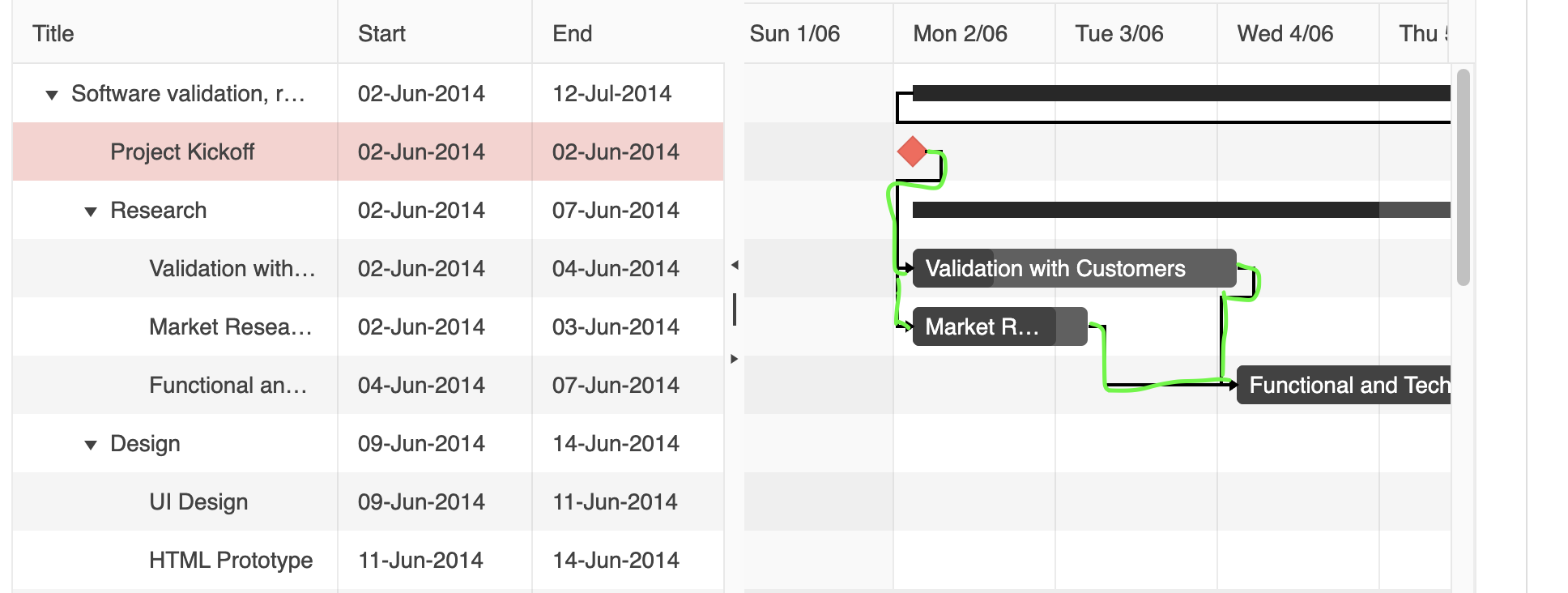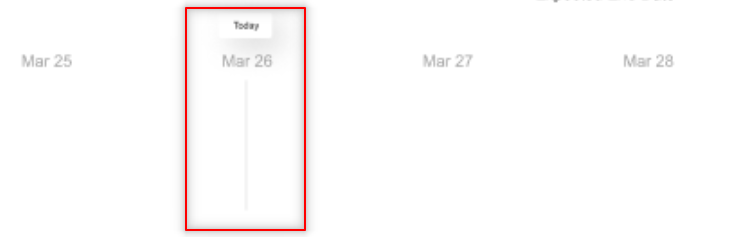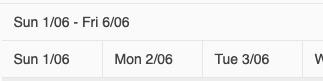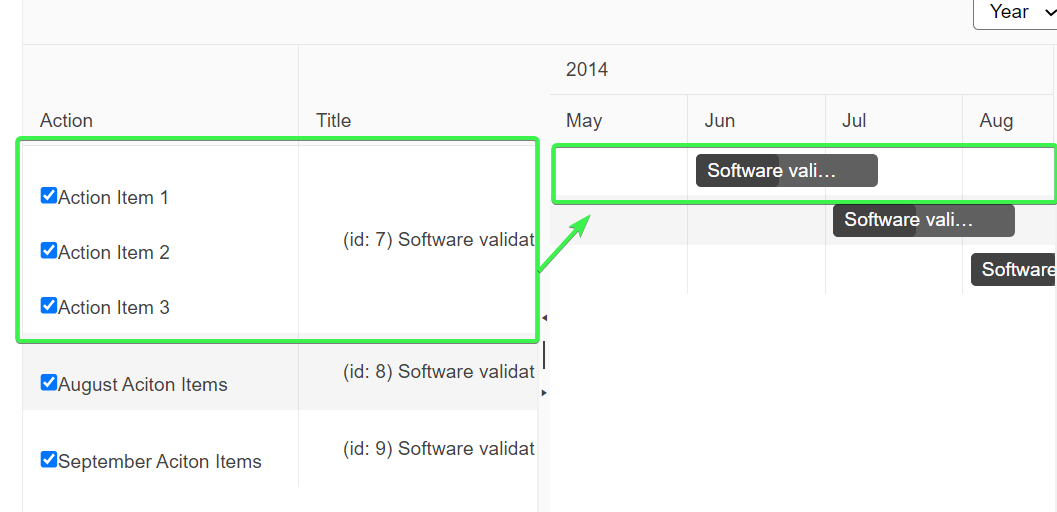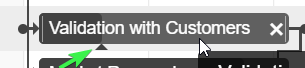Introduce hierarchical "outline" levels in Kendo Angular Gantt, enabling users to expand/collapse tasks and drill down into project details similar to MS Project. This feature will improve project management by providing a clear and organized view of complex task structures.
Video of the functionality - https://www.youtube.com/watch?v=1gcEVMbLVRg&t=30s
Hi,
Please provide a zoom-in/zoom-out functionality of the Gantt component.
Thanks
Hi,
It will be a good addition to the component to highlight or color the selected task dependency path. This will avoid user confusion when many task dependency paths are being crossed.
Hi,
When a task is collapsed, how can I show the child tasks overlapped ontop of each other, rather than just a blank skinny line? When collapsed, I'd like to see all my tasks (and their templates/bars/titles) side-by-side or overlapping (if their startDates and endDates overlap)?
thanks
Hi,
It will be a good addition to the component if printing is supported.
Please provide a PDF Export feature for the Gantt.
Also please make the Gantt able to be exported by the PDF Export component.
thanks
Timeline headers currently have the option to set a TimelineHeaderDateFormat.
It's still not possible to set a custom template to show additional text or more than one group header.
It would be nice to have something like a TimeLineHeaderGroupTemplate and a TimeLineHeaderColumnTemplate just like similiar kendo controls.
Provide a marker of the current date, just like the current time marker in Scheduler:
Currently, there is no way to format the dates in the timeline headers of the Gantt component.
It would be beneficial if developers do have the option to format the dates or in some way control the content of the header. For example, "Sun 1/06" can be displayed differently, e.g. something along the lines of "Sun Aug 1" or "Sun 01.06", etc.
Hi,
When the content in certain cells of two tables is larger and causes a difference in row height, it is necessary to synchronize the heights of both tables. This ensures consistency and alignment between the tables despite the varying cell content that is set inside the cell template.
Example - https://stackblitz.com/edit/angular-myqo7k-aqhaqs?file=src%2Fapp%2Fapp.component.ts
Currently it is not possible to customize the content of the built-in Gantt editing Dialog, and the only option is creating a custom Dialog, and opening it by handling other Gantt events like taskClick/taskDblClick.
Adding a Dialog template that will be rendered within the built-in editing Dialog would be a nice enhancement enabling developers to have their custom content while still keeping the built-in Gantt editing mechanics and events.
For further fine-grained tuning, separate templates for the content of each TabStrip tab (General, Predecessors, Successors) would also prove useful.
Currently, the Kendo UI for Angular Gantt component supports the following views:
- Day
- Week
- Month
Please provide a built-in Year view for the widget.
Hi,
It would be a good addition to the Gantt component if a progress completion indicator is rendered on the tasks as in Kendo UI for jQuery.