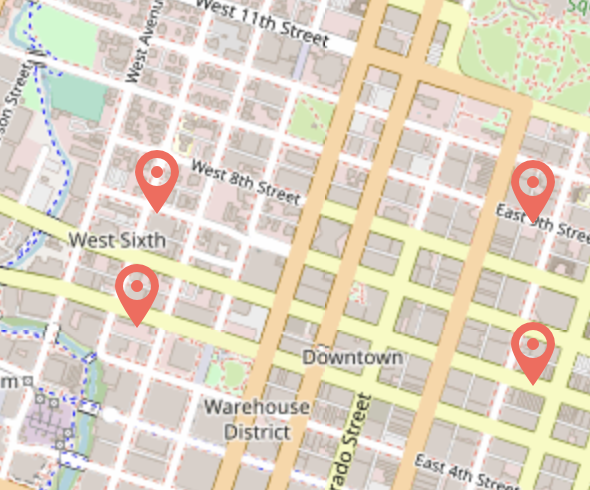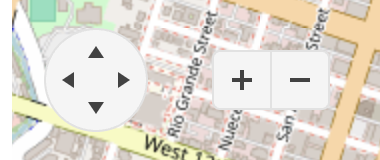Hi,
It will be a good addition to the component if templates for the markers are introduced. This template will allow developers to easily modify the shape color, and add additional content to the markers.
An example that might be helpful to other developers until such template is introduced:
https://stackblitz.com/edit/angular-n8usmd-fdw9qf?file=src%2Fapp%2Fapp.component.ts
Add an option to provide different colors for the Map markers:
Currently, when resizing the Map component, the respective Map layer is not adjusting its size according to the performed resizing.
Please implement an enhancement that adjusts the size of the Map layers based on the resizing of the Map component.
When loading a certain amount of shapes (in my case ~230) the zoom feature starts lagging.
Reducing the shapes number seems to drastically improve the performance and zoom is smoother. The Map component should support such number of shapes and allow zooming wihotu interruptions.
Provide a template to allow customizign the buttons of the Map (e.g. adding a custom reset zoom level button).
Allow rotating the pins, based on a filed value in the markers objects:
public markers = [
{ latlng: [30.2675, -97.7409], name: 'Zevo Toys', rotateAngle: 90},
{ latlng: [30.2707, -97.7490], name: 'Foo Bars', rotateAngle: 20 },
];
Hi,
It will be very useful if a Bing layer is provided to the Map component similar to the Kendo UI for the jQuery map widget:
https://demos.telerik.com/kendo-ui/map/bing
When changing map input properties like zoomable and pannable at runtime, while center is set, the location of the map changes, and the zoom via scroll wheel breaks (the magnitude per scroll widens).
It would be nice to have some additional control over the zoom step and to allow fine-tuning with decimal values, such as 0.2, similar to the WPF option:
https://docs.telerik.com/devtools/wpf/controls/radmap/features/zoom-modes#zoomstep
When a map has many markers close to each other, they should be grouped to improve visibility and keep the map organized.
Similar to the jQuery feature request - https://feedback.telerik.com/kendo-jquery-ui/1358908-marker-clustering-support-on-kendo-ui-map