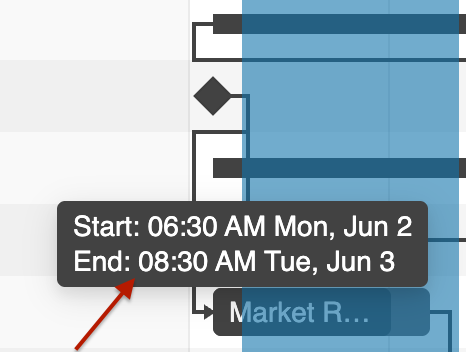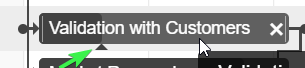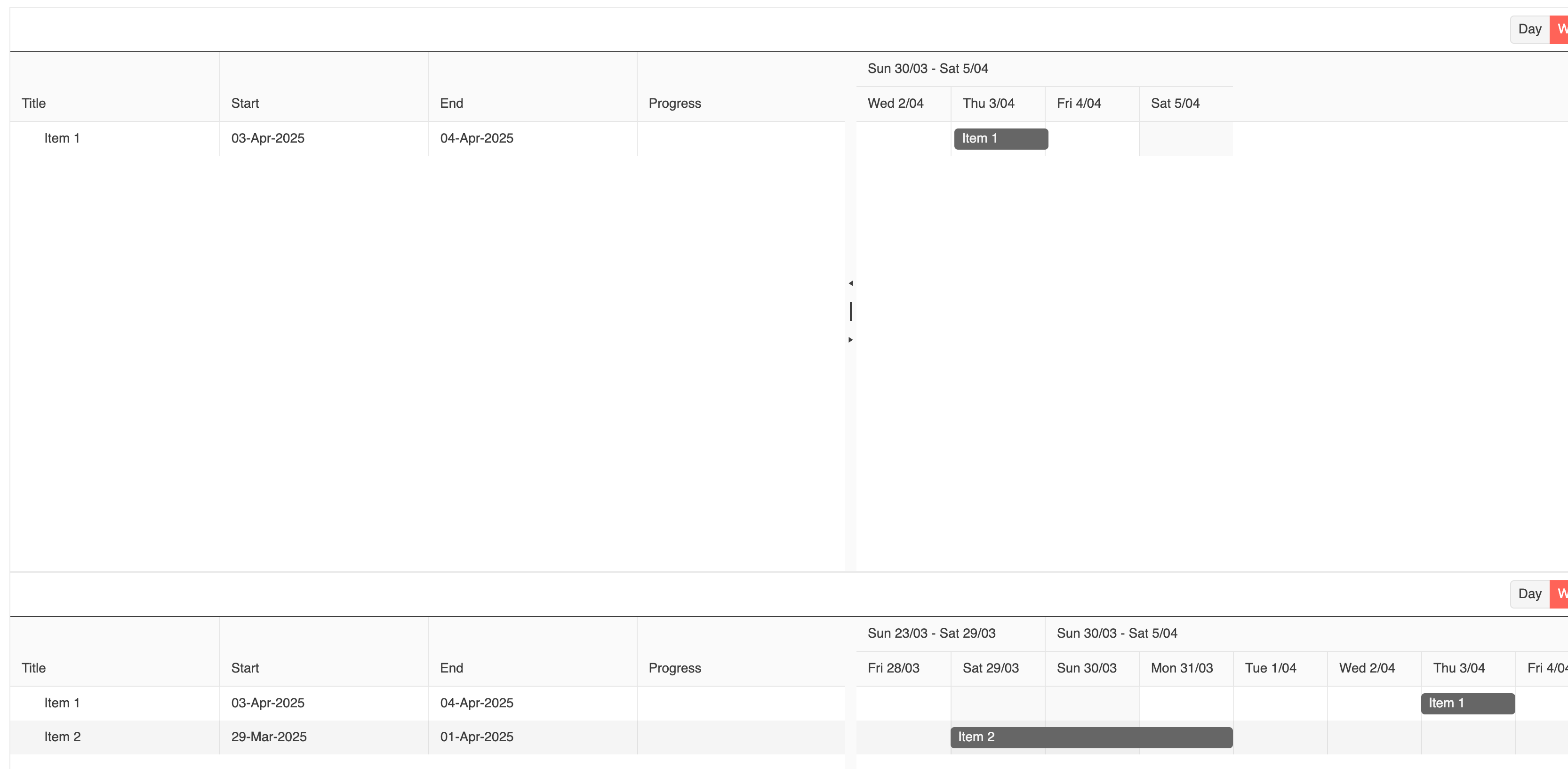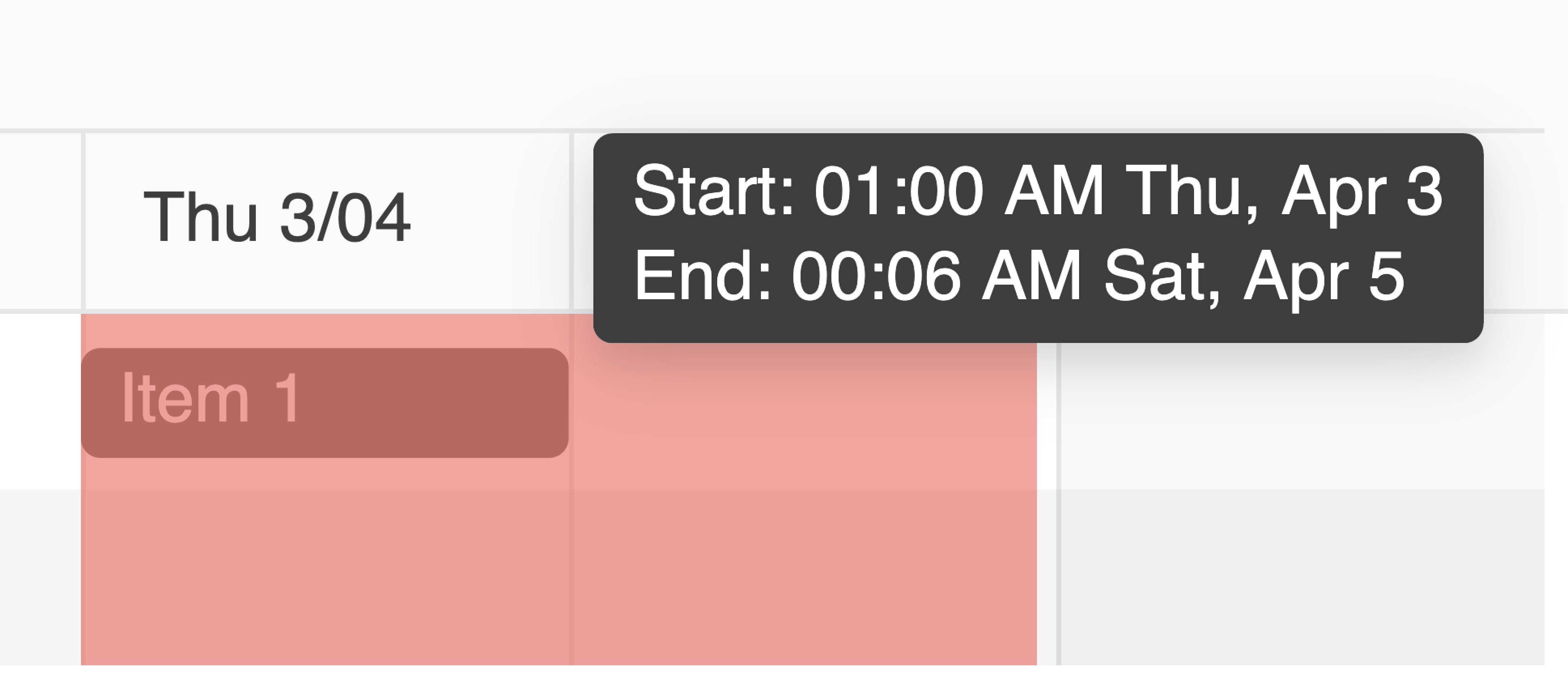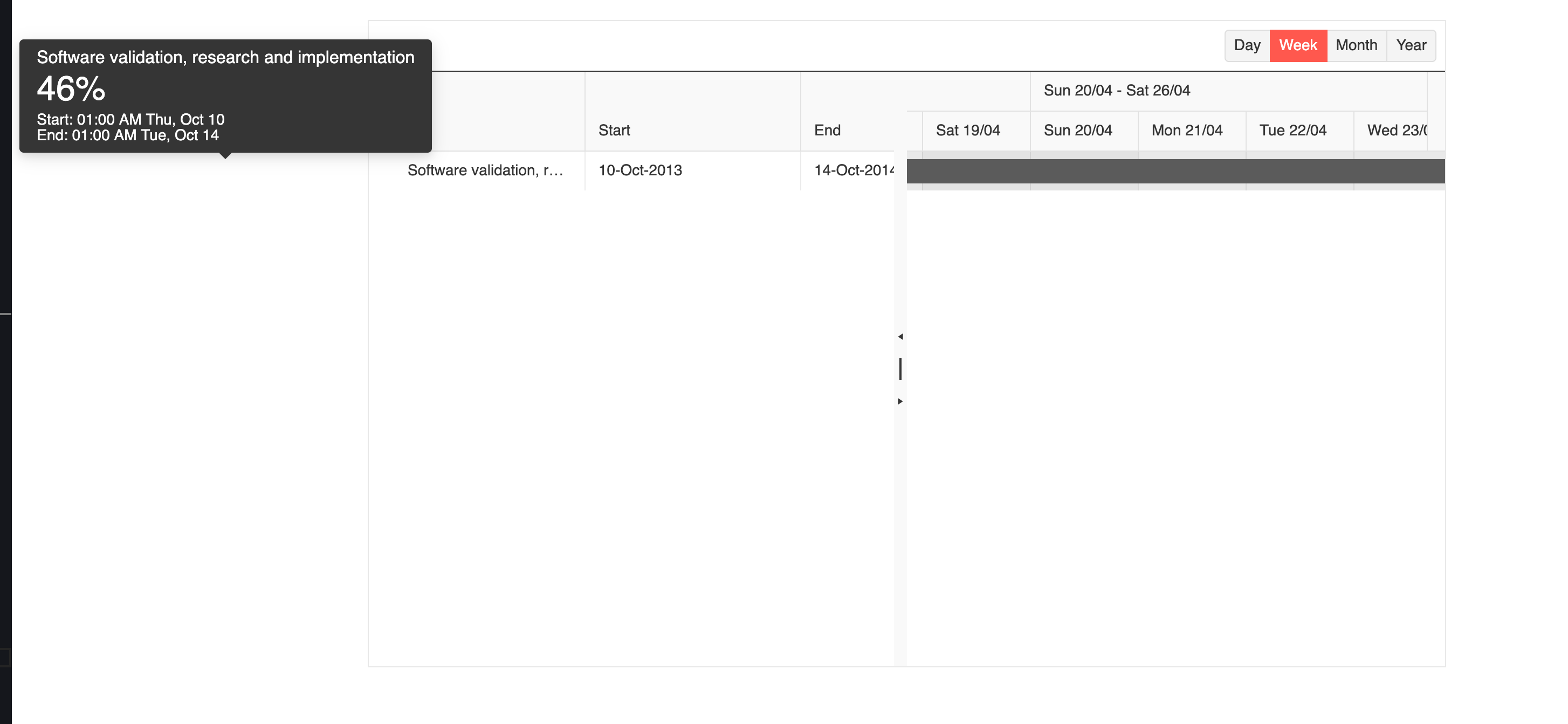Provide an option to customize the tooltip that appears while dragging a task in the timeline view.
I would like to request a slot class template similar to the scheduler.
https://www.telerik.com/kendo-angular-ui/components/scheduler/styling#styling-the-slots
The gantt needs to visualize where company holidays are. It would also be nice to show markers similar to Syncfusion's Eventmarkers in Angular Gantt component | Syncfusion.
It would be a good feature if you allowed the same customisation options for the built-in filter-menu components, like the TreeList component.
Hi, Team!
I would like to request the addition of a functionality that would allow me to programmatically determine whether the cells for the weekends will be rendered inside the Gantt component!
This feature seems to exist in Kendo UI for jQuery: https://docs.telerik.com/kendo-ui/api/javascript/ui/gantt/configuration/showworkdays
Hi,
It would be a good addition to the Gantt component if a progress completion indicator is rendered on the tasks as in Kendo UI for jQuery.
Provide the ability to change a task duration by dragging and dropping it at the required position.
Similar to the Kendo jQuery Gantt:
https://demos.telerik.com/kendo-ui/gantt/index
and Gantt Chart from Syncfusion.
Hi, Team!
I would like to request the introduction of designated properties for the Gantt that allow me to specify the progress start and end for each individual task.
Thanks in advance!
It seems that whenever a task crosses the date where the daylight saving time switch appears everything on the gantt's week view gets shifted by 1 hour.
This stackblitz shows 2 Gantts. The first one has correct positioning, the second one appears to be bugged.
In this picture, you can see that in the 1st Gantt `Item 1` is slightly shifted to the right and covers Thursday and Friday. That's because its date is specified in UTC as `2025-04-03T00:00:00.000Z` which, for me in the UK, will result in `01:00:00.000`.
However, in the second Gantt `Item 1` now fully covers Thursday and doesn't extend to Friday even though the start and end dates are the same as in the first Gantt.
You might get slightly different positioning based on your time zone. The description is written based on the UK time zone.
It also affects drag-and-drop marquee. If you try to drag the right side of item 1, you'll see that it will show Saturday even before it starts covering Saturday.
Expected behaviour: Item 1 has to be positioned identically on both timelines
Kendo timeline range in the gantt can be miscalculated if children have start and end days earlier that their parent.
This happens to due oversight in TimelineBaseViewService.getRange function. Two variables startResult and endResult are calculated using only top-level entities from the supplied data hierarchy.
This stackblitz shows 2 cases.
- The item is out of the bounds on the left due to an earlier start date than its parent's start date.
- The item is rendered either as three dots or out of bounds on the right side (depends on the browser. Firefox tend to display three dots, Chrome clips the right side) due to end date being later than its parent's end date.
That's mostly visible on Day and Week timelines, however I believe can be reproduced on monthly and yearly views if the date spread is large enough.
Currently tooltip can be rendered outside of the gantt component if item on the timeline is long enough to be outside of the timeline viewport.
Adjusting [taskTooltipOptions] doesn't help as tooltip will still be outside of the timeline viewport.
Steps to reproduce.
- Open Stackblitz
- Scroll to Sat 19/04
- Hover mouse of Sat 19/04 slot
The tooltip data isn't loaded properly when the mouse lands on the item due to the horizontal scroll rather than moving moues manually. This behaviour is mostly noticed on touchpads due to gestures.
See stackblitz.
Steps to reproduce
- Place the mouse pointer before any item on the gantt
- Scroll to the right or left without moving the mouse so the pointer stops on the item
It's important not to move the mouse, as soon as any action like movement or click happens the tooltip loads the data.
See the attached video.
Provide a way to change the Gantt tasks dates by dragging the edges of each task. Similar to the Kendo UI for jQuery Gantt:
https://demos.telerik.com/kendo-ui/gantt/index
Please provide a PDF Export feature for the Gantt.
Also please make the Gantt able to be exported by the PDF Export component.
thanks
It will be a good to feature for projects to know their current path and expected path as there are delays in the real world and it will be great to track it in the Gantt tasks.
Explenation of the feature:
https://support.monday.com/hc/en-us/articles/360020978159-The-Gantt-Baseline
Introduce hierarchical "outline" levels in Kendo Angular Gantt, enabling users to expand/collapse tasks and drill down into project details similar to MS Project. This feature will improve project management by providing a clear and organized view of complex task structures.
Video of the functionality - https://www.youtube.com/watch?v=1gcEVMbLVRg&t=30s
Hi,
Please provide a zoom-in/zoom-out functionality of the Gantt component.
Thanks