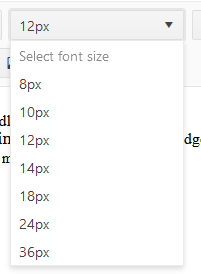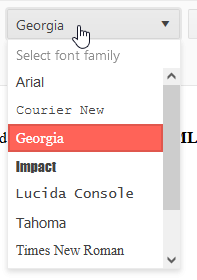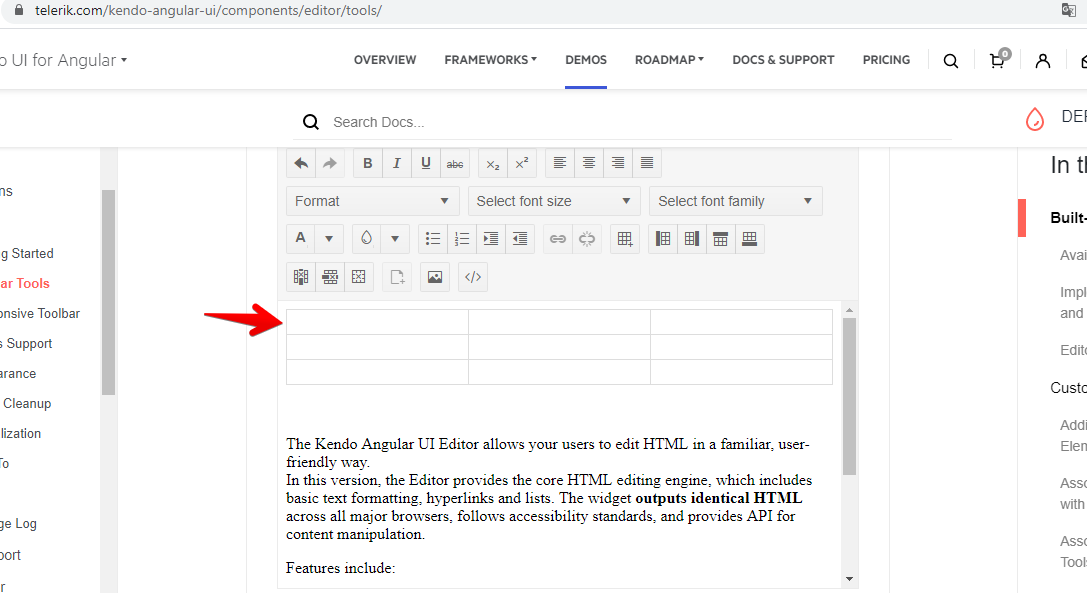The following HTML markup is not supported and misinterpred by the Editor:
<span style="color: red;">Test <span style="color: blue;">Inner Span </span> Test</span>The result is:
<p>
<span style="color: red;">Test</span>
<span style="color: blue;">Inner Span</span>
Test
</p>
Steps to reproduce:
- Go to https://www.telerik.com/kendo-angular-ui/components/editor/tools/
- Choose any font-size parameter in the "Select font size" dropdown
- Open the dropdown again
Actual result: current value doesn't have selected styles in the dropdown
Expected result: current value in the dropdown is highlighted. Please see an example below:
Sample code:
<div class="form-group">
<kendo-editor *ngIf="!formDisabled" [(ngModel)]="securityplan.dataFlow" id="dataFlow" name="dataFlow" style="height: 250px; width: 100%;">.
</kendo-editor>
</div>When you click into the body of the editor, "before emit" is console logged.
Limitation:
- Font size in Kendo Editor only supports PX (pixel) values.
- To customize the font size to show in PT (point) format in Editor, manual conversion has to be done using the below formula. However, the font size is not exactly the same as Microsoft word PT measurement.
- 1 Point [pt] = ~ 1.33 Pixel [px]
Feedback: Font size dropdown can be provided for PT (Point) option as well as to follow like the Microsoft Word font size.
I want to get selected text from the Kendo Angular editor and I see no function similar to what we have in Kendo AngularJs Editor like GetRange, GetSelection
I see that in Kendo UI for JQuery it is present, but for Angular 2+ there is no such functionality in the example.
There is no way to change size for columns,rows and table for table.
1) Go to https://www.telerik.com/kendo-angular-ui/components/editor/tools/
2) Add table to editor
3) Click on table
4) No way to change size
I would like to have the possibility to modify the pasted content before it is inserted by providing a callback function. This function would be called with the content after Kendo's internal cleanup and the cleanup I specified through the other options has run.
It would look like this:
@Component({
selector: 'my-app',
template: `
<kendo-editor [pasteCleanupSettings]="pasteCleanupSettings"></kendo-editor>
`
})
export class AppComponent {
public pasteCleanupSettings = {
// other options...
custom: (input: string) => {
return '<h1>I can do anything I want in here</h1>' + input;
}
}
}Basically I want the same behavior as the jQuery editor provides through pasteCleanup.custom: https://docs.telerik.com/kendo-ui/api/javascript/ui/editor/configuration/pastecleanup#pastecleanupcustom
Provide an option to drag the bottom right corner of the Editor in order to change the height of the Editor manually as the Kendo jQuery Editor.
Currently all text is wrapped inside a P tag, which is very inconvenient in many cases. Couple of examples:
- You want to insert a new line inside a paragraph w/o having spacing before it. This is currently not possible. As soon as you hit [Enter] a new paragraph is added. In the jQuery version of the control it was possible to use [Shift] + [Enter] to insert a "simple" new line w/o adding a new paragraph. This doesn't work in the Angular version.
- Items in LI is wrapped inside a P tag. This adds unnecessary spaces between the LI and makes it really hard to render this content in a report insde HtmlTextBox as it is rendered with huge spacing between. There should be an ability to omit P inside LI.
Steps to reproduce:
Create fresh angular 9+ project : ng new angular9-kendo-editor-test
run cmd to add editor module: ng add @progress/kendo-angular-editor
Add config to serve es5 generated scripts so IE will work: https://medium.com/better-programming/how-to-fix-your-angular-app-when-its-not-working-in-ie11-eb24cb6d9920
run cmd to serve es5 config: ng serve --configuration es5
Open IE and browse to http://localhost:4200
Open developer tools, observe there is a script error
Comment out the EditorModule import in app.module.ts and you can see the app now works...
When i refresh page wich contains Editor i give error - Cannot read property 'createElement' of null wheb i refresh page
i try hide edtor while not initilized, content initilized, this dont help
Hey Telerik Team,
Please consider accepting some HTML tags like <table> and its repectives <tr> <td>... My company uses templates based on that structure.
Please, we're using the latest version of Angular and therefore Kendo UI Jquery integrated with angular (which allows those tags) does not fullfil our requirements anymore. We need it asap.
Thanks.
After looking through the Editor API for Angular 7+, I noticed that there is no input to add a placeholder for the editor. This is something we had in the past (in other editors) and feel its important to still have. I understand the Editor is in Beta, but is there any plans to add an input to the EditorComponent to have a placeholder like so?
<kendo-editor ... [placeholder]="my placeholder"></kendo-editor>
Or is there already a way to do this?
I would like if you would add support for gradient colorpicker in the Editor toolbar.
Currently, only Palette is supported.
Since it is possible with the ColorPicker input control and as the Editor Toolbar derives from that, I hope it is possible.
Would be awesome if possible.
Thanks
/Flemming
The use case that we would like to cover is as follows.
1. Open an image in Paint.
2. Select a region and copy it.
3. Paste into the editor.
4. The image should be displayed in the editor.
It should, however, be encoded similar to the way that Kendo Grid for jQuery does to produce something like this.
<img src="data:image/png;base64,iVBORw0KGgoAAA...vwAAAABJRU5ErkJggg==" />
Note that the image is not hosted remotely at some URL, but rather is included inline within the body.