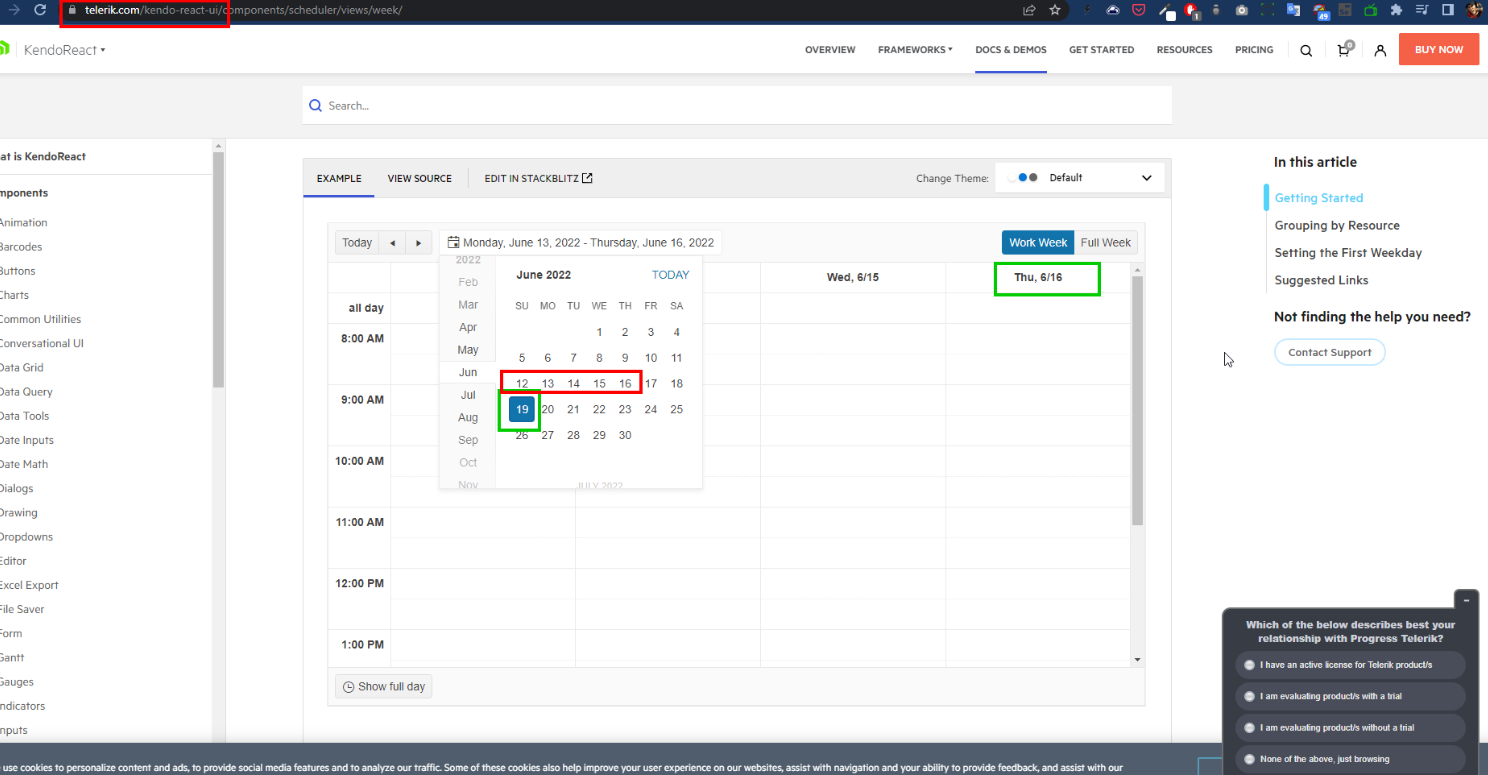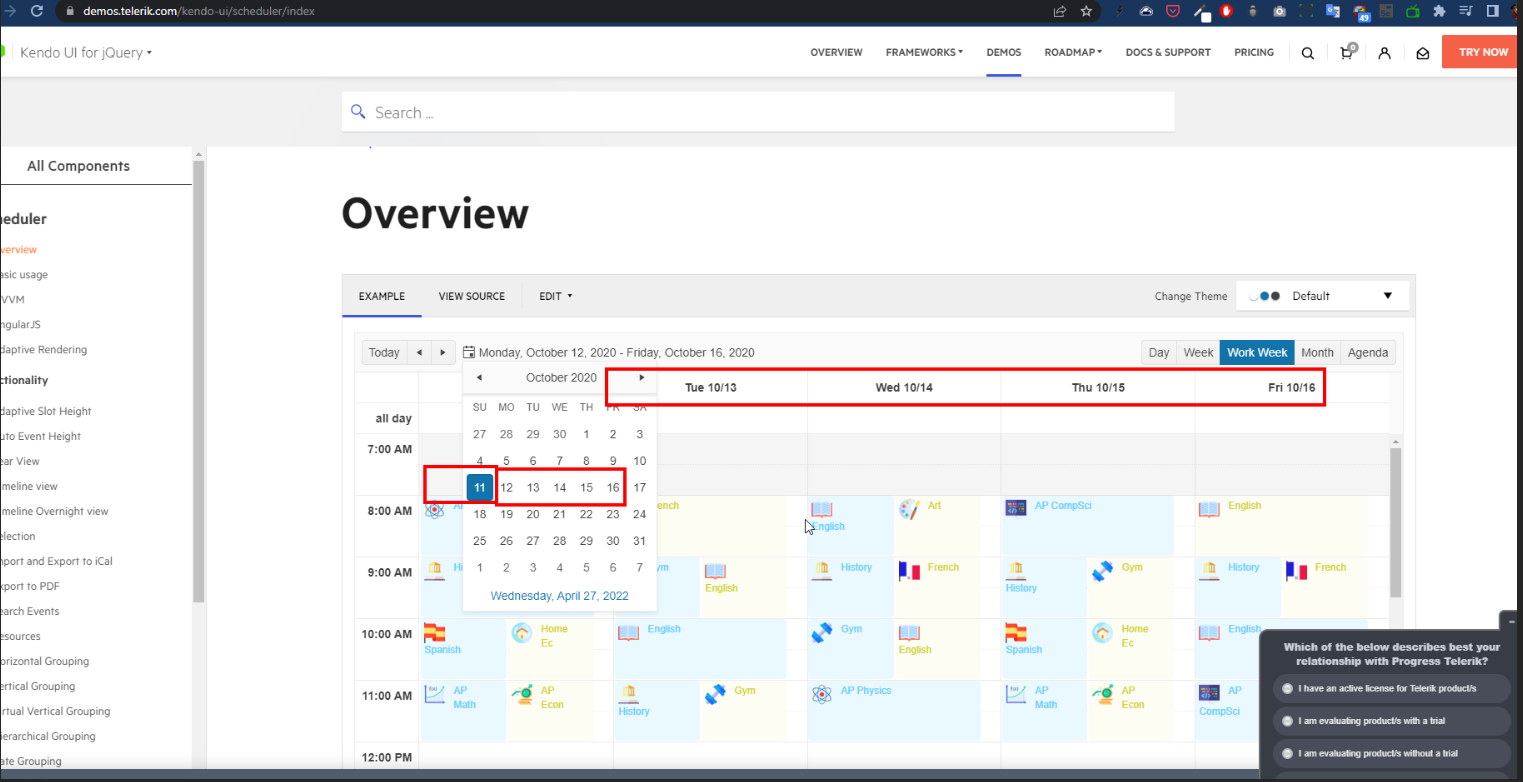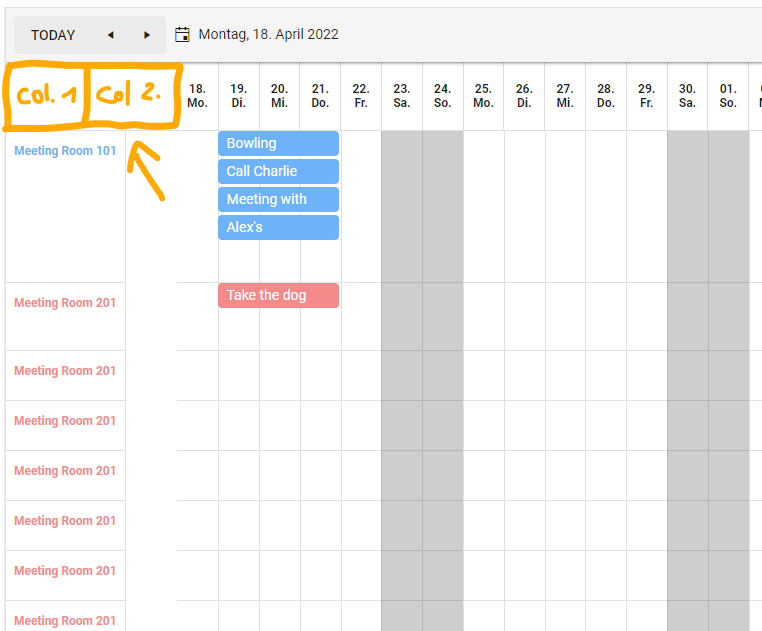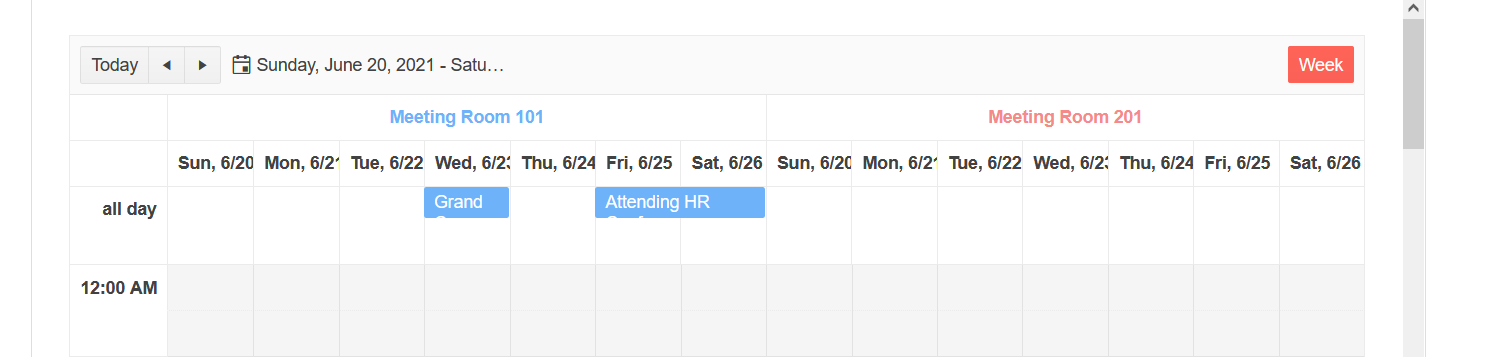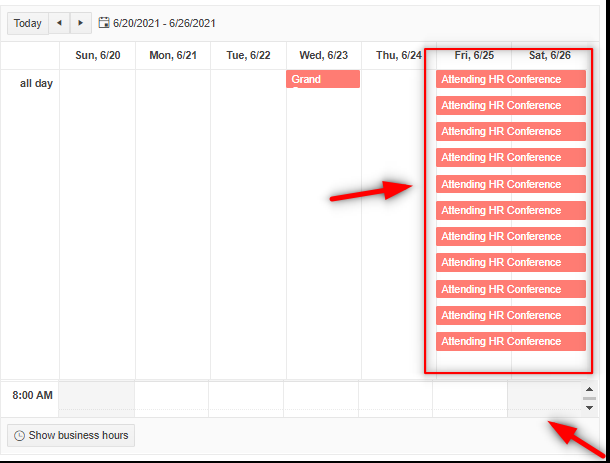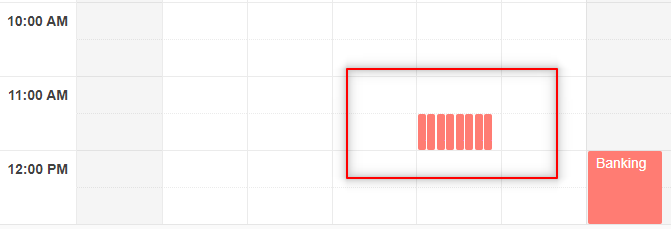Hi Team,
It will be a good addition to the Scheduler if Recurrence Editor Template is added to allow the developers to customize the content inside the Recurrence Editor.
Currently the Scheduler does not provide an opportunity for splitting very large datasets into portions via paging or virtual scrolling. This leads to decreased performance when a very large amount of resources needs to be rendered in the same view.
Please introduce virtual scrolling and/or built-in paging capabilities to resolve the performance issues.
For Angular Kendo Scheduler, if the Work week view is selected (default Mon-Fri), and Sunday is selected on the mini calendar to select the date to display - the previous week will be displayed. This is confusing, as simply toggling to Week view will then display the different, current week.
https://www.telerik.com/kendo-angular-ui/components/scheduler/views/day-week/
Expected behaviour: current week on mini calendar corresponds to the current week displayed regardless of whether full week or work week view is selected
Actual behaviour: selecting any day up until the desired "work week's start" (even if it's customized to start on e.g. Tuesday - and selecting Monday) will show previous week; switching then to full week view switches the week displayed to the one selected on mini calendar
------
Curiously, this does not happen for Kendo scheduler for JQuery (https://demos.telerik.com/kendo-ui/scheduler/index):
Add a template that would allow customizing the empty cells in the header section of the Scheduler component (e.h. in multi-day-view).
Related ticket: 1562343
Hi,
Please provide a function that allows getting the next occurrence of a recurring event similar to the following functionality in Kendo UI for jQuery
https://docs.telerik.com/kendo-ui/controls/scheduling/scheduler/how-to/various/get-next-occurrence
thanks
Hi,
Providing a footer template for the Scheduler component will be a valuable addition to customizing the component.
Thank you.
Hello everyone,
are you planning on implementing the feature to select multiple events and drag them onto another date, like it is possible in jQuery?
http://demos.telerik.com/kendo-ui/scheduler/selection?_ga=2.126584516.852324468.1575276456-1228880553.1535611602
Or should I open a new Feature Request?
Best regards
Tobi
Hi,
We are currently migration from jquery scheduler to angular scheduler and we are missing few feature : event selection and range creation
https://demos.telerik.com/kendo-ui/scheduler/event-selection
Any plan for this features in angular scheduler ?
Hi,
Can we have search functionality for the Kendo Scheduler for Angular, similar to the functionality in the Microsoft Outlook and Google Calendars?
Thanks,
Lance
DragEventEnd.Resources contains the resources associated with the slot at the end of the drag.
It would be great if we could get the resources associated with the slot at start of the drag.
https://stackblitz.com/edit/angular-kvvttz?file=app/app.component.ts
For example in the given stackblitz, we want to drag from Alex to Charlie, and this would update the event attendees to Bob and Charlie.
We can only do this if we know what the resource we started with and the resource we ended at.
When using Group By Resource, can we expose the associated resource(s) to the date
For example given
We would have
* { date: 6/20, resource: room 101 }
* { date: 6/21, resource: room 101 }
....
* { date: 6/20, resource: room 201}
...
If we have more all-day events, the entire screen takes up the space for that, and reaching to scheduler table is not a good experience and sometimes we can't even scroll up to that block.
https://stackblitz.com/edit/angular-txfrl5
Improvements are needed for the Scheduler view slots as well, for example, if a month view slot has many events:
https://stackblitz.com/edit/angular-bfsecq
Provide the ability to drag and drop items from Grid to Scheduler:
Regards
Please provide an option that allows to completely hide (not render) specific weekdays from the Scheduler views.
Thank you
Introduction
Currently the properties workWeekStart and workWeekEnd are exposed by the following Kendo UI for Angular Scheduler component.
WeekViewComponent and WorkWeekViewComponent both use these properties:
- The week view only greys-out the non-working days of the week
- The work week view hides them altogether
The scheduler also offers a TimelineWeekView component, which, as expected, greys-out the non-working days.
What this feature request is about
- Add a TimelineWorkWeekView which hides the non-working days just like the WorkWeekView does.
Additional info: created after looking at this issue in the Kendo-Angular repo.
Add Timeline Month View for Timelines like in jQuery
Please provide an option that allows to drag the Scheduler cells in order to define the time span when creating a new event. The behavior should be the same as the one demonstrated in the following example:
Thank you
Steps to reproduce:
1. Run application and open the schedule component
2. Start drag the element on schedule to new place and drop it.
After that whole schedule component will blink(in Chrome, for example, all OK).