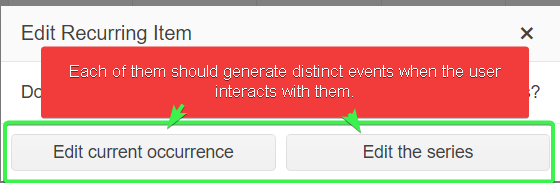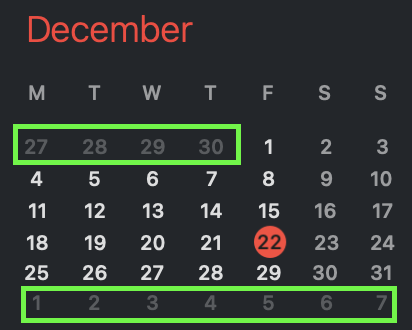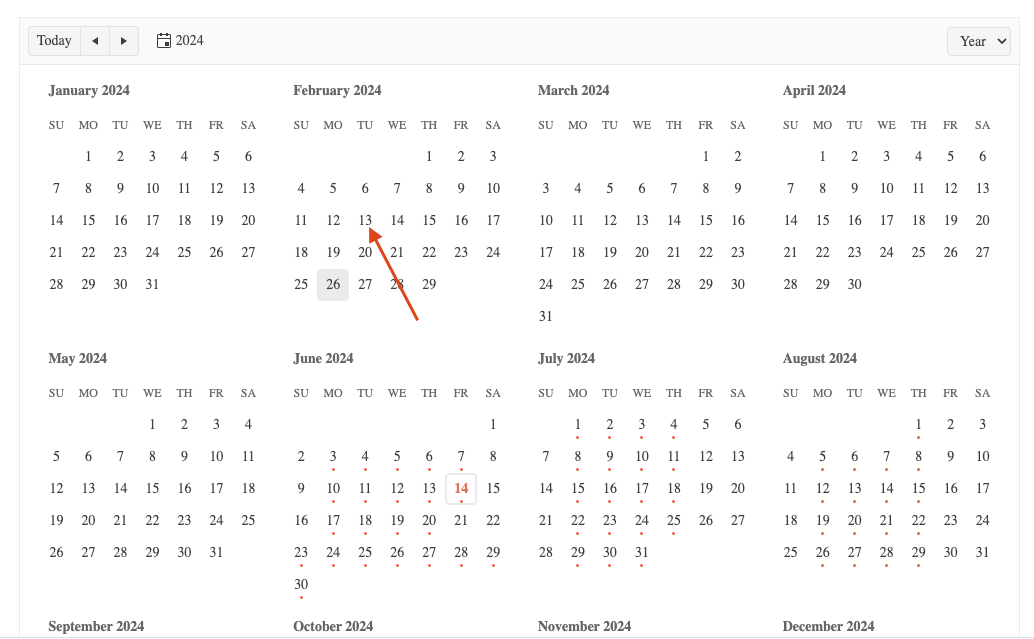DragEventEnd.Resources contains the resources associated with the slot at the end of the drag.
It would be great if we could get the resources associated with the slot at start of the drag.
https://stackblitz.com/edit/angular-kvvttz?file=app/app.component.ts
For example in the given stackblitz, we want to drag from Alex to Charlie, and this would update the event attendees to Bob and Charlie.
We can only do this if we know what the resource we started with and the resource we ended at.
Hi,
Please provide a function that allows getting the next occurrence of a recurring event similar to the following functionality in Kendo UI for jQuery
https://docs.telerik.com/kendo-ui/controls/scheduling/scheduler/how-to/various/get-next-occurrence
thanks
Hi,
I am looking for the ability to alter the date range in the month view such that a month view for TODAY - 3/24/2022 would show 3/20 - 3/26. Where TODAY would be in the first row of date slots that get rendered.
We need a "month view" that can not have the first week rendered vary by date. (outlook calendar month view does this) see attached.
Thanks
(for further reference please see private support thread: 1443943)
Hi,
It will be a nice enhancement to the component if the drag selection of the Scheduler supports mobile device input.
Thank you for your consideration.
Hi,
It will be a good addition to the component if separate events are fired when the user makes choice inside the `Edit Recurring Item` dialog.
That will help developers to execute additional logic upon user interaction.
Thank you for your consideration.
Hi,
This will allow the developer to update the view of the Scheduler component without reloading the data.
Hi, Team!
Currently, the GroupHeaderTemplateDirective cannot be used inside the Agenda view of the Scheduler component. I would like to request the introduction of a feature that provides similar functionality for the Agenda view.
Hi,
The current design of the Scheduler displays days from the previous and next month in the current month view. This behavior aligns with the calendars of both Apple and Microsoft:
Example with Scheduler - https://stackblitz.com/edit/angular-gdzdca-4hrqyw
Nevertheless, it would be a valuable enhancement if developers had the option to exclude those days/weeks.
Hi, Team!
I would like to request an adaptive rendering feature for the Kendo UI for Angular Scheduler component similar to the one present in the Kendo UI for jQuery library:
https://docs.telerik.com/kendo-ui/controls/scheduler/adaptive-rendering
Currently, all events are set min-height of 25px. That causes the visually improper display of events:
Removing the applied min-height style will make sure that the events are visually positioned as expected, but the events' titles will be partly or fully hidden:
A workaround based on custom CSS is demonstrated in the following example:
https://stackblitz.com/edit/angular-bvh7fq-1s3ub7
Hi, Team!
I would like to request a template that would allow me to customize the slots in the Year view:
Currently, the slotClass callback is triggered on every change detection, which also includes user interactions such as dragging or editing an event.
This will become problematic if there is complex logic in the callback and it can get a bit worse if there are bigger slotDivisions in place.
Example with dragging and editing:
While dragging, the slotClass will fire multiple times, and while editing every keypress will trigger the callback. This can be further improved and limit when the slotClass callback is called in the Scheduler component.
We are currently developing an Angular solution for our client. We are migrating from a Silverlight based solution, which had the Telerik Silverlight RadScheduleView integrated. The RadScheduleView was used in a context with a lot of resources (150+) displayed at once, making up for a large number of columns. This made scrolling through such a structure difficult. Luckily, the scrolling process was configurable through 2 properties: one defining the position relative to the margin where scrolling begins and one defining the speed of the scroll. While we are trying to migrate the solution to Angular, the closest thing we have to the old RadScheduleView is the kendo UI for jQuery Scheduler component. The integration can take place more or less in a smooth way, but a problem which we still have is scrolling. In the jQuery Scheduler it is no longer possible to tinker with the same properties/configuration items as before in RadScheduleView. Unless one is willing to modify the internal kendo UI sources (kendoDraggable AUTO_SCROLL_AREA). This is not a desirable solution and I hope this will be addressed in the Scheduler Angular component.
For the future Scheduler component it would be very useful to have frozen resource columns. This would allow a much more pleasant user experience when working with many resource columns. Especially when there is a need to drag and drop appointments/events from one resource to another and they are physically separated by a lot of other resources columns.
The ability to to drag and drop a event into and out of the scheduler control is required.
This would allow for more complex UI's allowing users to drag from multiple scheduler or from other controls