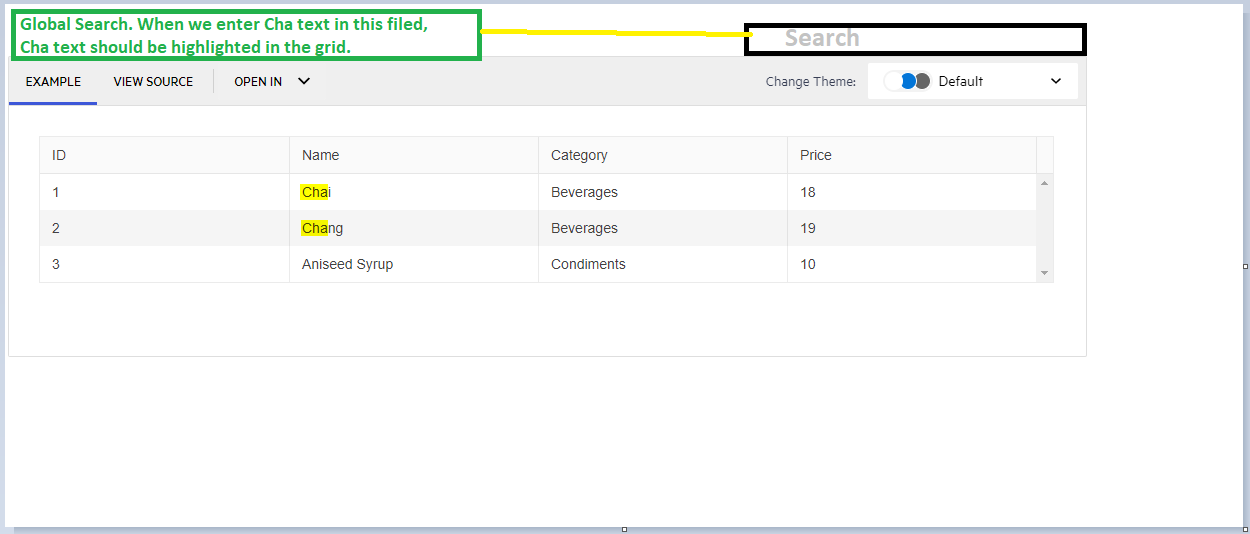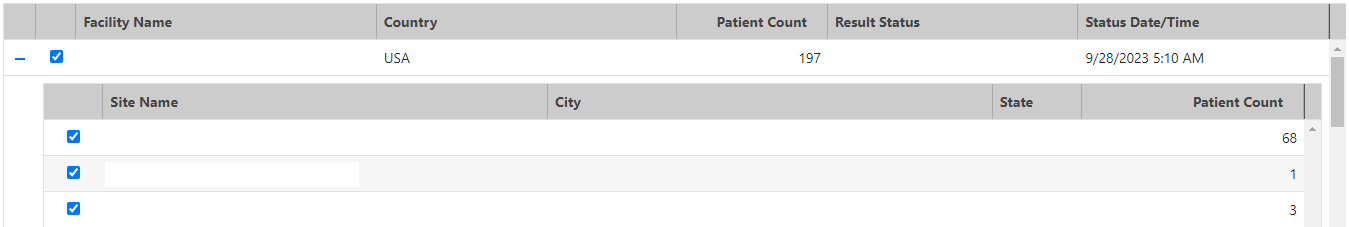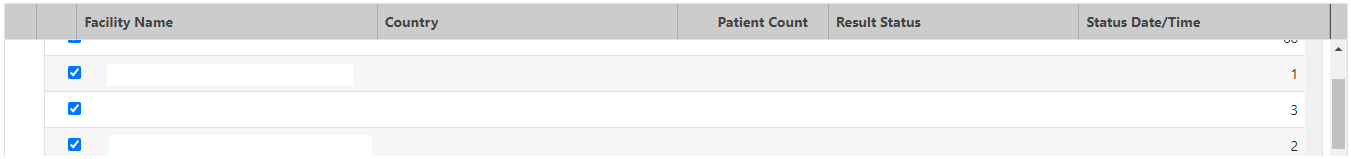Hi Team,
I would like to request a new event for the Kendo UI Grid which will determine when the Grid has been resized in height. Right now, I have created a custom directive which uses the changeNotification property to handle when the scrollbar is shown. But it would be nice if there was something built in.
Thanks!
Hi,
I wanted to add the operator "doesnotendwith" and "doesnotstartwith" (present in the FilterOperator enum) in the "OPERATORS" drop-down of the STRING kendo-grid-string-filter-menu column filter.
I don't think there is a component I can add to the markup as explained in the following documentation:
https://www.telerik.com/kendo-angular-ui/components/grid/filtering/filter-menu/#toc-order-of-filter-operators
If possible I would like to avoid creating a new custom filter.
It's possible?
Thank you,
B.
As there are browser-specific limitations to the maximum reliable height/width an HTML element can have (https://stackoverflow.com/questions/34931732/height-limitations-for-browser-vertical-scroll-bar), the virtual scrolling functionality of the Grid is affected (different issues appear depending on the browser).
It would be a nice enhancement to provide a way the virtual scrolling to work regardless of the total number of items in a given use case.
A possible solution is to keep track of a virtual window from 1 to 1,000,000 if the number of source records is greater than 1 million. On a scroll event, the scroll position can then be adjusted to reflect the position within the actual data set. For example, if the scroll position is 300,000 (within the max of 1,000,000) and the source data contains 50,000,000 records, the actual record index to start displaying data is 300000 / 1000000 * 50000000 = 15000000.
Workaround:
While the Grid built-in paging and virtual scrolling functionalities are alternatives for rendering the Grid data in portions (pages) they cannot be used together as they both rely on the same pageChange event to process the data.
The developer can introduce some custom implementation based on a custom paging UI placed below the Grid or in the Grid Toolbar template, for example the dedicated stand-alone Pager component.
Here is an example featuring a Grid that has 500k items per page (total 1 million). Each page utilizes virtual scrolling with pageSize=100:
https://stackblitz.com/edit/grid-paged-virtual-scrolling
Hello
I have a grid cell with filter set to menu. So the popup appears with the list of default operators that are needed to be included in the popup.
Something like below:
<ng-template
kendoGridFilterMenuTemplate
...
>
<kendo-grid-numeric-filter-menu
...
>
<kendo-filter-eq-operator> </kendo-filter-eq-operator>
<kendo-filter-neq-operator> </kendo-filter-neq-operator>
<kendo-filter-gte-operator> </kendo-filter-gte-operator>
<kendo-filter-lte-operator> </kendo-filter-lte-operator>
<kendo-filter-isnull-operator> </kendo-filter-isnull-operator>
<kendo-filter-isnotnull-operator> </kendo-filter-isnotnull-operator>
</kendo-grid-numeric-filter-menu>
</ng-template>
What i am trying to achieve is to add another operator like 'In' that can accept comma separated values. Something like:
<kendo-filter-in-operator> </kendo-filter-in-operator>
I have looked at the doc (https://www.telerik.com/kendo-angular-ui/components/grid/filtering/filter-row/#toc-custom-filter-row-components/)
But i dont see a custom filter operator example.
Could you please let me know if its possible to do that or is there anyway i can achieve this.
Thanks
SM
Highlight the text in the Grid with the filtered text. For example:
Hi. We have a master-detail grid with the detail being a nested grid.
Unfortunately, as the master grid is scrolled, the detail grid header is scrolled out out of view, and the columns look odd because they do not match the master grid header.
Before scrolling:
After scrolling:
We would like to make the master row and detail header sticky.
Thanks.
Hello,
In the documentation it says that sticky columns are not available while using virtual columns. It is really important for us to virtualize columns, when there's a lot of them in the grid, but also being able to use a sticky column at the same time.
Can you please consider implementing sticky columns while virtual columns are also enabled?
Best regards,
Boris
When I type on a filter, the event filterChange is fired and it correctly contains the data of the column filter that has been modified, with its value.
The problem is that when a filter is cleared (either via clear button or by emptying the filter), the fired filterChange event does not contain any information. No name of the filter field is provided. This doesn't allow me to know which filter has been cleared.
Hi, Team!
I would like to request an enhancement to the built-in drag selection functionality such that the Grid component is automatically scrolled thus allowing the user to reach rows and columns that are rendered on the page but are not currently visible.
Hi, Team!
Currently, the built-in row reordering feature is not compatible with the grouping feature of the Grid component. Therefore, I would like to request a feature where the drag and drop of records inside a single group or across multiple groups is possible.
A possible workaround that requires additional logic for the full implementation of the logic:
https://stackblitz.com/edit/angular-y4arlg-ze1bhb
This will allow developers to target a specific element where they want to render the popups, similar to the Grid POPUP_CONTAINER. This will help render the popup at Grid container level which will display then inside the FullScreen API.
This is regarding the row and column reordering as they append to the body.
Similar to the HintSettings appendTo property:
https://www.telerik.com/kendo-angular-ui/components/utils/api/HintSettings/
Currently, when using the kendoGridInCellEditing directive of the Grid, the cell enters edit mode with a single mouse click. The only approach for modifying the default behavior is by manually implementing the editing functionality and handling the HTML dblclick event, as demonstrated in the following article:
Please provide an option that enables specifying whether the in-cell editing is activated upon a single or double click when using the kendoGridInCellEditing directive.
Hi,
we would like to submit a feature request for the grid component:
We would like the tds (generated when the kendoGridGroupHeaderColumnTemplate is specified) to be sticky if the related column is sticky (since right now, if i stick a grouped column, the group row td corresponding to the sticky /locked column scrolls with the rest of the row instead of being sticky as we would expect)
here's an exaple of the behavior we are encountering:
https://stackblitz.com/edit/angular-lgbef6c1?file=src%2Fapp%2Fapp.component.ts
Best regards,
Claudio Salvatore Conte
Hi , Can we have autocomplete feature in a Kendo GRID for angular so that when a user clicks on edit button to edit fields of a row ,the auto complete feature can be triggered on individual fields , also if this feature exists can some one please let me know about it . I couldn't find it in kendo grid documentation.
Angular 2 - type script
I've created a Plunker: http://plnkr.co/edit/WoqkaDZpq8hU24m0eKcv?p=preview Show the detail template of Row 1 in Beverages, then collapse the Beverages group. the Detail for Chai does not go away with the rest of the table.