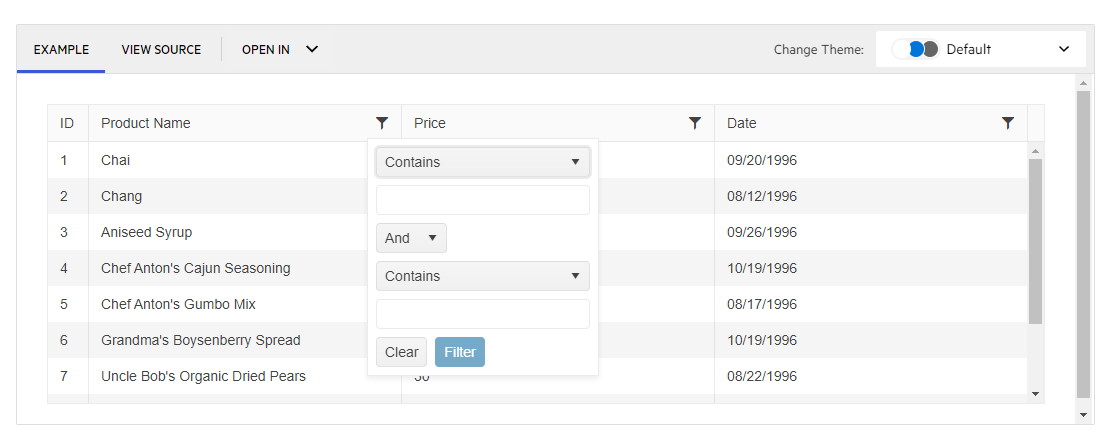Hello,
When I try to delete all grouping manually by setting an empty group array, datas are disappearing. The grid datas are empty but reappears if I set grouping again. Also I could see data if I scroll down but I can't see any if I haven't enough lines to do so.
In attachment you could find a demo based on the "Collapse All with Grouping" tutorial.
Hello,
I tried to implement this new feature : https://www.telerik.com/kendo-angular-ui/components/grid/scroll-modes/virtual#controlling-the-expanded-state-of-all-root-level-groups
You can see in the demo that if you remove all grouping, the content is now limited to 50 lines instead of displaying the whole 1000.
I found a workaround by expanding all before removing the grouping but it is not very user friendly.
If you can patch it ASAP that would be great.
And thank you to finally have pushed this long awaited feature !
First of all, thank you for providing the state management feature. For me it's one of the most important features of a grid component.
But unfortunately it fails to restore the columns state. This is because each time a grid component and it's columns are instantiated, new IDs are created for the columns. When loading state the columns are identified by their IDs.
When a column is persisted with e.g. id 'k-grid-column-1' and the grid will be destroyed and re-created, then the new column ID is not identical with the old one. Thus restoring the column's state will fail.
Please have a look to this StackBlitz example: https://stackblitz.com/edit/angular-vauqyshn?file=src%2Fapp%2Fapp.component.ts
A possible workaround is to save also the column's field property and later use it to re-map the saved id to the new id.
A better solution may be to extend the GridColumnComponent with something like a "PersistenceKey" property, which will be used for identifying a column. A directive may also work. Otherwise generating non transient unique ids for the grid columns will also work.
Best regards,
Holger
The current FilterService does not handle nested composite filter descriptors, ignoring them and only processing individual filter descriptors. This limits functionality, especially for complex filtering scenarios. The request is to enhance FilterService to fully support and process nested composite filter descriptors.
Look at the notes for use cases.
Hi,
It will be a good addition to the CheckboxColumnComponent if you allow developers to disable the checkboxes conditionally.
Workaround adding `k-disabled` class using class and headerClass properties:
https://stackblitz.com/edit/angular-n4gpjp-xqkpjz?file=src%2Fapp%2Fapp.component.ts
Hello,
In the documentation it says that sticky columns are not available while using virtual columns. It is really important for us to virtualize columns, when there's a lot of them in the grid, but also being able to use a sticky column at the same time.
Can you please consider implementing sticky columns while virtual columns are also enabled?
Best regards,
Boris
Hi,
It will be a nice feature to have the ability to customize the drag hint of the built-in row reordering similar to the hintTemplate.
https://www.telerik.com/kendo-angular-ui/components/grid/examples/column-menu/set-column-position/?theme=default-ocean-blue&themeVersion=6.6.0
When filter popup is opened, it need to be closed by click outside of it
However, popup is closed only after second click outside.
After popup was opened and closed for the first time - next times everything works correctly, so it can be reproduced only after refreshing the page with this component
It can be reproduced in example in your documentation: https://www.telerik.com/kendo-angular-ui/components/grid/filtering/filter-menu/#toc-custom-filters/
Feature to add "Select All" option in the Column Chooser of the Grid.
Similar to the feature in jQuery Grid: Display SelectAll in the ColumnMenu for Showing and Hiding Columns | Kendo UI Grid for jQuery | Kendo UI for jQuery (telerik.com)
Currently the Grid checkbox column selection does not allow for selecting a range of rows via shift-click.
As this seems to be a behavior that users expect, based on a similar experience with popular applications like for example Outlook and Gmail, we can consider introducing this behavior in the Grid too.
For example:
When we click on a check box and Shift+click on another checkbox all the rows in between these rows should be checked. Ex: click on 2nd row and shift click on 8th row, all the rows in between 2nd and 8th should be selected.
Please provide support for spanned columns with multi-column headers combining the already existing features:
https://www.telerik.com/kendo-angular-ui-develop/components/grid/columns/spanned/
https://www.telerik.com/kendo-angular-ui-develop/components/grid/columns/headers/
Current behavior
The developer must measure the Grid row height in the browser and set it to the `rowHeight` in order for virtual scrolling to work correctly. Setting an incorrect value can lead to subtle errors - glitches during scrolling or inability to scroll down to the last row.
The row height may change as a result of a styling adjustments and is not guaranteed to be identical across browsers and devices. This makes the current workflow tedious and error-prone.
One of the following approaches can be used to solve this issue:
- The Grid should take accurate measurements of the row height at run-time. The developer should still be aware that row height is constant . This is the preferred approach as it does not change current behavior, instead the set `rowHeight` value is ignored.
- The set `rowHeight` should be applied as inline styles. This is a more risky approach as it will change the appearance of the Grid.
Hi, the following steps to reproduce the problem:
- Run the code snippet taken from kendo angular demo column menu, edited only for reproduce the problem: https://stackblitz.com/edit/angular-ugdmvg?file=app/app.component.ts
- Perform a vertical scroll of the grid (according to the display resolution maybe is necessary resize the window).
As you can see, the three dots menu of the not ticky columns are not hidden when overlapped by sticky columns.
Best regards,
Alessandro
Could we have a turnkey solution which allows to disable a row selection which takes care of disabling only the relevant selection checkboxes and handle properly the "Select all" checkbox state (in header).
With CheckboxColumnComponent field which allows providing dataItem field name or predicate function.
<kendo-grid-checkbox-column showSelectAll="true" disableSelection="isDisabled">
</kendo-grid-checkbox-column><kendo-grid-checkbox-column showSelectAll="true" [disableSelection]="isDisabledPredicateFunction">
</kendo-grid-checkbox-column>OR
If you don't want to add more selection concerns into CheckboxColumnComponent this field could be specified in your SelectableSettings as well:
public selectableSettngs: SelectableSettings = {
enabled: true,
checkboxOnly: false,
mode: 'multiple',
cell: false,
drag: false,
rowEnabled: mySelectableRowPredicateFunction
}rowEnabled field could something like this:
export declare type RowEnabledSelectionFn = (context: RowArgs) => boolean | boolean;
export interface SelectableSettings {
//...
/**
* Determines if row selection is allowed.
*
* @default true
*/
rowEnabled?: RowEnabledSelectionFn;
}Thank you
When a Grid cell is focused, and after this, the data is filtered so that the data contains fewer items than the index of the row the last focused cell was in, the Grid table area does not receive focus when tabbed into.
Please check the example:
https://stackblitz.com/edit/angular-xqswy5-zqeqkb?file=app/app.component.ts
When resizing grid columns so the last column does not reach the right border of the grid (sum of columns width < current grid width), loading stored state (or changing column width property in any way) does not restore the columns width proportionaly to use the full width of the grid.
Note: in this case, the default columns width sum and stored state columns width sum are always inferior to the grid width in order to use proportionality and adapt to every screen size.
In our implementation, we made a "Reset columns view" (working exactly as the loading store data), but if the user play arround with the columns as described above), the reset is broken.
Reproduce steps:
Using the persisting state exemple available in the doc: https://stackblitz.com/edit/angular-3jdmzy?file=app%2Fapp.component.ts
- Click "Save current state"
- Resize grid columns so the last column does not reach the right border of the grid

- Click "Load saved state", the columns are resized proportionaly of the saved state but on the base of previous columns width sum instead of the full grid width.

Hello,
The list view component provides a loader template. This is easier to work with than the mechanisms provided for the grid component. For the sake of consistency of approach, I would like to request that a grid loader template directive be provided for the grid component, similar to the one available for the list view that is seen here: https://www.telerik.com/kendo-angular-ui/components/listview/api/LoaderTemplateDirective/
Thank you,
David