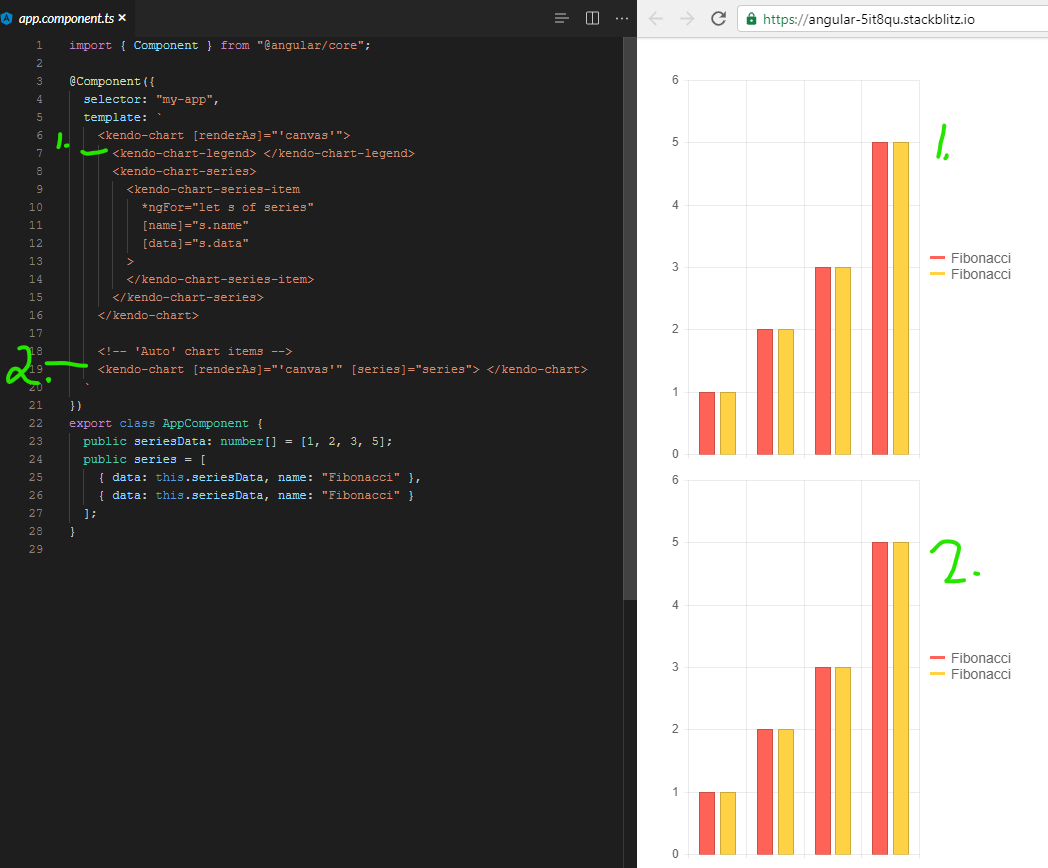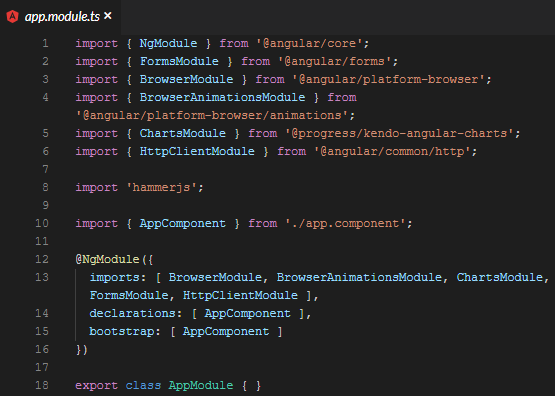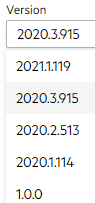It would be great to have some support for charting hierarchical data in the Angular 2 Components. It would be especially nice to see something like the old TreeMap widget brought into the library and extended such that the data visualization could change (specifically a sunburst chart option would be really nice). Additionally, it would be great if there were native functionality in the component to drill deeper into the hierarchy rather than always having to look at the top level view (i.e. clicking a sub node would "zoom in" to view it as the new root level node). This example treemap and sunburst (implemented using d3.js) are along the lines of what I'm suggesting. http://mbostock.github.io/d3/talk/20111018/treemap.html http://bl.ocks.org/mbostock/4348373
I would like to have two-way data binding on some properties that are set by components themselves. Currently no output is offered for things like the min and max values of axes. It seems they can only be set, not read.
Ideally, I would like to do something like this:
<kendo-chart-y-axis-item [(max)]="yMax" [(min)]="yMin">
</kendo-chart-y-axis-item>
<input type="number" [(ngModel)]="yMin" />
<input type="number" [(ngModel)]="yMax" />
Component kendo-chart-navigator has to be usable also with other chart types not only stockchart. We think that could be really useful to move it from StockChartModule to ChartModule and find a way to use it in a new way! See for example: http://plnkr.co/edit/CYTIcQYcx3SqSLEFCA59
Organisation Chart Like Web form. kindly provide this control very helpful
We have a case with a chart with values: Date-Value that only applies to working days.
Non of the current options of missingValues ("gap" | "interpolate" | "zero") suits us. Interpolate is the closest option but it pretends to have 2 additional points (Sat & Sun) between Friday and Monday while we prefer just to connect directly Friday and Monday so both label and chart-line shape showns that 4 weeks (28 days) data based chart is based on 20 points and not 28 points (20 real points and 8 interpolated points).
Can this be achived currently? If not can you extend missingValues with additonal option (eg. "ignore") to do as explained above?
Thanks,
Tomasz
Expected: Clicking on an item in the legend is supposed to toggle it's visibility.
Using kendo-angular-charts 5.1.0, if you add a series input, this does not happen. A full, minimal reproduction of this issue is available At the StackBlitz link below. The top chart has no issues (hides series upon clicking) while the bottom does.
https://stackblitz.com/edit/angular-5it8qu?file=app%2Fapp.module.ts
Screenshots of above repro:
It appears that there is a line deep in the codebase that says:
const seriesComponent = this.seriesComponents.get(index);
if( !seriesComponent ){ return; }
seriesComponent.toggleVisibility();And the seriesComponents array is empty when you use the [series] binding.
We even went so far as to bind to the legend click event and toggle the visibility myself, but it is 100% ignored.
It was something like:
public onLegendClick(event: LegendClickEvent){
event.series.visibility = !event.series.visibility;
event.source.refresh();
event.source.changeDetector.markForCheck();
}Calling refresh did redraw the chart, but it was still visible/enabled. Even though digging into it with ng.getComponent on the kendo-chart, and looking at the series, it clearly showed series[0].visible to be false.
I had to make an assumption on version for this ticket since the dropdown on the bug report doesn't list 5.1.0. I wouldn't mind tips on understanding how to match up your marketing version name with your npm version. I spent 20 minutes looking around for that, but your versioning doc and release history don't seem to have anything about the actual version numbers used by package management.
add native support for displaying the series stack label. as for today doing so is a work around using the labels property of seriesDefaults.
Currently missing values can be either interpolated (with the same dash type), zero or gap. It would be nice to provide the opportunity to configure the dash type for the missing (interpolated) values and have for example a solid line for the existing values, and dashes for the interpolated portion.
I have the following data: Price Downloads 59 10 62 15 69 30 70 10 75 25 78 30 I want to present the data in a chart in such a way that the Price are grouped together and the Downloads have their medians. So it would be: < 59: 10 61-70: (Median of 62, 69 and 70 above) 71-80: (Median of 75 and 78 above) X-axis would be the Price then Downloads on Y-axis. I can create the median but I just want to be able to group the X-axis.
Provide the animation once select or deselect the legend the visible line in chart should rerender with animation
Charts that use one or more value axis should expose the means to specify which values on that axis are labeled, instead of basing the labels on the min value of the axis and the major unit.
Ex, using the Angular syntax:
<kendo-chart-value-axis-item
min="0"
max="10"
[labelsAt]="[2.5, 4, 7]"
>
yielding an axis like
----------|------|------------|------------
2.5 4 7
Can you implement a new chart like the below reported? It's a bubble chart without considering the xaxis https://bl.ocks.org/alokkshukla/3d6be4be0ef9f6977ec6718b2916d168
Please provide a global Charts font property that allows to set the font for all Chart elements.
Thank you.
It would be great if your pan and zoom had sliders to more easily navigate a long duration chart.
See these couple examples: https://www.amcharts.com/demos/line-chart-with-range-slider/ https://www.amcharts.com/demos/zoomable-value-axis/
Please provide the Charts selection functionality for vertical category axis as well.
thank you
I want to align the Chart Plot Area on the left side (similar to the position property of the Legend component).
Currently, the same can be achieved only with the Drawing API in render event handler. Here is an example:
https://stackblitz.com/edit/angular-ucwo6p
Providing a built-in position option for alignment of the Plot Area will be an easier and intuitive appraoch.
Thanks.
Hi,
Please provide an ability to set the axis range in the drag/zoom events.
Thanks
Severity: Sev2 (High)
Test Environment: OS: Windows 11 22H2
OS Build: 23620.1000
Pre-Requisite: Set browser zoom level to 400% and display resolution: 1280x1024 (or) In dev Tools set the resolution to 320*256.
Repro steps:
1.Open URL: http://www.telerik.com/kendo-ui in edge browser.
2.Navigate to 'Kendo UI for Angular ' tab item and invoke it.
3.Navigate to the Angular chart control and invoke it.
4.In left navigation pane click Scatter control under 'series types'.
5.Navigate to 'Scatter Plot Chart'.
6.Verify whether X-axis is getting overlapped while resizing the page upto 400% of zoom or not.
Actual Result:
X-axis is getting overlapped while resizing the page upto 400% of zoom.
Expected Result:
X-axis should not get overlapped when browser zoom level set to 400%.
Enabling Shift-key zooming in the stockChart produces an exception when the user Zooms.
I was told by T. Tsonev that this feature is not supported in the stockChart.
Here is a example:
https://stackblitz.com/edit/angular-gmoekv-rwu28c?file=app/app.component.ts