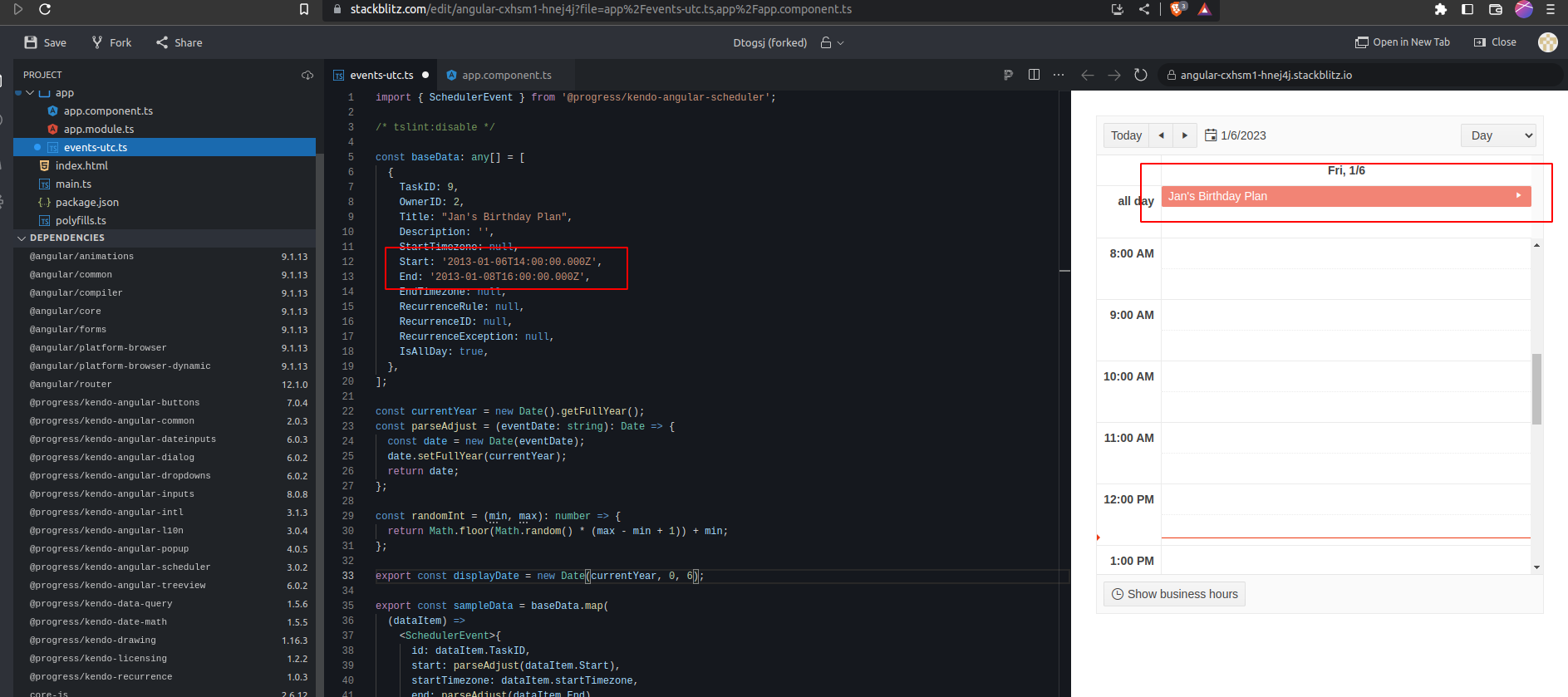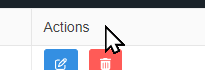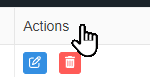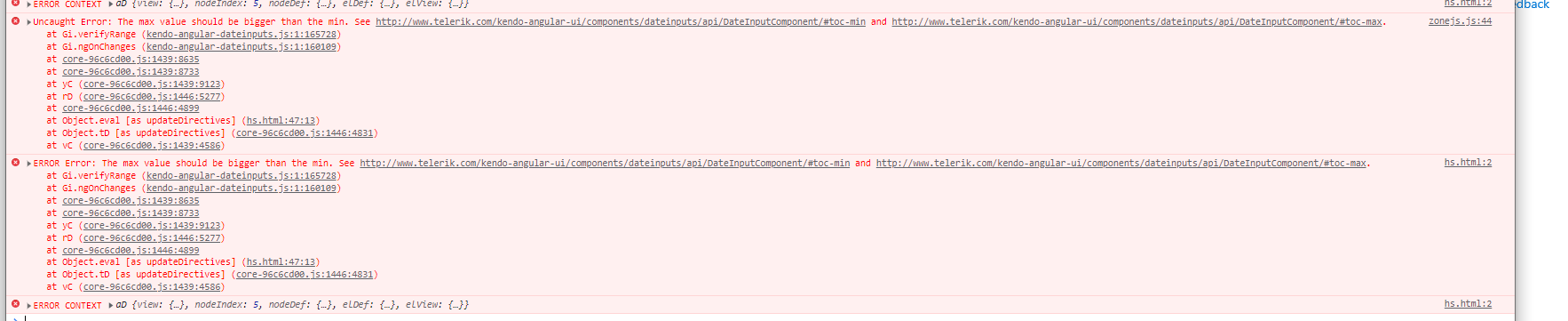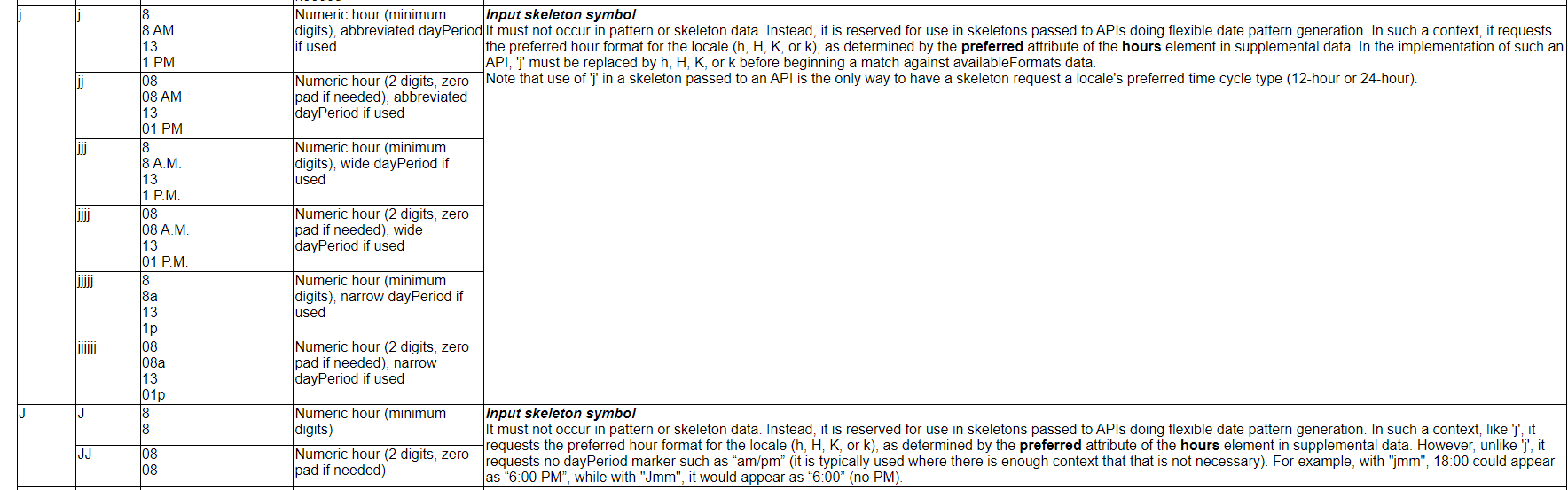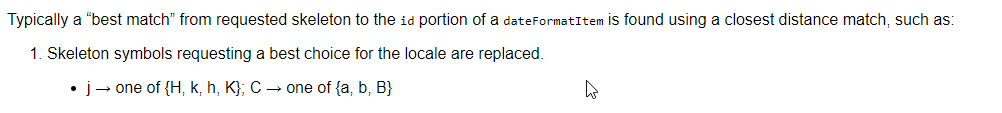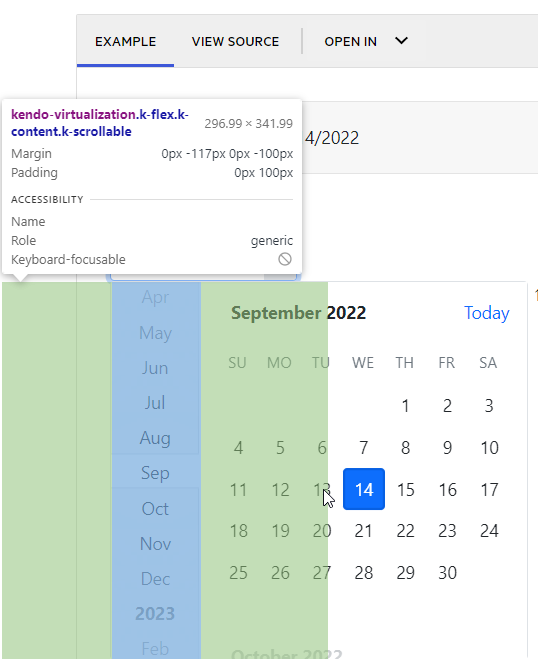Providing the developers with the options to configure various widths for different columns, as well as min-width, based on the supported features of the CSS Grid Layout, will be a nice enhancement enabling richer customization opportunities.
Current behavior
ToolbarComponent, DropDownButton and SplitButton utilize the PopupSettings of type:
interface PopupSettings {
animate?: boolean;
appendTo?: 'root' | 'component' | ViewContainerRef;
popupClass?: string;
anchorAlign?: Align;
popupAlign?: Align;
width?: number | string;
height?: number | string;
}
For the overflow popup, they all work fine, but for the buttons:
- popupAlign
- anchorAlign
- height
- width
properties don't work.
https://stackblitz.com/edit/angular-jqhp2d?file=app/app.component.ts
Currently, the DropDownButton and SplitButton popup alignment can be changed, by using the align property of the Buttons PopupSettings type
https://stackblitz.com/edit/angular-jqhp2d-smtyhp?file=app/app.component.ts
Expected behavior
Create separate PopupSettings interface for the DropDownButton and SplitButton components to:
isolate the width and height options
to unify the PopupSettings of the Toolbar SplitBtn and DropDownBtn with the updated Buttons PopupSettings:
interface PopupSettings {
animate?: boolean;
appendTo?: 'root' | 'component' | ViewContainerRef;
popupClass?: string;
anchorAlign?: Align;
popupAlign?: Align;
width?: number | string;
height?: number | string;
}Due to recent changes to kendoButton directive behaving like a component, this directive is no longer compatible.
This was important for buttons used in grid editing to extend the themes and styles of the kendoButton.
Now this however leads to
ERROR Error: NG0300: Multiple components match node with tagname button: ButtonComponent and AddCommandDirective. Find more at https://angular.io/errors/NG0300
Hi,
This feature request considers the Kendo Angular UI Grid component.
We use the builtin drag & drop columns reordering functionallity. When we try to drag a column to the edge of the visible part of the grid with a horizontal scroll the scroll does not adjust automatically so we cann't drag to column to a place outside of the horizontal visible area.
It would be nice if you could enable automatic horizontal Grid scroll when a grid column is reordered and dragged to the edge the visible column area.
Thanks,
Shai
Issue description: While navigating through page number buttons Screen reader does not identify which page number is selected. Issue is observed with “Narrator” and “NVDA” as well
Test Environment:
Narrator (Windows 11), NVDA (Version: 2022.1)
Repro steps:
- Hit on the link Overview - Grid - Kendo UI for Angular (telerik.com)
- Tab navigate to table under “Angular Data Grid Overview”
- Run Screen reader
- Tab Navigate to page navigation buttons
- Observe that Screen reader does not identify which page number is selected
Actual results: While navigating through page number buttons Screen reader does not identify which page number is selected. Issue is observed with “Narrator” and “NVDA” as well
Expected results: While navigating through page number buttons screen reader should identify which page number is selected
Attachments: Attachments
Hello Kendo Team,
Need support for all day events to be shown just like slot events instead of showing it in the all day section at the top.
The use case of this scenario is that it removes the confusion for an end user, and helps them to better understand the available slot for a particular day.
Also the all day approach has multiple visual bugs for instance if an appointment start date is 17th March- 08 PM to 19th March 04 PM, as the appointment is more than 24 hours it goes to the all day section but then the slots before 08 PM of 17th march is still available and it is very difficult for an end user to find out that slot.
We are upgrading from @progress/kendo-angular-grid 4.8.0 to 7.4.2 and are running into an issue where a `kendo-grid-command-column` on a non-reorderable single column-sortable grid has gained the `pointer: cursor` CSS style where it did not previously.
The kendo documentation also shows this behavior, implying clicking on the command column header will do something when it will not, unlike the other columns. https://www.telerik.com/kendo-angular-ui/components/grid/editing/inline-editing/#toc-using-reactive-forms
kendo-angular-grid 4.8.0:
kendo-angular-grid 7.4.2:
This happens if the TimePicker is visible on the page and you change your system timezone (like from +2 to +12) and try to open the timepicker.
Allowing users to close but still have automatic default timeout should be possible.
Hi,
It will be a great addition if the `in` and `notin` (SQL-related) operators are added to the FilterDescriptor.
Hi,
Currently the kendo-datepicker submits the form when you press the enter key in the calendar popup.
I don't think this is the purpose? Can this be prevented please? If the current behaviour is useful in some scenarios, maybe provide a configuration option to alter this.
Thank you in advance.
Best regards,
Johan
Hi Kendo Angular team,
It will be a good addition to the Kendo UI internalization to add support for the 'j' input skeleton symbol.
https://www.unicode.org/reports/tr35/tr35-dates.html#dfst-hour
Thank you for your consideration.
When the user enters each character into the combobox, the system should validate that the resulting value is valid. If not, the system should not display the character
Step to produce:
Give focus to combobox
Type res
System should select Residential
Type z
System should not accept z character (both values in list that start with res do not have a z as the next character)
Type t
System should select Restaurant
Type y
Tap Tab
Expected Result: Restaurant should be selected
<kendo-combobox class="kendo-combobox" [ngClass]="{'inactive-color' : custColor}"
#comboboxComponent [openOnKendoFocus]="comboboxComponent"
formControlName="CustType" [data]="custTypes" textField="Description" valueField="CustTypeID"
[suggest]="true" [valuePrimitive]="true" [allowCustom]="false" (selectionChange)="onCusttypechange($event)">
<ng-template kendoComboBoxItemTemplate let-dataItem>
<span class="template_lbl" [ngClass]="{'inactive-color' : dataItem.QInactive}">
{{ dataItem.Description }}</span>
</ng-template>
</kendo-combobox>
when someone clicks on a date in the middle of the component, it will scroll the component instead of selecting the date.
This occurs in chrome and edge. In firefox this issue is not observed.
Steps:
1. Open a datepicker (https://www.telerik.com/kendo-angular-ui/components/dateinputs/datepicker/)
2. Hover over tuesday (bootstrap theme), between tuesday and wednesday in default theme.
3. Click on the date.
4. The component scrolls instead of selecting the date.
The cursor also changes from pointer to default. It seems another component is on top of the tuesday column.
The TextBox component allows us to specify a template for the prefix and suffix areas by applying the TextBoxPrefixTemplate and TextBoxSufffixTemplate directives to an ng-template.
I would also like to able to specify a template for the actual input area itself.
My use case for this is that I have a directive that I use within my application that I would normally apply to the <input> tag to ensure some custom processing is undertaken during user input. With the current TextBox component I am unable to do this.
Additionally I would like to specify the autocomplete attribute for the <input> tag to alow the browser to autocomplete things such as shipping-address etc. or even to disable the browser autocomplete completely by setting this to "off". Again this is not possible with the current TextBox but would be easily achievable if I could specify the template for the input area.
If this was implemented as requested I would expect my angular HTML to look something like:
<kendo-textbox>
<ng-template kendoTextBoxPrefixTemplate>
<button kendoButton look="clear" icon="image"></button>
</ng-template>
<ng-template kendoTextBoxInputTemplate>
<input myDirective [autocomplete]="myValue" />
</ng-template>
<ng-template kendoTextBoxSuffixTemplate>
<kendo-textbox-separator></kendo-textbox-separator>
<button kendoButton fillMode="clear" icon="calendar"></button>
<kendo-icon name="bell"></kendo-icon>
</ng-template>
</kendo-textbox>
The DatePicker control for Angular has a hidden vertical scrollbar on the kendo-virtualization element, which is nested inside the kendo-calendar-navigation and kendo-calendar-viewlist elements. Though it is hidden from view, it is still clickable, and can obscure the selectable dates in the calendar. Clicking it results in activating the scrollbar, which will result in the navigation sidebar scrolling.
I have attached two screenshots to show the affected areas. Highlighted in red are the areas that when clicked will activate the sidebar scrollbar, and highlighted in blue is the area that will activate the calendar scrollbar, along with their respective elements in the DOM.
It appears the scrollbar is hidden from view via a combination of padding and margin settings from the css below:
.k-calendar .k-content.k-scrollable,
.k-calendar .k-calendar-content.k-scrollable {
box-sizing: content-box;
overflow-x: hidden;
overflow-y: auto;
display: block;
padding-right: 100px;
padding-left: 100px;
margin-left: -100px;
margin-right: -117px;
}
I am using Edge Version 105.0.1343.50