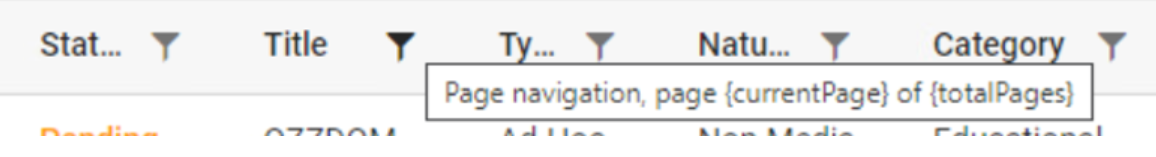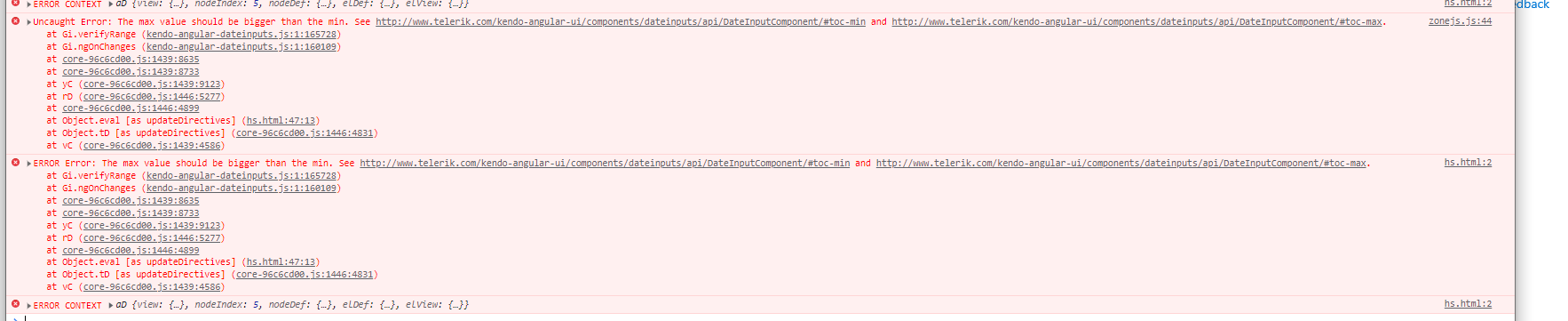The Scheduler recurrence editor numeric inputs automatically change leading 0 inputs via keydown or pasting to 1's or empty values.
Extend the ability to disable the mandatory autocorrection for all recurrence editor inputs so any numeric value can be entered.
The kendo scheduler when opened in the mobile view the events tittle inside the month view texts are broken and hide in responsive design.
The user did not see the full event tittle texts in month view in responsive Design.
please refer below attachments here.
https://www.telerik.com/kendo-angular-ui/components/scheduler/timezones/#toc-fixed-timezones
In the kendo scheduler fixed timezones are not working properly because it only takes the local time which on the browser and shows the local time only in kendo scheduler.
Not showing the fixed timezones depends upon the other country timezones.
we want some solution for set the fixed timezones.
Example: if browser time shows the india timezones locally but we want to show other country timezones which depends upon the country.
I have installed kendo-angular-layout package and after running the command npm start Im receiving the errors represented in the pictures.
Im not sure how to fix this?
Im not sure how to check my Kendo package version as well /
Hi,
Currently, it seems impossible to have a global search field that look up into a given number of columns.
The idea would be to: either have a bindable property (like "searchString"), either having just an option to activate a "global search"(and you would add the search component).
It would also be required to be able to provide a list of "fields" to search in.
Obviously, when the search string change, it should reset the paging.
It's something we have to implement again every time we use your Grid(and it's quite hard to make a wrapping component because there is a lot of things to customize. You can check how the global filter is implemented: PrimeNG (primefaces.org)
Hi
I've started using Filter component since your recent editorTemplate feature makes is more usable when it comes to selecting predefined list of values.
One problem with this is that majority of values for filterable fields are based on predefined list of values that we put in dropdown list.
So our component template has many repeated templates like this
</ng-template>
Writing these editor templates with handlers for valueChange that differs only in the source list and using onInit to set these as editorTemplate seems inefficient.
Our component ended up with mostly filter editor templates just in order to use filter component.
I am aware that this could be all done in markup but using filters property on Filter is more flexible as filters can be driven from server side.
It would be a good that FilterExpression type has some property like valuesListData: {text: string, value: any}[].so that dropdown get generated automatically.
I assume that picking from the dropdown is the mostly used scenario and would satisfy majority use cases.
So this is a feature request:
As a developer I would like to be able to set a list of objects on FilterExpression object so that Filter component create dropdown for value editor with the provided list.
Please find the below screenshot for your reference and help us
Thanks,
Rajkumar S
Hi there,
It would be extremely useful to have some sort of global configuration for component settings / inputs.
For example: I want to remove animation from all of my dropdown lists.
This should be easier. The default workflow is to configure each and every instance of DropDownList using the component's input properties.
Less than ideal workarounds
- Create an angular directive that auto configures a given Kendo component and apply that directive to each instance of your component.
- Wrap a given Kendo component in a custom component, and configure it there. This will break the Kendo component's form integration, and you must implement the wrapper component to account for this.
Thank you.
Issue description: While navigating through page number buttons Screen reader does not identify which page number is selected. Issue is observed with “Narrator” and “NVDA” as well
Test Environment:
Narrator (Windows 11), NVDA (Version: 2022.1)
Repro steps:
- Hit on the link Overview - Grid - Kendo UI for Angular (telerik.com)
- Tab navigate to table under “Angular Data Grid Overview”
- Run Screen reader
- Tab Navigate to page navigation buttons
- Observe that Screen reader does not identify which page number is selected
Actual results: While navigating through page number buttons Screen reader does not identify which page number is selected. Issue is observed with “Narrator” and “NVDA” as well
Expected results: While navigating through page number buttons screen reader should identify which page number is selected
Attachments: Attachments
Would like to have a carousel component for pictures or carousel-ing through templates
Something like this maybe: https://stackblitz.com/edit/ivycarousel-demo?file=src%2Fapp%2Fapp.component.ts
Hi there,
we'd like to raise a change request in relation to column widths on grids:
https://www.telerik.com/kendo-angular-ui/components/grid/columns/width/
Currently, we can either set a fixed width on a column, or not set a width at all and leave it dynamic. Our problem is, that we have some columns that would benefit from additional space if it is available (e.g. on a larger screen), yet really suffer if they do not receive enough space.
When we give such a column a fixed size, we have to choose an amount that will still leave other columns enough space on smaller screens, and since it is fixed, is does not increase in size with larger screens.
If we don't set a fixed width, (or give all columns a fixed width), the available space will be distributed evenly/proportionally among the columns. So here, the columns do benefit from extra space, but the problem is that on smaller screens, they also can become too small to display the content.
We would like to be able to set a minimum width on columns. We imagine the behavior to be as follows:
If there are some columns with a fixed width and some with a min. width, and
- the available space is less than the sum of the fixed and min. widths -> a horizontal scrollbar is added
- the available space is more than the sum of the fixed and min. widths -> the additional space is distributed among the columns with a min. width (evenly or proportionately, either option is fine)
https://stackblitz.com/edit/angular-e53ira?file=src/app/app.component.ts
If the popup is off-screen, it is simply cut off, unlike vertical which flips it to the other side.
The DatePicker control for Angular has a hidden vertical scrollbar on the kendo-virtualization element, which is nested inside the kendo-calendar-navigation and kendo-calendar-viewlist elements. Though it is hidden from view, it is still clickable, and can obscure the selectable dates in the calendar. Clicking it results in activating the scrollbar, which will result in the navigation sidebar scrolling.
I have attached two screenshots to show the affected areas. Highlighted in red are the areas that when clicked will activate the sidebar scrollbar, and highlighted in blue is the area that will activate the calendar scrollbar, along with their respective elements in the DOM.
It appears the scrollbar is hidden from view via a combination of padding and margin settings from the css below:
.k-calendar .k-content.k-scrollable,
.k-calendar .k-calendar-content.k-scrollable {
box-sizing: content-box;
overflow-x: hidden;
overflow-y: auto;
display: block;
padding-right: 100px;
padding-left: 100px;
margin-left: -100px;
margin-right: -117px;
}
I am using Edge Version 105.0.1343.50
Dear Support Team,
I had a problem with the Scheduler-Component
So my Problem was that the Resource[] in the Scheduler-Component did not work as an Array. It always used only the first entry.
I tried to create multiple Resources and filled the Array with them, but I only could use the first Entry to style an event.
Because of this "bug" I had to do a huge workaround to colorize multiple different type of events.
This happens if the TimePicker is visible on the page and you change your system timezone (like from +2 to +12) and try to open the timepicker.
Allowing users to close but still have automatic default timeout should be possible.
I upgraded today from 4.3.7 to v11 and the dates are 1 day off in the scheduler month view, meaning the date variable from let-date (I think).
<kendo-scheduler
<ng-template kendoSchedulerMonthDaySlotTemplate let-date="date">
...
<div>{{ date | kendoDate : 'dd' }}</div>
<kendo-scheduler
<ng-template kendoSchedulerMonthDaySlotTemplate let-date="date">
... <div>{{ date | kendoDate : 'dd' }}</div>
The date is just flat out wrong. What's weird is the mouseover shows the correct date.
Again, if I use the old version everything works as expected but the v11 update I'm off by one.
The alternating grid rows got k-table-row-alt
.k-table-row-alt
.k-table-alt-row
Hi,
This feature request considers the Kendo Angular UI Grid component.
We use the builtin drag & drop columns reordering functionallity. When we try to drag a column to the edge of the visible part of the grid with a horizontal scroll the scroll does not adjust automatically so we cann't drag to column to a place outside of the horizontal visible area.
It would be nice if you could enable automatic horizontal Grid scroll when a grid column is reordered and dragged to the edge the visible column area.
Thanks,
Shai