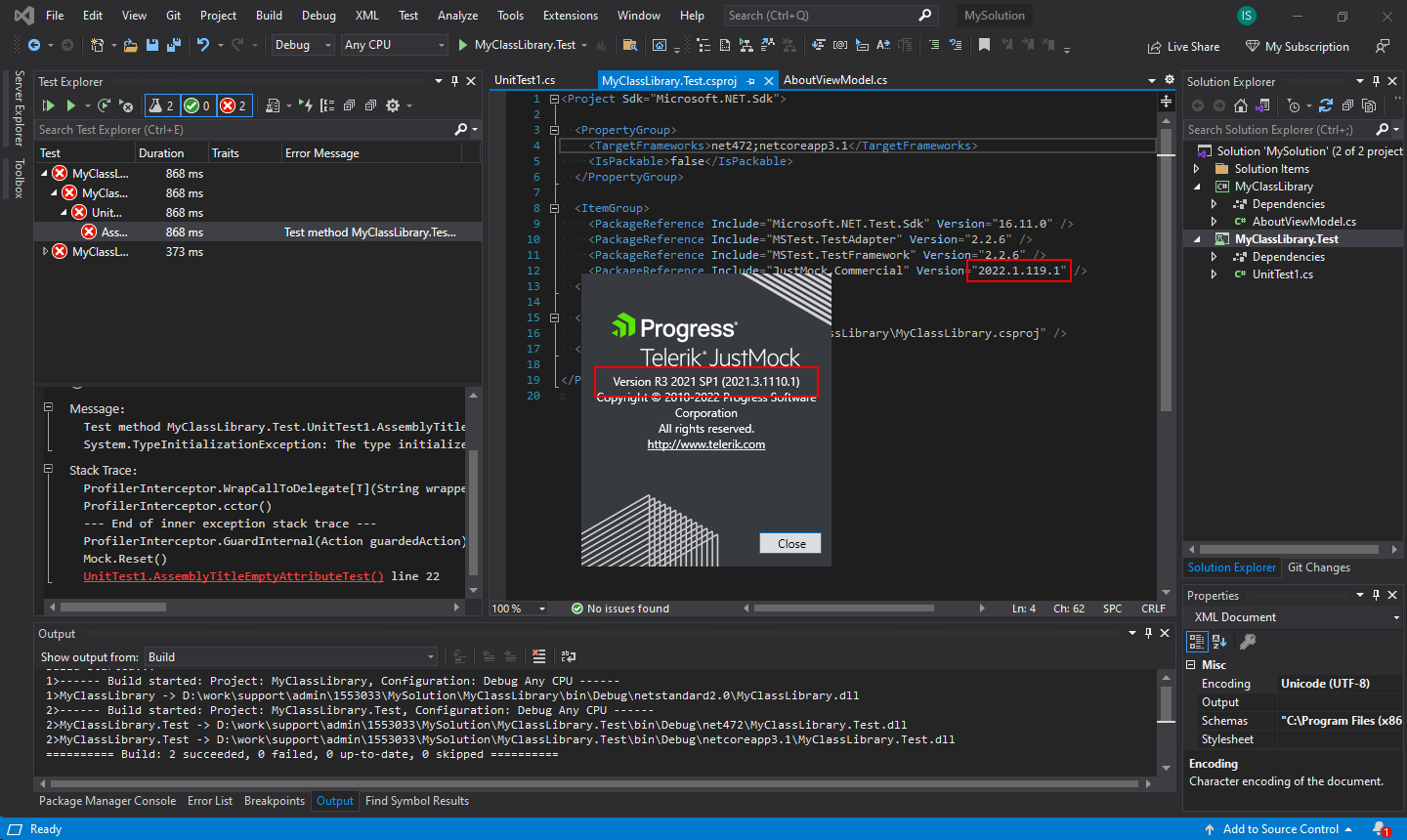if you use the C# using declaration and have JustMock advanced (elevated) mode enabled, the runtime will throw an InvalidProgramException.
Find below the sample code that demonstrates the issue:
public class TestClass : IDisposable
{
public void Dispose()
{
}
}[TestClass]
public class Fixture
{
public interface ITest { }
[TestMethod]
public async Task Test()
{
ITest mock = Mock.Create<ITest>();
using TestClass test = new();
}
}
Considering the sample class
using Azure.Messaging.ServiceBus;
public class Class2
{
private static ServiceBusSender messageToTopicSender;
private static string topicName;
public static void SetRequestTopicClient(string serviceBusConnectionString, string topName)
{
topicName = topName;
ServiceBusClient serviceBusClient = new ServiceBusClient(serviceBusConnectionString);
messageToTopicSender = serviceBusClient.CreateSender(topicName);
}
}and the following tests
[TestClass]
public class Class1Test
{
[TestInitialize]
public void SetUp()
{
Mock.Arrange(() => Class2.SetRequestTopicClient("", "")).DoNothing();
}
[TestMethod]
public void TestA()
{
Class2.SetRequestTopicClient("", "");
}
}
[TestClass]
public class Class2Test
{
static ServiceBusClient serviceBusClient = Mock.Create<ServiceBusClient>();
ServiceBusSender messageToTopicSender = Mock.Create<ServiceBusSender>();
[TestInitialize]
public void SetUp()
{
Mock.Arrange(() => new ServiceBusClient("conStr")).Returns(serviceBusClient);
Mock.Arrange(() => serviceBusClient.CreateSender("myTopic")).Returns(messageToTopicSender);
}
[TestMethod]
public void TestB()
{
Class2.SetRequestTopicClient("conStr", "myTopic");
}
}
Executing the tests in order TestA -> TestB results in failed TestB, but changing the order or runining them standalone succeeds.The outcome of the tests should not be dependent of the execution order.
A unit test run against a simple class using EntityFramework never completes, here's the code:
public class DbContext1 : DbContext
{
public DbContext1(string connectionString)
{
}
}
public class Program
{
private static readonly SemaphoreSlim _lock = new SemaphoreSlim(1, 1);
public async Task Run()
{
await _lock.WaitAsync();
try
{
await InsertDbRow();
}
finally
{
_lock.Release();
}
}
private static async Task InsertDbRow()
{
await RetryWrapperAsync(async () =>
{
using DbContext1 dbContext = new DbContext1("con str");
await dbContext.SaveChangesAsync();
});
}
public static async Task RetryWrapperAsync(Func<Task> operation)
{
for (int i = 0; i < 3; i++)
{
try
{
await operation();
break;
}
catch (Exception)
{
await Task.Delay(100);
}
};
}
}
[TestClass]
public class ProgramTest
{
private readonly DbContext1 mockContext1 = Mock.Create<DbContext1>();
[TestInitialize]
public void SetUp()
{
Mock.Arrange(() => new DbContext1("con str")).Returns(mockContext1);
}
[TestMethod]
public async Task TestMethod()
{
// Arrange
Program program = new Program();
// Act
await program.Run(); // <-- at this point the test hangs
}
}
Adding do-nothing arrangement on mockContext.SaveChanges fixes the hang, but the expectation is that mock will handle this case by default and there is no need to be explicitly arranged.
Mock.Create<IPool>() fails with
Telerik.JustMock.Core.MockException : Abstract type 'IPool' is not accessible for inheritance.
In Telerik.JustMock.Core.MocksRepository.Create(Type type, MockCreationSettings settings)
In Telerik.JustMock.Mock.<>c__39`1.<Create>b__39_0()
In Telerik.JustMock.Core.ProfilerInterceptor.GuardInternal[T](Func`1 guardedAction) when trying to create a mock object from
public interface IPool
{
object GetItem(in Struct a, out Class b);
}
Using elevated mocking mode (profiler enabled) with long path names for the test containers (above 260 characters) causes the following command:
dotnet test
to fail with error:
Testhost process exited with error: Fatal error. System.AccessViolationException: Attempted to read or write protected memory. This is often an indication that other memory is corrupt. at Microsoft.VisualStudio.TestPlatform.TestHost.Program.Main(System.String[]) . Please check the diagnostic logs for more information. Test Run Aborted.
There are older releases with a version of 1.0.0.4 for the Telerik.JustMock.Console.exe and with the R3 2022 release, the version is 1.0.0.3.
Referencing the nuget Microsoft.ApplicationInsights.AspNetCore V2.20.0 in the project that is tested leads to the VS 2019 code coverage failing to produce the report. Here are the steps to reproduce:
1. Create a project from the template ASP.NET Core Web API targeting .NET 5
2. Add a reference to the nuget package Microsoft.ApplicationInsights.AspNetCore V2.20.0
3. Create a unit test project from the C# JustMock Test Project (.NET Core) template.
4. Run the VS code coverage.
Expected result: the code coverage report is produced.
Actual result: there is no code coverage report
When a breakpoint is added inside an async test that uses JustMock the debugger is failing to hit it.
To reproduce the issue follow the next steps:
1. Open the attached project
2. Create a breakpoint at the first arrangement in the async test method.
3. Start debugging the async test
Result: the breakpoint is not hit.
The issue is observed for both .NET Core and .NET Framework.
Using the mentioned (or later) product version, the following simple test fails (throws NullReferenceException):
[TestMethod]
public void TestMethod()
{
var cultureInfo = Mock.Create<CultureInfo>();
var thisThrowsAnException = cultureInfo.Name;
}One of the possible workarounds is to create a mock like this:
readonly string cultureName = CultureInfo.InvariantCulture.Name;
...
var cultureInfo = Mock.Create(() => new CultureInfo(cultureName));
Using a different version of the NuGet package compared to the locally installed product could cause an unexpected error to occur, see the screenshot below:
The case is reproducible (but might not be limited to) in a dedicated environment including Windows 10, JustMock R3.2021, Visual Studio 2019 and .NET 5. When the profiler is enabled the Visual Studio has problems with the test discovery and reports "Stack overflow" exception. The same applies to building solutions with Azure Function project.
CLR Stack from memory dump captured upon test execution:
000000CD7CE038D0 00007ffafb22d3b6 [GCFrame: 000000cd7ce038d0] 000000CD7CE03A40 00007ffafb22d3b6 [GCFrame: 000000cd7ce03a40] 000000CD7CE0A530 00007ffafb22d3b6 [PrestubMethodFrame: 000000cd7ce0a530] System.Runtime.Loader.AssemblyLoadContext.OnAssemblyResolve(System.Reflection.RuntimeAssembly, System.String) 000000CD7CE0A988 00007ffafb22d3b6 [GCFrame: 000000cd7ce0a988] 000000CD7CE0E3C0 00007ffafb22d3b6 [PrestubMethodFrame: 000000cd7ce0e3c0] System.Runtime.Loader.AssemblyLoadContext.OnAssemblyResolve(System.Reflection.RuntimeAssembly, System.String) ... (omitted for brevity) 000000CD7CF72548 00007ffafb22d3b6 [GCFrame: 000000cd7cf72548] 000000CD7CF75F80 00007ffafb22d3b6 [PrestubMethodFrame: 000000cd7cf75f80] System.Runtime.Loader.AssemblyLoadContext.OnAssemblyResolve(System.Reflection.RuntimeAssembly, System.String) 000000CD7CF763D8 00007ffafb22d3b6 [GCFrame: 000000cd7cf763d8] 000000CD7CF79E10 00007ffafb22d3b6 [PrestubMethodFrame: 000000cd7cf79e10] System.Runtime.Loader.AssemblyLoadContext.OnAssemblyResolve(System.Reflection.RuntimeAssembly, System.String) 000000CD7CF7A268 00007ffafb22d3b6 [GCFrame: 000000cd7cf7a268] 000000CD7CF7DCA0 00007ffafb22d3b6 [PrestubMethodFrame: 000000cd7cf7dca0] System.Collections.Generic.Dictionary`2[[System.__Canon, System.Private.CoreLib],[System.__Canon, System.Private.CoreLib]]..ctor() 000000CD7CF7DF10 00007FFA9B787B2A System.AppContext..cctor() [/_/src/System.Private.CoreLib/shared/System/AppContext.cs @ 16] 000000CD7CF7E340 00007ffafb2b6c93 [GCFrame: 000000cd7cf7e340] 000000CD7CF7ED18 00007ffafb2b6c93 [HelperMethodFrame: 000000cd7cf7ed18] 000000CD7CF7EE20 00007FFA9B7876B9 System.AppContext.Setup(Char**, Char**, Int32)
Considering the following simple scenario:
public class Class1
{
private string arg1;
public Class1(string arg1)
{
this.arg1 = arg1;
}
public Class3 Method(string arg)
{
throw new NotImplementedException();
}
}
public class Class2
{
static Class3 class3Instance;
public static void StaticMethod(string arg1, string arg2)
{
Class1 class1Instance = new Class1(arg1);
class3Instance = class1Instance.Method(arg2);
}
}
public class Class3
{
}
[TestClass]
public class Class2Test
{
static Class1 mockClass1 = Mock.Create<Class1>();
Class3 mockClass3 = Mock.Create<Class3>();
[TestInitialize]
public void SetUp()
{
Mock.Arrange(() => new Class1("arg1")).Returns(mockClass1);
Mock.Arrange(() => mockClass1.Method("arg2")).Returns(mockClass3);
}
[TestMethod]
public void TestB()
{
Class2.StaticMethod("arg1", "arg2");
}
}The test passes, but the debug trace output contains the warning message: "Calling one test method from another could result in unexpected behavior and must be avoided. Extract common mocking logic to a non-test method." even there is no call to the other test methods.
Exception thrown calling IDebugWindowPlugin plugin: System.IO.FileNotFoundException: Could not load file or assembly 'System.ServiceModel, Version=4.0.0.0, Culture=neutral, PublicKeyToken=b77a5c561934e089'. The system cannot find the file specified.
File name: 'System.ServiceModel, Version=4.0.0.0, Culture=neutral, PublicKeyToken=b77a5c561934e089'
I've already created an issue in the JustMock repo, you can find it here: https://github.com/telerik/JustMockLite/issues/162. Below is the text from that issue...
I'm currently working on a PR to add JustMock to the suite of performance tests that currently exist in that repository. The problem is that some of the tests (like OneParameter and Callback) take a long time to finish for JustMock. I'm not sure why, but it's making it such that JustMock can't be added to the test suite. More to the point, the PR can't be accepted as-is because it would take too long to finish.
One thing Steve (owner of the repo) and I talked about is if the invocationCount value passed to the SimpleJobAttribute (which exists on both the MockingBenchmark and MockingBenchmark<T> classes) is reduced from 100,000 to something like 1,000, the tests then finish, but that doesn't address the underlying issue why these tests for JustMock slow down over repeated called.
There may be something in the benchmark tests with the way I've set things up with JustMock that may be incorrect. I've never used JustMock until today :). If there's something that I'm doing right, please let me know.
I filed a prior ThreadLeak:
Thread leak in JustMock (telerik.com)
I think I've found another one: (VS version 16.10.31321.278)
telerik_justmock_debugwindow_service_client!Telerik.JustMock.DebugWindow.Service.Client.ServiceHostMonitor.MonitorTimer_Elapsed
Apparently, the MonitorTimer_Elapsed code is running on a threadpool thread and it takes longer than 1 sec (perhaps it's waiting on a lock?).
Another timer tick occurs and the method is called again. Eventually, the ThreadPool runs out of threads and grows by about 1 thread per second (1Mb /sec leak)
In one dump 2Gig was used (1962 threads on the same MonitorTimer_Elapsed stack frame)
In that same dump there were 52 stacks with this frame:
telerik_justmock_debugwindow_service_client!Telerik.JustMock.DebugWindow.Service.Client.ConnectionSetupServiceClientBase`[[System.__Canon,mscorlib]].get_ServiceAvailable
(this was the same item as my prior report).
The following test fails:
[TestMethod]
public void TestCallOrderWithInOrder()
{
// Arrange
var mockClass1 = Mock.Create<Class1>();
var mockClass2 = Mock.Create<Class2>();
Mock.Arrange(() => mockClass1.Method1())
.InOrder();
Mock.Arrange(() => mockClass2.Method1())
.InOrder()
.Occurs(2);
Mock.Arrange(() => mockClass1.Method2())
.InOrder();
// Act
mockClass1.Method1();
mockClass2.Method1();
mockClass2.Method1(); // <--- this call is not allowed by
// InOrder clause currently
// and throws AssertFailedException
mockClass1.Method2();
// Assert
Mock.Assert(mockClass1);
Mock.Assert(mockClass2);
}