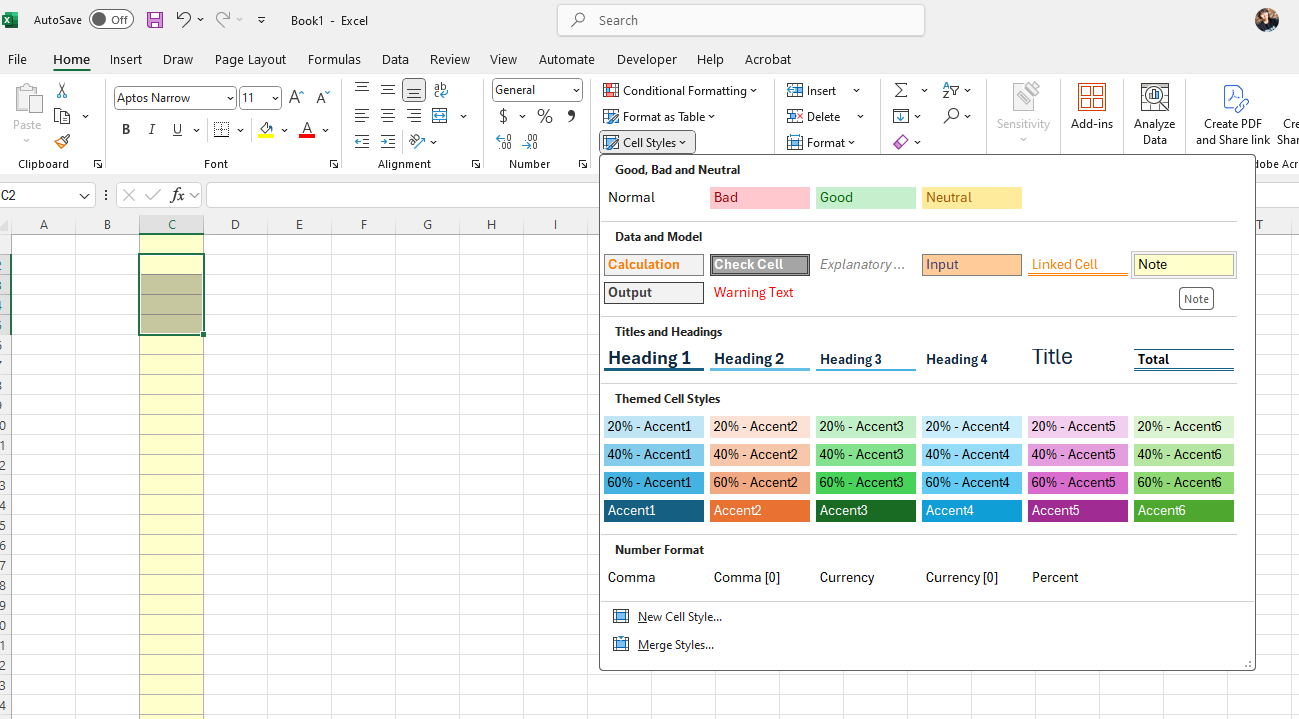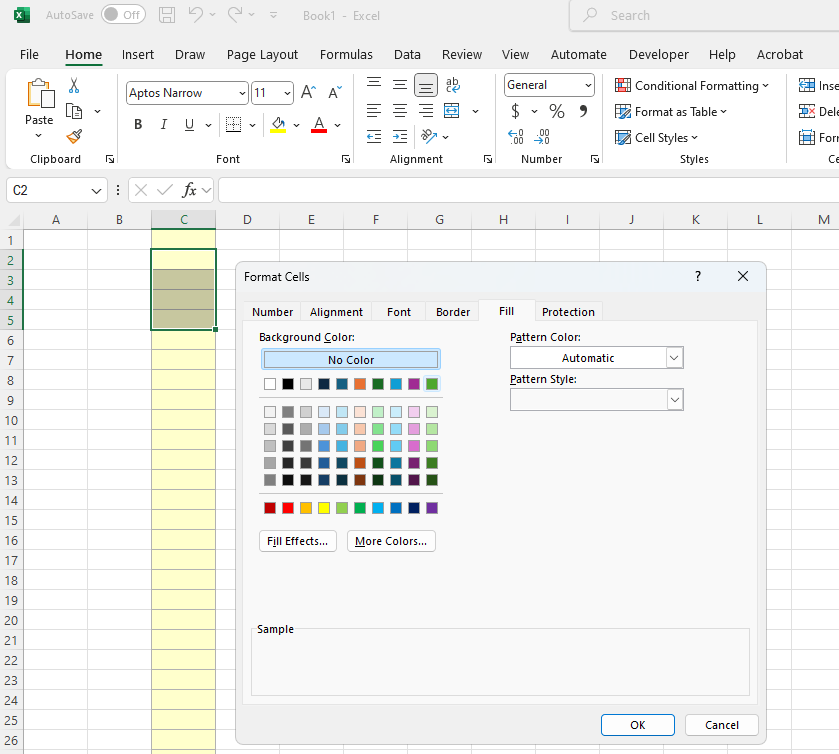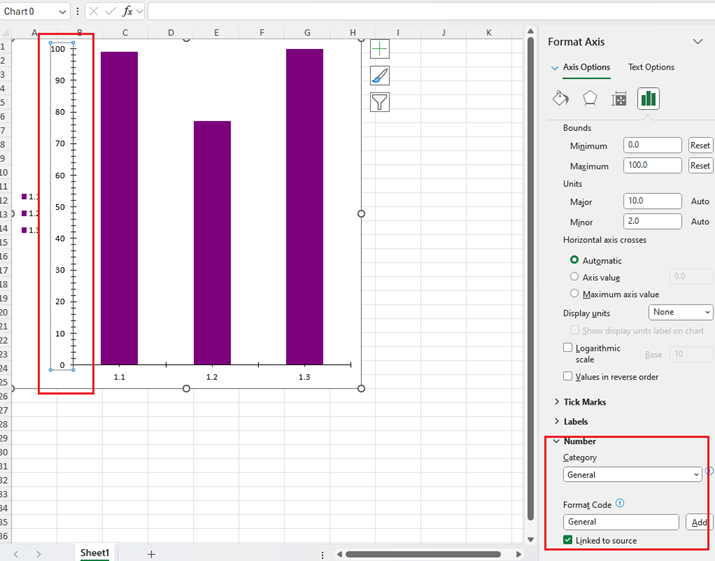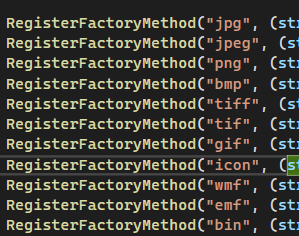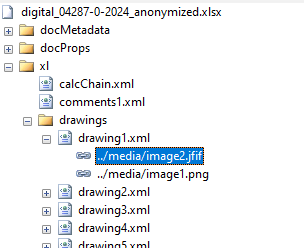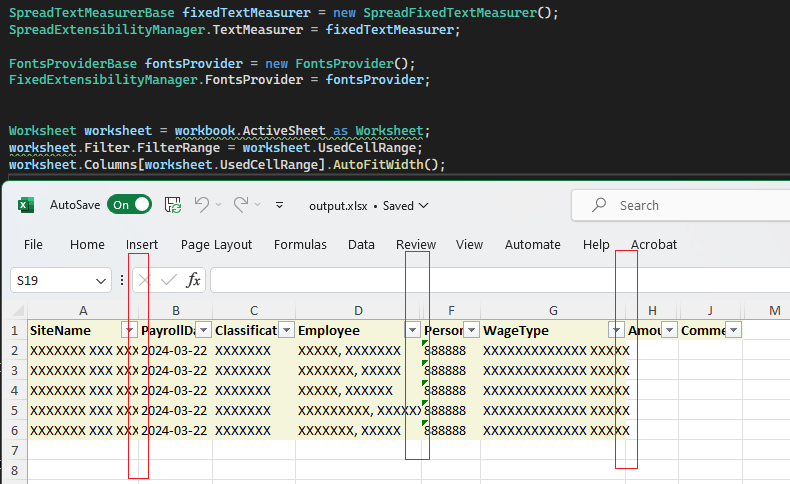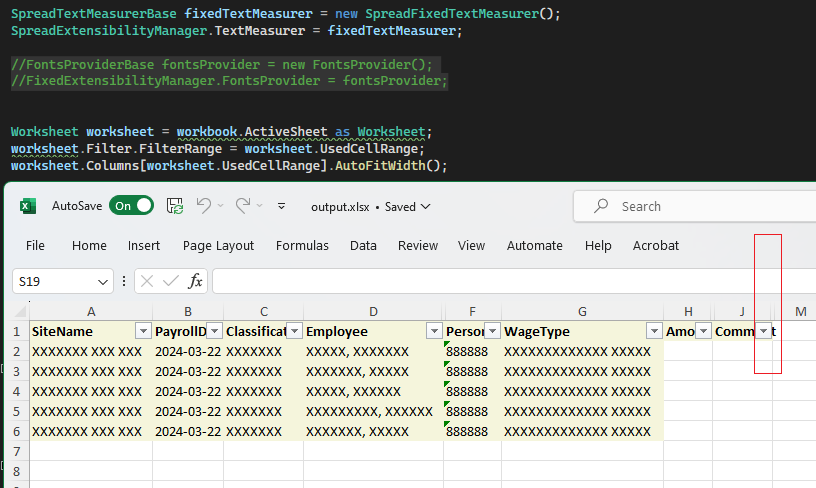at System.ThrowHelper.ThrowArgumentNullException(ExceptionArgument argument) at System.Collections.Generic.Dictionary`2.FindValue(TKey key) at System.Collections.Generic.Dictionary`2.ContainsKey(TKey key) at Telerik.Windows.Documents.Spreadsheet.FormatProviders.OpenXml.Xlsx.Model.Elements.Worksheets.ConditionalFormattingRuleElementX14.OnAfterRead(IXlsxWorksheetImportContext context) in C:\Work\document-processing\Documents\Spreadsheet\FormatProviders\OpenXml\Xlsx\Model\Elements\Worksheets\ConditionalFormatting\x14\ConditionalFormattingRuleElementX14.cs:line 62
Apply Note style:
Set None Fill:
Use the following code to create the document:
Workbook workbook = new Workbook();
Worksheet graphWorksheet = workbook.Worksheets.Add();
FloatingChartShape chartShape = new FloatingChartShape(graphWorksheet,
new CellIndex(0, 0),
new CellRange(0, 0, 0, 0), ChartType.Column)
{
Width = 500,
Height = 500,
};
graphWorksheet.Charts.Add(chartShape);
DocumentChart chart = new DocumentChart();
BarSeriesGroup barSeriesGroup = new BarSeriesGroup();
barSeriesGroup.BarDirection = BarDirection.Column;
StringChartData barCategoryData = new StringChartData(new List<string>() { "1.1", "1.2", "1.3", "1.4", "2.1", "3.1", "4.1", "4.2", "4.3" });
IEnumerable<double> percentEvidentList = new List<double>() { Math.Round((double)0.9914 * 100, 4) , Math.Round((double)0.7719 * 100, 4), Math.Round((double)1 * 100, 4) };
NumericChartData barValues = new NumericChartData(percentEvidentList);
BarSeries series = new BarSeries();
series.Categories = barCategoryData;
series.Values = barValues;
ThemableColor themableColor = ThemableColor.FromArgb(255, 125, 0, 125);
series.Fill = new SolidFill(themableColor);
series.Title = new TextTitle("FY 20");
barSeriesGroup.Series.Add(series);
chart.SeriesGroups.Add(barSeriesGroup);
ValueAxis valueAxis = new ValueAxis();
valueAxis.Min = 0;
valueAxis.Max = 100;
valueAxis.NumberFormat = "0%";
CategoryAxis categoryAxis = new CategoryAxis();
chart.PrimaryAxes = new AxisGroup(categoryAxis, valueAxis);
chart.Legend = new Legend();
chart.Legend.Position = LegendPosition.Left;
chartShape.Chart = chart;
valueAxis.NumberFormat = "0%";
string outputFilePath = "SampleFile.xlsx";
File.Delete(outputFilePath);
IWorkbookFormatProvider formatProvider = new Telerik.Windows.Documents.Spreadsheet.FormatProviders.OpenXml.Xlsx.XlsxFormatProvider();
using (Stream output = new FileStream(outputFilePath, FileMode.Create))
{
formatProvider.Export(workbook, output, TimeSpan.FromSeconds(10));
}
Process.Start(new ProcessStartInfo() { FileName = outputFilePath, UseShellExecute = true });Some fonts are not measured correctly by RadTextMeasurer.
Currently, these are the supported image formats:
If we try to import an Excel document containing an image with another format, the following error occurs:
System.Collections.Generic.KeyNotFoundException: 'The given key was not present in the dictionary.'
Incorrectly resolved fill between local formatting and cell style.
A fill (fillId) of a cell style (cellStyleXfs) is respected instead of the fill (fillId) of the local formatting (cellXfs).
Use the below code snippet to generate XLSX document and export it. You will notice that the export operation is extremely slow:
Stopwatch sw = new Stopwatch();
sw.Start();
IWorkbookFormatProvider formatProvider = new Telerik.Windows.Documents.Spreadsheet.FormatProviders.OpenXml.Xlsx.XlsxFormatProvider();
Workbook workbook = new Workbook();
Worksheet worksheet = workbook.Worksheets.Add();
Worksheet worksheet2 = workbook.Worksheets.Add();
worksheet2.Name ="Days";
List<string> weekdays = new List<string>() { "Monday", "Tuesday", "Wednesday", "Thursday", "Friday", "Saturday", "Sunday"};
for (int i = 0; i < 7; i++)
{
worksheet2.Cells[0, i].SetValue(weekdays[i]);
}
for (int i = 0; i < 200; i++)
{
for (int j = 0; j < 10; j++)
{
CellIndex cellIndex = new CellIndex(i, j);
CellSelection selection = worksheet.Cells[cellIndex];
selection.SetValue("Wednesday");
var context = new ListDataValidationRuleContext(worksheet, cellIndex)
{
InputMessageTitle = "InputMessageTitle",
InputMessageContent = "InputMessageTitle"
};
context.ErrorStyle = ErrorStyle.Stop;
context.ErrorAlertTitle = "ErrorAlertTitle";
context.ErrorAlertContent = "ErrorAlertContent";
context.InCellDropdown = true;
context.Argument1 = "=Days!A0:A6"; //"Monday, Tuesday, Wednesday, Thursday, Friday, Saturday, Sunday";
ListDataValidationRule rule = new(context);
worksheet.Cells[cellIndex].SetDataValidationRule(rule);
}
}
string outputFile = @"..\..\..\output.xlsx";
File.Delete(outputFile);
using (Stream output = new FileStream(outputFile, FileMode.Create))
{
formatProvider.Export(workbook, output);
}
sw.Stop();
Debug.WriteLine("Export " + sw.ElapsedMilliseconds);
Import an XLSX document and auto-fit the columns. Then, export the document to XLSX format.
Even though a SpreadFixedTextMeasurer is applied and a FontProvider is implemented, the columns are not wide enough to fit the content:
Use the code to import a sample txt file containing a "+" sign in a cell value:
Workbook workbook;
Telerik.Windows.Documents.Spreadsheet.FormatProviders.IWorkbookFormatProvider formatProvider = new Telerik.Windows.Documents.Spreadsheet.FormatProviders.TextBased.Txt.TxtFormatProvider();
using (Stream input = new FileStream(@"sample.txt", FileMode.Open))
{
workbook = formatProvider.Import(input);
}Expected behavior: the file is imported successfully
Actual behavior: an error is thrown
Exception "Format string is not in the correct format" is thrown when importing a file with the following format string: "US$"#,##0.0"m";($#,##0.0)
The exception is thrown in the ValidateDateTimeFormatDescriptor method.