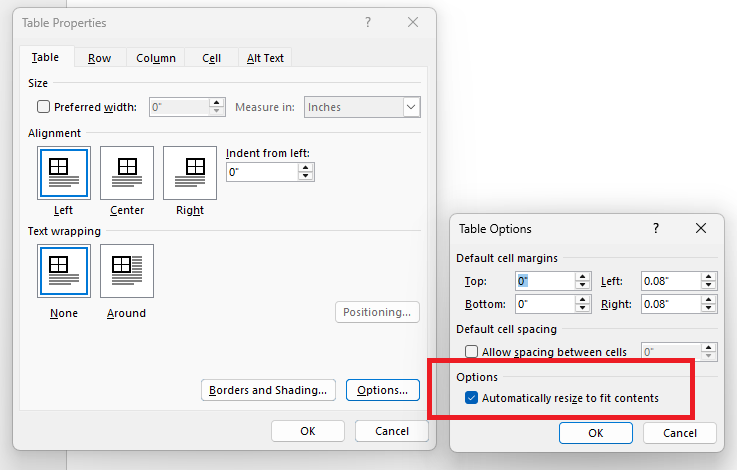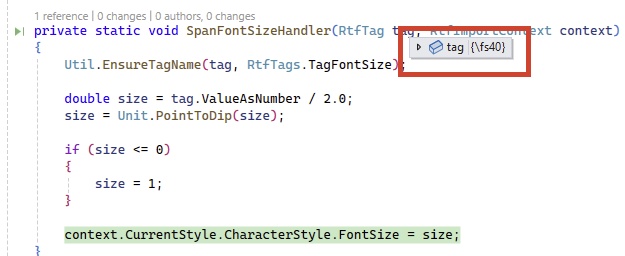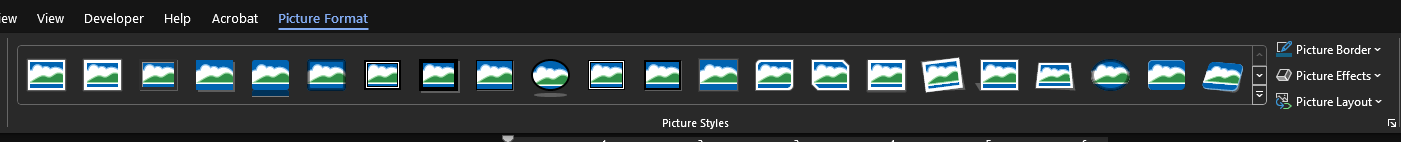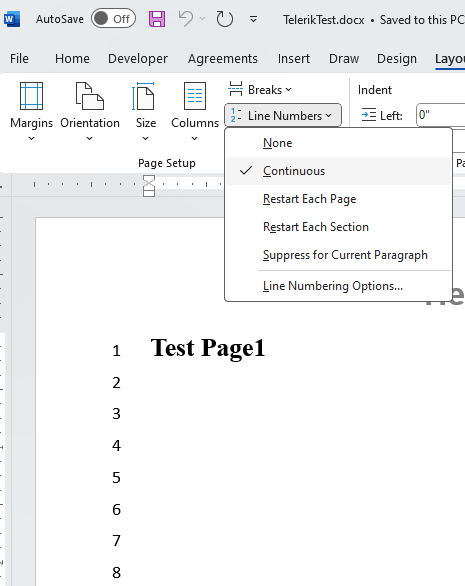PdfFormatProvider: Add support for the "Automatically resize to fit contents" table property.
Implement repeating header row for tables when exporting with PdfFormatProvider. A similar functionality can be achieved using the editing API of RadPdfProcessing. There is attached a project showing a sample implementation. More details are available in the forum post at http://www.telerik.com/forums/repeat-table-heading-after-page-break#kH616fyAKUiDl6WAknUILg
<w:r w:rsidRPr="00CB6D35">
<w:rPr>
<w:rFonts w:ascii="Calibri Light" w:hAnsi="Calibri Light"/>
<w:b/>
<w:u w:val="double"/>
</w:rPr>
<w:t>DETTAGLIO SINISTRO</w:t>
</w:r>(DIPs) is a unit type used in RadWordsProcessing when setting the FontSize of a Run. If you load a document with font size in WordPad set to 20 points and load it to RadFlowDocument, its value is converted by using the following method. If the RTF content stored from WordPad is saved to HTML format with WordPad, the font size is preserved with the same unit: style='font-size:20.0pt;'. We should add the option to control the font size unit when exporting to HTML format.
At this point, the justify alignment is not supported. Provide the ability to export text with this setting.
This functionality is dependent on PdfProcessing: Provide API for setting the text alignment to Justify
Implement page border property which could be applied over the whole document or over a specific page.
Add support for Picture Styles.
The mail merge should support conditional fields. Here is an example:
{ IF [Condition] [Display Result 1] [Display Result 2] }
More information about the feature can be found here: https://support.microsoft.com/en-us/office/add-or-remove-line-numbers-b67cd35e-422c-42eb-adc9-256ca9802e22
In DOCX, such lines are defined using the legacy VML definitions:
<w:pict w14:anchorId="324D5836">
<v:rect id="_x0000_i1025" style="width:0;height:1.5pt" o:hralign="center" o:hrstd="t" o:hr="t" fillcolor="#a0a0a0" stroked="f"/>
</w:pict>Enable the customers to import SVG images and use them in their documents.
Currently, the text is exported but the strikethrough line is not drawn in the exported PDF.
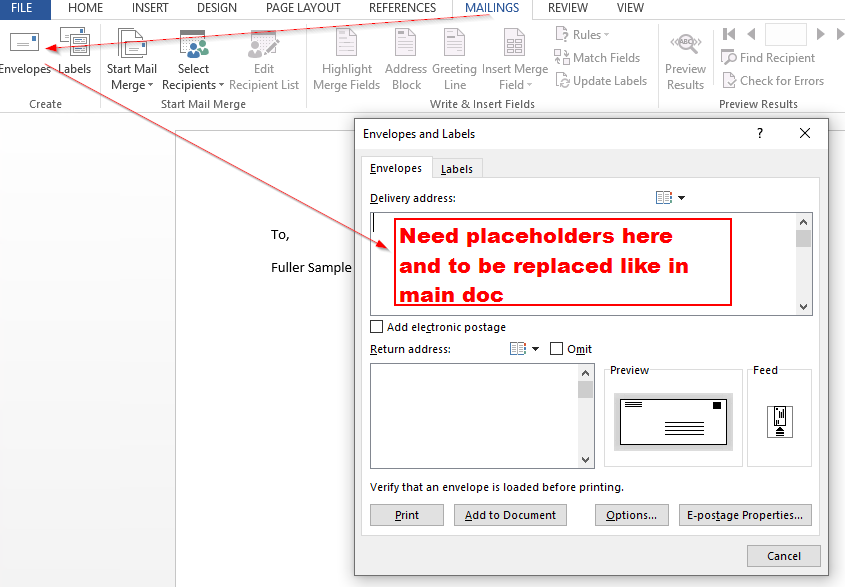
Add support for importing the text values of the input element. They could be imported as a simple text to preserve the content.