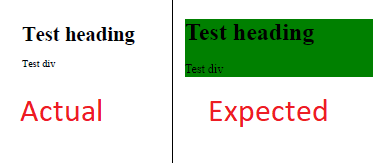Absolute positioning of images, defined in the class stylesheet, is not respected.
The missing feature leads to this unwanted behavior:
- When there is content control, which generates content on interaction, and it has some custom run properties set to it, they are lost when the user modifies it.
As a workaround, you need to apply a custom style (with the desired run properties) and apply it to the content control.
When exporting to a PDF file, a document with a header containing a watermark, set by a shape, the rest of the header content is skipped and the header is exported with default margin values.
A possible workaround could be to set the watermark as an image.
When a watermark needs more space than the available on the page, it should be resized. At this point, part of its content can be cut off as it falls outside of the page bounds.
Workaround: Decrease the size of the watermark prior to exporting it to PDF:
foreach (var section in this.document.Sections)
{
Header header = section.Headers.Default;
if (header != null)
{
foreach (Watermark watermark in header.Watermarks)
{
if (watermark.TextSettings != null && watermark.TextSettings.Width > section.PageSize.Width)
{
watermark.TextSettings.Width = section.PageSize.Width;
}
}
}
}
At this point the PdfFormatProvider does not support floating images and these elements are skipped when exporting to PDF. The feature is trivial for floating images with "Behind Text"/"In Front of Text" settings, but otherwise floating images are affecting the text layout in complex ways.
When importing a document with a style set in a parent <div> element its children`s content doesn't inherit it.
Steps to reproduce:
- Import the following HTML string:
<div style="background-color: green;"> <h1>Test heading</h1> <div>Test div</div> </div> - Export it as PDF (or any other supported format)
Actual vs Expected:
Currently, the content of the span of such elements is imported:
<!DOCTYPE html>
<html lang="en">
<head>
</head>
<body>
<div id="progressBar" style="width: 100%; display: none;" class="themed-progressbar k-widget k-progressbar k-progressbar-horizontal" data-role="progressbar">
<span class="k-progress-status-wrap k-progress-end"><span class="k-progress-status">100%</span></span>
<div class="k-state-selected k-complete" style="width: 100%;">
<span class="k-progress-status-wrap k-progress-end" style="width: 100%;"><span class="k-progress-status">100%</span></span>
</div>
</div>
</body>
</htmlActual: the content of the spans is not skippet (100% 100%)
Expected: to be skipped
For example, <h1> is imported as Heading 1 with font the following properties:
While MS Word imports it as:
Add support for inline lists.
When the display attribute is set to inline all items should be on the same row (see attached)
In specific situations, a paragraph in a table cell which is last on a document page is not exported to the PDF document.
Possible workaround is adding a new paragraph to the last table cell before exporting the document.
For instance:
BlockCollection footerContent = this.document.Sections.First().Footers.Default.Blocks;
Table footerTable = footerContent.First() as Table;
footerTable.Rows.Last().Cells.First().Blocks.AddParagraph();
A 'w:background' property is applied to the whole document in DOCX, and this property is used as a page color in Paged layout mode, and as a background color in Web layout mode.